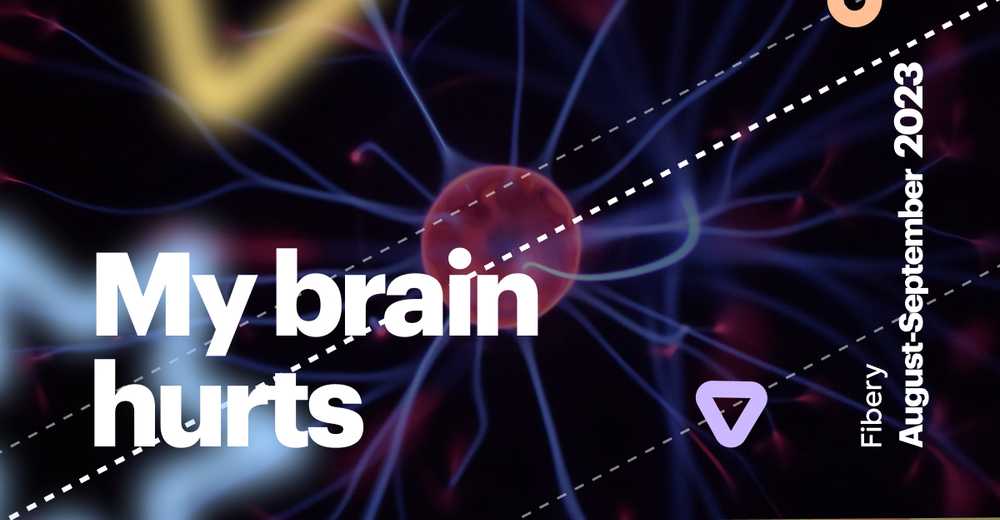Remote Team - Hints, and Hacks. Part 1
Introduction
We’re a fully remote team since 2020 (before we were half-remote). There are ~20-30 of us (Michael shares details monthly in our blog).
Currently, our teammates are in:
🇵🇱 Poland
🇨🇾 Cyprus
🇨🇿 Czechia
🇨🇦 Canada
😥 Belarus
🇩🇰 Denmark
Luckily, almost all of us have the same timezone, so that’s not the problem we face at the moment 💪. (sorry, Kasper!)
Still, it’s hard to keep context, when you have no way to ping your teammates with extravert personal conversation, or breathe down their necks, watching bug-fixing progress…
Side note: here is how our day looked ~2 years ago.
We didn’t invent any specific process, since we became fully remote. For sure, we faced some problems. And new ones. And new ones. They still appear.
Not all of them are possible to fix, especially these crazy days. But here are some tips, that we invented and implemented in Fibery. And use. And struggle less as the result.
Product management
👀 Keep an eye on new Features.
We have three Product managers (one more is coming 🏃♀️). Each of them has his own Product areas, they are working on.
Here you can read more about our PM process
Expectation:
🤩 Product Managers create features in their Product Areas (PA), based on the feedback collected & share them with teammates
Reality:
😵💫 Product Managers create features in their PA - often
😵💫 Sometimes Customer Success gal & Solution Architect can add Features to the backlog (to collect feedback, not to start execution) - often
😵💫 Developers add their own more technical features - rare
😵💫 Designers add their Features (yes, one of our Designers is a developer, and another one is a bit Product guy too in some areas…) - rare
Problem:
😨 Not everyone can agree with the Feature created
😰 Duplicates can appear (names are different, but the problem, that has to be solved is common)
😥 You don’t know that the Feature was created till you occasionally find it
😢 If the Name is not perfect and there is no feedback - there is a chance that you won’t be even able to remember what was about and no one can help you
Solution:
😃 Fibery Automation - when a new Feature is created - share the name & author in a specific channel, followed by people, interested in the creation.
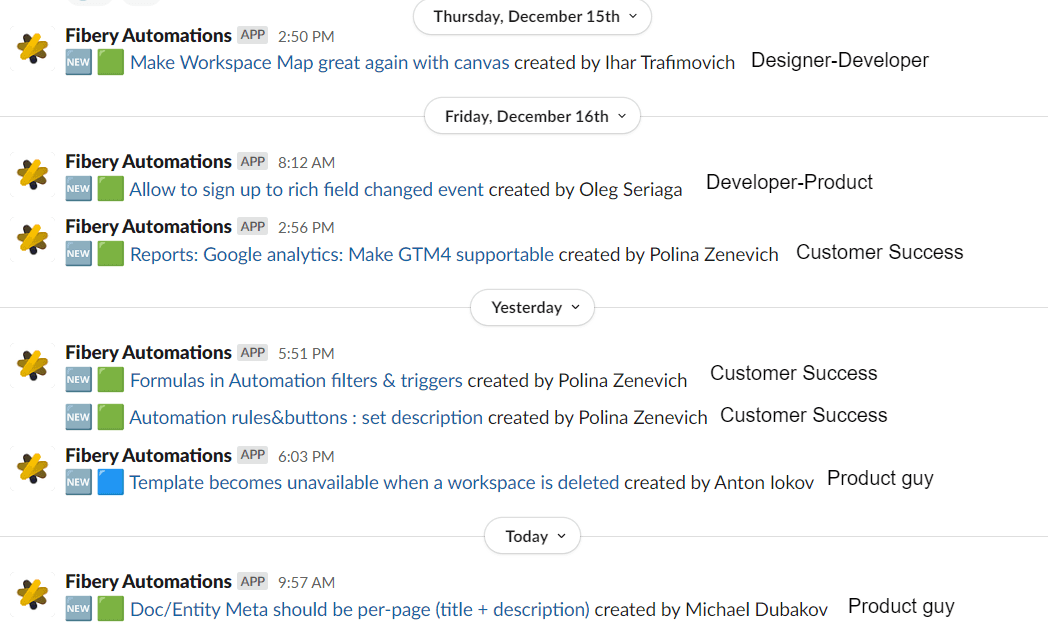
Here is how the rule looks like
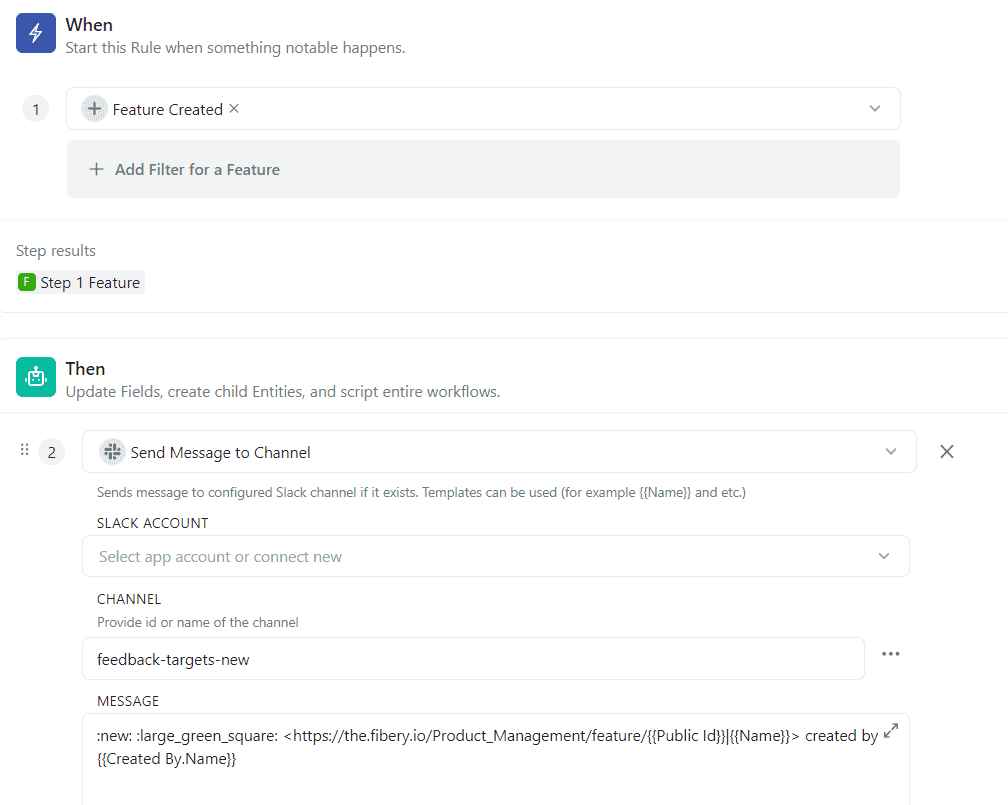
If there is smth to discuss - Slack threads are working fine (not perfect, for sure - I wish someday it will be discussed in Fibery as well…)
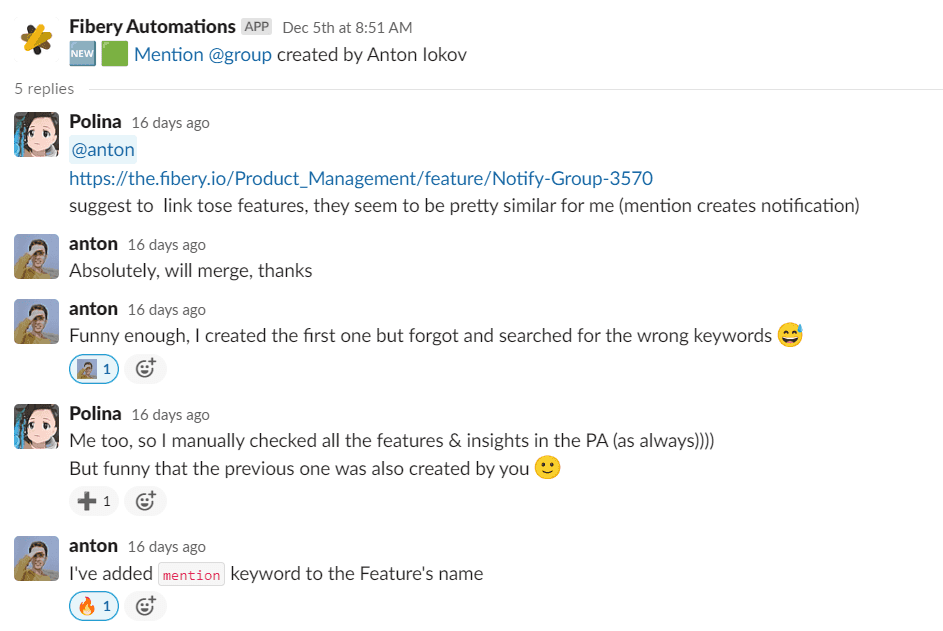
Solution rate: 7/10
It works not badly, but still, discussions are disconnected from the work. That is a more complicated problem to solve, for sure.
How to configure that?
If you want to add more items to the channel (for example, Features & Bugs) you will have to create two rules. One per database.
🚨 Avoid clustering the channel. If there are too many things created, no one will read them. Maybe separate segmented channels will work better.
🚨 Product manager is a Product manager. He has the last word no matter what.
👀 Keep an eye on new Insights
Well, the problem is very similar to the previous one.
But with more cortisol 😅
Insight 💡
If there is no clear solution (there is no at all, or maybe there are can be too many of them), but the problem is recurring and appears in many different cases - we create an Insight.
Expectation:
– The user shares a problem with all the details, we understand that there is no solution at the moment, but the problem is relevant. Perfectly we formulate the name of the insight. With all the possible keywords, so anyone in the future could easily find it
– ⭐
Reality:
– Insights can be too precise
– Formulated in a way only the author understands it
– The author forgets about the insight he created & can’t find it
– We’re chaotically good at it
– Some insights appear to be features, bugs, or crazy requests we will never solve
– But even with those 🚨 Insights are really helpful…
Examples
“Work management is bad in Fibery” - not cool.
We need to understand what exactly is missed, what is missed the most and etc.
Allow users to vote/comment on Fibery’s public
roadmap items - not cool.
That’s not the problem, but a solution. Maybe we can rephrase it as “Users want to affect features prioritization with minimum effort but with clear outcome”
I want block-based text editor - not cool.
We definitely don’t understand the core issue
No centralised overview of automations across the workspace 💪💖
Problem:
^^^ all above
One more example - monthly Overview
I rated them based on my feeling, whether those Insights are cool or not)))) Still have a lot to practice :
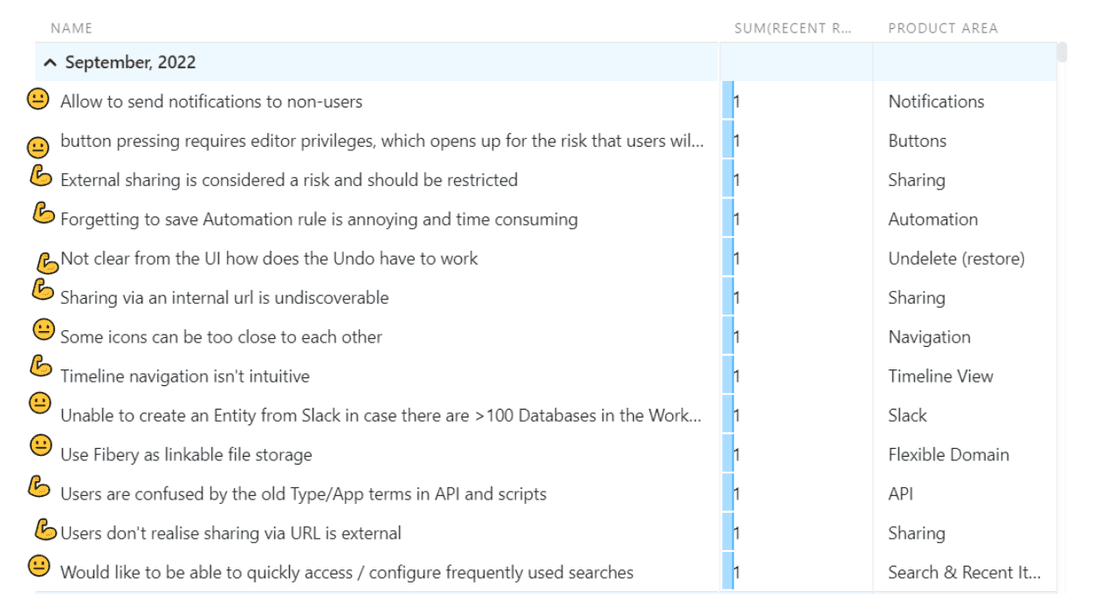
Solutions:
1. Good overview.
We have a report table, that shows all the insights we have. sorted by # of requests. That helps not to focus on too precise ones even if they exist
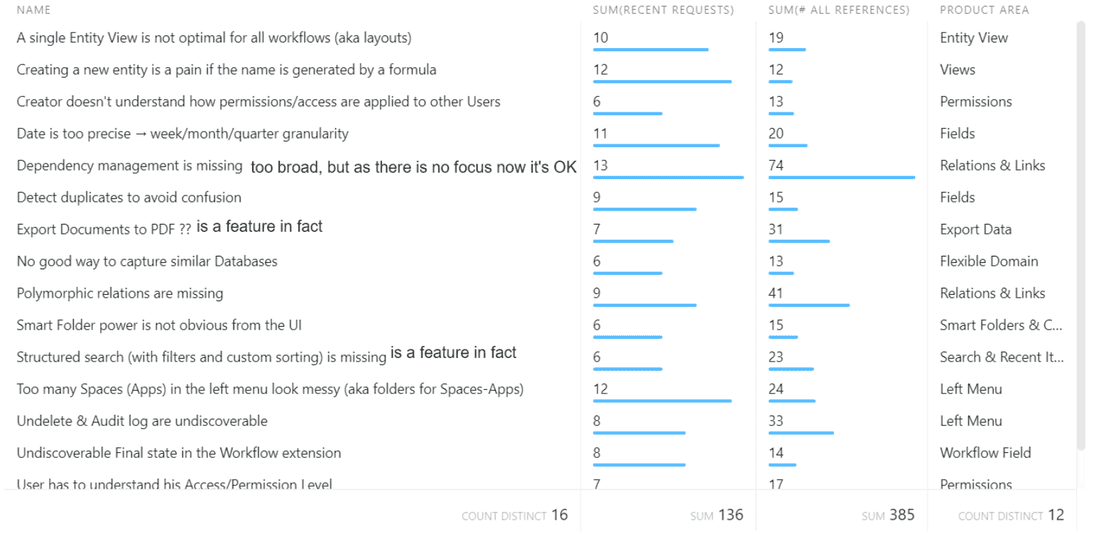
2. Custom dashboard
Maybe, that sounds ambitious, as we don’t have any real dashboards. But our Entity View already works like this for some cases.
Insights are linked to the relevant Product Area. So when the Product Manager decides to prepare solutions in a specific area, he can check problems, that need his attention.
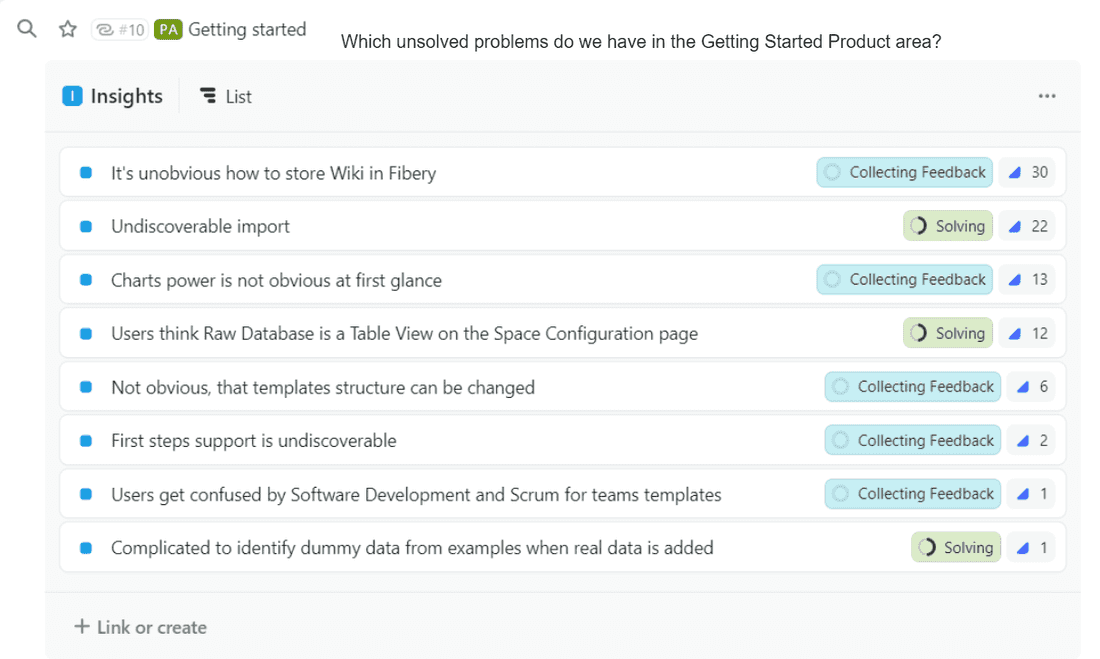
There are about ~400 Insights now in Fibery. Most of them have 1 reference only. And that’s OK. That was not easy to configure the process and we haven’t focused on many PAs, so there are many irrelevant Insights there now.
But they will disappear, once we focus on the PA again. And there are about 20-25 Insights per PA now (or less).
3. Track new insights
In Slack, The same way with Feature.
When a new Insight appears in Fibery - you see them in the specific channel.
– You’re aware of this Insight
– You can suggest better formulating with more keywords (“I think, I would search that with these words - let’s add them!)
– If you don’t get what the Insight is about - check with the author while the context is still in his head
– Maybe 🧙♂️ (Product guy) will appear and will suggest a perfect solution for the problem - and new Feature will be created instead
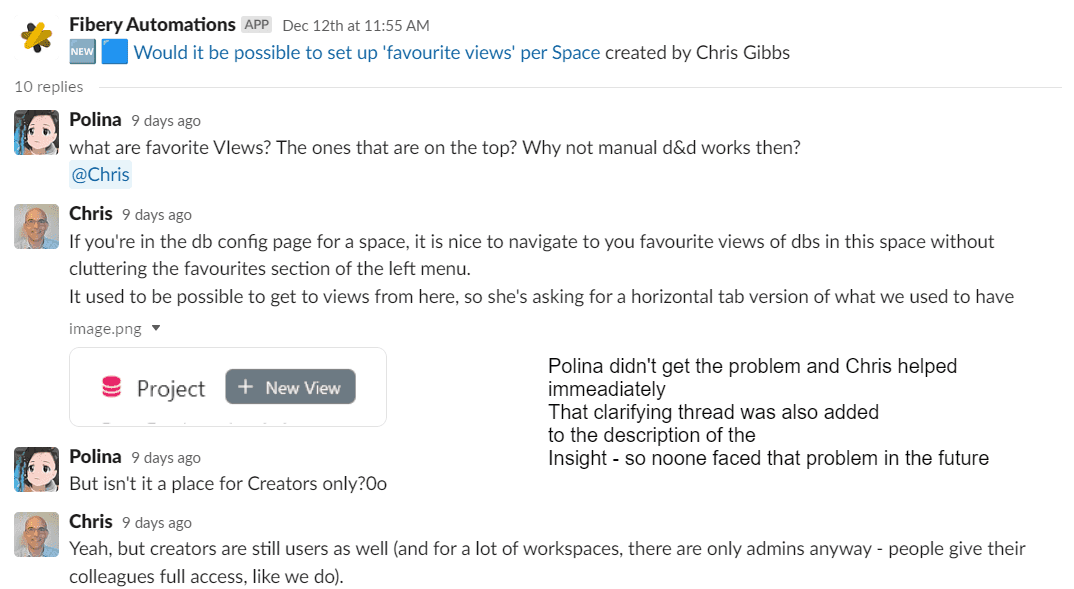
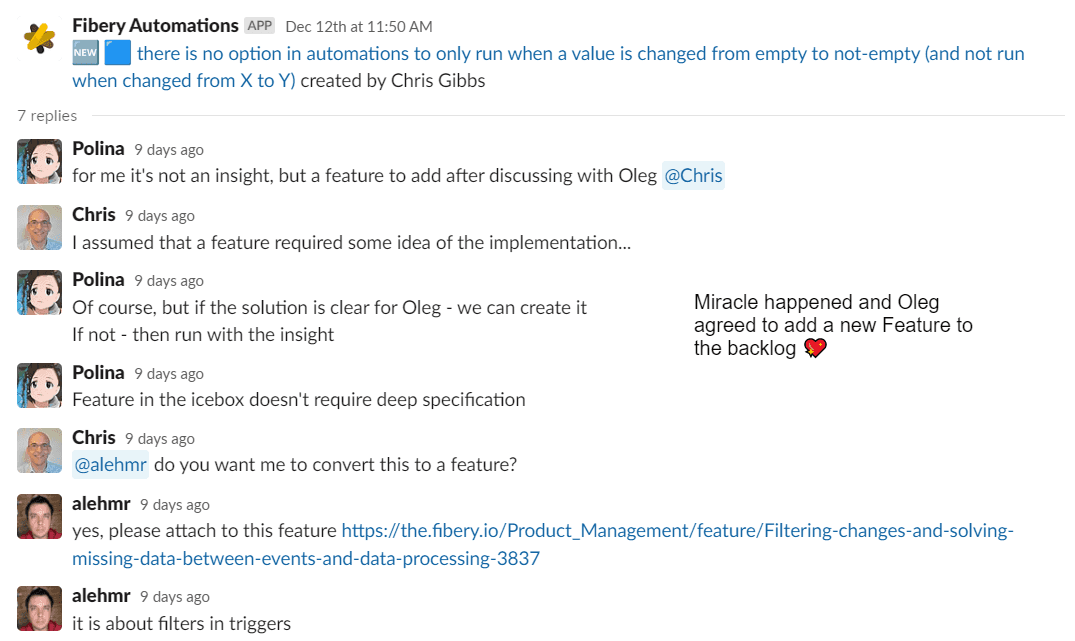
Solution rate: 7/10
It works not bad, but still, discussions are disconnected from the work. The same problem as with the feature.
That is a more complicated problem to solve, for sure.
Also, there is no ability to search by synonym keywords automatically… that would make everything much easier (some AI hopes 😅)
🚨 Any discussions have to be added to Insight’s description. Else, you risk solving the same problem twice.
💡 If you don’t have Slack and use another chat tool instead - please, let us know. We will consider native integration in the future, and at the moment you can create the same rules with Zapier & Make.com
How to configure that?
If you want to add more items to the channel (for example, Features & Insights) you will have to create two rules. One per database.
🧠 Public discussions & Single source of truth
That’s one of the biggest challenges we face - connecting discussions & execution. Especially when you’re fully remote.
We’re still not fully happy with what we have (as always), but here is what was done already:
Public kickstarts
The one, who is responsible for the feature (or anything else) announces the discussion in advance, so anyone could join. We use Slack for that, but that’s optional.
Anyone interested can join. And it’s also perfect to share smth in advance about the discussion point.
🦄 We wish, someday on every non-technical kickstart, there was a CS or Educator taking part… Just because it makes it much easier to explain all the decisions to customers in chats & through the guides.
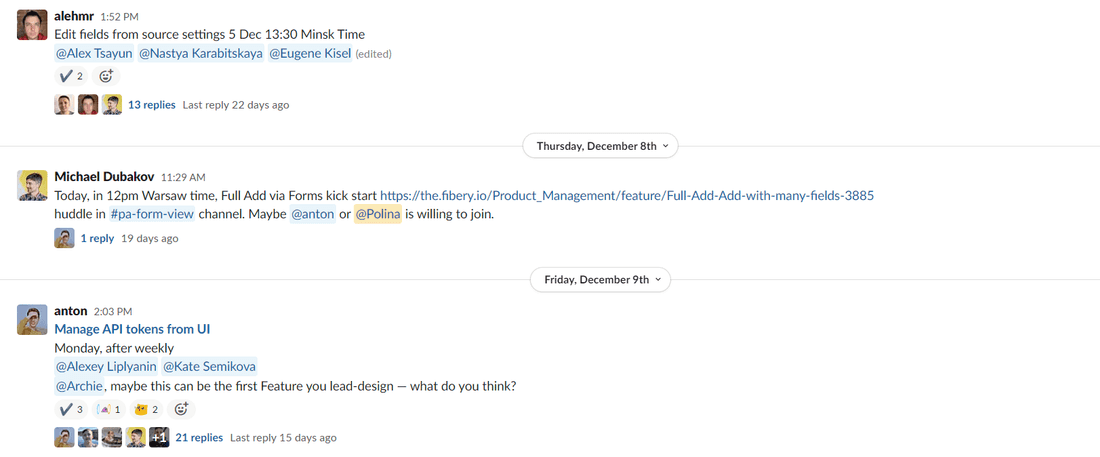
💪 Everything important, that was discussed has to be summarized in a document - feature spec, vision doc, meeting notes - whatever. So anyone anytime could check the doc even though they didn’t participate in the discussion.
💔 For sure not everything works as expected… That’s OK, we make conclusions!
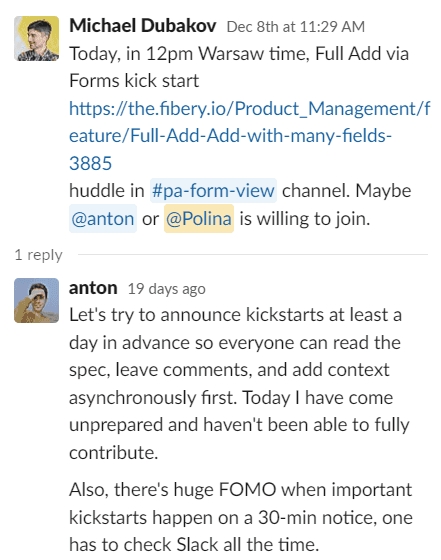
Public place to discuss
Once the feature was started, we can create a discussion channel in Slack (yep, we’re also not happy with our comments at the moment…)
Of course, not every feature requires that. So it’s more a PM decision whether to create it (the same with kickstarts, not every feature requires that).
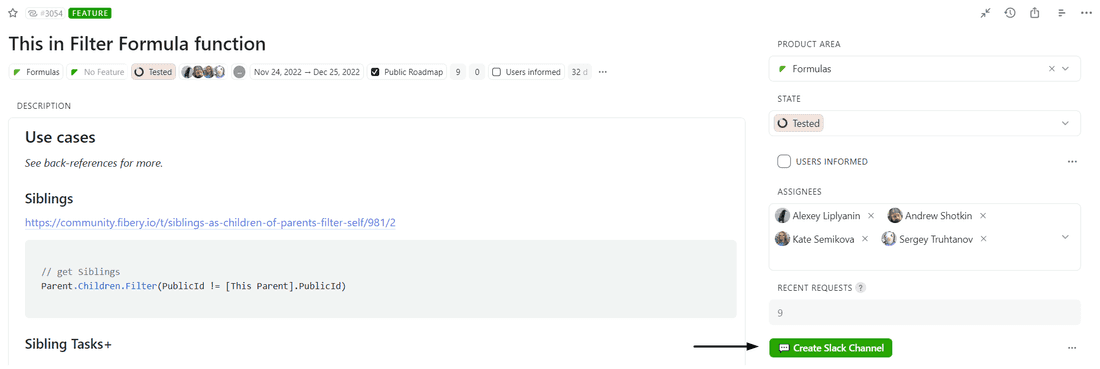
One Feature is Done, we wait a bit for the feedback and then archive that channel.
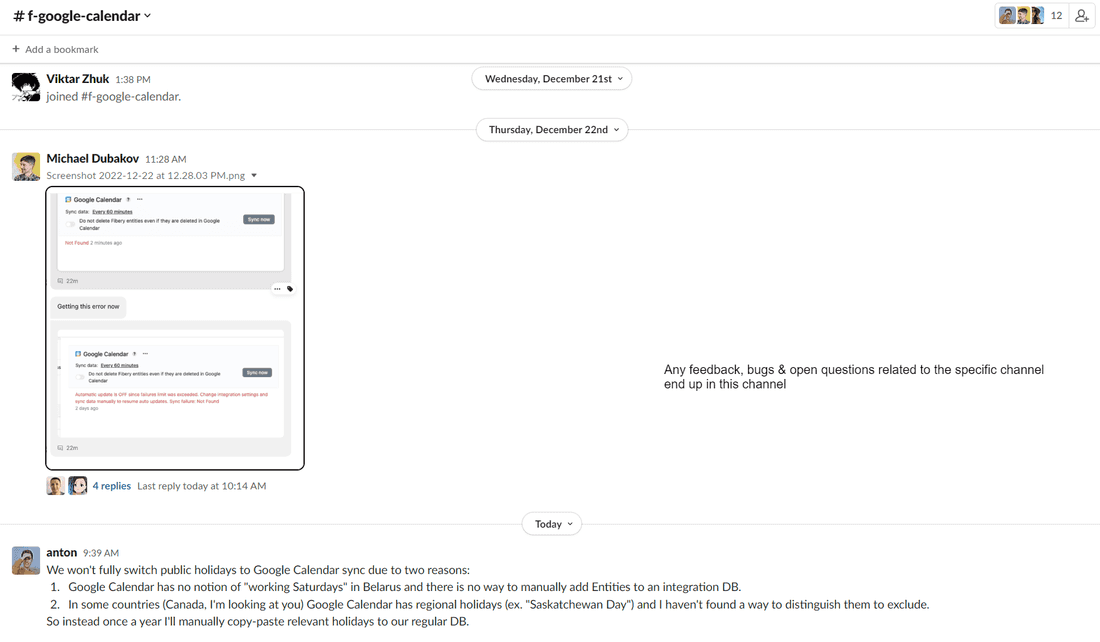
🚨 Not everyone is in the channel. So, if something important was discussed, a new solution was made, or a new bug was found - it has to end up in Fibery, as an artifact. manually. However, we all are people and often forget about it. That’s not a big problem at the moment for us but can become one someday.
💖 Even archived channels can later be recovered and checked out if any details are required (we never used that, but it’s cool to know, that is possible!)
There are other channels - #bugs, #feedback, etc.
But once there is anything “to-do” thing - it has to appear in Fibery.
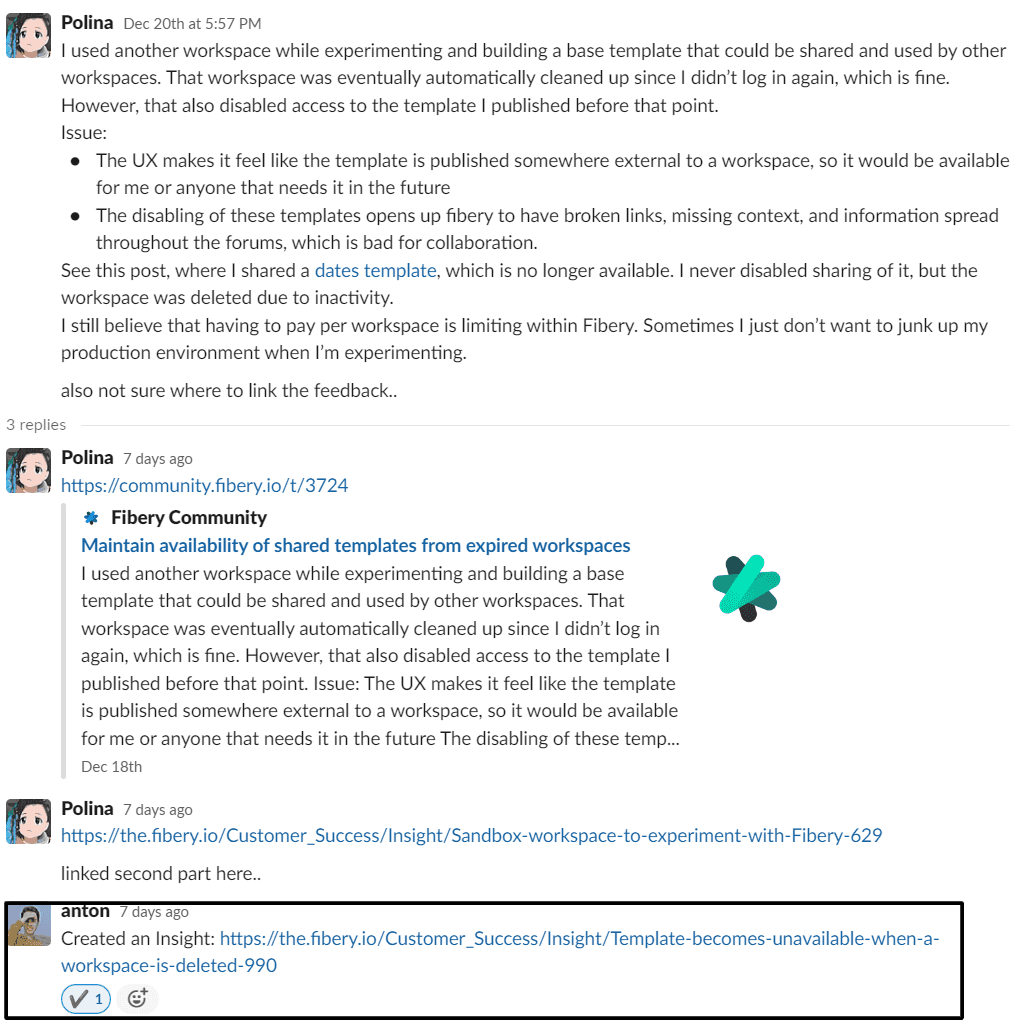
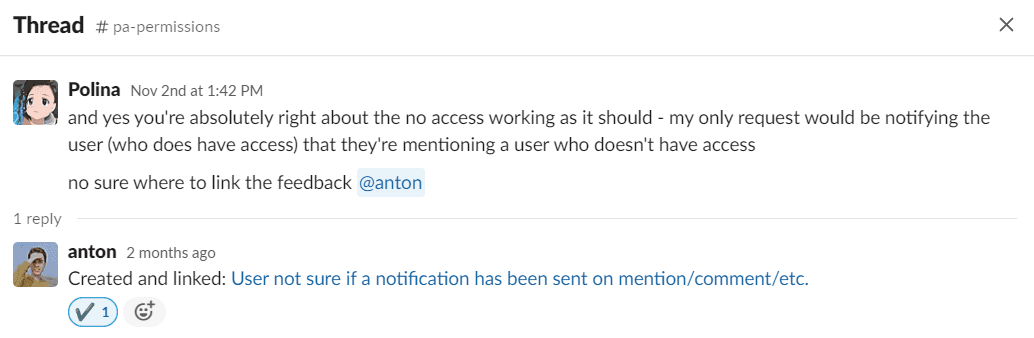
That’s it for the moment!
Next part will be mostly about Vacations, stay tuned!
Psst... Wanna try Fibery? 👀
Infinitely flexible work & knowledge hub.