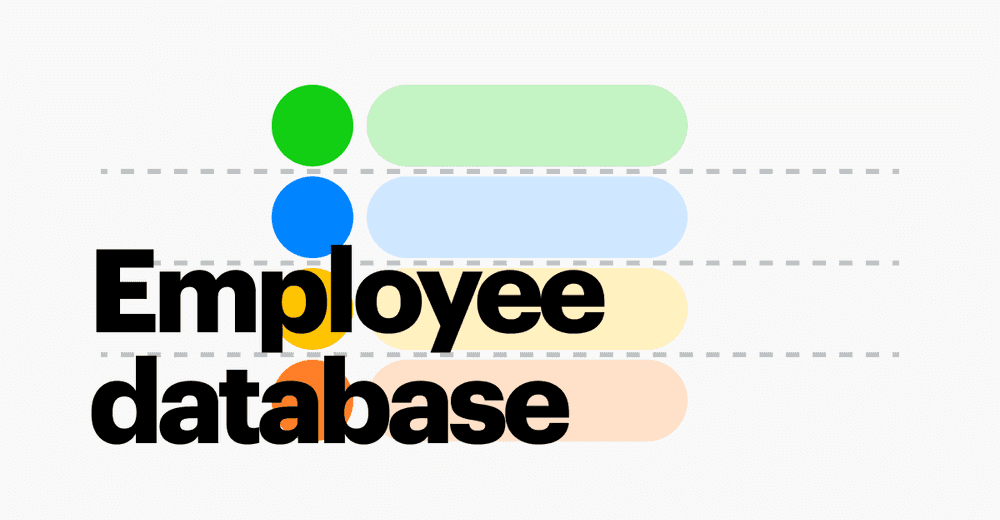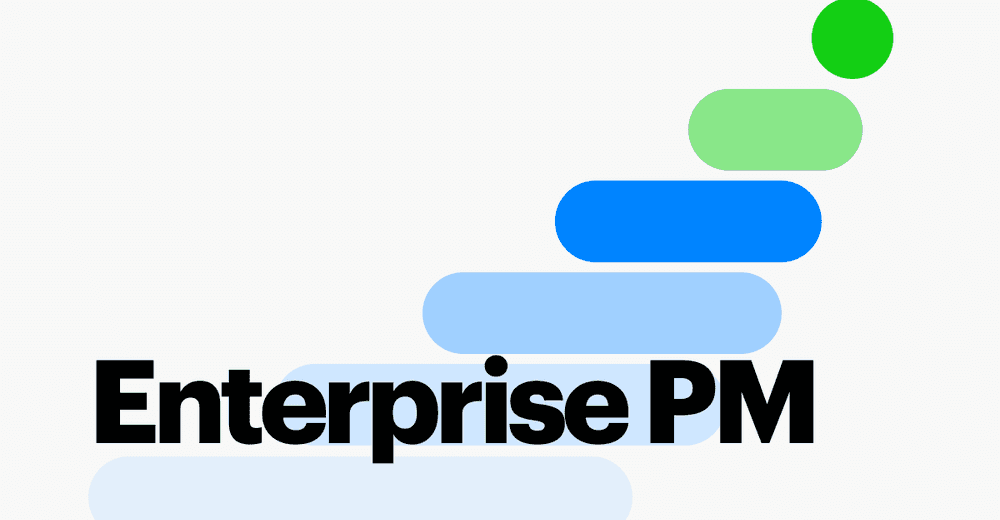Top 7 Capacity Planning Tools to Optimize Your Resources
This article aims straight for clarity:
- Unpacking the essentials of smart capacity planning.
- We’ll lay out exactly what goes into figuring out team capacity without making your head spin.
- We’ll examine tools designed with product managers’ specific challenges in mind, finding one that feels like help rather than another hassle.
When your team just doesn’t have enough hours in the day to get everything done on schedule, it can be quite a headache. That’s especially true when it comes time to explain this tight squeeze to stakeholders.
Now, imagine being able to show them precisely where things stand with clear-cut data and eye-catching charts that make sense at a glance. As a PM, knowing how to plan out who does what and by when isn’t just nice—it’s downright critical.
What is Capacity Planning?
Capacity planning is essentially about figuring out how much work your team can handle to keep up with the demand for what you’re making.
As a product manager, you’ve got to balance things just right�—your team shouldn’t be swamped or sitting around with too little to do. It’s all about finding that sweet spot where you meet customer needs without pushing your team too hard.
By planning well, you can predict where the tricky spots might pop up and deal with them ahead of time. This helps make sure projects stay on track and don’t become overwhelming.
How to Select a Capacity Planning Tool
Choosing the right capacity planning tool is about finding that sweet spot where functionality meets your specific business needs. Here are some straightforward questions to ponder:
- Does it play nice with your current software? Your new tool should slip into your existing software lineup without causing a fuss.
- Can it keep up with the times? In our brisk world, outdated info won’t cut it; make sure your choice can give you the ‘now-picture’ of how things stand.
- Will it grow with you? Think ahead and get something robust enough to handle both more projects and team members down the line.
- Is it user-friendly? You want a system everyone on board can use like pros without scratching their heads too much or needing endless training sessions.
- Does its worth match its price tag? It’s simple – ensure every dollar spent will return in spades by making life simpler for managing workloads and resources better.
When picking out a capacity planning helper, find one that matches current operational needs and has room to evolve as demands rise. Something reliable for data crunching and easy on the wallet, given its benefits.
Top 7 Tools for Planning Your Team’s Capacity
As you hunt for the right capacity planning tools, it’s crucial to weigh the distinct features each one brings to the table. Let’s take a closer look at some top-notch options on the market.
| Fibery | monday.com | Asana | Smartsheet | Wrike | TeamGantt | ClickUp | |
| Timelines | ✅ | ✅ | ✅ | ✅ | ✅ | 😕 | ✅ |
| Board view | ✅ | ✅ | ✅ | ✅ | ✅ | ✅ | ✅ |
| Dependencies | ✅ | ✅ (limited) | 😕 | ✅ | ✅ | ✅ | ✅ |
| Time tracking | ✅ | ✅ | ❌ | ✅ | ✅ | ✅ | ✅ |
| Customizable | ✅ | 😕 | 😕 | 😕 | 😕 | 😕 | 😕 |
| Real-time collab | ❌ | ❌ | ✅ | ❌ | ❌ | ❌ | ❌ |
| Price | from 10 USD | from 9 USD | from 10.99 USD | from 7 USD | 9.80 USD | from 49 USD | from 7 USD |
1. Fibery

Here’s our take (full disclosure - we’re fans): Agile teams find their groove with Fibery, as it meshes project tracking and issue resolution nicely.
Benefits: Build your own process and platform. Fibery is as unopinionated as it gets: it’s like an infinite sandbox where you can build and customize your own processes that snugly fit your company’s (and product’s) needs. Be it Agile, waterfall, or something in between, Fibery’s connected databases, extensive Views, and infinitely customizable workspaces (and a pretty awesome support team) help you make your dream process come true.
Disadvantage: Because it offers so much, expect a bit more time spent learning how everything ticks. Expect a learning curve compared to other alternatives.
Pricing: You can hop in without spending anything; paid versions are available too. After the free trial, seats start at 10 USD/month.
For a free, 14-day trial, click here.
2. Monday.com

This project management software is all about flexibility. Monday.com can adjust itself to fit nearly any industry.
Benefits: Thanks to its clean interface, it’s user-friendly, with plenty of room for customization. It also aces data visualization, plus it has probably one of the best dashboard builders in the game. Plus, it plays well with other programs you might be using thanks to a plethora of plugins and integrations. In short, if you are looking for an industry-standard capacity planning tool that takes little to no time for getting started, monday.com is an ideal choice.
Disadvantage: Costs could climb as your team grows. Also, if you want to customize your process, you will hit brick walls, eventually: monday.com, just like many other similar tools, is a highly opinionated tool.
Pricing: Pricing kicks off at $9 per person monthly, but there’s no charge if you want to start simple.
3. Asana

As a fully-fledged project management tool, Asana has a reasonably straightforward interface and efficient task-handling capabilities complemented by real-time collab functions.
Benefits: Asana is known for being easy to navigate thanks to its clean UI (possibly even cleaner than monday.com). It also offers great visualization of tasks and streamlines workflow processes with real-time collaboration and communication between teams.
Disadvantage: May not offer in-depth features needed for managing complex dependencies between tasks, and time tracking is a dearly missed function.
Pricing: Offers a free version for personal use. Paid plans begin at $10.99 per user per month.
4. Smartsheet

Much more than just your average spreadsheet, Smartsheet is a powerful platform that excels in tracking projects thoroughly.
Benefits: Ideal when juggling various projects due to its superior timeline management and detailed reporting options. It helps you eliminate silos in your process, and with real-time data, you’ll be able to make better product decisions.
Disadvantage: The extensive features could be too much for smaller teams or those new to project management systems.
Pricing: Pricing starts from $7 per user monthly. A free plan for 1 to 2 users is available.
5. Wrike

A robust project management tool, Wrike offers granular tracking and resource distribution.
Benefits: Workload and project status won’t be a hassle anymore: Wrike’s reporting tools help you get a clear view of who’s doing what. If you don’t want to start from zero, you can use one of the many templates and hit the ground running right away.
Disadvantage: The user interface may appear overwhelming as projects grow in complexity. Managing larger teams can also become a bit cumbersome, plus some might miss a note-taking feature as well.
Pricing: Available free version; premium access begins from $9.80 per user monthly.
6. TeamGantt

TeamGantt focuses specifically on Gantt charts to streamline project scheduling, enhancing visibility over timelines and interdependencies between tasks.
Benefits: User-friendly approach streamlining the planning process. As its name suggests, timeline views are TeamGantt’s forté: it lets you see sequence of tasks, durations, and interconnectedness of each task at a glance.
Disadvantages: Might fall short when managing highly intricate projects. When you are working with several long projects, timeline views become pretty confusing: you cannot see start-end dates and gauge duration properly, plus bars don’t show you the amount of work that is getting invested in a certain task.
Pricing: Pricing commences at $49 each month per manager.
7. ClickUp

A do-it-all hub where you can manage tasks, ClickUp can oversee projects, and keep an eye on how everything is progressing.
Benefits: Super adaptable with lots of ways to make it your own. Dashboards, statuses, labels - all these and more are customizable, so that your team can have a tailor-made ClickUp for themselves. This also means, though…
Disadvantages: If you are new to ClickUp, you might feel overwhelmed by a horde of features, functionalities, and customizable settings. Ironically, ClickUp is still an opinionated tool, so if it doesn’t fit your processes and way of working, all that learning curve goes to waste. The app can be a bit clunky when used on mobile devices.
Pricing: There’s a ‘no charge’ option; if you want more features, prices kick off at $7 per user each month.
Choose software that aligns with what your project needs. Each tool has special strengths that suit various parts of managing a project – whether that’s keeping track of everyday tasks or overseeing an entire project from start to finish.
The PM’s hot take
A lot of tools promise the moon and then barely deliver a satellite. Choose wisely, and remember, no tool is a substitute for solid team communication and clear priorities. Ultimately, the effectiveness of any tool hinges on how well it serves to streamline workflows and foster collaboration.
Conclusion
Selecting the appropriate capacity planning tool is essential to keep your project schedules and team workload manageable. Different tools have their own advantages and limitations, so it’s important to choose one that fits well with what your team requires and how you already work.
For more helpful advice tailored for product managers by those in the know, take a look at the Fibery blog.
And if you’re eager to not only plan effectively but also elevate how you work, consider giving Fibery a go. There’s no cost to try it out for 14 days—and no strings attached.
Psst... Wanna try Fibery? 👀
Infinitely flexible product discovery & development platform.