6 Google Sheets Alternatives & Competitors
Many product managers view Google Sheets as sort of an all-in-one tool, useful for tracking everything from project details to upcoming launches.
But, is it really?
While handy in some aspects, it’s a far cry from the complex and integrated suites that product managers really need. If you’re currently relying on Google Sheets, it might be a good time to ask the question: Is it truly the best fit for your job?
This article will explore several Google Sheets alternatives designed with product management tasks in mind. We’ll cover:
- The reasons why moving away from Google Sheets could benefit your workflow.
- An overview of six other options that are more closely aligned with the needs of product management.
- Insights from the Fibery team about why embracing change can be beneficial.
Why Consider Switching from Google Sheets?
No offline option. Inability to graph data. Missing spell check. Weird glitches. If you’ve used Google Sheets, you’re probably already aware of these frustrating limitations (and more).
Google Sheets has its comforts, but that doesn’t always serve us well when we need to manage our products effectively. As your business develops and data proliferates, Google Sheets can slow down—a real problem for teams needing to scale their workflow quickly.
Automation is another area where Google Sheets falls short. It offers only basic capabilities and often requires extra tools or complex scripts that aren’t exactly user-friendly.
Yet another challenge is collaboration. Yes, multiple people can work on the same sheet simultaneously – but when it comes to sophisticated task management that demands clear assignments, progress tracking, and understanding dependencies, Sheets may not cut it.
Then there’s the risk of creating data silos if information gets trapped in different sheets without proper links between them. This can lead to inconsistent information across departments, causing delays in decision-making processes.
The Top Google Sheets Alternatives
If you’re at that point where comfort gives way to the necessity for growth, it’s probably time to scout for solutions more attuned to your expanding business requirements. So, if you’re ready to de-Google, let’s explore what other tools are on the table.
1. Fibery
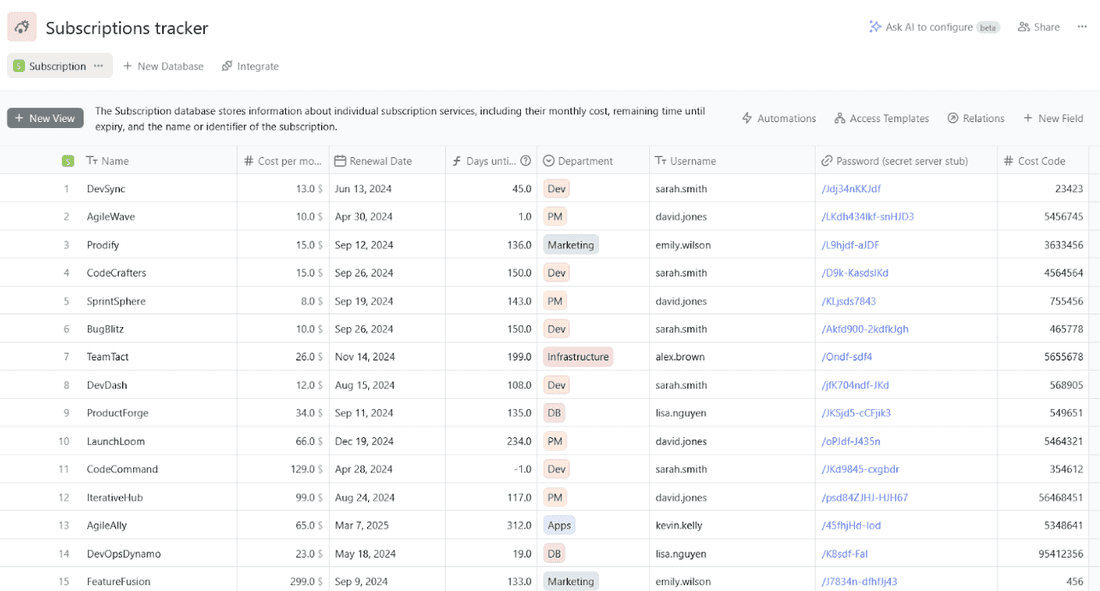
Fibery fits the world of product management like a glove, standing out as a solid choice for those looking to step up from old-school spreadsheets. It’s built to work in harmony with many other apps, making it an all-in-one hub that can handle every facet of bringing products from ideas to reality.
Advantages:
- Purposefully designed for product managers, equipped with dedicated features tailored for effective planning and oversight.
- Boasts strong integration options that allow it to link up smoothly with a variety of different tools and platforms.
Disadvantages:
- Stepping into its more advanced offerings might take some initial guidance or training.
Pricing: You can get started on the Standard plan at $10 per user each month; if you need even more power behind your projects, there’s also a Pro plan at $17 per user each month.
Rating: 4.8 on G2
2. Smartsheet
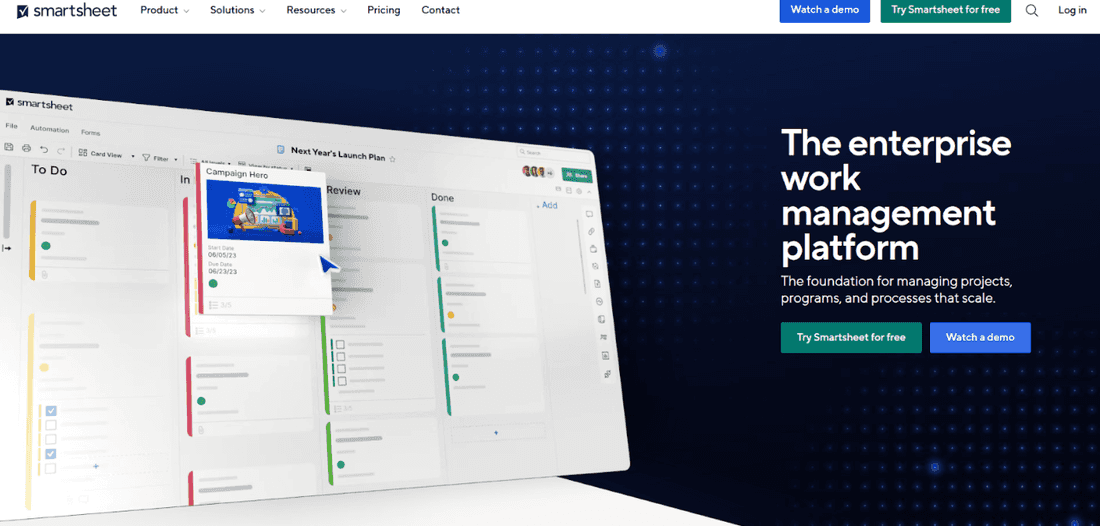
Smartsheet is a cloud-based tool for managing tasks and streamlining work. Its main goal is to make team collaboration better. It speeds up work by giving teams a way to organize, track, automatically handle, and share detailed reports on their projects.
Advantages:
- Versatile and feature-packed enough for different kinds of teamwork
- Strong features for automating tasks and linking with other programs
Disadvantages:
- Might be tricky for those just starting out
- You need the pricier options if you want the more sophisticated tools
Cost: There’s a no-cost option. If you want more features, it’s $7 per person each month; for full access to all its capabilities, it’s $25 per person monthly.
Rating: 4.5 out of 5 on G2 platform
3. Airfocus
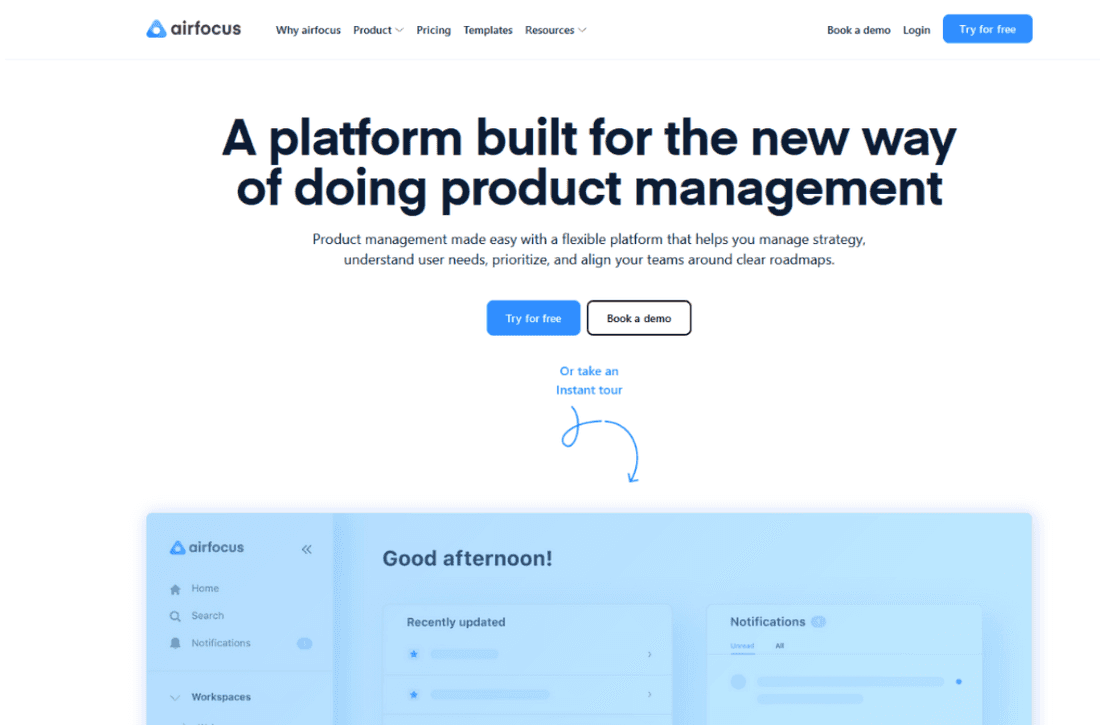
Airfocus offers a strategic planning platform that elevates how you visualize and prioritize information, complementing what you might traditionally do with spreadsheets. It excels at turning data into eye-catching graphs and charts that aid in making well-informed decisions.
Advantages:
- Outstanding collaboration tools help teams stay on the same page during projects.
- It produces high-quality visuals for presenting your data clearly.
Cons:
- Some users have encountered glitches when integrating it with other software, which can interrupt smooth workflows.
- The options for exporting and customizing are somewhat limited, potentially hampering flexible data handling.
Pricing: Pricing begins at $69 per editor monthly; further pricing details for Pro and Enterprise packages require direct inquiries to their sales team.
Rating: Airfocus fetches a 4.4 on G2
3. Basecamp
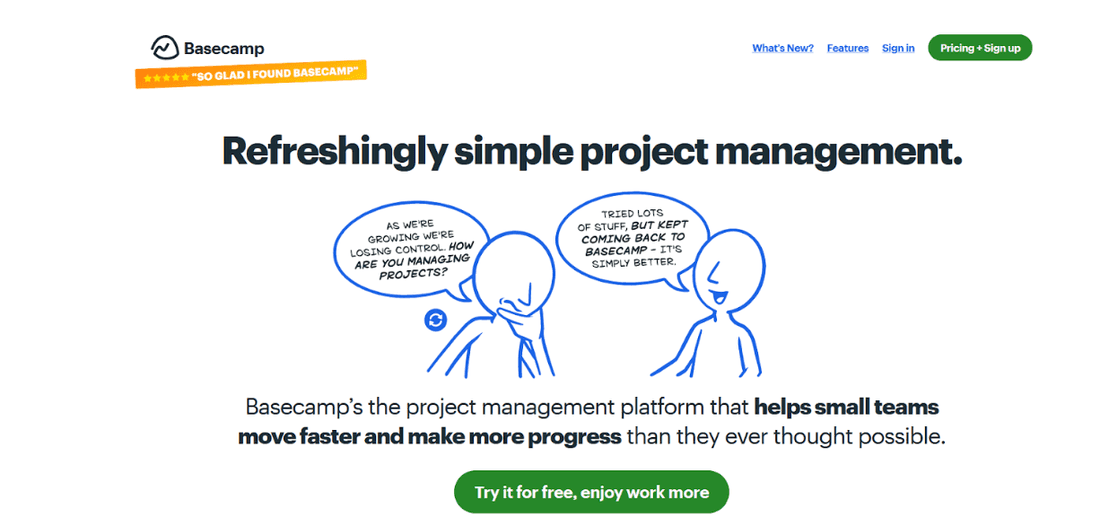
Basecamp is an intuitive, web-based platform for managing projects that’s especially effective for teams working in different time zones (i.e. remote work).
It enhances the way we traditionally use spreadsheets by offering advanced features to help prioritize tasks and oversee entire projects with ease, making it a go-to for streamlined digital teamwork.
Advantages:
- Streamlines your workflow into clear-cut task lists centered around user needs
- Includes immediate messaging tools while keeping each project tidily on one page, simplifying how you find and work with information
Disadvantages:
- Puts certain restrictions on how much users can modify who does what and when
- Might not be the best fit if you’re dealing with intricate data or running big-scale initiatives, perfect though for smaller groups tackling more direct tasks
Pricing: There’s flat-rate billing set at $15 per user monthly which suits freelancers well, along with a Pro plan priced at $299 monthly that welcomes unlimited users.
Rating: Earned 4.1 out of 5 stars from reviews on G2
4. Coda
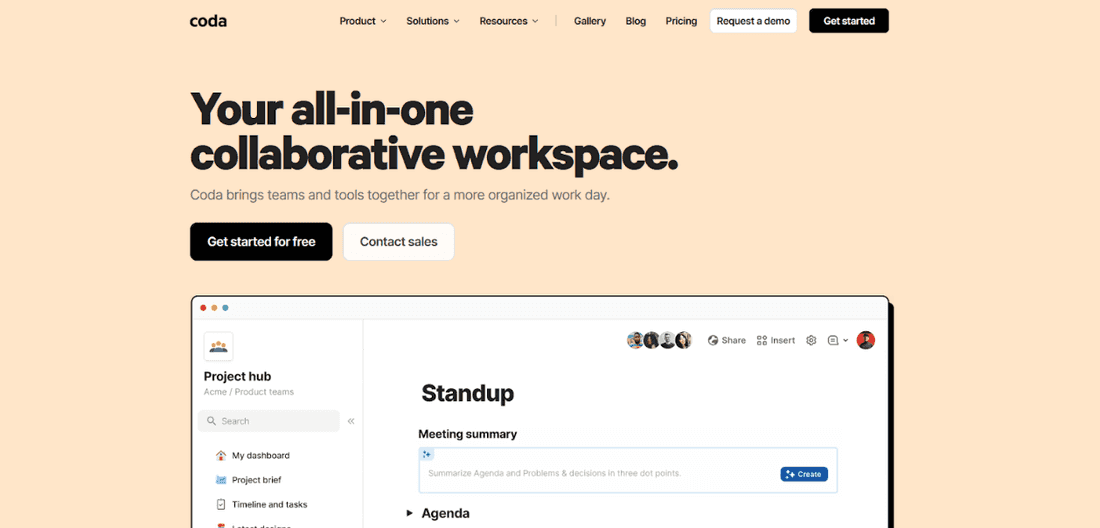
Coda transforms how we think about working together on documents. It combines the flexibility of traditional document creation with the organizational benefits you’d get from a database.
It’s designed to make teamwork more effective, enabling users to craft docs that aren’t just static text but come alive with interactive tables and buttons, essentially turning your doc into a mini-app.
Advantages:
- Hits the mark for ease of use and is built with team dynamics at its core
- Offers impressive customization options so teams can tweak everything until it fits their process like a glove
Disadvantages:
- The mobile app doesn’t quite match up to the desktop experience—there’s room for growth there
- It could use its own desktop app and some stronger built-in features for visualizing data straight out of those versatile docs
Pricing is reasonable, with free forever plans available, and the pro version (including the doc maker) starts at $10 per month.
Rating: Stands strong at 4.7
5. Microsoft Excel Online
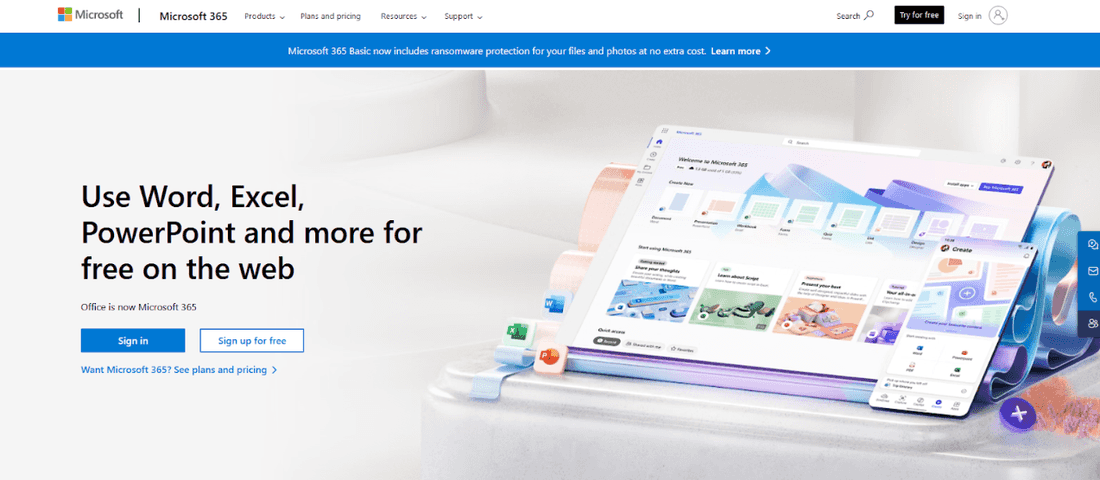
When discussing an alternative to Google Sheets, it’s hard not to mention Microsoft Excel Online. It brings the powerful features of the well-known desktop application into a web-based platform that many find ideal if they’re already running a Microsoft shop.
For those who already use Office 365, adding Excel Online into their workflow feels natural—it comes with a lot of the same capabilities and works perfectly with other Microsoft tools.
Advantages:
- Carries over most of the strong functions from its desktop version
- Works smoothly alongside other parts of Microsoft Office, making work more efficient
Disadvantages:
- It doesn’t offer every advanced feature you might find in its traditional software form
- You need an Office 365 subscription to unlock everything it can do
Pricing: Accessible through an existing Office 365 plan.
Rating: Given a score of 4.7 on G2
6. Zoho Sheet
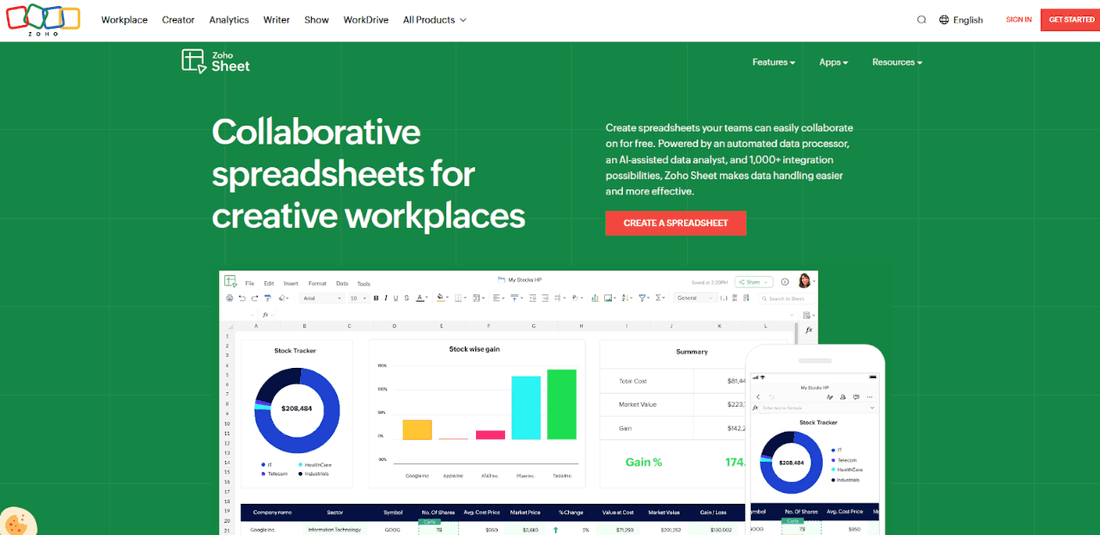
Zoho Sheet is a robust spreadsheet tool that feels quite similar to Google Sheets but comes loaded with extra bells and whistles, like smarter tables, enhanced graphing options, and even an AI helper.
It’s packed with features that let you dig deep into data validation and complex manipulation tasks.
Advantages:
- Its mobile apps are top-notch; they make sure you can keep up with your work from anywhere
- With its sharp insights and reporting tools, team collaboration on data analysis becomes a breeze
- The range of integrations it offers means Zoho Sheet plays nicely with the other tools you use every day
Disadvantages:
- Figuring out how much it’ll cost isn’t as straightforward as we’d like
- If spreadsheets aren’t really your playground yet, Zoho’s advanced offerings might feel overwhelming at first glance
- A lack of offline capabilities means no internet equals no access
Cost: You can get started without spending anything—the free version has plenty to offer. Should you need more firepower, their suites come into play (though they’re not upfront about those prices).
Rating: 4.4 out of 5 stars on G2
The PM’s Hot Take
Sticking to the same old methods because that’s how things have always been done is a surefire way to fall behind. Transitioning from basic apps like Google Sheets to more sophisticated systems designed for today’s intricate product management needs is essential for staying competitive, and sometimes your own sanity too.
Conclusion
It might be time to take a fresh look at how you’re handling your product management tasks. When spreadsheets feel like they’re bursting at the seams, you’re probably ready for an upgrade—something built with the intricacies of product management in mind.
If you’re looking for something that goes beyond just spreadsheets and tackles all your product management tasks, Fibery has got you covered. Are you considering a new tool to help manage your team more effectively? Test drive Fibery, it’s risk-free with a 14-day free trial.
FAQ
Q: What is better than Google Sheets?
While Google Sheets is a versatile option, other platforms like Smartsheet, Basecamp, and Fibery provide enhanced features for particular needs. For example, if you need better project automation or want to connect seamlessly with different applications, these alternatives might serve you well.
Take Fibery—it’s crafted especially for product management tasks and could be the go-to choice for specialists in this area.
Q: Does Microsoft have something similar to Google Sheets?
The counterpart of Google Sheets in Microsoft’s world is Excel Online. As part of Office 365 offerings, it delivers many familiar strengths from the desktop Excel version but brings them into the cloud, opening doors to easy online storage and team collaboration on documents.
Q: Is there a free version of Google Sheets?
Absolutely, Google Sheets is available at zero expense within the lineup of Google’s online office apps. You can create, tweak, and share your spreadsheets right through a web browser without any installation.
Q: What is the disadvantage of Google Sheets?
There are a few limitations with Google Sheets. It might slow down if you’re working with really big data sets or intricate automated processes.
Plus, while it’s great that multiple people can work on a document at once, it doesn’t quite match up to dedicated project management software such as Fibery when it comes to organizational tools and add-ons.
Psst... Wanna try Fibery? 👀
Infinitely flexible product discovery & development platform.