14 Best Free Product Roadmap Tools in 2025
For product managers, the hunt for that perfect roadmapping tool—one that does everything you need and doesn’t hit the wallet hard—is daunting. You’re seeking software to simplify roadmap crafting while steering clear of hefty price tags. Some of these are:
- Nifty - Best for project management with collaborative features.
- Fibery - Best for all-around product management.
- ClickUp - Best for managing tasks, docs, and goals.
- Draft.io - Best for brainstorming and visual collaboration.
- Jira - Best for agile software development teams.
But how do you tell these tools apart when it comes to roadmapping? In this article, we’ll shine some light on:
- What makes a free roadmap tool truly stand out
- Some top-notch tools to chart your course without spending a penny upfront
- Why “free” isn’t always synonymous with no cost
Get ready for an enlightening plunge into the ecosystem of cost-free product roadmap utilities where true value defies price tags.
Why Use a Product Roadmap Tool?
Gone are the days when product managers relied solely on traditional wall meetings, whiteboard sketches, and colorful markers to illustrate their visions.
Today’s PMs have a vast arsenal of tools that effortlessly transform timelines and projects into visual masterpieces. These platforms are convenient and crafted with an innate understanding of how to steer a product from concept to market.
But beyond simplicity in design and user-centric interfaces, why is it crucial for you as a PM to harness these advanced roadmap creation tools?
- Clarity through visuals: These savvy tools transform high-level strategies into clear visual plans that demystify project scopes and tasks.
- Team synergy: Foster seamless communication, aligning everyone on project visions and real-time developments.
- Agile adaptability: With roadmap software, tweaks are just a few clicks away—no more laborious overhauls every time your project pivots.
- Seamless sync-up: Integrating these platforms with other systems you use means smoother workflows and unified task handling across all fronts of project management.
- Smart efficiency: Thanks to built-in templates and some degree of autopilot features, teams spend less time on grunt work so they can dive deeper into strategic execution.
How to Choose the Right Product Roadmap Tool for Your Project?
Selecting the right product roadmap tool is crucial for the success of your project. Here are some key factors to consider:
- Identify Your Needs. Consider the size of your team and their roles. Some tools are better suited for small teams, while others are designed for larger, cross-functional teams. Evaluate the complexity of your projects. Simple tools may suffice for straightforward projects, but complex projects may require more robust features.
- Feature Requirements:
- Look for tools that offer customizable and visually appealing roadmaps to communicate plans and progress.
- Choose a tool that allows you to collect and integrate customer feedback seamlessly.
- Ensure the tool offers methods to prioritize tasks and features based on strategic criteria.
- Consider tools with strong collaboration features such as real-time editing, commenting, and task assignments.
- Integration Capabilities. Check if the roadmap tool integrates with the other tools your team is already using, such as Jira, Slack, or Trello. Don’t forget to check if the tool can import and export data in formats that are useful for your team.
- Usability. The tool should have an intuitive interface that your team can quickly learn and use efficiently. Let’s not ignore mobile access: if your team works on the go, consider whether the tool has a mobile app or mobile-friendly interface.
- Cost. Evaluate the pricing plans and see if they fit within your budget. Consider both the initial cost and any recurring subscription fees. Look for tools that offer a free trial so you can test the features before committing.
- Customer Support. Check the availability of customer support options such as live chat, email support, or a knowledge base. Some tools have active user communities and extensive resources that can help you troubleshoot and optimize your usage.
The Best 14 Tools for Creating Your Product Roadmap
The internet is awash with tools claiming to be the best thing since sliced bread for PMs. So, let’s cut through the noise. Here are the eight best road mapping tools that genuinely are free for product managers.
| Tool | Greatest pro | Biggest drawback | Pricing |
| Nifty | Excellent for team collaboration | Can feel overwhelming | From $39 |
| Fibery | All-around product management | Steep learning curve | From $10 |
| ClickUp | Extremely versatile | Cluttered and complicated UI | From $7 |
| Draft.io | Visual collaboration | Limited project management | From $8.33 |
| Jira | Powerful issue tracking | Complex and hard to navigate for beginner | From $7.16 |
| Miro | Visual collaboration | Lacks advanced project management features | From $8 |
| Project.co | Easy-to-use UI | Lack of advanced features for larger teams | From $10 |
| Asana | Strong task and project management | Limited customization options | From $10.99 |
| Visor | Great visualizations | Limited free plan | From $9 |
| Monday.com | Highly visual and customizable | Expensive add-ons | From $9 |
| Aha! | Comprehensive product management platform | Pricy for smaller teams | From $59 |
| Harvestr | Customer feedback turns into actionable insights | Lacks advanced project management features | From $65 |
| ProductBoard | Prioritizing features based on feedback | Pricy for smaller teams | From $19 |
| Trello | Simple and intuitive for task organization | Limited for complex needs | From $5 |
1. Nifty
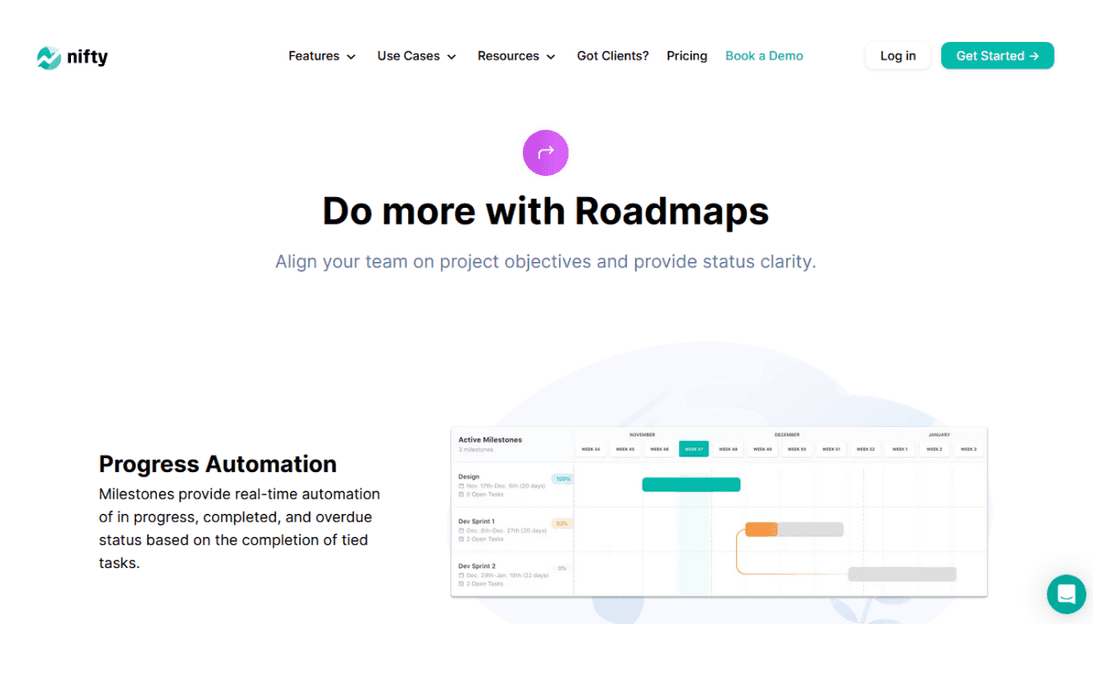
Nifty is a big player in the world of project management software, adeptly bridging the strategic divide between high-level roadmap strategizing and the granular hustle of day-to-day task execution.
In the free Nifty plan, you get:
- Task Management: Effortlessly categorize and prioritize responsibilities.
- Milestones: Establish clear benchmarks and monitor pivotal progress points.
- Dependencies: Strategically orchestrate tasks with astute interdependency mapping for fluid workflow navigation.
- Google Docs Integration: Fluidly merges Google Docs into your document ecosystem for streamlined content creation.
- Team Chat: Bolster team synergy through integrated communication channels.
Nifty’s comprehensive capabilities are tailored to large projects. Smaller teams might find its extensive toolkit a little more than they need.
2. Fibery
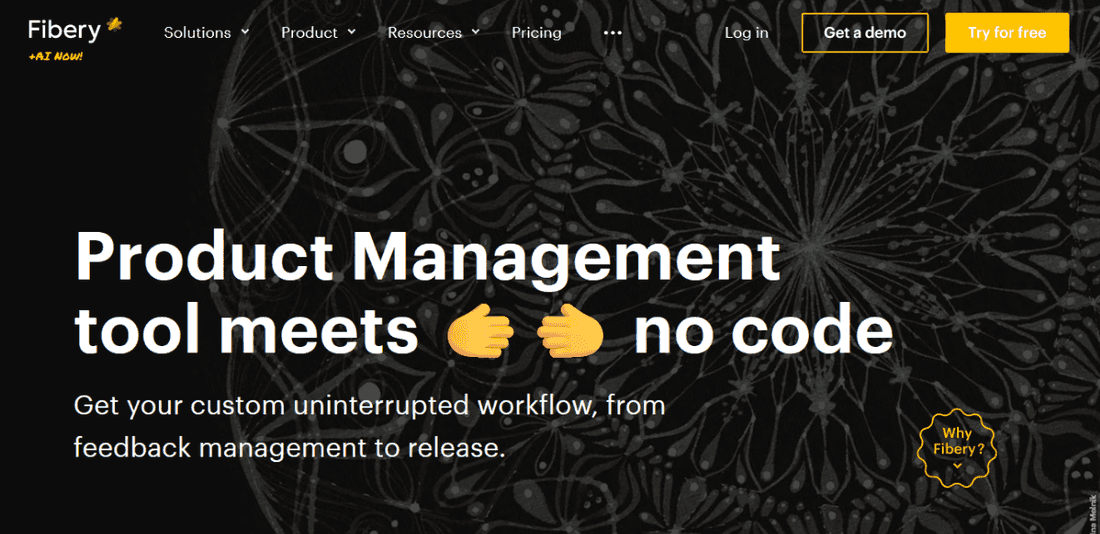
Fibery is designed with product managers squarely at its center. Fibery unifies various must-have features into a singular, robust platform. The result is a marked reduction in tool-switching chaos and a harmonious workflow that speaks directly to efficiency.
- Comprehensive by Design: An all-encompassing suite tailored for product management intricacies.
- Crafted for Clarity: Conceived from the ground up, keeping in mind the intricate tapestry of tasks product managers face daily.
Embracing Fibery is embracing cohesion within product management practices. It’s true, free tools have their place and perks but often fall short on delivering comprehensive functionality or seamless integration.
3. ClickUp
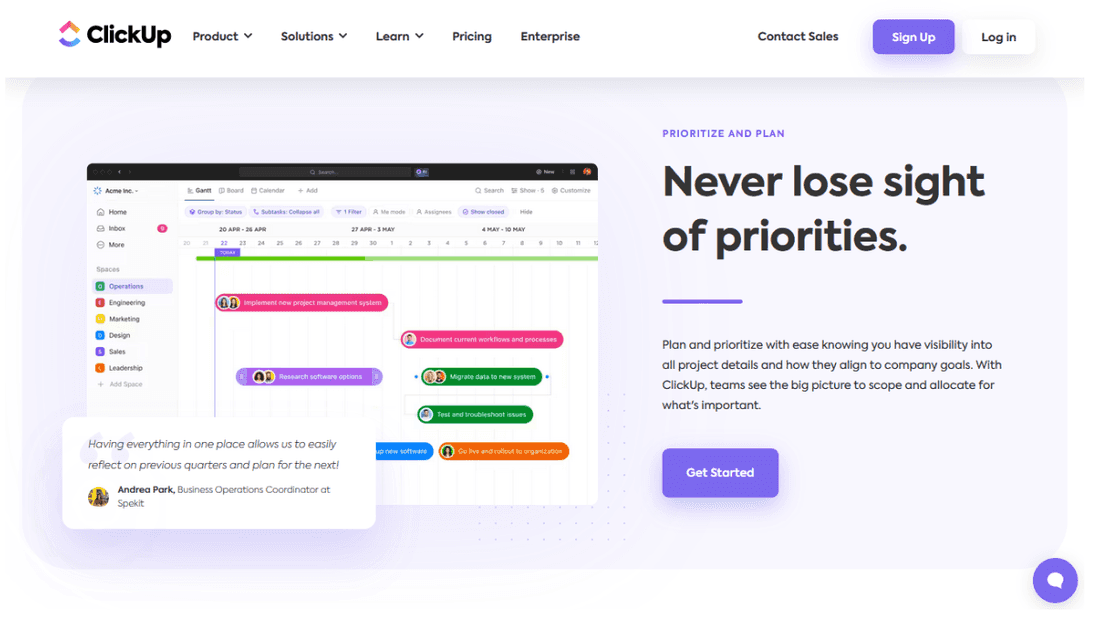
ClickUp is recognized for its dynamic range, adeptly serving diverse project management requirements with its all-encompassing toolset.
The free plan gets you:
- Kanban & Sprint Management: Facilitates agile task prioritization and meticulous sprint planning.
- Calendars & Timelines: Tracks important deadlines to ensure projects stay on schedule.
- Collaborator Capacity: Optimized for up to 10 team members, making it well-suited for small to medium-sized groups.
- Integrations with Slack & Zapier: Enables smooth workflow transitions by connecting essential platforms efficiently.
- Roadmap Builder: Assists in plotting out your product’s future course with a clear visual representation.
Ideal for teams seeking an integrated solution capable of managing complex initiatives while maintaining tight coordination. For small teams, you’re sacrificing versatility for complexity.
4. Draft.io
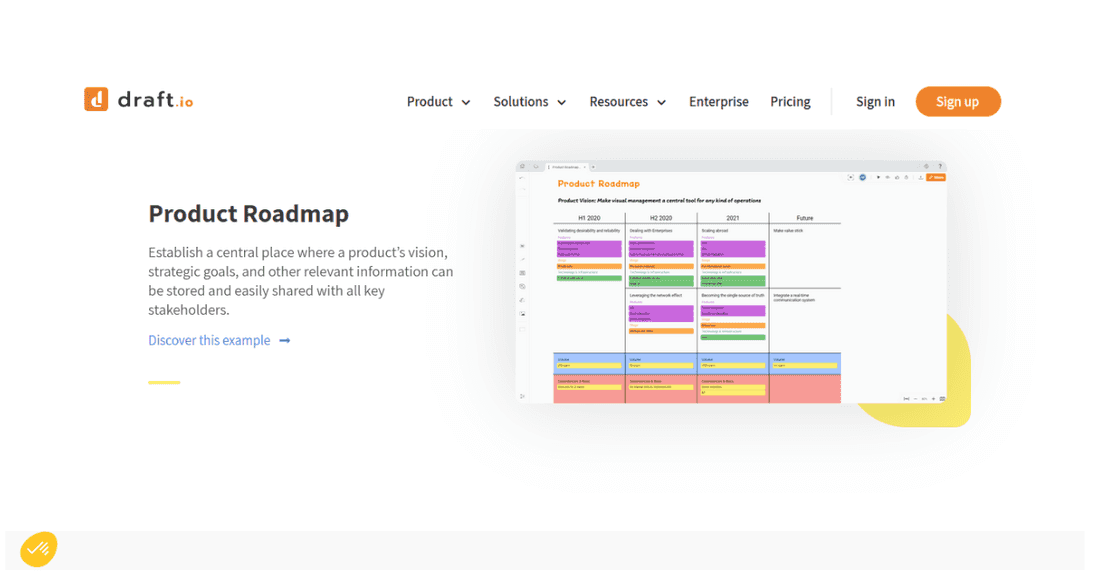
Draft.io offers a dynamic and visually engaging platform tailored for project managers drawn to articulating their ideas through diagrams and flowcharts. It caters particularly well to those who prefer visual strategizing in project planning and ideation.
The Draft.io free plan includes:
- Inclusive Collaboration: Enable your entire team to join forces without any user caps.
- Ready-to-Use Templates: Accelerate your workflow with an array of pre-set templates.
- Expansive Toolbox: Access an extensive collection of 500 objects for comprehensive mapping and meticulous planning.
The free plan for Draft.io is an ideal solution for teams that excel with visual collaboration tools, though it might present a steep learning curve for individuals less versed in graphical interfaces.
5. Jira
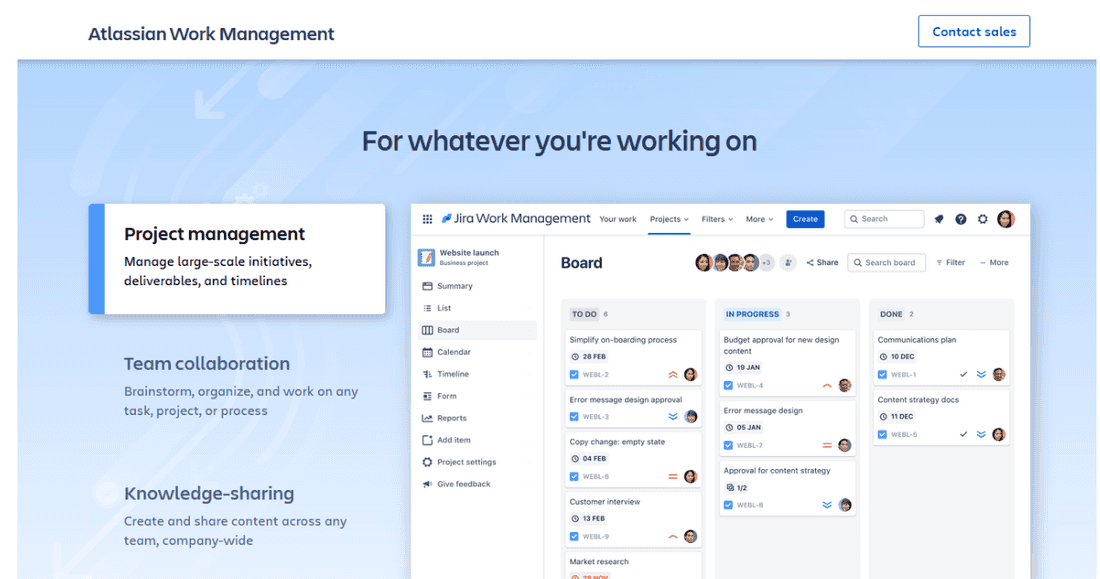
Jira is renowned as a leading project management platform, particularly esteemed within IT and SaaS industries for its robust support of agile frameworks like Scrum and Kanban.
It’s expertly suited for teams with agile practices woven into their DNA.
Jira has an extensive offering for their free plan:
- Capacity for 10 Users: Tailored to comfortably serve small team dynamics.
- Unlimited Project Boards: Provides the flexibility to create as many boards as necessary, enabling precise project oversight.
- Timeline Feature: Offers clear visualization of project trajectories and critical milestones.
- Reporting and Analytical Tools: Delivers comprehensive reports, facilitating thorough analysis and informed decision-making processes.
Teams poised to embrace its rich feature set will find it instrumental in optimizing their workflows—providing they are prepared to ascend the learning curve associated with mastering this powerful tool.
6. Miro
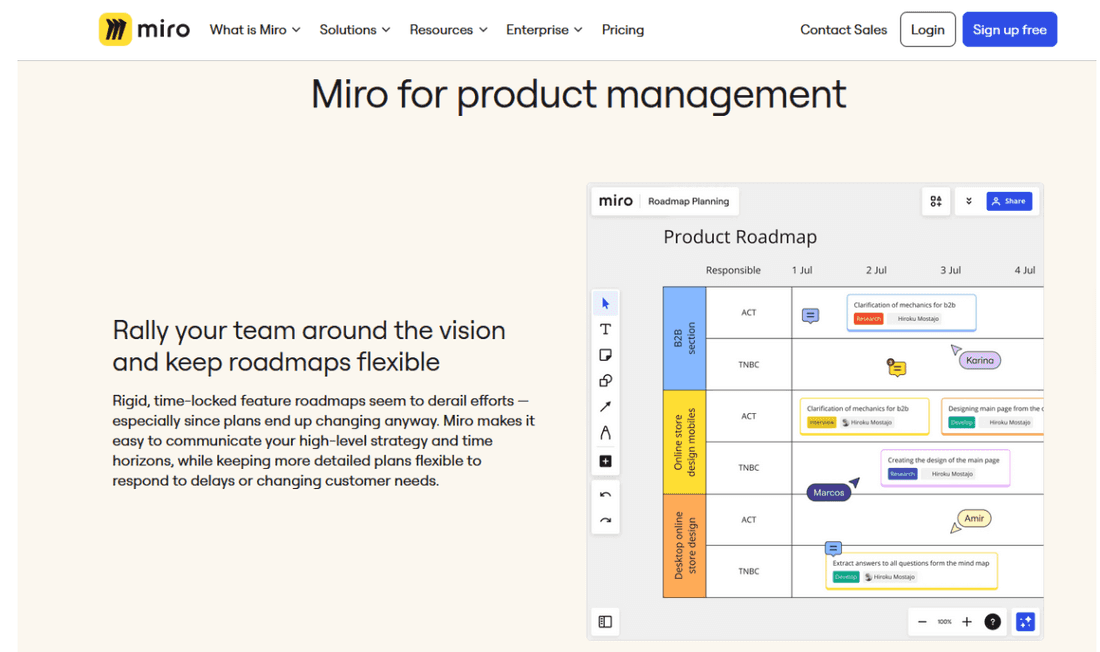
Miro shines in collaborative brainstorming and mapping out ideas. It’s like a digital whiteboard on steroids. Just don’t expect it to manage your tasks for you.
Its sleek interface beckons teams to map out ideas and processes with ease, standing as a platform for brainstorming rather than task tracking.
The free plan includes:
- Seamless Compatibility: Integrates effortlessly with leading collaborative software.
- Trio of Boards: Initiates your journey with three distinct boards catering to diverse ventures.
- Template Treasury: Delivers over 2500 templates, streamlining the initiation of your planning endeavors.
Miro’s complimentary offering is a strategic asset for groups aiming to elevate their brainstorming and strategizing sessions through visual engagement.
7. Project.co
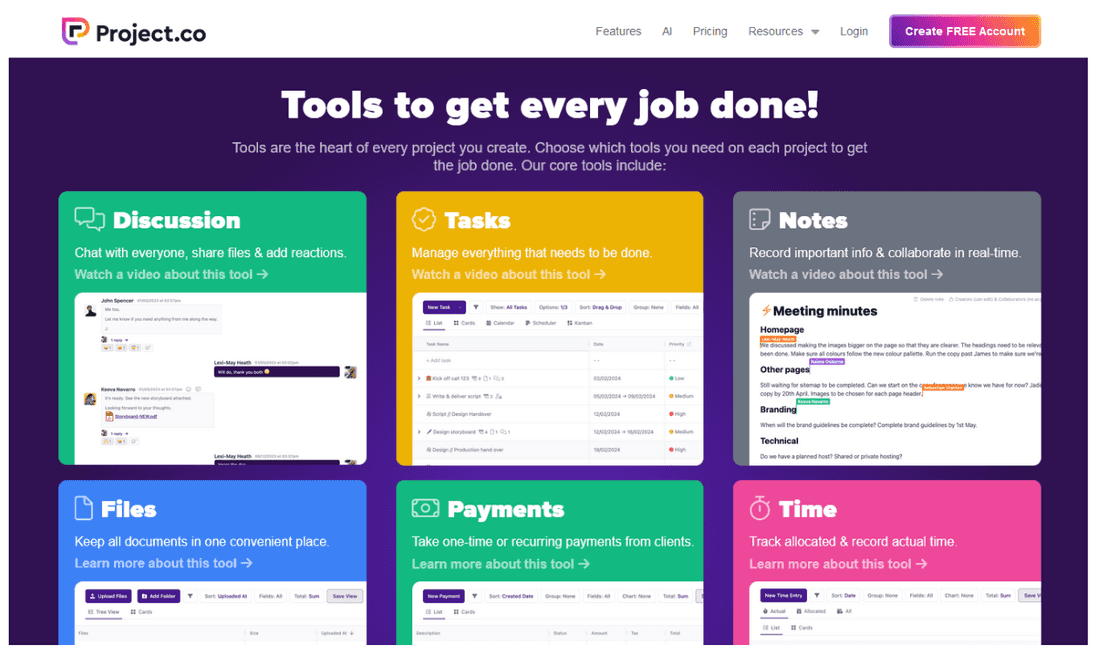
Project.co excels as a user-friendly platform tailored for direct client project management. It champions ease of use from set-up to daily tasks—ideal if your team values straightforwardness without excess fuss.
Here’s a glimpse of its offerings:
- Unrestricted Access: Enjoy unrestricted access to most features.
- No Gantt Chart: While brimming with functionalities, remember that Gantt chart integration is reserved beyond the free version—an essential factor if meticulous timeline tracking is vital to you.
The complimentary tier positions Project.co as an attractive solution for organizations intent on refining their project orchestration and enhancing client communication.
8. Asana
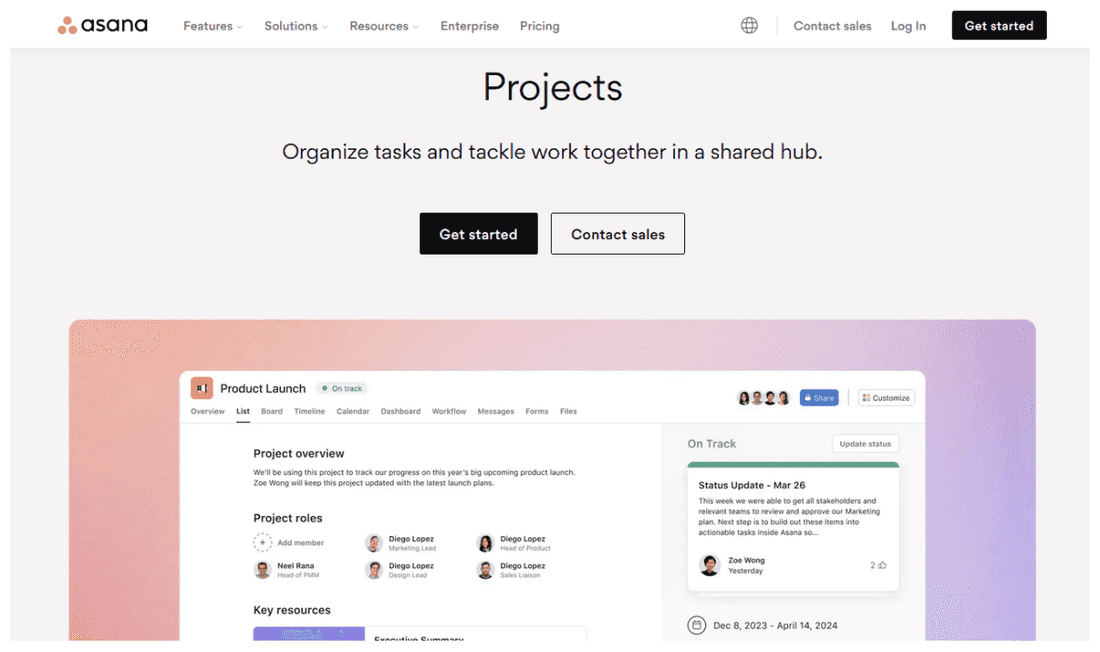
Asana shines with its robust task management capabilities and visually compelling roadmap tools, embodying the clarity of an impeccably arranged workspace.
For Asana, here’s what you get for the free plan:
- Core Functions: Delivers a comprehensive base for managing projects and tasks effectively.
- Customizable Workflows: Tailors automated workflows to align with team dynamics.
- Multiple Project Perspectives: Offers three distinct views to monitor project progress proficiently.
- Fundamental Reporting: Provides essential reporting instruments for basic performance analysis.
While Asana excels in sculpting an organized task management ecosystem, teams needing detailed analytical insights might consider integrating supplementary resources or pursuing advanced options.
9. Visor
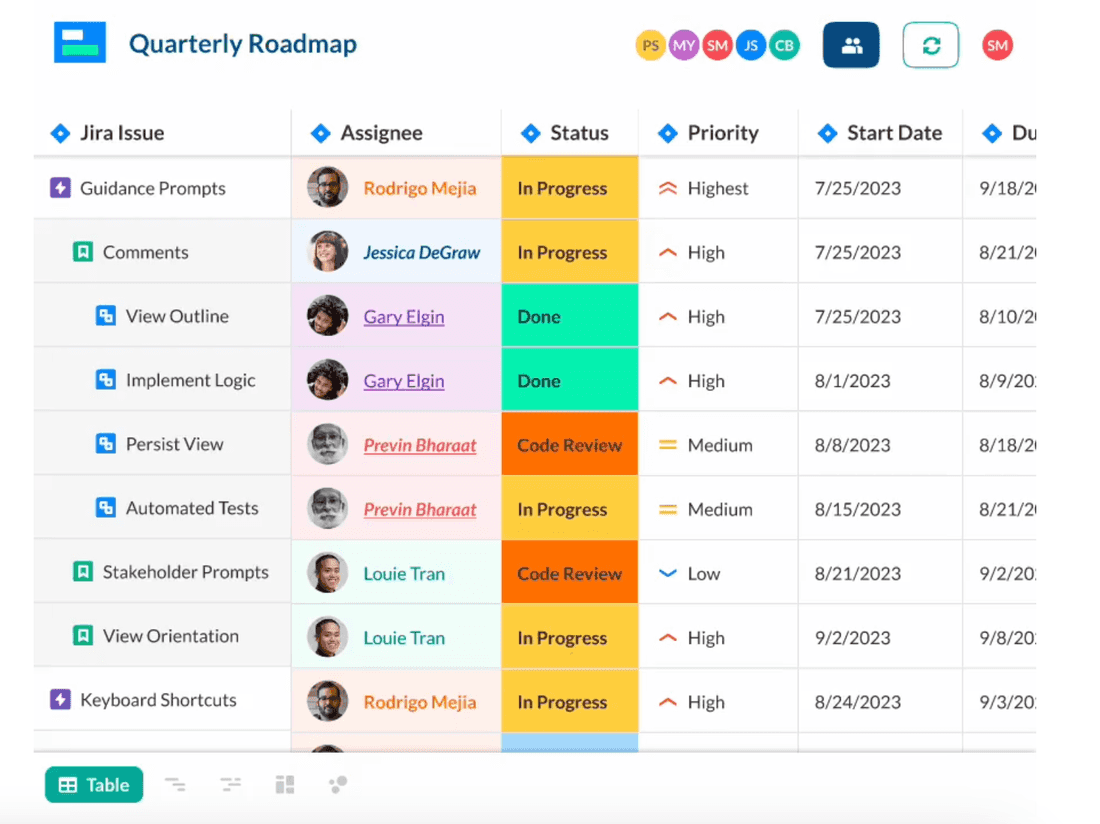
Visualize your data in your SaaS apps with Visor. This tool lets you create Gantt charts, spreadsheets, roadmaps, and more, making data management and visualization a breeze.
Free Workspaces Include:
- Custom Colors & Filtering: Personalize your data views with custom colors and advanced filtering options.
- 5 Views, 250 Records, 2 Workbooks: Utilize different perspectives with 5 views and 250 records in 2 workbooks.
- Integrations & Syncing: Connect up to 2 integrations with 15,000 monthly sync credits.
- User Roles & Export Options: Assign Owner & Viewer roles and export your data to CSV, PDF, PNG, and JPG formats.
- Additional Features: PDF snapshot of Gantt view, download 1 day of workbook history, and JQL/SOQL importing.
With an array of free perks, you can tailor your workspace, sync your data, and export it in various formats. Whether you’re handling complex projects or simple tasks, Visor provides the tools to keep your data organized and accessible.
10. Monday.com
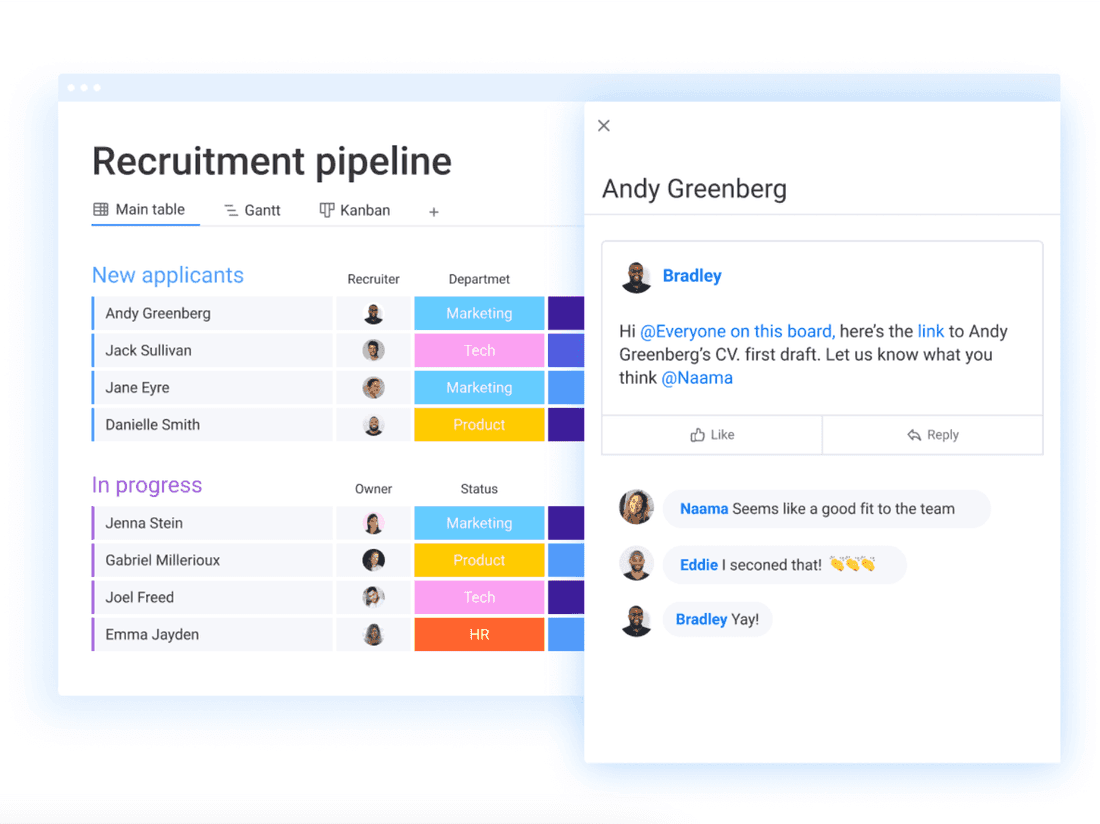
This versatile work operating system helps teams streamline their workflow and boost productivity. With an intuitive interface, it’s easy to see why monday.com is a go-to choice for product roadmapping.
With the free version, you get:
- Customizable Dashboards: Tailor your workspace with personalized dashboards to track your projects efficiently. Create as many boards as you need to manage different projects and workflows.
- Roadmapping Excellence: Gantt charts, visual tables, customizable views: you can dream up any project using monday.com’s roadmap views.
- 200+ Templates: Get started quickly with over 200 ready-to-use templates for various use cases.
- 1,000 Automation Actions per Month: Automate repetitive tasks with up to 1,000 actions per month to save time and reduce errors.
Monday.com is a widespread tool for project managers and product managers alike. Although its roadmapping tools are not as advanced as some specialized solutions (check the next item on this list), its comprehensive feature set gives plenty of flexibility.
11. Aha!
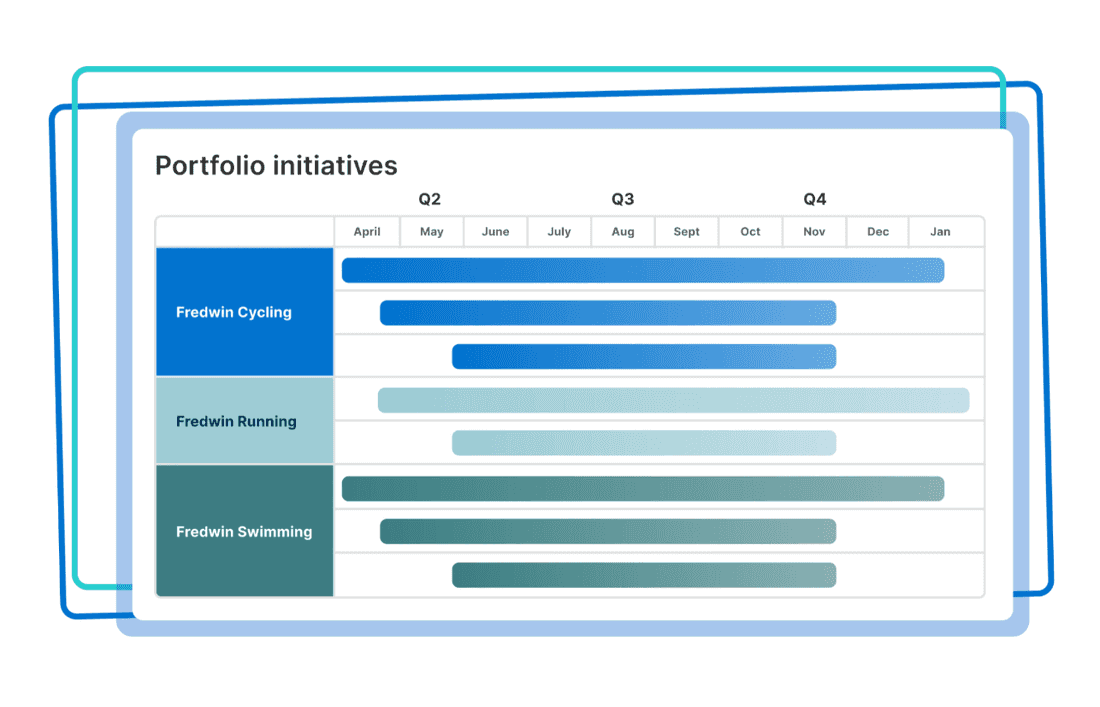
This complete product management solution helps you link strategy to all your product work. Specializing in roadmapping, Aha! offers everything you need to keep your product development on track.
Free Workspaces include:
- Link Strategy to Product Work: Align your product strategy with all ongoing projects for cohesive progress.
- Appealing Roadmaps: You can create and share visually appealing roadmaps to communicate plans and progress.
- Ideas Portals: Capture valuable feedback through dedicated ideas portals.
- Feature Prioritization: Use a scorecard to prioritize features effectively.
- Release Plans & Dependencies: Manage release plans and dependencies seamlessly.
- Centralized Information: Keep all product information centralized for easy access and management.
Aha!‘s free plan equips you with robust tools for capturing feedback, brainstorming, prioritizing features, and managing releases. With appealing roadmap creation and extensive integrations, Aha! centralizes all your product information, ensuring your team stays aligned and productive.
12. Harvestr
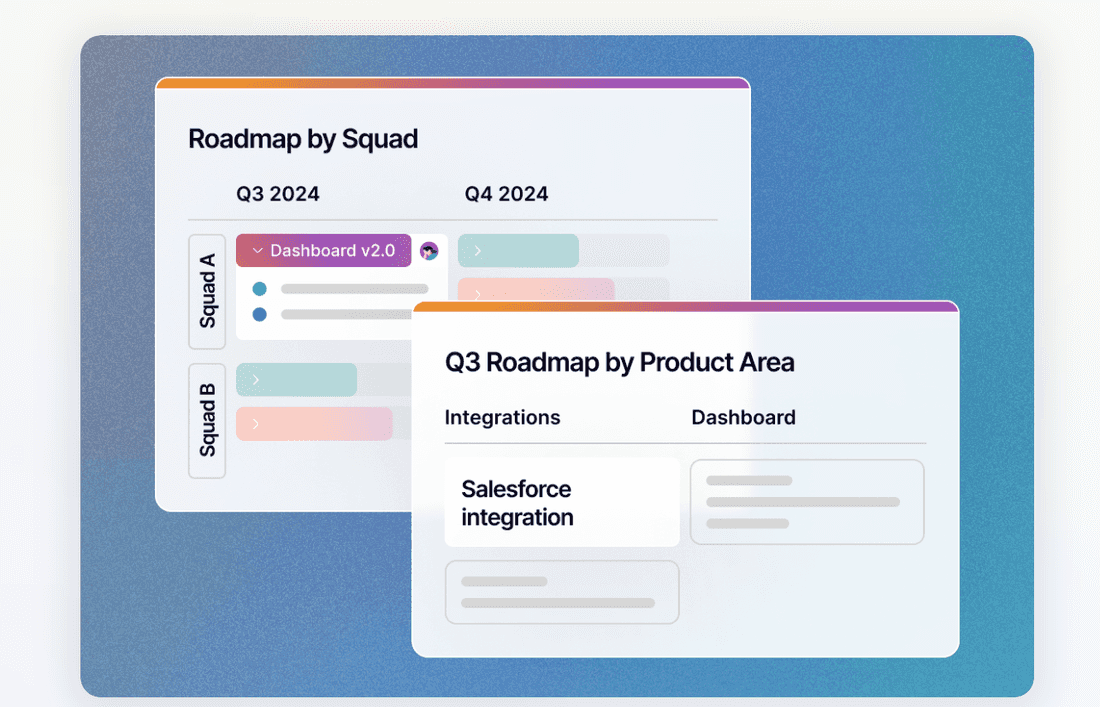
This essential product management tool helps you build better products by capturing customer feedback and turning it into actionable insights.
With the free version you get the following:
- Roadmap Creation: Build and share clear, visual roadmaps to align your team and stakeholders.
- Customer Feedback Collection: Gather and organize feedback from various sources in one place.
- Prioritization Engine: Prioritize features based on customer needs and strategic goals.
- Task Management: Assign and track tasks to ensure timely completion of product features.
- Insight Centralization: Centralize all your product insights for easy access and better decision-making.
Harvestr’s free plan offers essential tools to centralize feedback, manage tasks, and integrate with key tools, ensuring a smooth and efficient product management process.
13. ProductBoard
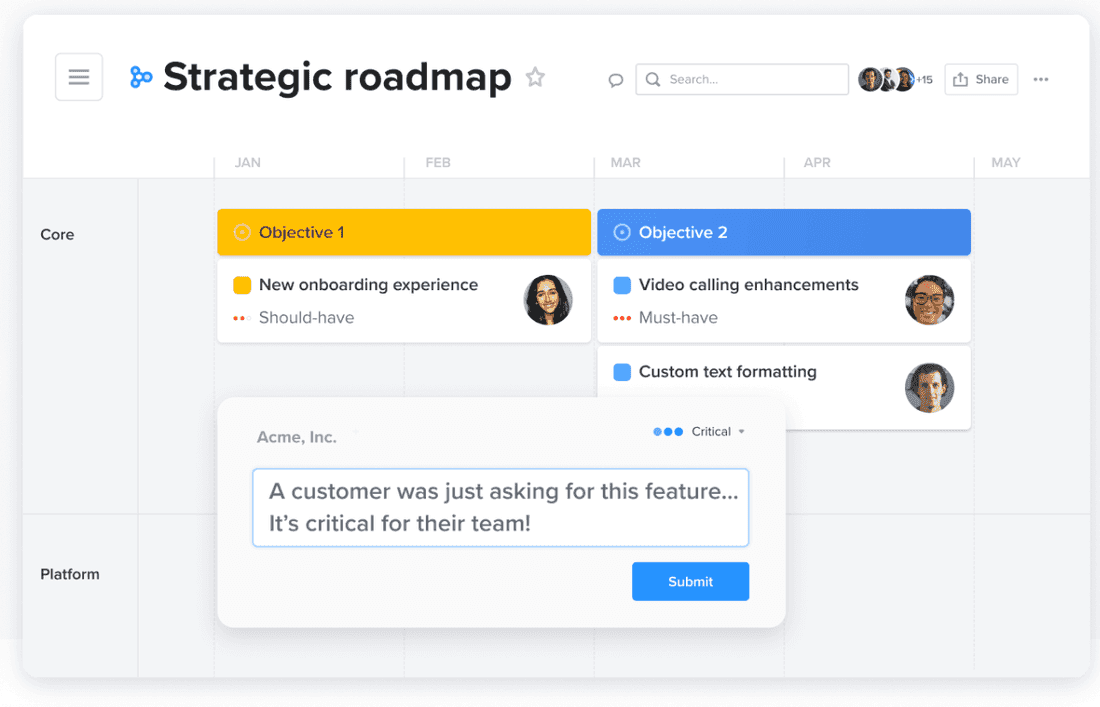
With Productboard, you can turn insights into actionable plans and deliver products that delight customers.
In the free version of Productboard, you’ll get:
- Roadmap Planning: Build, customize, and share visual roadmaps to keep your team and stakeholders aligned.
- Customer Feedback Management: Collect and organize customer feedback from various channels in one place.
- Feature Prioritization: Use customer insights and strategic criteria to prioritize features effectively.
- Task Assignment: Assign tasks and track progress to ensure features are developed on time.
- Centralized Insights: Keep all product-related insights centralized for easy access and decision-making.
- Tool Integrations: Integrate with popular tools like Jira, Trello, and Slack to streamline your product management workflow.
Productboard’s free plan offers robust tools for managing feedback, prioritizing features, and creating visual roadmaps. With task assignment capabilities and integrations with key tools, Productboard helps your team stay aligned and focused on delivering high-quality products that meet customer needs.
14. Trello
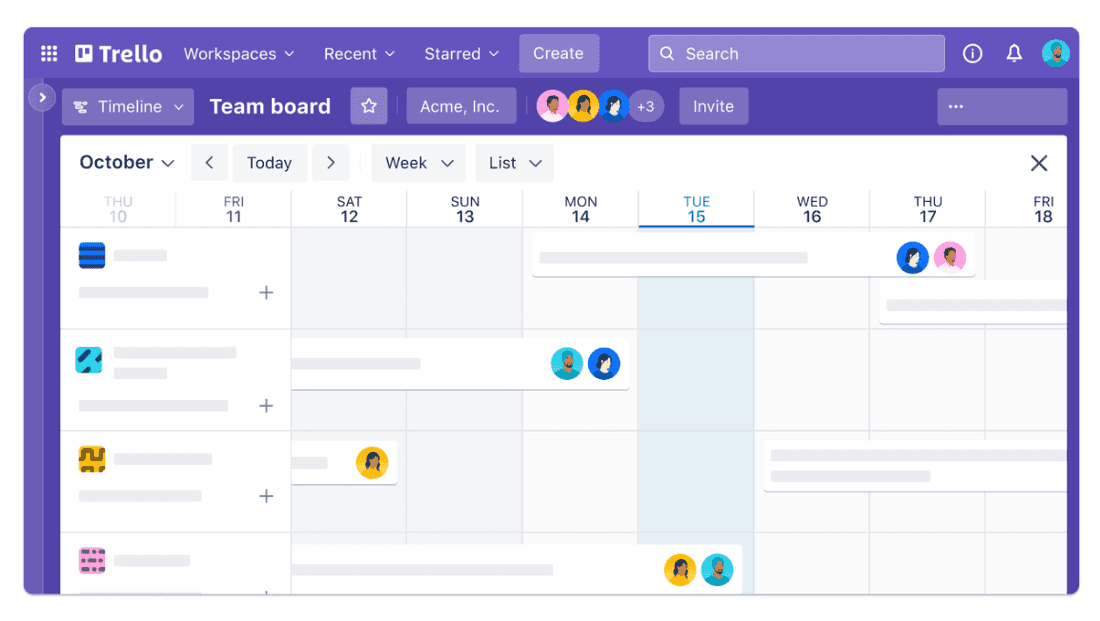
Trello is a somewhat limited visual tool for organizing tasks and projects, making collaboration easy and efficient. With the free version, you’ll get the following:
- Unlimited Cards & Boards: Create as many cards and boards as you need to manage your projects.
- Customizable Workflow: Tailor your workflow with custom lists, labels, and filters.
- Task Assignments: Assign tasks to team members to ensure accountability and track progress.
- Checklists & Due Dates: Break tasks into manageable steps with checklists and set due dates to stay on schedule.
- Butler Automation: Automate repetitive tasks with Butler, Trello’s built-in automation tool.
Trello’s free plan provides unlimited cards and boards, customizable workflows, task assignments, and robust integration options. With features like checklists, due dates, and mobile access, Trello ensures your team stays productive and organized.
The PM’s Hot Take
While free tools offer a tempting starting point for product management, their one-size-fits-all approach often falls short of addressing the nuanced needs of our field. True efficiency and innovation in product management come from tools that are designed by product managers, for product managers.
Final Thoughts
We trust that diving into the world of free road mapping tools has shed some light for you. Keep in mind that a lot of these platforms thrive on the product-led growth philosophy. They grow with you, and as your projects mature, nudging toward their premium offerings is part of the dance.
Since product management is a realm best comprehended by those practicing it every day, why not take Fibery for a spin? It’s created by PMs who get what makes your work tick—sign up for our no-strings-attached free trial and feel the difference firsthand.
Identifying the best tool hinges on what you’re looking to achieve. For projects seeking rich features and coordination capabilities—particularly in IT or SaaS—Jira and Asana are crowd favorites.
Psst... Wanna try Fibery? 👀
Infinitely flexible product discovery & development platform.