101 questions about Fibery
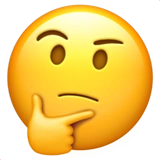 Overview (8)
Overview (8)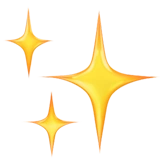 Getting started (5)
Getting started (5) Databases, Relations, and Fields (9)
Databases, Relations, and Fields (9)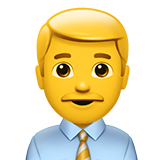 Views, Documents, and Reports (10)
Views, Documents, and Reports (10)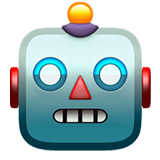 AI (7)
AI (7)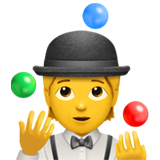 Automations (5)
Automations (5)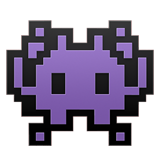 Integrations and API (6)
Integrations and API (6) Permissions and Access (5)
Permissions and Access (5) Fibery for different roles (10)
Fibery for different roles (10)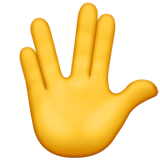 Fibery use cases (8)
Fibery use cases (8) Platform support (4)
Platform support (4)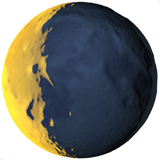 Updates and Releases (4)
Updates and Releases (4) Customer support (4)
Customer support (4) Security and Data Protection (10)
Security and Data Protection (10)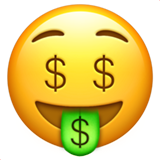 Pricing (6)
Pricing (6)Overview (8)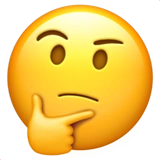
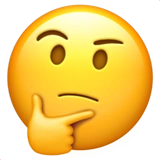
Fibery is an operating system for your company, a work management platform that replaces scattered tools and connects teams.
It combines databases, relations, documents, whiteboards, automations, and integrations, allowing teams to ideate, plan, write, and analyze in one place without juggling multiple tools or tabs.
Fibery is a no-code tool that adapts to your company's unique workflows, evolving as your team grows.
Fibery is a no-code platform where you can set up and customize almost any process. It is suitable for a wide range of use cases across different teams and companies, from B2B SaaS companies to hardware manufacturers to marketing agencies. Most frequently, Fibery is used for:
- Product Management: Track product development from ideation to release, incorporating customer feedback and strategic planning.
- Software Development: Manage sprints, tasks, and documentation, integrating with tools like GitHub and Jira for seamless development workflows.
- Marketing: Plan campaigns, create content calendars, and collaborate on marketing strategies within a unified workspace.
- Sales and CRM: Track leads, manage customer relationships, and analyze sales pipelines with customizable databases.
- Human Resources: Handle recruitment processes, employee onboarding, and performance reviews efficiently.
- Knowledge Management: Build a centralized knowledge base with rich text documents, linking related information for easy access.
Fibery is used by companies of different sizes, from startups to established enterprises, across various industries:
- Product companies
- Custom software development
- Game development
- Digital agencies
- Education
- Consulting
- Health and wellness
- Architecture and planning
- Retail
- Event services
- Construction
- Real estate
- E-commerce
Check out our Customer Stories.
- Customizable Databases: Model your business processes accurately with custom databases and relations.
- Views: Visualize data with Board, Table, List, Timeline, Calendar, Feed, Chart, Map, Form, and Entity views.
- Collaborative Documents and Whiteboards: Mix documents with work, create diagrams, and mind maps.
- Automations: Save time and simplify workflows using automation rules and buttons.
- Permissions: Share not just databases or individual entities, but also custom hierarchies (e.g. a Project and its Tasks).
- Integrations: Connect with external tools like Slack, GitHub, and Intercom to streamline your workflows.
Fibery stands out for three main reasons:
- It is customizable to your needs
Fibery adapts to your unique workflows, terminology, and processes, whether you’re in software development, consulting, education, or some other industry. - It consolidates multiple tools
If you’re tired of juggling multiple tools, Fibery offers an all-in-one solution. It covers the most popular work processes: HR, Product Management, Software Development, Content Management — you name it. You can use Fibery to track vacations and bugs, plan roadmaps, share knowledge, set strategic goals, and follow their execution. - It adapts to process changes
Unlike process-opinionated tools, Fibery evolves with your team, letting you switch between processes without costly migrations or tool changes.
Unlike traditional project management or documentation tools, Fibery offers a mix of flexibility and connectivity:
- A unified workspace that mixes structured and unstructured data: Fibery combines multiple features (databases, automations, documents, whiteboards) into one platform, so you don’t have to juggle a bunch of different tools.
- No-code customization: You can tailor the workspace to your own workflows, whatever your industry or company size.
- Powerful relations that connect different types of data and give you better context and traceability.
- Scalability: Fibery grows with your company, even if your processes get more complex over time.
Yes, Fibery is a flexible work management platform; it’s more than just a tool or an app. It provides a modular, no-code environment where you can build your own workspace tailored to your team’s processes, whether for product management, software development, HR processes, or customer support.
Unlike rigid apps that are built for just one purpose (like Jira for development or Notion for docs), Fibery lets you model your own workflows, link information across teams, and evolve your workspace as your company grows. You define your databases, automations, views, and permissions, and Fibery becomes your team’s operating system.
Fibery was co-founded by Michael Dubakov and Vadim Gaidukevich, previously founders of Targetprocess, a work management tool acquired by Apptio (and then IBM). Building on their experience, they launched Fibery in 2017 with the vision of creating a flexible platform that adapts to evolving team needs. The company has since grown into a remote team of 30 people across Europe.
Getting started (5)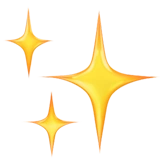
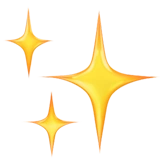
Fibery is a flexible tool, so while it offers a lot of customization, there is a bit of a learning curve. It might take some time to get the hang of it, but once you do, you can quickly set up any process.
To help you get started, we’re always available through chat support, and Enterprise users get a dedicated support manager. We also have many templates and an option to create a space from an AI prompt, making it even easier to get started.
Hit sign up and choose a workspace template that best fits your needs, whether it’s for product management, software development, a digital agency, or a startup. We also have a no-code workspace that you can build from the ground up.
You can change anything in your workspace as you go and add more spaces anytime, either by selecting a new template or asking AI for help.
Yes, we have a variety of pre-built templates for different use cases, like project management, marketing, CRM, and product development. You can install and customize these templates to fit your needs.
Yes! We recommend watching this 10-minute video to get a better understanding of what Fibery is and how to use it.
We also have several resources:
- Webinar recordings: Watch videos and webinars to learn how to set up processes.
- User Guide: Check out a comprehensive manual covering all features.
- AI Assistant: Ask the AI assistant, trained on the User Guide, to answer your questions.
You can book a live demo with one of our experts, who will walk you through the platform and help you set up your workspace. It’s free!
Databases, Relations, and Fields (9)

Yes! Databases  in Fibery are custom and flexible. You can store anything (from Tasks and Projects to Contacts or Bugs) and customize the structure to match your team’s needs. Each database can include a variety of fields, from simple ones like text, numbers, and links to more complex ones like formulas, multiselect, and lookups. Additionally, each database can be visualized using different views, including lists, tables, boards, calendars, maps, timelines, and more. Learn more about databases.
in Fibery are custom and flexible. You can store anything (from Tasks and Projects to Contacts or Bugs) and customize the structure to match your team’s needs. Each database can include a variety of fields, from simple ones like text, numbers, and links to more complex ones like formulas, multiselect, and lookups. Additionally, each database can be visualized using different views, including lists, tables, boards, calendars, maps, timelines, and more. Learn more about databases.
Fibery gives you the flexibility to create custom databases that suit your organization’s unique needs. Not everything has to be a Task, Bug, or Feature: you can create any database type you want to model your work.
For example, you could create databases for Inventory, Team Members, Customer Conversations, Payments, or any other data you need to track. This customization lets you structure your workflows and data exactly how you want. 🧱
We support a wide variety of fields  to help you structure your data, including:
to help you structure your data, including:
- Text, Number, and Date fields for basic data entry.
- Single Select and Multiple Select for choices and categorization.
- File field for attachments.
- Relations to link to other databases.
- Workflow and Assignees to organize work.
- Location to store location as an address or coordinates.
- Formula to perform calculations or combine data.
- Rich Text for detailed notes or descriptions.
- Comments to discuss an entity in a thread.
- Checkbox to mark true/false values.
- URL to link to an external resource.
- Email to store email addresses.
- Phone to store phone numbers.
- Icon to add emojis to entities.
- LookUp to show a field from a related database.
- Documents and Whiteboards to associate documents and whiteboards with an entity.
You can add as many fields as you want for every database. Learn more about fields.
Yes! Fibery allows you to set up a Lookup field, which displays the contents of a field from a related entity.
For example, imagine you have this hierarchy: Objectives are connected to Epics, and Epics are connected to Features. There’s no direct relation between Features and Objectives, but they’re connected through Epics. If you want to view the related Objective in the Features database, you can use a Lookup field that references the Epics database to pull in the relevant data.
This lets you see connected information without needing a direct relation between every entity. Learn more about lookups.
Yes! Fibery has a powerful formula editor  that lets you create custom calculations and manipulate data. You can use formulas to calculate values or create dynamic fields based on other field values in the database.
that lets you create custom calculations and manipulate data. You can use formulas to calculate values or create dynamic fields based on other field values in the database.
In Fibery, you can build any formula you need and calculate metrics across hierarchies and related entities, such as MRR, Cycle Time, Progress, LTV, and more.
Additionally, you can ask the AI assistant to help you come up with the formula you need. Learn more about formulas.
Relations  let you connect two databases. For example, you can link a Task to a Project or a Bug to a Developer. These relations are fully customizable and can be one-to-one, one-to-many, or many-to-many, depending on your needs. Fibery can easily reflect work hierarchies and process relations. Learn more about relations.
let you connect two databases. For example, you can link a Task to a Project or a Bug to a Developer. These relations are fully customizable and can be one-to-one, one-to-many, or many-to-many, depending on your needs. Fibery can easily reflect work hierarchies and process relations. Learn more about relations.
Fibery allows you to create three types of relations between databases:
- One-to-One: A record in one database is linked to exactly one record in another. This relation is useful when there’s a strong bond between entities. For example, a User may relate to exactly one Employee.
- One-to-Many: A record in one database can be linked to multiple records in another. This is the most common relation type. For example, Product → Features → Subfeatures
 .
. - Many-to-Many: Multiple records in one database can be linked to multiple records in another. This is necessary when both sides of the relation involve collections. For example, Products ←→ Teams, where a Team can work on many Products, and a Product can be worked on by many Teams.
Yes! Fibery supports self-relations, where a record in one database can relate to another record within the same database. This is useful for modelling hierarchies or dependencies between similar entities.
For example, you can create a hierarchy of tasks: task → sub-tasks → sub-sub-tasks, and so on.
Learn more about self-relations.
Yes, Fibery allows you to create dependencies  between records in your databases. This feature is useful for tracking relationships where one task, project, or entity is dependent on another.
between records in your databases. This feature is useful for tracking relationships where one task, project, or entity is dependent on another.
Views, Documents, and Reports (10)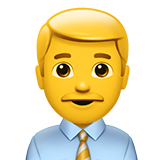
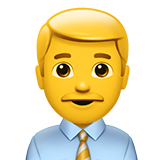
Fibery offers various views to help organize and visualize your work:
- Table View: Organize data with custom columns, filters, and sorting.
- Board View: Visualize workflows and move items between customizable columns.
- List View: A simple list to track tasks or projects.
- Timeline View: Manage deadlines and milestones visually over time.
- Dashboard View: Visualize information in a dense way via flexible layouts. Insert existing views (or create new views) as widgets.
- Gantt View:Visualize hierarchies with one entity per lane. Great for tracking phases, dependencies, and parallel work.
- Calendar View: Track tasks, events, and deadlines in a calendar format.
- Forms View: Collect structured data with customizable fields.
- Feed View: Track activity and updates in a continuous stream.
- Map View: Visualize data geographically for location-based information.
Fibery views are highly customizable, so you can adapt them to your team’s needs. Here are some ways to adjust them:
- Databases — Choose which databases to display in each view.
- Fields — Decide which fields to show for each database.
- Filters — Apply filters globally (shared) or personally (just for you), with support for filter groups.
- Sorting — Organize items by any field to suit your workflow.
- Color Coding — Use colors to highlight key information.
- Lock Editing — Restrict editing on certain views for consistency.
- Descriptions — Add custom descriptions to guide your team.
Each view type offers specific customizations. For example:
- Timeline View — Group items by product area or show planned vs. actual dates.
- Calendar View — Combine different databases, like blog posts and social media content.
- List View — Create multi-level hierarchies (products → features → tasks).
Yes! You can create as many views as you need for the same data. For example, you might have a Board View to track feature progress, a Timeline View for strategic planning, and a List View for managing your backlog — all visualizing the same underlying data from the Feature database.
The form view  in Fibery is designed for collecting structured data. It’s perfect for capturing feedback, managing submissions, or organizing internal data. You can customize fields to fit your needs and preview the form before sharing. Once submitted, the data is added directly to your linked database, streamlining the process. Learn more about the form view.
in Fibery is designed for collecting structured data. It’s perfect for capturing feedback, managing submissions, or organizing internal data. You can customize fields to fit your needs and preview the form before sharing. Once submitted, the data is added directly to your linked database, streamlining the process. Learn more about the form view.
Yes! You can create a roadmap using either the Timeline View or the Gantt View.
Use Timeline View 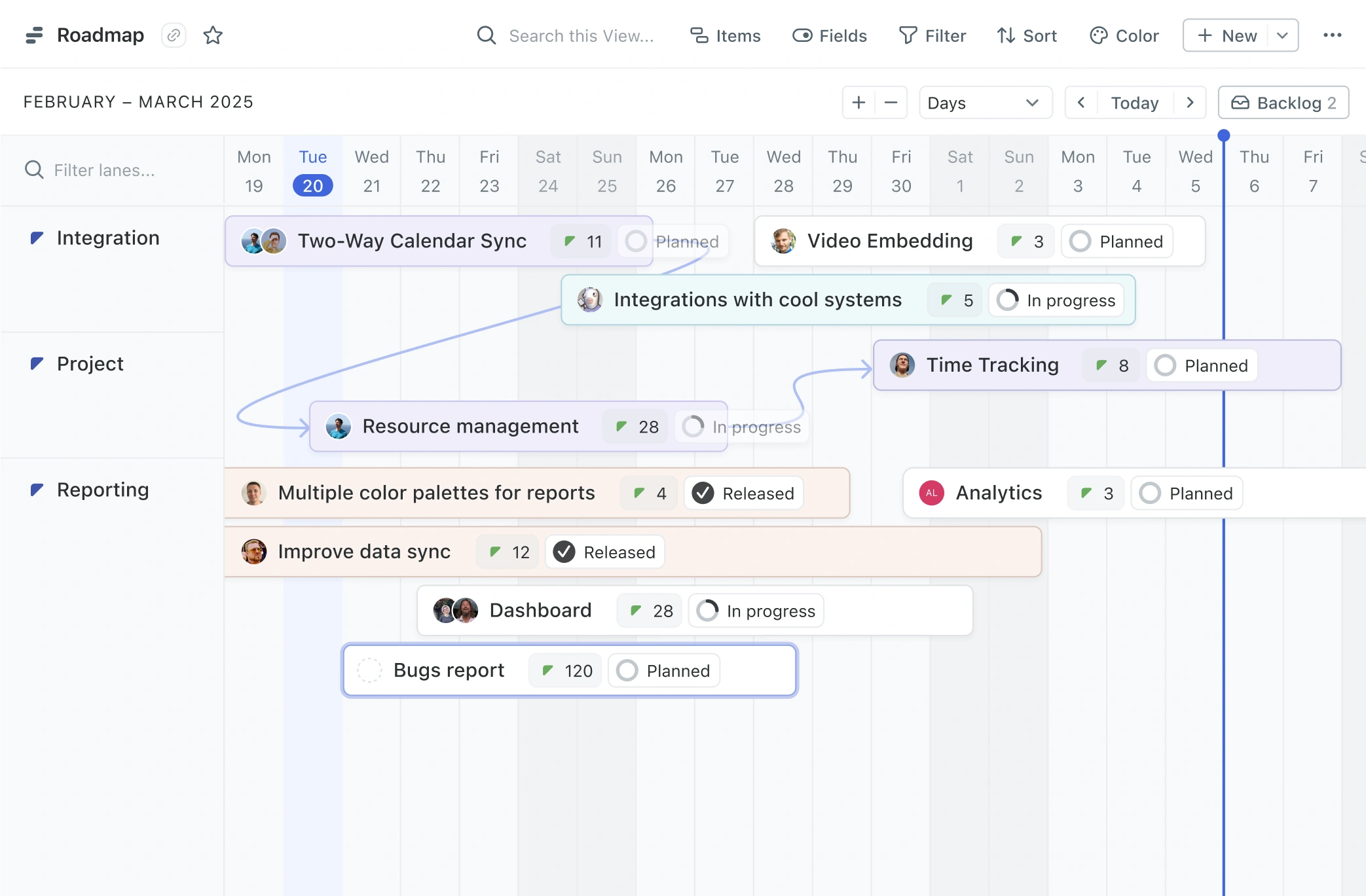 to group items (e.g., tasks by project or features by sprint), add milestones, display planned vs. actual dates, visualize dependencies, and drag items from the backlog into the view.
to group items (e.g., tasks by project or features by sprint), add milestones, display planned vs. actual dates, visualize dependencies, and drag items from the backlog into the view.
Use Gantt View 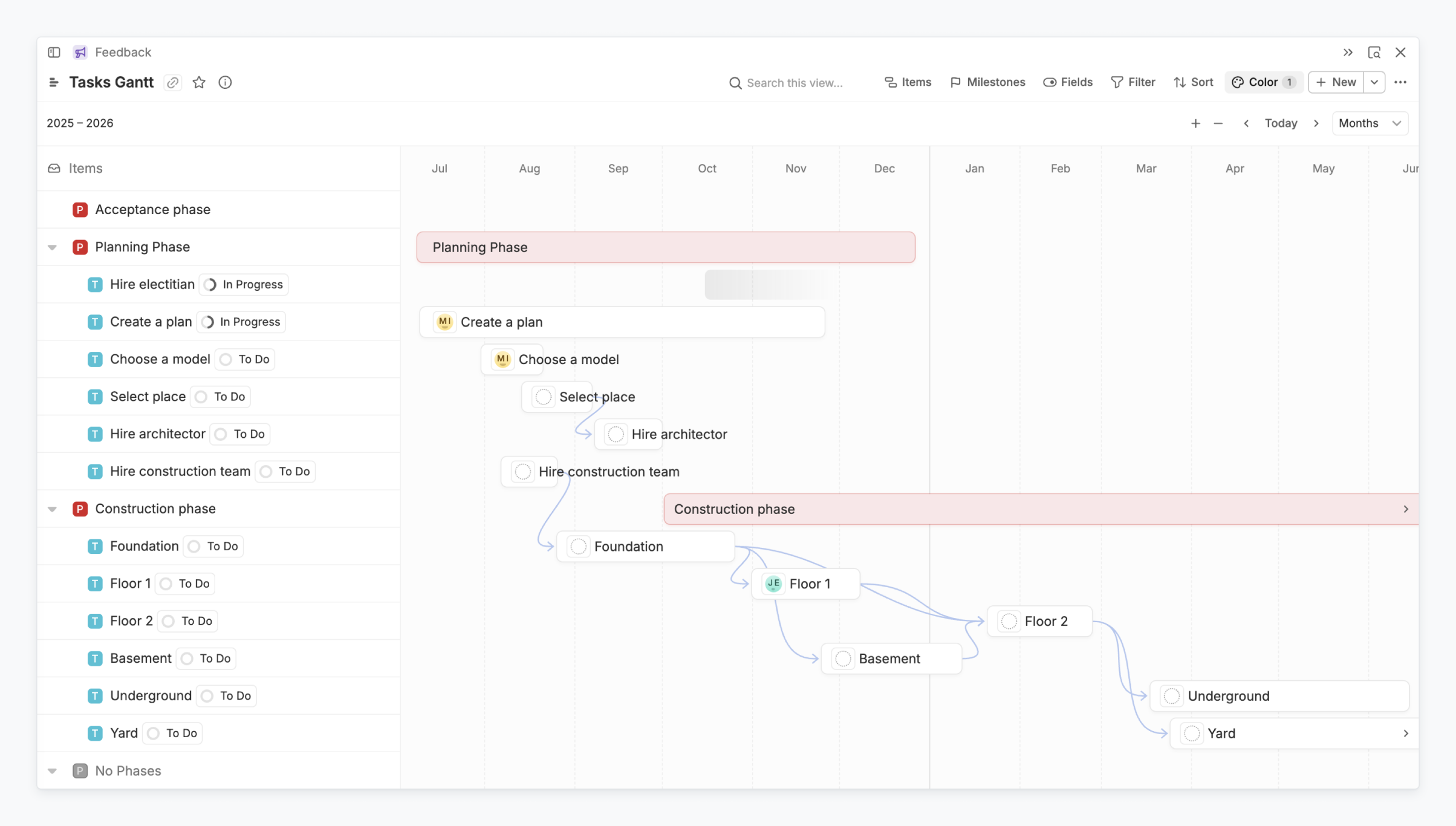 when you want to highlight task hierarchies (e.g., Product → Epics → Features → Tasks). Each item occupies its own lane, making it easy to track parallel work.
when you want to highlight task hierarchies (e.g., Product → Epics → Features → Tasks). Each item occupies its own lane, making it easy to track parallel work.
Both views support visualizing one or multiple databases, configuring visible fields, advanced filtering and sorting, and color coding (e.g., gray for completed tasks). You can drag and drop items to adjust dates, and open any feature in the right panel to edit it directly.
Yes, reports  in Fibery are powerful tools that allow you to visualize and analyze data from one or more databases. Each report can contain multiple views, such as tables, charts, or lists, to provide a comprehensive overview of your data.
in Fibery are powerful tools that allow you to visualize and analyze data from one or more databases. Each report can contain multiple views, such as tables, charts, or lists, to provide a comprehensive overview of your data.
Fibery supports various types of reports, including progress overview reports, velocity reports, burn-up and burn-down charts, cycle time, and cumulative flow diagrams (CFD). You can tailor reports to track anything from product development progress to customer metrics. Learn more about charts and reports.
Yes! Fibery documents  are powerful and highly collaborative. You can edit them together with your team, leave inline comments, and collaborate in real-time. They support various formatting options and embeds, including views like roadmaps, tables, and reports. By embedding reports, you can turn each document into a dashboard for better organization. Additionally, you can embed content from external services like YouTube, Figma, and Miro directly into your documents.
are powerful and highly collaborative. You can edit them together with your team, leave inline comments, and collaborate in real-time. They support various formatting options and embeds, including views like roadmaps, tables, and reports. By embedding reports, you can turn each document into a dashboard for better organization. Additionally, you can embed content from external services like YouTube, Figma, and Miro directly into your documents.
Fibery also allows you to create work from documents. For example, you can select content and turn it into a task, feature, or any other entity. You can link parts of the content to other entities (like a product area or bug), and those links are bi-directional. If you open a feature, you’ll see the content from the document linked there.
Each document has a table of contents and change history, making it easy to track edits and navigate the content. Learn more about documents.
Yes, you can! You can use nested docs or create a separate database called “Document” and link it to itself using self-relations. This setup allows each document to have an endless number of sub-documents, creating a flexible structure.
Within each document, you can add quotes, callouts, live views, checklists, and mention other entities and documents, which can be opened in a second panel on the right. This makes Fibery perfect for managing and organizing information in a wiki format. Learn more about documents.
Yes! Fibery lets you create Dashboards 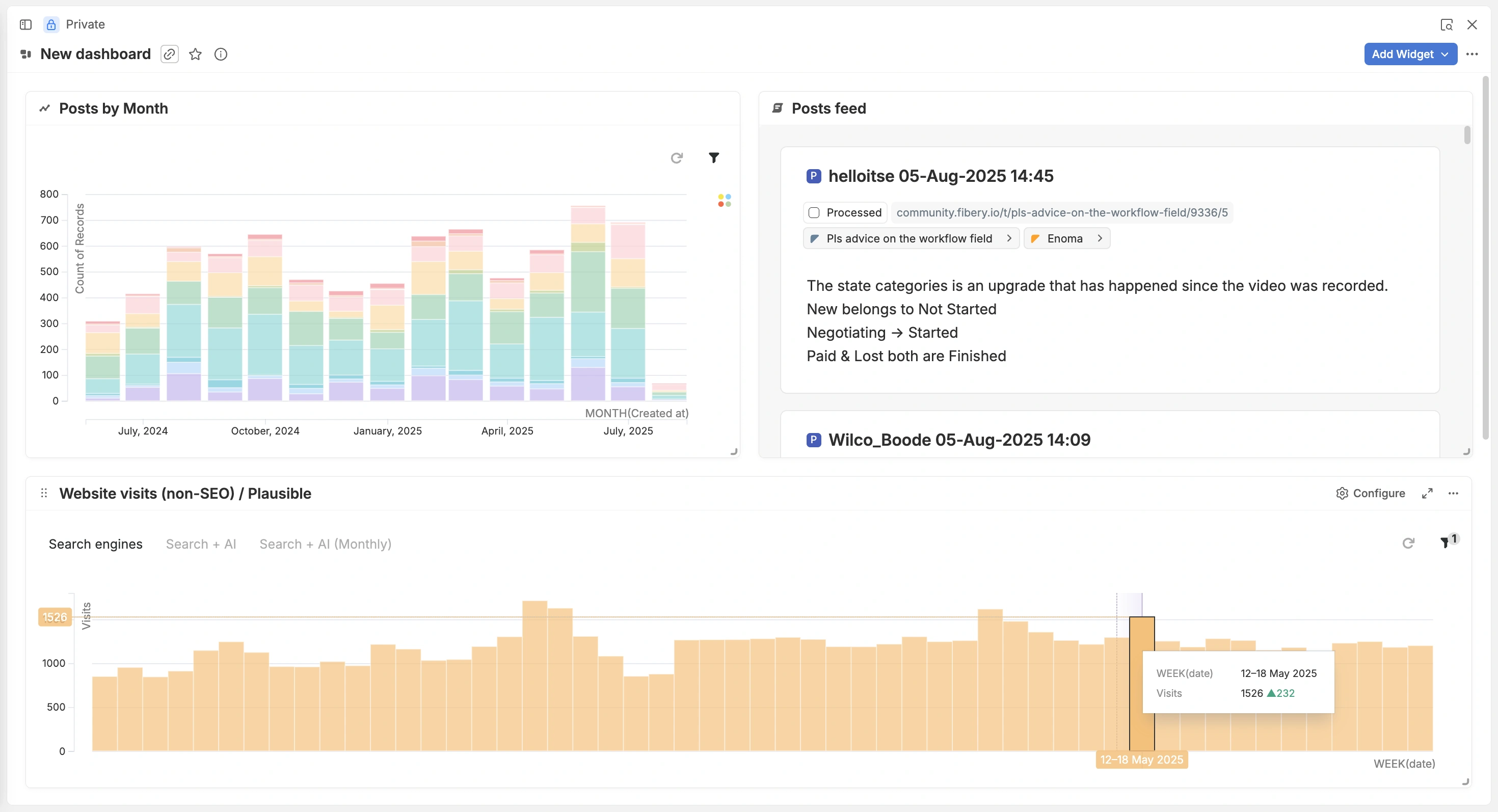 to visualize information densely using flexible layouts. You can insert existing views (or create new ones) as widgets or add embeds (for example, links, YouTube videos, Figma prototypes, and more). All inserted views are interactive and always display the latest information.
to visualize information densely using flexible layouts. You can insert existing views (or create new ones) as widgets or add embeds (for example, links, YouTube videos, Figma prototypes, and more). All inserted views are interactive and always display the latest information.
For example, you can build a marketing dashboard that includes a website visitors report, an MRR chart, a table of your latest big clients, recent customer support conversations, and other custom reports and views. This makes it easy to organize and track key information all in one place. Learn more about dashboards.
Moreover, Fibery lets you create dashboards within documents  using a multi-column layout (e.g., two-column, three-column). You can turn any document into a dashboard by inserting charts, reports, and mentioning other documents or entities.
using a multi-column layout (e.g., two-column, three-column). You can turn any document into a dashboard by inserting charts, reports, and mentioning other documents or entities.
Our whiteboards  help you visualize and organize your work. You can create diagrams, mind maps, and more.
help you visualize and organize your work. You can create diagrams, mind maps, and more.
You can turn whiteboard cards into real work (e.g., turning an idea into a feature). Additionally, you can open any task or feature directly from the whiteboard, and it will appear in the right panel for easy access and editing.
Whiteboards also show the relations between different elements. For instance, you can add a product area and its features, and by enabling the button that shows relations, Fibery will automatically display their connections on the whiteboard. This makes it easy to see how different components of your project are connected.
Whiteboards are fully collaborative, allowing your team to comment on and discuss any part of the whiteboard in real time. Learn more about whiteboards.
AI (7)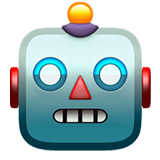
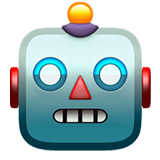
Yes, Fibery has several AI-powered features:
- Smart Agent: The Smart Agent answers questions about your Fibery data, helping you get insights from your workspace.
- AI Space Creation: You can create a new space using an AI prompt, and Fibery will suggest a setup with databases, views, and sample data to get you started.
- AI Text Assistant: You can use custom prompts to get AI-generated text, making it easier to create, edit, and translate your content.
- AI in Search Fibery has semantic search, which improves search accuracy by understanding the meaning behind your queries.
- Video & Audio Transcription: Use AI to transcribe videos and audio files.
Fibery Smart Agent 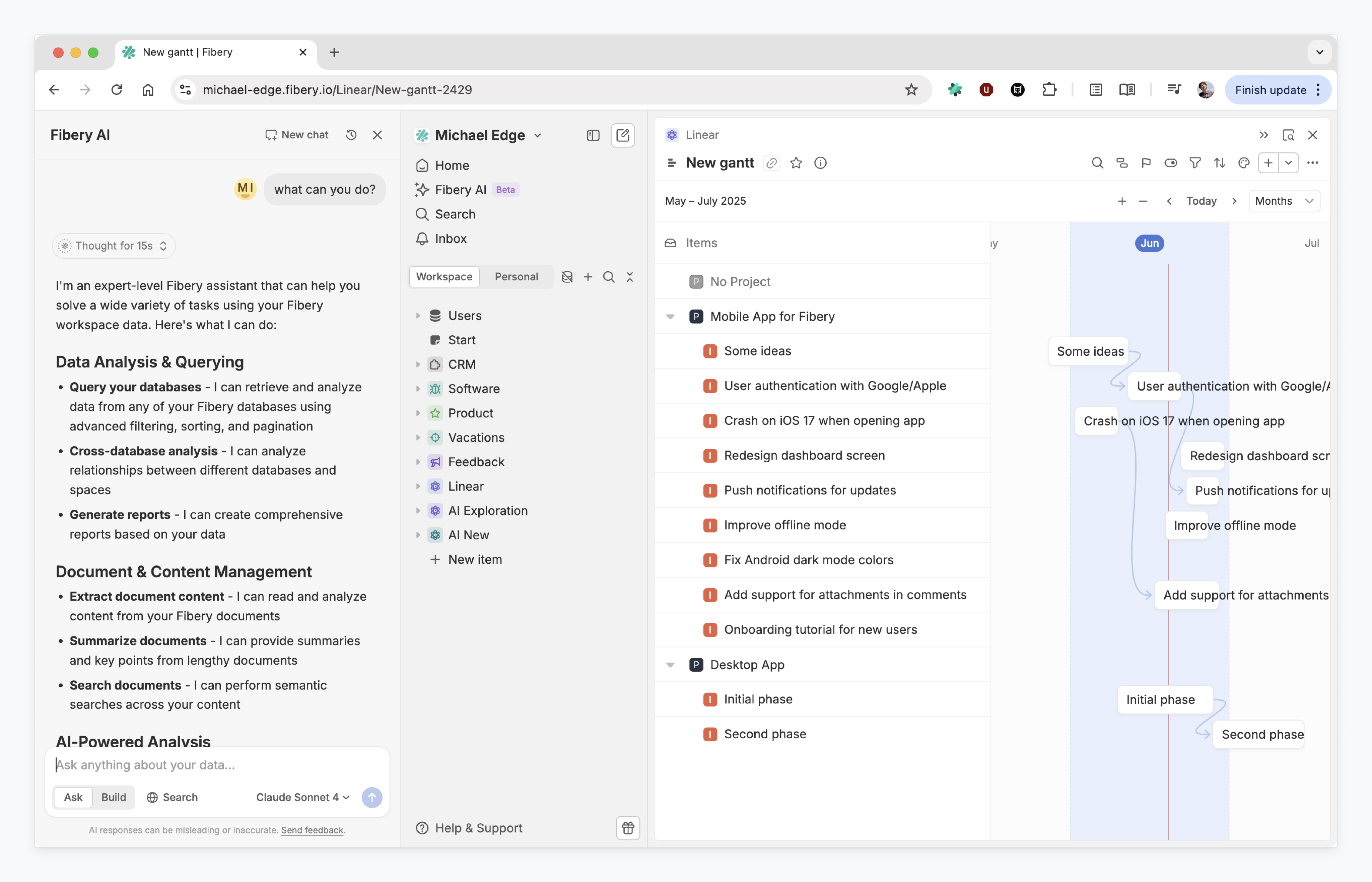 is an AI-powered assistant that understands your workspace context and helps you find information, generate reports, and answer questions about your data.
is an AI-powered assistant that understands your workspace context and helps you find information, generate reports, and answer questions about your data.
It has two modes: Ask and Build. In Ask mode, you can ask questions around Fibery data, and in Build mode, you can change the Fibery workspace and data.
Here is what it can do in the Ask mode:
- Access your Fibery data: The Agent can query any database in your workspace to find information, generate reports, and answer questions about your data.
- Work with Rich Text in databases: It can read and summarize content from rich text fields.
- Generate text reports: It can create PDF reports based on your data.
- Analyze trends: It can identify patterns and insights across multiple records.
- Classify data: It can categorize your data using AI-powered semantic analysis.
Here are some example questions you can ask:
- "How many Product Features are currently in progress?"
- "Which team members have vacation scheduled next month?"
- "Summarize the key feedback themes from our customer conversations this quarter."
The Build mode 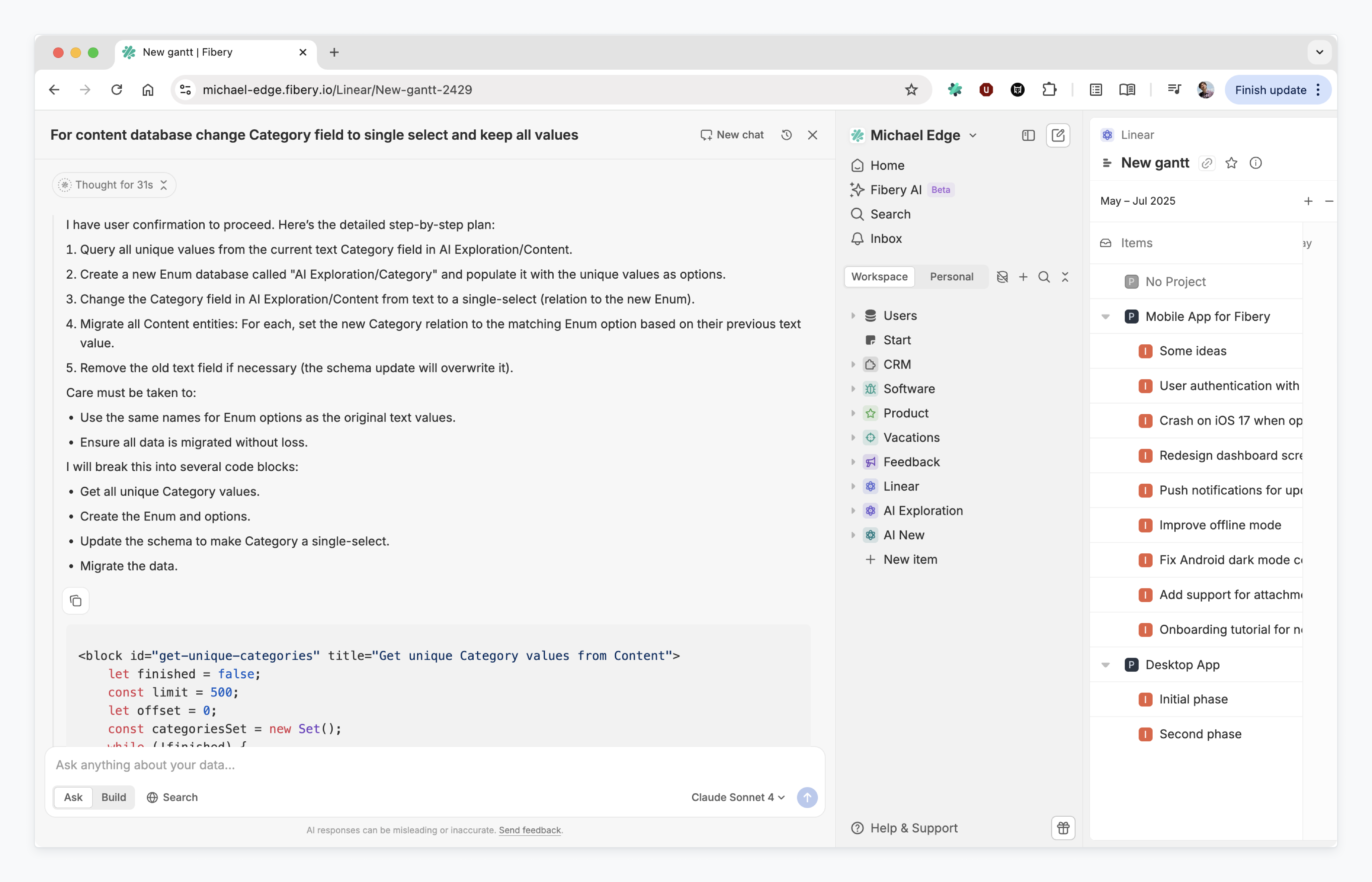 of Fibery Smart Agent helps you restructure and extend your workspace using natural language. It's powered by GPT-4.1 and can perform advanced operations that would normally take multiple manual steps.
of Fibery Smart Agent helps you restructure and extend your workspace using natural language. It's powered by GPT-4.1 and can perform advanced operations that would normally take multiple manual steps.
You can use it to:
- Manage your workspace structure: Create or delete Spaces, databases, fields, and relations. Move fields between databases or change relation types.
- Transform data: Query, filter, and bulk update entities. Migrate or clean up data, convert field types, or normalize values.
- Work with documents: Read, update, and move content between rich text fields in markdown or HTML.
- Create and configure views: Build new Table or Board views, customize filters, sorting, and fields.
- Chain complex tasks: For example, create a new database, add fields, copy data, and generate a view—all in one go.
Our AI Text Assistant works in documents and rich text fields. You can use it to:
- Summarize long conversations or notes.
- Rewrite text in different tones or formats.
- Generate content drafts, like feature announcements or meeting summaries.
- Translate text into different languages.
- Extract key information from checklists or bullet points.
It also works with markdown, so you can ask it to generate markdown-formatted content. Plus, you can create custom prompts and make them public or private. Learn more about the AI Assistant.
Fibery AI Search (Semantic Search)  understands the meaning behind your queries, not just the exact keywords, and finds you relevant results. You get better, more accurate results, even if the content doesn’t exactly match your search terms.
understands the meaning behind your queries, not just the exact keywords, and finds you relevant results. You get better, more accurate results, even if the content doesn’t exactly match your search terms.
To get started, select which databases you want to index, and AI will handle the rest, making your search smarter and more efficient. Learn more about Semantic Search.
You can enable Semantic Search in Fibery to automatically find duplicates across your workspace. When a database is indexed, Fibery will detect potential duplicates and show you a notification. You can then merge these duplicates into one entity or move the information to the correct entity.
This feature is especially useful if you have many features or insights and want to avoid creating duplicates. For example, if you have a customer support conversation and want to create a new insight, Semantic Search can help you spot that the insight already exists, preventing you from having two separate entities for the same feature or idea. Learn more about finding duplicates.
With Fibery Workspace Assistant, you can create a custom workspace in just 1–2 minutes. Simply provide a prompt, and AI will generate the entire space for you, including databases, relations, fields, and views.
For example, you might say:
- “I need a space for software testing.”
- “Set up a marketing content calendar for my team.”

- “Create a space to manage my personal tasks and to-do lists.”
- “I want to manage my bookstore’s inventory and orders.”
- “Set up a product management space for five different teams across three products.”
You can add as much detail as you like, and the AI will generate a tailored workspace based on your description. You can make edits anytime to further customize what AI has created for you. Learn more about AI Space Creation.
Automations (5)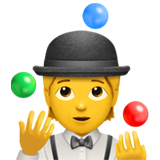
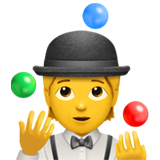
Yes, Fibery has powerful automation features, including both rules and buttons.
Rules are triggered automatically based on specific events or conditions. For example, when a task reaches a certain status, a rule could automatically assign it to a team member or send a notification.
Buttons are manual triggers: when you press a button, it activates a specific action, like changing the status of a task or updating a field.
Additionally, Fibery integrates AI into automations, allowing for more advanced workflows, such as summarizing content, scoring sentiment, or automating data entry. With these features, you can automate a wide range of processes, saving time and reducing manual work.
Automation rules in Fibery allow you to automate repetitive tasks and processes, saving you time and reducing manual effort. These rules consist of two main components: triggers and actions.
- Triggers: These are events that initiate the automation. For example, a trigger could be when a task's status changes to "Done" or when a new feature is created.
- Actions: These are the tasks that the automation performs once triggered. Actions can include updating fields, assigning tasks, sending emails, or creating related entities.
Fibery also supports recurring rules, which allow you to set up automations that repeat at specified intervals, such as daily, weekly, or monthly. This is particularly useful for tasks like sending weekly reports or scheduling regular check-ins.
Examples of automation rules:
- Set completion date on closing task: Automatically update the "Completed On" field to the current date when a task is marked as "Done".
- Auto-assign developer: Assign a developer to a task when it reaches a certain stage in the workflow.
- Send a meeting reminder
 : Send a notification to the team every Monday morning reminding them of the upcoming weekly meeting.
: Send a notification to the team every Monday morning reminding them of the upcoming weekly meeting.
Automation buttons in Fibery allow you to execute predefined actions with a single click. You can define custom actions like updating fields, creating entities, sending notifications, and more
These buttons can prompt users to provide values during execution, enabling dynamic data handling. Additionally, you can incorporate formulas to calculate values or set conditions within the button’s actions, and even use JavaScript to perform complex operations or interact with external services.
Examples:
- Assign Tasks: Automatically assign a task to a specific user when a button is clicked.
- Update Status: Change the status of an entity based on predefined criteria.
- Generate Specs
 : Trigger the creation of a feature spec based on the feedback linked to a feature.
: Trigger the creation of a feature spec based on the feedback linked to a feature.
These buttons can be added to various views, such as tables or boards, and can be customized to fit your specific needs. Learn more about Automation Buttons.
Our AI-powered automations allow you to auto-perform actions with the help of AI. For instance, you can set up automations to:
- Summarize Conversations: Automatically generate key takeaways or summaries from customer interactions and populate them into dedicated fields.
- Analyze Sentiment: Assess the emotional tone of conversations to gauge customer satisfaction.
- Extract Data: Automatically extract information such as addresses from text and populate relevant fields.
- Translate Text: Translate content into different languages (and more!).
These AI-driven automations are particularly useful when dealing with large volumes of data, such as managing numerous customer feedback entries or feature requests. Learn more about AI in Automations.
Yes. Fibery supports automating recurring actions using its powerful automation features. While it doesn't have a built-in "recurring task" feature like some tools, you can set up rules to automate repeated processes based on specific triggers. For example, you can automatically create tasks on a weekly basis, assign them to team members, or update fields when certain conditions are met.
You can also use buttons to manually trigger recurring processes, such as duplicating a task or resetting a workflow step.
Integrations and API (6)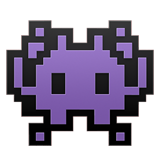
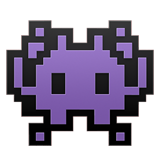
Fibery integrates with a bunch of tools like Slack, GitHub, GitLab, Jira, Linear, Discourse, Braintree, Trello, Airtable, ClickUp, HubSpot, Intercom, Zapier, and more. Check out all integrations.
If you cannot find an import or integration you need, please provide us with feedback through this form.
Yes, Fibery offers a powerful two-way integration with Jira. This means that when you update something in one tool, it automatically updates in the other. The integration keeps data in both systems synchronized, ensuring everything stays up to date. It’s easy to connect Fibery to Jira and maintain a smooth flow of information between the two.
Yes, Fibery has email integrations with Gmail, Outlook, and IMAP, allowing you to sync multiple email accounts directly into Fibery. You can link email threads and their content to specific accounts, leads, customers, or any other entities in your Fibery CRM. This makes it easy to manage communication and keep everything connected in one place. Additionally, you can send and reply to emails directly from within Fibery. Learn more about email integration.
Yes, Fibery allows you to create custom integrations using its API. This enables you to sync data from external systems and automate workflows tailored to your needs. Learn more about creating custom integrations.
Fibery takes a flexible approach to integrations by extending its data model to accommodate data from external tools.
Instead of hardcoding integrations, Fibery replicates the relevant parts of an external app's domain and feeds that data into Fibery, creating several databases. This allows you to connect entities together, visualize them, and enhance them with more data, providing a seamless connection between different tools and processes. Learn more about our approach to integrations.
Yes. With the API, you can create, update, and delete records, modify your data schema, and set up webhooks for real-time data sync. You can also use GraphQL for advanced queries and automate tasks, like syncing data with external tools or setting up custom workflows. This makes it easy to integrate Fibery with other systems and automate processes across your workspace. Check out the Fibery API overview.
Permissions and Access (5)

Fibery provides a flexible permission system that allows you to control access at various levels:
- Space Level: You can assign roles like Architect, Owner, Editor, Commenter, or Viewer to users or groups for entire spaces
 .
. - Database Level: Permissions can be set for databases, allowing control over who can create, edit, or view entities.
- Entity Level: Individual entities (like Tasks or Features) can have specific permissions, including custom access templates that define what linked entities are accessible (e.g., you can share a Project, its linked Tasks, linked Meetings, but not linked Clients).
You can manage permissions for large teams using user groups. Create groups based on roles, departments, or any other collective, and assign permissions to these groups instead of individual users.
For example, you might have a "Marketing Team" group with Editor access to the Marketing space and Viewer access to the Product Management space. This approach simplifies permission management and ensures consistency across your workspace. Learn more about user groups.
Yes, Fibery allows you to share individual entities, like projects or tasks, with users who don't have access to the broader space or database. You can assign specific access levels (Owner, Editor, Commenter, Viewer) to these entities. Additionally, you can use custom access templates  to define what related entities are also shared, such as:
to define what related entities are also shared, such as:
- Feature → its Stories, Bugs, and Dev Tasks
- Client → its Contacts and Opportunities
This feature is especially useful when collaborating with external stakeholders or clients who need access to specific items without exposing your entire workspace. Learn more about entity sharing.
Yes, Fibery allows you to invite external collaborators as guests, enabling them to access specific entities without granting them full workspace access.
Guests are free on all plans, though the number of guests you can invite varies depending on your subscription.
This feature is useful for collaborating with clients, contractors, or stakeholders who need limited access to specific items without sharing your entire workspace. Learn more about guests and other user roles.
We have several options for sharing information publicly:
- Public Links for Documents and Entities: You can generate a unique, shareable link for any document or entity (e.g., Task, Feature, Project). These links are public and do not expire, allowing anyone with the link to view the content.
- Sharing Report Views: Create report views (like tables or charts) and share them via public links. This is useful for sharing dashboards or summaries with external audiences.
- Publishing Spaces to the Web: Entire spaces can be made public, enabling you to share a collection of related documents, databases, and views. This is ideal for creating public knowledge bases or project overviews.
Fibery for different roles (10)

Product Managers can use Fibery to track roadmaps, manage features, and align the team around goals.
They can accumulate customer feedback from various sources (Intercom, support chats, community forums, and more) and store it all in one place. Using Fibery’s Smart Agent, they can quickly identify recurring problems, trends, and ideas in customer feedback and conversations.
From there, Product Managers can turn this information into features, prioritize them using methods like Kano, RICE, or custom methods, and map them onto the roadmap to track development. Fibery also helps unite the product management and software development teams, ensuring everyone is aligned and working towards the same objectives. Learn more about using Fibery for product discovery and development.
Fibery gives Founders a comprehensive view of the entire company, helping them track everything from product development to customer support. With Fibery, you can build custom reports and dashboards that pull data across the company, allowing you to track key metrics like MRR, new customers, and software team development speed. This flexibility gives you a clear, data-driven picture of your business.
Founders can also use Fibery’s roadmaps to stay on top of company-wide goals and initiatives. You can set up different goal-setting and tracking systems for the entire organization — whether that’s objectives, initiatives, or tasks — and easily connect them across departments like product, marketing, and sales. By linking product tasks, marketing tasks, and more to overarching company goals, you can quickly see progress and ensure that every team is aligned and working towards the same outcomes. Check out our Strategy template.
Fibery gives CTOs full flexibility to organize and manage the work of their development teams exactly how they want. As a custom no-code tool, Fibery allows you to create any development process that suits your team’s needs. Whether it’s Scrum, Kanban, Waterfall, or any other methodology, Fibery enables you to tailor workflows to fit your process.
CTOs can scope and plan features or tasks, then track and analyze progress using custom workflow boards that match the way your team works. You can generate powerful reports like velocity, burn-up, burn-down, cycle time, and CFD charts to visualize progress and identify bottlenecks.
Fibery also lets you create a development wiki to store technical documentation and make it easily accessible to your team. You can even run retrospectives with your team directly within Fibery, helping you continuously improve your processes. Plus, Fibery helps connect product management and development in one tool, ensuring alignment and removing gaps between teams. Learn more about using Fibery for software development.
Fibery allows developers to work the way they want, whether that’s with Kanban, Scrum, or any other methodology. Developers can tailor their workflows to suit their team’s needs and collaborate easily with others. With Fibery’s development wiki, they can store documentation and make it easily accessible for quick reference.
Fibery integrates with popular development tools like Jira, Confluence, GitHub, and GitLab, allowing developers to sync their work with the tools they’re already using. They can also integrate with Slack to receive custom notifications, send updates, and even perform actions directly from Slack.
To streamline tasks further, developers can use automation rules and buttons to automate repetitive actions, trigger processes, or integrate their work across different tools and workflows. Learn more about using Fibery for software development.
Project Managers can use Fibery to plan, track, and organize projects. You can assign your team to tasks, content, events, or anything else your project involves and keep everything organized on a single roadmap or dashboard for easy tracking. Whether you're working with a single team or managing multiple teams, everything stays in one place.
You can set up Kanban boards, Gantt charts (coming soon), or use views like roadmap, calendar, or tables with custom columns to suit your workflow. You can also create custom reports, such as progress overview reports, to track project milestones and performance.
With Fibery’s flexible permissions, you can control who has access to entire projects or just specific tasks, making it easy to manage access across different teams. Check out the Fibery project management template.
Fibery is a great tool for HRs to manage employee data. HRs can use Fibery to track active and non-active employees, their inventories, the software they use, and more. You can create custom fields on employee cards (such as location, department, role, and more), giving you a comprehensive view of each employee’s details.
Fibery also helps automate tasks like vacation tracking, allowing you to monitor days off, sick leave, and days on. You can set up a vacation calendar to easily see who is on vacation today and who is scheduled for time off in the future. This can be visualized with a roadmap-style view, making it simple to manage and plan for time off.
With Fibery’s flexible permissions, you can control who has access to employee records. For example, employees can only view their own card, while HR can manage and oversee information for the entire team. Check out the Fibery employee management templates.
Fibery helps Marketing Managers plan, track, and manage all their marketing activities in one place. You can organize, collaborate, and plan your campaigns, coordinate product launches, describe and manage experiments, and track progress on marketing projects and tasks.
You can also organize, manage, and store content, whether that’s for your blog, social media, or any other channel you use. With flexible views like calendars, boards, and timelines, you can keep everything visible and on track.
Fibery also lets marketing teams manage CRMs for influencers, leads, or customers, ensuring that all your contacts and relationships are neatly organized and easy to access.
Check out the Competitive Analysis template, Product Launch template, or Product-Market Fit template to stay organized and on top of marketing initiatives.
Fibery helps sales teams organize and streamline their custom sales process. You can build a custom CRM tailored to your specific needs, no matter how complex your sales process is. Whether you're managing leads, deals, or customers, Fibery keeps everything in one place. You can also connect tasks with CRM records, ensuring that all activities are tracked alongside customer interactions.
Fibery allows you to create a CRM structure that fits your business, whether that’s managing companies and contacts or another structure that suits your workflow. This makes it easy for salespeople to stay on top of deals, prioritize tasks, and collaborate with other teams, all within the same platform. Check out the Fibery CRM template.
Fibery helps customer support teams track and manage customer issues and feedback. You can store customer conversations and interactions, linking them to specific issues or features.
Fibery can pull customer data from communities like Discord, Intercom chats, and many other systems, consolidating everything into a single place for easy access. By using custom fields and relations, you can organize support tickets, track responses, and monitor the resolution status. Fibery’s integrations with tools like Slack and email make it easy to collaborate and keep communication flowing smoothly.
Additionally, you can use automations to streamline repetitive tasks, like ticket assignment or follow-ups.
Fibery helps Operations teams manage cross-departmental processes and keep everything running smoothly. Whether it’s project tracking, resource allocation, or process optimization, Fibery’s customizable databases and workflow views make it easy to track and optimize day-to-day operations.
You can create custom systems for anything from managing supplier information to overseeing internal processes.
Automations can be set up to streamline repetitive tasks and make workflows more efficient, while custom reports give you a real-time view of operational performance across the company.
Check out the Fibery employee management templates and strategy templates.
Fibery use cases (8)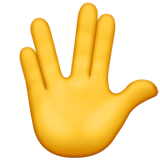
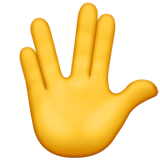
Fibery can be used for virtually any process, whether simple or complex, from organizing a book club to managing game development.
However, Fibery truly shines when it comes to handling complex processes, such as customer feedback and insights, product management, or prioritizing features across different teams. It excels at connecting the dots across your organization, acting as the backbone for your company’s operational system. It integrates everything from strategy to marketing tasks, finances, and product management, creating a seamless flow of information.
When different processes are interlinked (like product development, customer support, and marketing), Fibery’s ability to create meaningful relationships between entities really stands out. So whether you're managing a simple project or an entire company’s operations, Fibery is designed to handle it all.
Fibery helps teams make data-driven decisions by letting you create your own custom prioritization methods. Unlike generic tools, Fibery lets you tailor prioritization to consider factors like customer value, feedback frequency, and business goals:
- Feedback Integration: Bring feedback from places like Intercom, email, and Slack, and link it directly to product features.
- Customer Segmentation: Assign weight to feedback based on things like company size, industry, or subscription tier.
- Custom Prioritization Formulas: Build your own prioritization models using parameters like feedback volume, customer segment, and feature impact.
- AI-Powered Insights: Use AI to extract key takeaways from feedback and spot emerging trends.
- Dynamic Backlog Management: Adjust your prioritization criteria as your business strategy evolves.
Fibery helps you organize the entire software development process, from ideation to release. You can create custom workflows that fit your development cycle, whether you follow Agile, Scrum, Kanban, or something else. Fibery lets you manage backlogs, sprints, and releases to keep everything on track.
You can link tasks, features, and bugs directly to product goals, so your team stays focused on the right priorities. You can also store documentation, notes, and meeting outcomes all in one place, keeping everyone aligned and informed.
Fibery integrates with development tools like Jira and GitHub, letting you centralize everything in one platform. That means less context-switching and better collaboration across teams. Whether you’re building new features, fixing bugs, or managing releases, Fibery helps you stay organized and on top of it all.
Fibery can help you manage financial operations in your company by letting you set up workflows to handle tasks like tracking expenses, managing budgets, and generating reports:
- Custom Financial Workflows: Build workflows for managing everything from tracking income and expenses to planning budgets.
- Real-Time Dashboards: Keep tabs on key financial metrics, like cash flow, with customizable dashboards.
- Automated Reporting: Save time and ensure accuracy by automatically generating financial reports.
- Collaboration & Permissions: Work together with your team while controlling who can access sensitive financial information.
Learn how to ensure the accuracy of financial documents with Fibery.
Fibery makes it easy to manage employee rates and compensation—especially for use cases like digital agencies.
You can set custom rates for each employee (hourly or flat), and apply these rates to individual projects. Employees can log their time spent on projects, and Fibery will automatically calculate the amount due, breaking it down by project or giving you a total.
You can also automate calculations to track the total expenses for each project and figure out how much to invoice customers based on time logged and employee rates. This keeps you organized and ensures financials are handled accurately and efficiently.
Our granular permissions let you keep sensitive rate information hidden from the entire workspace. You can restrict access to this data to managers or share it with customers if needed. Each employee can have their own personal card that shows their rate, connected projects, and total payments due, so they only see their own information. Learn more about salary access.
Fibery gives you a flexible, customizable structure to manage all aspects of your marketing efforts. You can set up campaigns that include tasks, content pieces, and linked product releases. For growth teams, you can organize experiments, each with its own content pieces, tasks, and subtasks, so you can track marketing activities in detail.
Fibery lets you organize marketing plans, projects, and tasks, all linked to specific goals, keeping you focused on what matters most. You can store campaign briefs, build content marketing plans, and even create a marketing wiki to document processes and best practices.
If your team focuses on user research, our customer journey map template helps you visualize every step of the customer’s experience with your product or service.
Plus, Fibery makes it easy to manage influencer relationships, track sales interactions, and organize your CRM, all in one place.
Fibery helps streamline customer support by letting you integrate with tools like Intercom, so you can bring all your support conversations, whether from email or chat, into one central place. Once integrated, you can connect these conversations directly to product features, tasks, and bugs. This creates a seamless link between customer support and product development, ensuring that feedback is tracked and acted upon.
This approach offers some key benefits. First, it makes prioritization easier by showing you how many requests are tied to each feature or bug, so you can decide what to work on based on customer demand. Second, once a feature is released or an issue is fixed, you can follow up with the customers who requested it, closing the feedback loop and showing them that their input matters.
Fibery provides a comprehensive platform to manage all aspects of user research. You can organize research projects, track interviews, and store interview guidelines in one place. For example, you can maintain a CRM for the people you interview, link them to their conversations, and connect these conversations to specific research projects.
Fibery allows you to create custom interview templates with questions that can be triggered by a button, making it easy to structure your interviews. You can also extract valuable insights from these conversations and link them directly to a database of ideas or even product features.
To keep everything organized, you can visualize your research findings through reports or whiteboards, or simply insert live views such as charts and whiteboards into documents. This flexibility helps you structure your discoveries exactly the way you want, while ensuring all your research data is easily accessible and actionable.
Platform support (4)

Yes! You can access Fibery on Windows, macOS, and Linux using any web browser. Additionally, desktop appsare available for Windows and macOS.
Yes, Fibery has desktop apps for both Windows and macOS. You can download them here.
Yes, Fibery has a browser extension that allows you to easily create custom Entities, such as Competitors, Project Ideas, Books, and Tickets, directly from any webpage. Here’s how to use it:
- Install the Fibery Chrome extension or the Fibery Firefox extension.
- Highlight the relevant content on the website.
- Click the Fibery icon in the top-right corner of your browser.
- Select your Workspace and Database, then create your Entity.
Currently, Fibery doesn't have mobile apps. However, you can still access Fibery through your mobile browser. Mobile apps are in development and will be available soon.
Updates and Releases (4)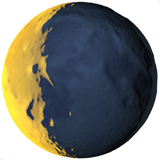
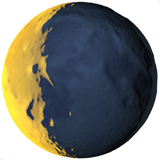
We release updates every week on Thursdays to continuously improve Fibery. Our development team is always working to add new features, enhance functionality, and fix issues based on user feedback. Check out our release notes.
To stay updated, you can check the release notes in our community, where we publish details about new features, improvements, and fixes.
You can also subscribe to our Architects Weekly newsletter to get updates delivered weekly to your inbox, or follow us on social media (X, LinkedIn, Threads) for announcements.
You can track our progress and upcoming features on our public roadmap.
You can post or comment about your feature request on our community (we usually read all the topics), ask directly via live chat, or bring it up during a demo.
We gather all feedback and link it to the corresponding features, so nothing gets lost, and we can track top requests. We’ll also notify you once the feature you requested goes live. 💌
Customer support (4)

We offer multiple ways to get support:
- Live chat: You can reach us anytime via the live chat feature within Fibery. We usually reply quickly on weekdays.
- Dedicated support: Enterprise customers have access to a dedicated support manager for more personalized assistance.
- User guide: Check out our User Guide for detailed articles and guides to solve common questions. You can browse the guide or ask our AI Assistant for help.
Yes, we offer onboarding support to help you get started with Fibery. We provide a combination of resources, including in-app walkthroughs, video tutorials, and one-on-one sessions. Check the available options.
Yes, we’re happy to guide you through the easiest way to migrate your data and workflows from your existing tools into Fibery.
If you’d prefer a hands-off experience, we also offer a white-glove migration service (for an additional fee), where we take care of everything for you. Just reach out via the chat in the bottom right corner, and we’ll arrange it.
Our live chat support is available during European business hours, but we understand you may need help outside those times. In such cases, our team will respond as soon as possible during the next available hours. Meanwhile, you can try our AI Assistant or ask a question in the community.
Security and Data Protection (10)

Yes! Fibery has enterprise-level security and has undergone an independent audit, resulting in a SOC 2 Type II report. This certifies that our security policies and controls meet industry standards. Learn more hereand contact us at new@fibery.io to get a copy of the latest report.
Yes, Fibery is committed to GDPR compliance and offers tools for data portability and management. You can find Fibery's data processing terms in our Data Processing Agreement.
Fibery supports a variety of authentication methods to ensure secure access, including email/password, Google, Microsoft accounts, and SAML-based Single Sign-On (SSO). Learn more about authentication methods.
- Microsoft authentication is available on all paid plans.
- Restricting login methods is available on the Pro and Enterprise plans, giving you control over which authentication methods are allowed.
- SAML SSO is available for Enterprise plans, allowing you to centralize access management with providers like Okta, Azure, OneLogin, or your custom identity provider. Learn more about SAML SSO.
Fibery can be configured to only allow access from designated IP address ranges. These restrictions can be applied to all users. The feature is available on the Enterprise plan.
Yes, all communications with Fibery are encrypted using Transport Layer Security (TLS), and data is also encrypted at rest.
We use AWS RDS backup solution for datastores that contain customer data. On an application level, we store logs for all activity through Elasticsearch.
Yes, any workspace admin can export all account data in Markdown + CSV + Files format. This allows you to back up or migrate your data as needed. Learn more about Data Export.
Fibery’s infrastructure is hosted on Amazon Web Services (AWS), ensuring a secure and reliable physical infrastructure.
No, Fibery does not offer a self-hosted or on-premise version.
By default, Fibery stores your data in the EU. However, for Enterprise plans, we offer additional data residency options, including the EU, US, UK, and APAC regions, allowing you to choose the location that best fits your needs.
Pricing (6)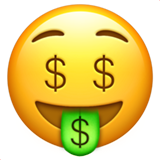
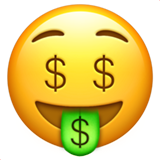
Fibery has several pricing tiers to accommodate teams of various sizes and needs:
- Free — for small and nimble teams.
Includes 10 users and 10 databases, unlimited entities, collaborative documents, formulas, automations, and integrations. - Standard, $12 per user/month (billed annually) — for smaller companies aiming to unify their workflows.
Includes unlimited databases, guests, AI, charts, whiteboards, and more. - Pro, $20 per user/month (billed annually) — or growing businesses requiring advanced customization.
Includes advanced permissions and user groups, JavaScript automations, unlimited version history, and more. - Enterprise — for large organizations needing scalability and security.
Includes unlimited automations and integrations, SAML SSO and SCIM provisioning, data residency options (US, EU, UK, or APAC), dedicated customer success manager, and more.
Yes! All new users get a 14-day free trial of the Pro plan. This lets you explore features like automation, advanced permissions, and integrations.
Yes! Small and nimble teams with fewer than 10 users can use Fibery for free.
You’ll get up to 10 databases and an unlimited number of entities. You can also invite up to 10 guests to collaborate. The free plan includes access to different views, formulas, collaborative docs, some automation runs, and some integrations with other tools.
Yes! Fibery supports nonprofit and educational organizations by offering them a 50% discount on any plan. Learn more and apply.
Yes! Fibery supports early-stage teams.
Who can apply: Any company with fewer than 42 employees that is not a service provider (e.g., consulting). You can be a SaaS tool, a fintech app, a gamedev company, etc.
What you will get: 6 months of the Fibery Pro plan for free to invent, build, and grow your startup (save up to $6,048).
Yes! You can cancel your paid Fibery subscription at any time directly from the Billing settings in your workspace. Your account will remain active until the end of your current billing cycle.


