12 Collaboration Tools for Remote Teams
Remote work certainly has its perks – a better work-life balance, working in your pajamas, and making fresh lunches on weekdays, among others. But with team members located all around the city, or potentially all around the world, keeping everyone on the same page is like herding sheep without a sheepdog.
With software for communication and project management, remote teams don’t have to struggle for long. We’ll be looking at:
- What classifies as a collaboration tool for remote teams
- A dynamic list of remote collaboration tools for business
What Do We Consider a Collaboration Tool for Remote Teams?
Collaboration tools for remote teams are apps that ease collaboration between coworkers no matter where they’re located – and potentially when they’re online.
When we consider incorporating a collaboration tool into business operations, they should make it easy for any remote team to do one or more of these things:
- Communicate: Allow for seamless communication, whether it’s instant messaging, video conferencing, or sending non-urgent messages.
- Manage Projects: Have capabilities to help teams handle and track all sorts of tasks of different sizes.
- Share Files: Be able to share many file formats in a secure manner.
The Top 12 Remote Collaboration Tools
From well-known video conferencing apps to robust platforms that can juggle multiple projects, we’ll be covering all the bases with these 12 collaboration tools for remote teams.
- Fibery
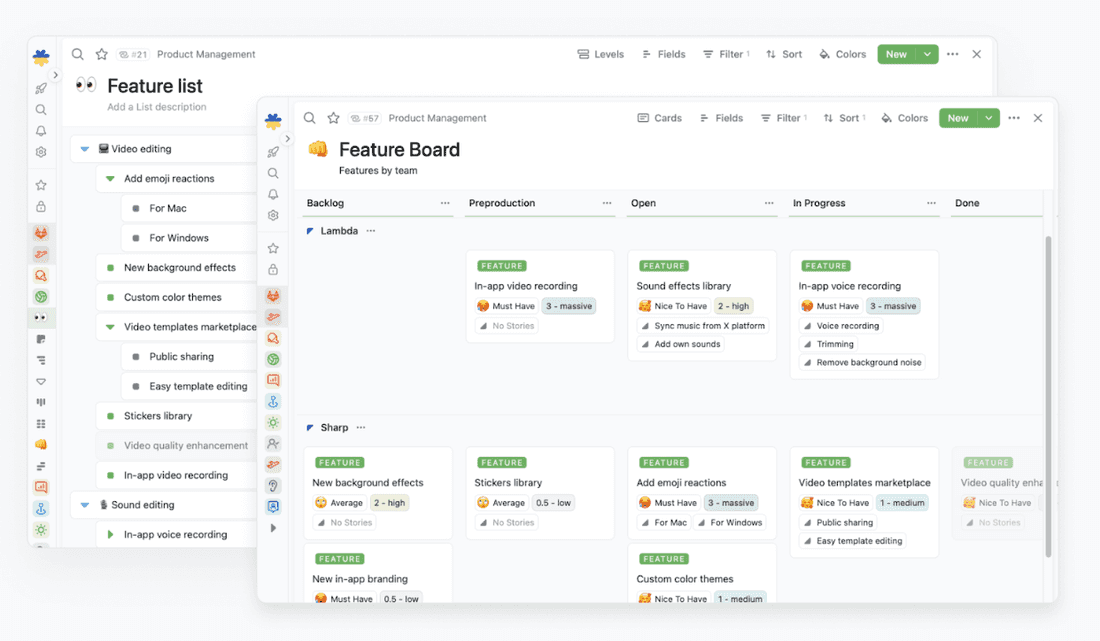
Fibery is a versatile collaboration platform that lets teams build connected workspaces. With Fibery, there’s no need to have a bunch of different tools for task management, data consolidation, and other purposes – you can handle all sorts of essential functions from one hub.
Pros
- Take customization to the next level and fit Fibery into different functions and workflows.
- Connect all different areas of work for a more holistic view of projects.
Cons
- Can be complex to set up and learn because of its high flexibility.
Pricing
$12 for the Standard plan and $20 for the Pro plan. Save 15% with annual billing.
Start a free, 14-day trial by signing up here.
- Notion
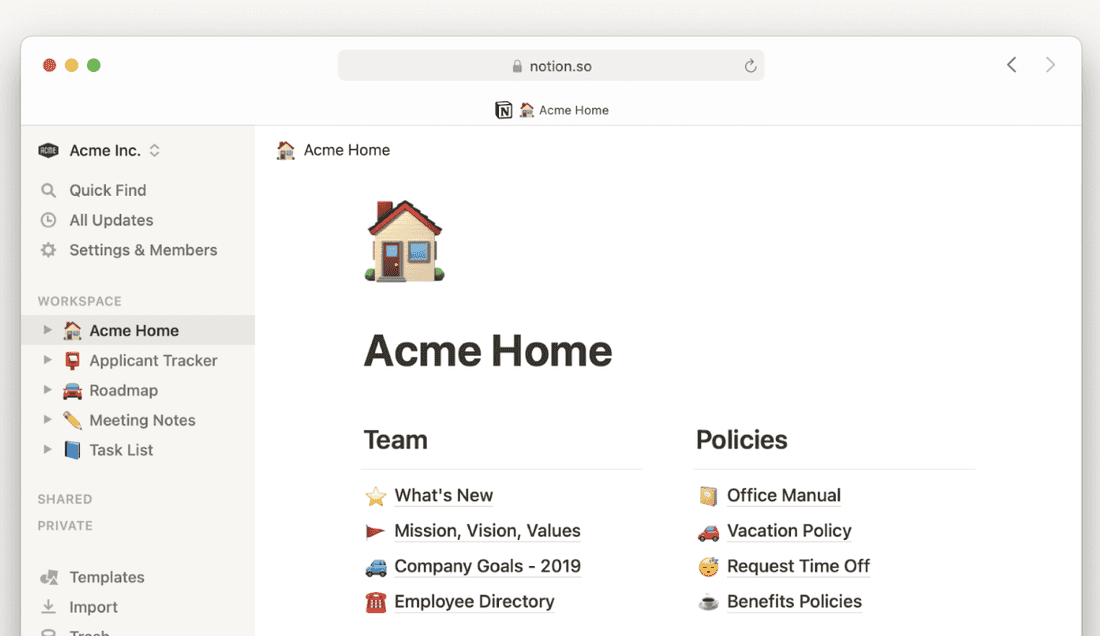
Notion is like your one-stop-shop for everything business. It’ll act as the home for any calendars, roadmaps, databases, notes, and just about everything your team needs to conduct their day-to-day tasks. It’s a useful productivity platform for both broader teams and individual employees, with its variety of workspace templates.
Pros
- Modular set-up makes it versatile and able to cater to many needs.
- User-friendly interface that functions a lot like a classic online notes app.
Cons
- For group workspaces, tracking changes can become confusing or unclear.
Pricing
Free plan for up to 10 guests, $8/seat/month for Plus, $15/seat/month for Business, and Enterprise plans with custom pricing.
- Slack
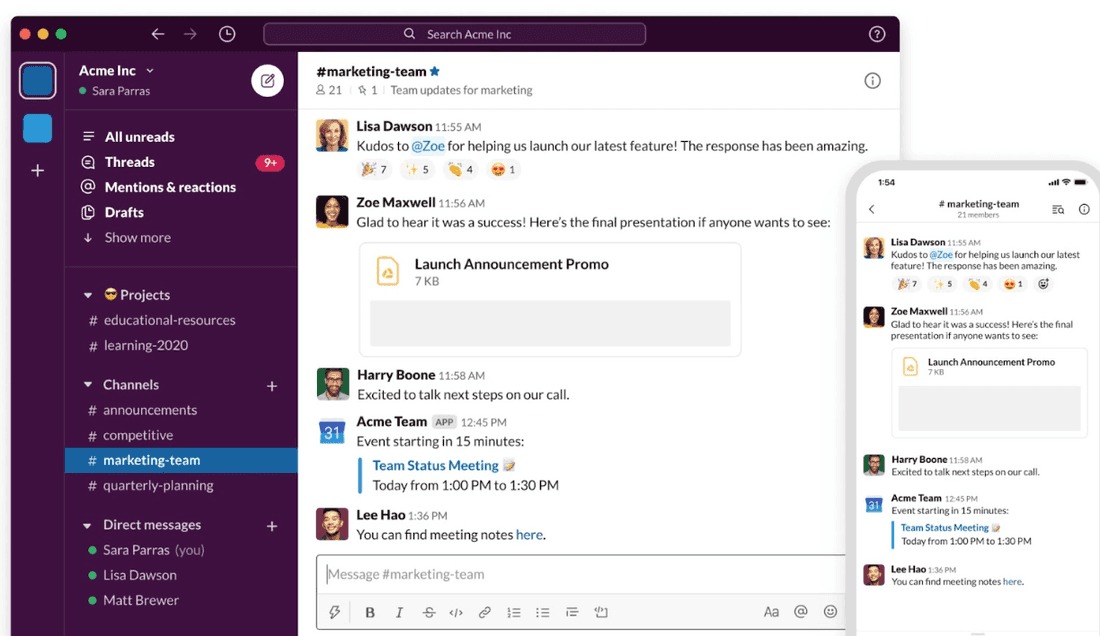
It’s become a household name – or rather, workplace name – when it comes to team communication. Slack’s channel-based setup, real-time messaging system, native voice and video call feature, and file-sharing abilities make it a go-to staple app for many businesses.
Pros
- Diverse range of integrations with other essential tools like Google Drive.
- Familiar instant messaging UI.
Cons
- Dependence on immediacy can get overwhelming without proper management.
Pricing
Free plan with limited features, $8.75/seat/month for Pro, $12.50/seat/month for Business+, and Enterprise Grid plans with custom pricing. Discounts with yearly billing.
- Google Workspace
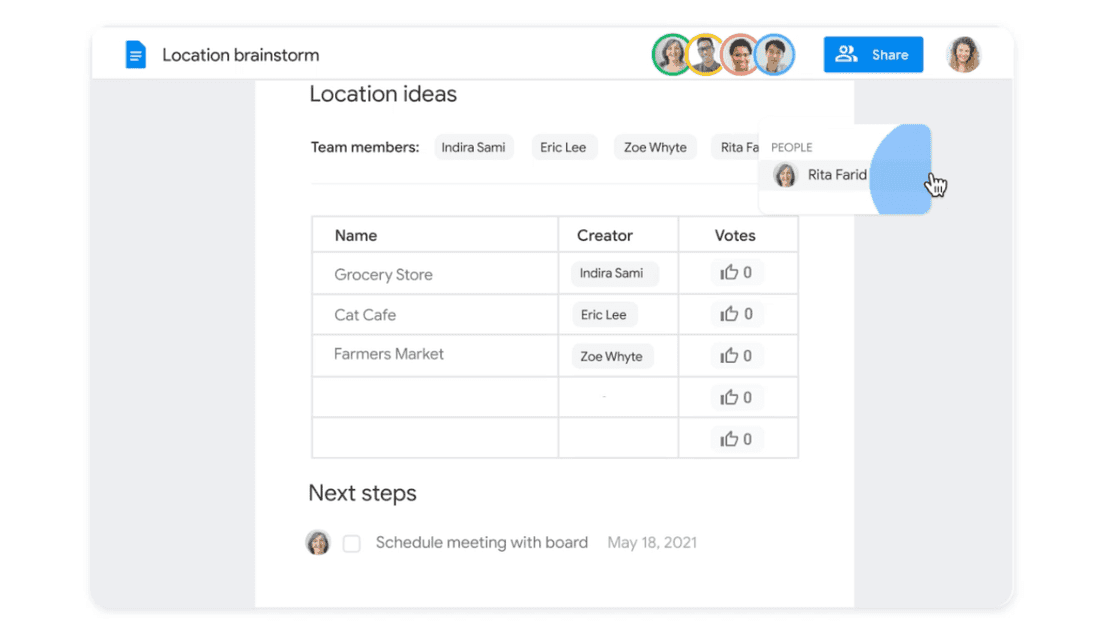
Google Workspace (previously known as G Suite) encompasses a suite of tools that integrates Gmail, Calendar, Drive, Docs, Sheets, Meet, and more into a consolidated platform. Rather than constantly switching between apps, Google brings those productivity and collaboration tools into one space for better efficiency.
Pros
- Intuitive and familiar design and UX for easy adaptation.
- Complete set of collaboration tools for omni-tool functionality.
Cons
- Limited customization that won’t live up to more tailored solutions.
Pricing
$6/user/month for Business Start, $12/user/month for Business Standard, $18/user/month for Business Plus, and Enterprise pricing, all with a 1-year commitment.
- Zoom
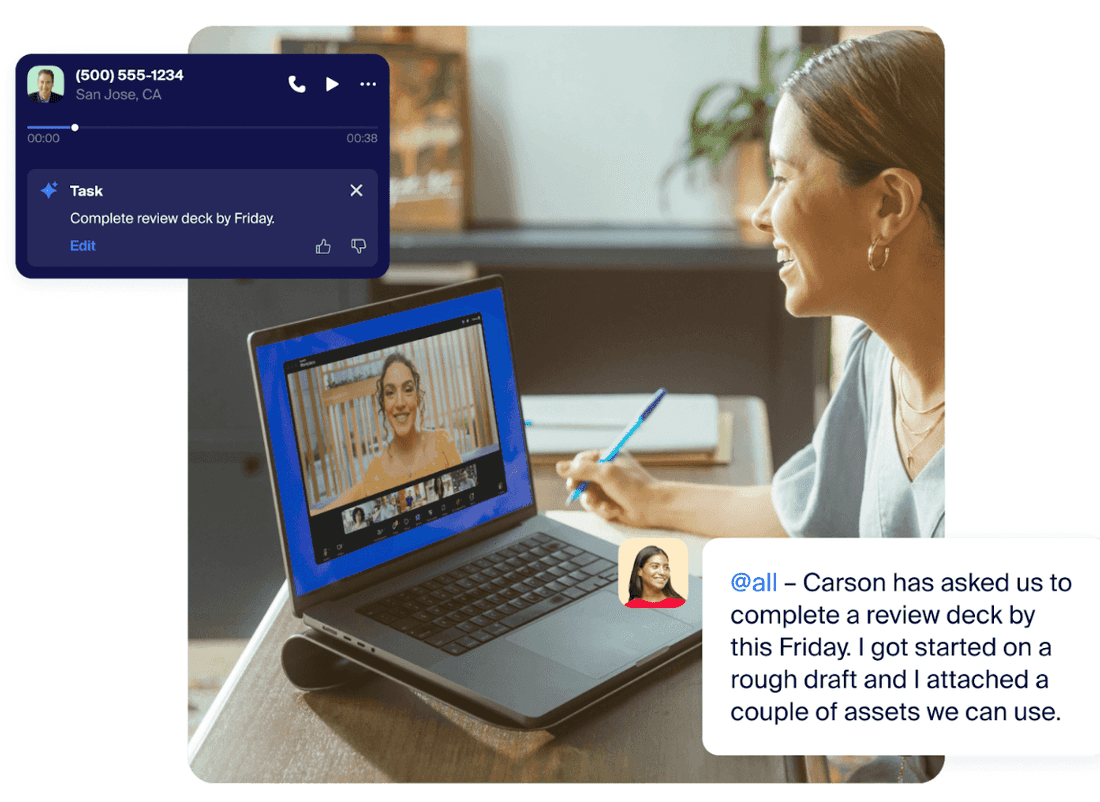
Formerly only known for its video conferencing capabilities, Zoom has revamped and evolved with Zoom Workplace. Zoom Workplace offers a full suite of products that touch on productivity, communication, and employee engagement. While it has the essentials, like team chat capabilities and meeting tools, it boasts ‘Spaces,’ which feature office experiences and flexible workspace solutions.
Pros
- Accommodates hybrid teams with workspace reservations, rooms, and customer-partner meeting hosting.
- Integrated third-party apps to enhance capabilities.
Cons
- Limited cloud storage for small teams.
Pricing
Free for one user, $15.99/user/month for Pro (1-9 users), $21.99/user/month for Business (10 - 99 users), $26.99 for Business Plus (10 - 99 users), and Enterprise plan (over 100 users). Discounts on annual plans.
- Microsoft Teams
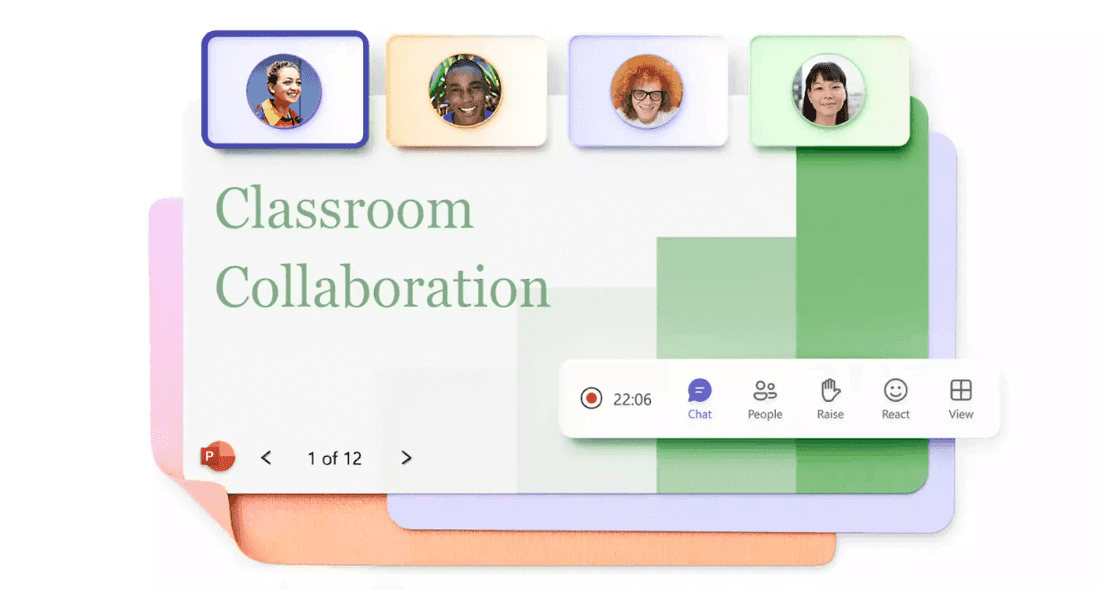
Teams is another common remote workplace application that serves to foster togetherness. Its primary function is to help teams collaborate through their meetings feature with integrated powerpoints, sharing features, and AI-generated meeting notes, but there are also shared space and chat functionalities for when meetings aren’t happening.
Pros
- Communication tools deeply integrated with the Microsoft ecosystem.
- Immersive features like virtual backgrounds and ‘Together’ mode for shared environments.
Cons
- Can be expensive for larger teams.
Pricing
$4/user/month.
- Asana
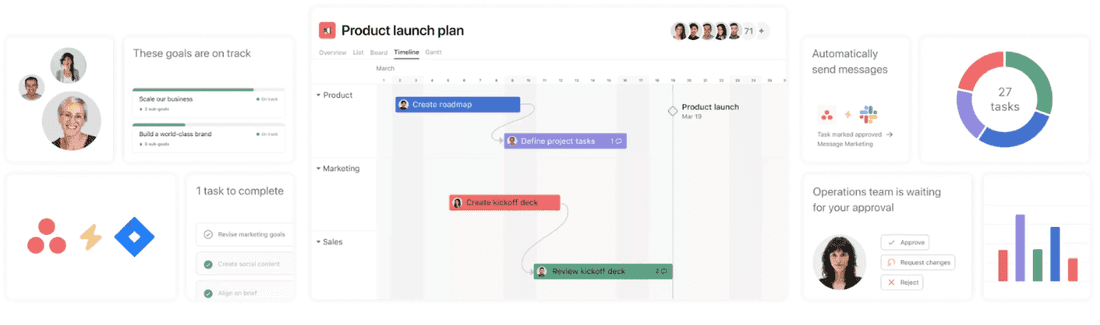
If you’re looking to manage projects and make your team’s workflow much smoother, Asana provides an intuitive interface and task-tracking capabilities. Whether you want to hold team members more accountable or meet strategic goals, Asana has the right interfaces and templates for the right teams and aligns all projects with company-wide goals.
Pros
- Visually appealing, user-friendly interface that makes adoption easy.
- Powerful task management features like task assignment and progress tracking.
Cons
- Reporting features could be too basic for teams that need detailed analytics.
Pricing
Free Personal plan and Enterprise and Enterprise+ plans. $13.49 for Starter and $30.49 for Advanced, billed monthly. Discounts on yearly plans.
- Monday.com
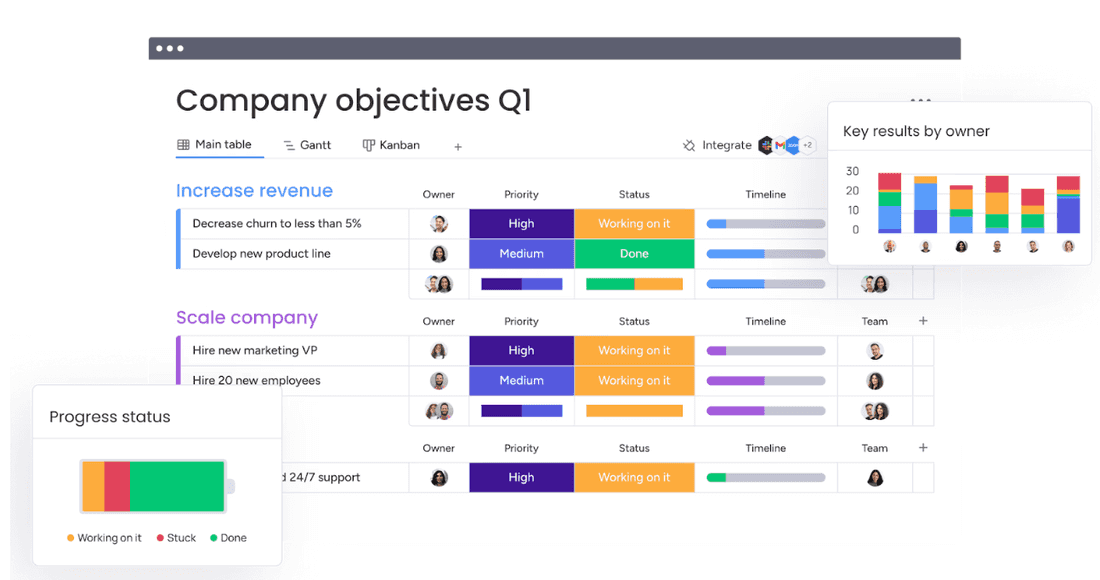
monday.com is a colorful and intuitive work management platform with solutions that is one of the best remote collaboration tools for getting on the same page. Team members can get a high-level overview of ongoing projects, company objectives, and who’s responsible for what on a user-friendly UI.
Pros
- Consolidated asset management and file versioning.
- Live feedback to improve the approval process.
Cons
- Reporting features could be too basic for teams that need detailed analytics.
Pricing
Free plan with up to two seats, $12/seat/month for Basic, $14/seat/month for Standard, $24/seat/month for Pro, and Enterprise plan. Save on yearly plans.
- Toggl
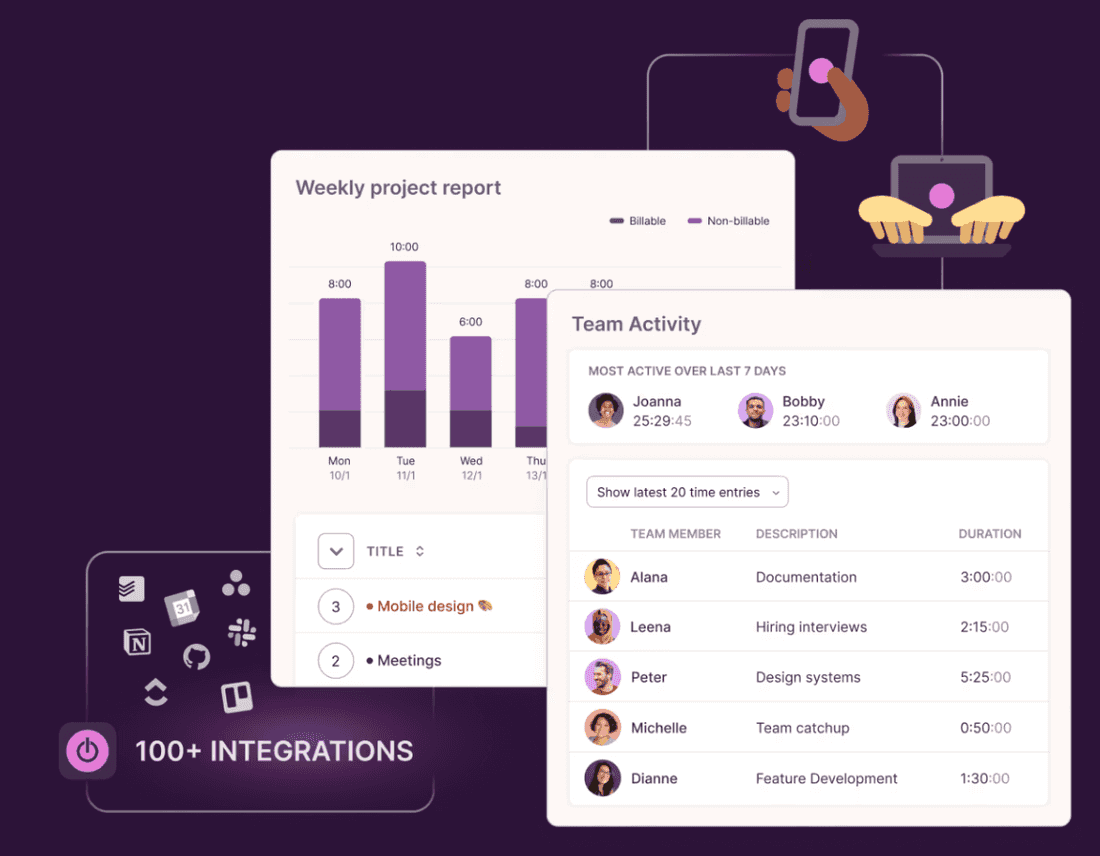
Trying to manage everyone’s time from afar can be a stressful feat. With only one pair of eyes, it’s impossible to monitor every team member’s progress, especially if you’re dealing with a large team. Toggl is a time-tracking app that not only tracks time for tasks but also produces analytics and reports to see whether goals and deadlines are being met.
Pros
- Toggl Track timer can be integrated into existing tools.
- Variety of reports with easy-to-read visual data.
Cons
- Potentially expensive for a time-tracking tool.
Pricing
Free plan for up to 5 users, $10/user/month for Starter, $20/user/month for Premium, and Enterprise plan with custom pricing. Save on yearly plans.
- Dropbox
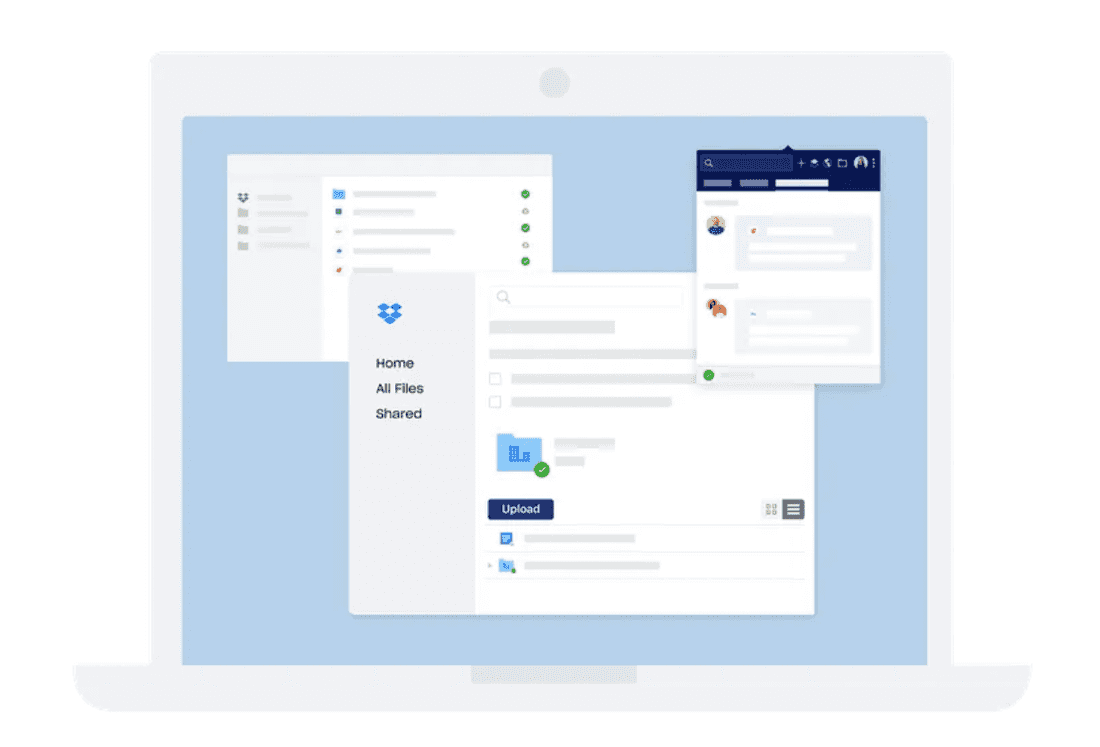
Dropbox aims to simplify file storage and sharing with a cloud storage service. Rather than find potentially unsafe ways to share, store, and sync files, Dropbox provides a platform to do it all in one centralized hub. Files can be easily accessible by certain people from anywhere, and there are extra tools like file editing.
Pros
- Accessible for non-tech-savvy users and experienced users alike.
- Not a dedicated collaboration app, but has collaborative file-sharing features like commenting tools.
Cons
- Essentially a single-function tool.
Pricing
Plus plan at $11.99/month for personal use, Essentials plan at $19.99/month for professionals (1 user), Business plan at $18/user/month for 3+ users, Business Plus at $30/user/month for 3+ users. Save on yearly plans.
- Loom
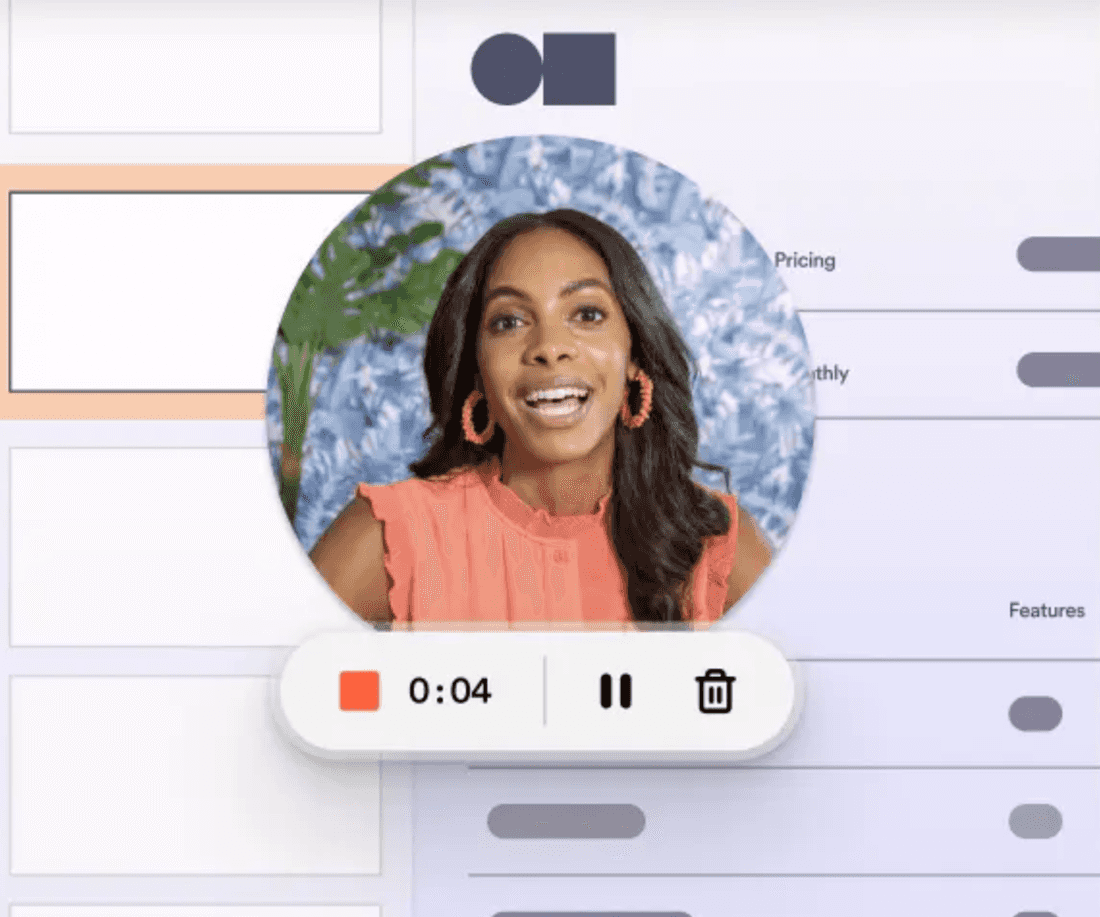
Beyond emails, instant messaging, and video calls, Loom provides a new style of workplace communication – personable screen recordings. Team members can record interactive videos and add CTAs, tasks, and more items to improve collaboration. These videos can help team members convey what they’re trying to say in a visual manner and share and integrate it into hundreds of tools.
Pros
- Team members can watch recorded videos whenever convenient and at the speed they prefer.
- Loom AI helps streamline copywriting and video editing.
Cons
- A single-function tool that only provides video recording capabilities.
Pricing
Free Starter plan for individuals, $12.50/user/month for Business plan billed yearly, and Enterprise plan.
- Basecamp
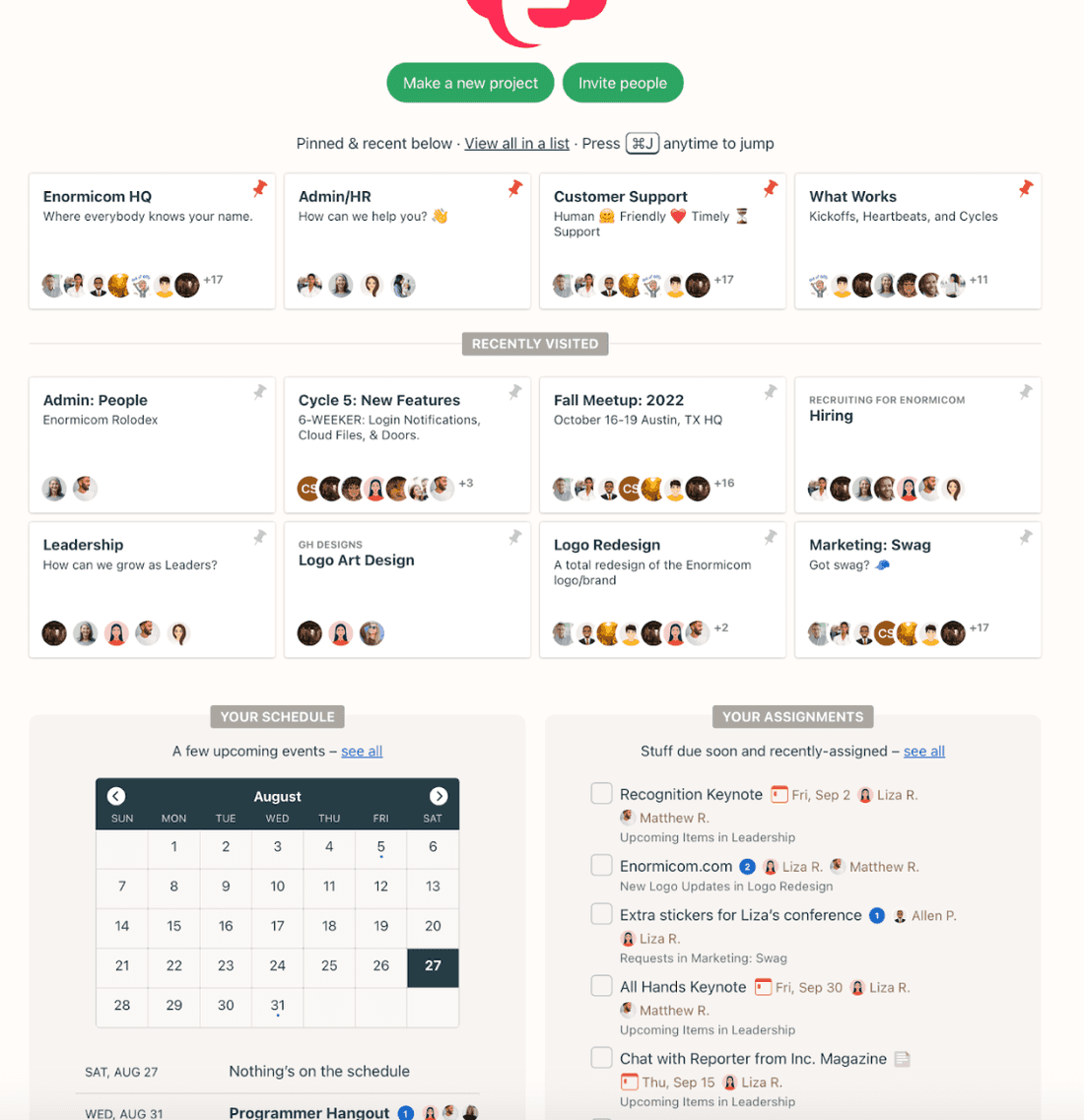
Basecamp provides a tidy platform to house projects, schedules, and assignments so your team never misses a beat. There’s a space for to-do lists, document and file upload, messaging, scheduling, and boards such as roadmaps, kanban, and a “Move the needle” progress tracking feature.
Pros
- Provides a variety of ways to juggle deadlines and expectations.
- All-in-one platform with various functionalities that keep communication united.
Cons
- Limited customization for board views – what you see is what you get.
Pricing
$15/user/month or unlimited users at $299/month billed yearly.
The PM’s Hot Take
Trying to manage a remote team without the right tools and platforms is a surefire way to set your business up for disaster. It’s not about having more or doing more – it’s about having tools that get the job done and integrating all your work-related platforms together. The more togetherness you have with your tools, the more togetherness you’ll see in your people.
Conclusion
With these collaboration tools for remote teams, how physically distant from your teams will be an irrelevant factor. If you’re ready to ditch tool-switching and feature fatigue, give Fibery a try with a 14-day trial and see how you can bring work and knowledge together.
FAQ
Q: How do you collaborate effectively with remote teams?
For remote teams to collaborate effectively with each other, you��’ll need to have clear communication, regular check-ins, and the right tools of the trade. These tools should gather everyone on the same page and fit the needs of your team, whether you’re more focused on file-sharing or project management.
Q: What is an example of a remote group collaboration tool?
Slack is a great example of a remote group collaboration tool as it allows teams to chat with each other through multiple channels, share files, conduct video and voice calls, and stay connected no matter the location of your members.
Q: Does Microsoft Teams have a collaboration tool?
Microsoft Teams is actually considered a collaboration tool because it offers chat, video conferencing, and file-sharing features, which all serve to connect team members together. It’s designed to improve teamwork and make communication easy.
Q: What is remote team collaboration?
Remote team collaboration involves using digital tools to work together, almost like crafting a full-on virtual office that lets you hold each other accountable and manage projects. Rather than having the physical distance of remote teams make connection and consolidation harder, remote collaboration ensures everyone progresses together.
Psst... Wanna try Fibery? 👀
Infinitely flexible product discovery & development platform.