How to Create a Product Roadmap Visualization
Embarking on the journey of product development, a clear and strategic roadmap is your compass. This article delves into the essence of a product roadmap, guiding you through the crucial steps to visualize it effectively. Here’s what we’ll uncover:
- Understanding the fundamental concept of a product roadmap.
- A step-by-step guide to bringing your product vision to life visually.
- Exploring the top tools to aid in your roadmap visualization quest.
What is a Product Roadmap?
A product roadmap is a high-level visual summary that maps out the vision, direction, priorities, and progress of a product over time. It aligns the organization with strategic objectives and facilitates communication among stakeholders.
Here’s what a very simple product roadmap can look like:
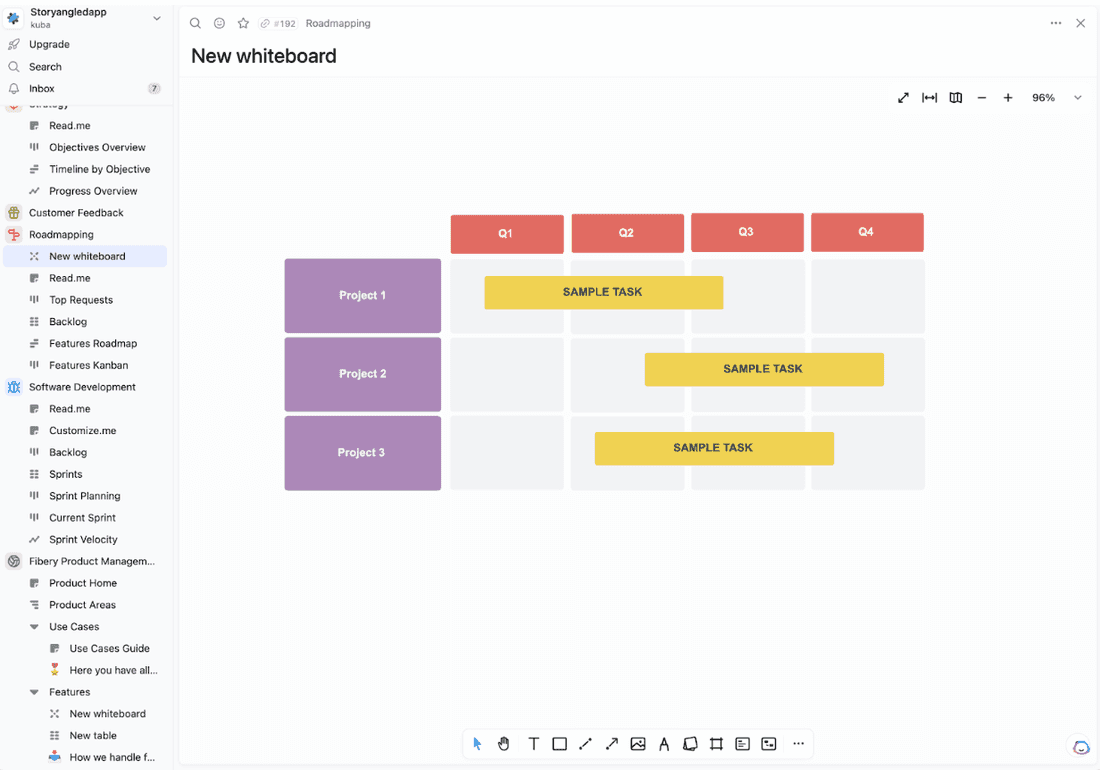
Each rectangle represents a separate task your team should work on. The length of the rectangle indicates how long it should take.
This simple depiction of your work brings visibility to all the moving parts and helps multiple teams coordinate their efforts.
As a person assembling the roadmap, you’ll clearly see how many tasks in a sprint can you assign to a team and how many resources they’ll need to complete it within the deadline.
Here’s how to build your roadmap in 3 steps:
Visualizing Your Product Roadmap in 3 Steps
Crafting a visual representation of your product roadmap involves several key steps that ensure your roadmap communicates your product strategy effectively:
Step 1: Define Your Strategy
There’s no roadmap without the strategy. The first step is to break down your product’s goals and align them with your business goals.
To do it effectively, you’ll need a product vision. The easiest way to clarify it is by answering the question: “What is the reason we’re building this product?”
After you’ve answered it, list tasks that will bring you closer to achieving the vision. If you’re building something from scratch, focus on the specific features you’d like to see in your product.
But if you own a more mature product, achieving the vision can also come from:
- Solving product problems
- Addressing bugs
- Implementing new security measures
For now, you don’t need to use any fancy tools for this – a simple Google Doc will suffice.
Once you have clarified your goals and are sure they align with the business goals as well, it’s time to start tracking them.
In Fibery, you can create custom fields to define and track these objectives, ensuring they are always front and center in your roadmap planning.
Step 2: Layout Your Timeline
Next, establish a realistic timeline for achieving your objectives. No product owner knows what might happen a year from now (if you do, though, we need your number ASAP). So, plan for smaller timelines – a month or a quarter is a good start.
To help you visualize your plan IRL, use Fibery’s timelines.
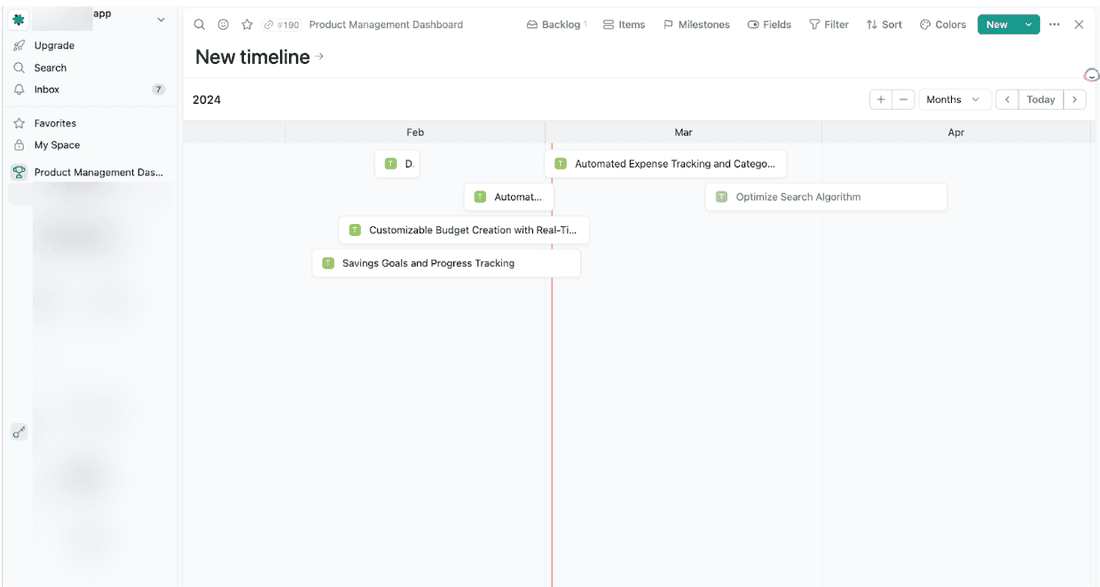
They help you set clear expectations and milestones for your team and stakeholders. Scope creep is the last thing you need in any product management workflow.
Step 3: Prioritize Features and Initiatives
Finally, prioritize the features, initiatives, or improvements that will help you meet your strategic objectives.
Here, you can choose one of your favorite prioritization frameworks – or, if the task number isn’t too scary, common sense will be good, too.
Top Tools for Product Roadmap Visualization
Several tools can facilitate the visualization of your product roadmap. Here are 6 noteworthy ones, each with unique features to suit different needs:
Fibery
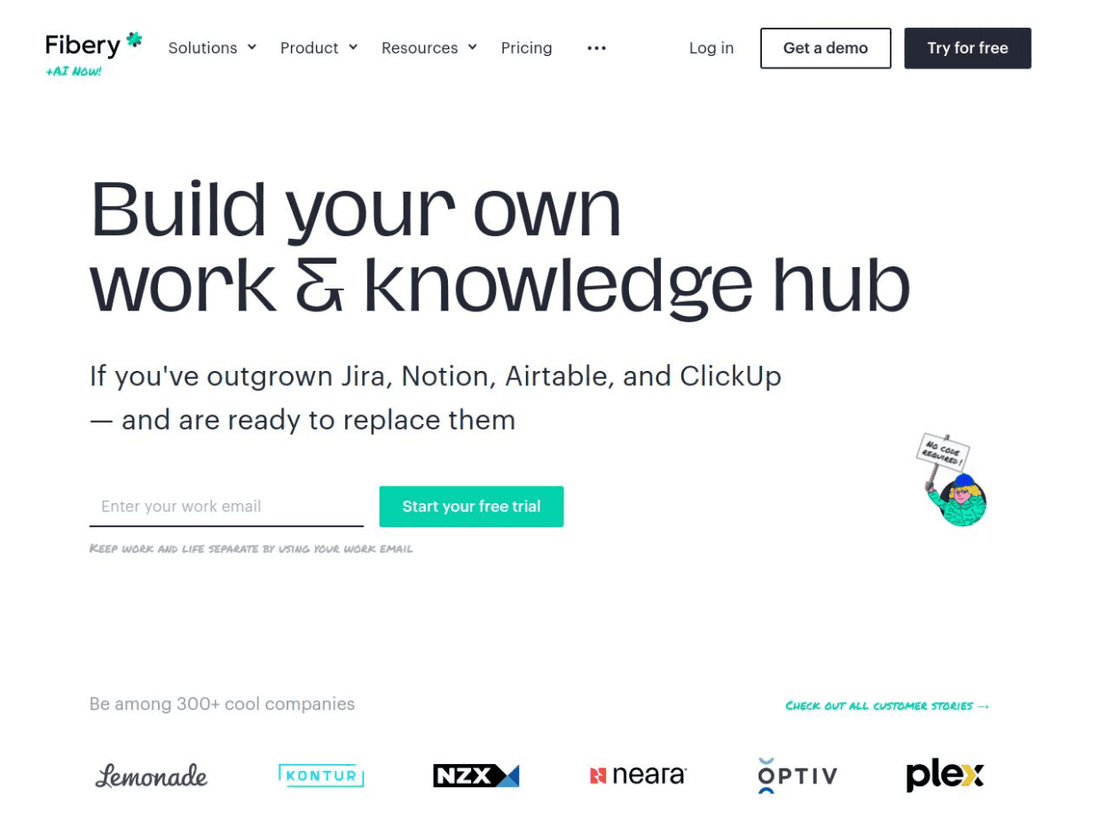
Fibery is a versatile tool that combines roadmap planning with task management and collaborative workspaces.
So, you can plan your roadmap and start organizing work on your projects all in 1 tool.
Price:
- Free for 1 user
- $10/month for unlimited users & 90-day version history
- $17/month for unlimited everything
Pros:
- Versatile tool that combines roadmap planning with task management and collaborative workspaces.
- Offers a user-friendly interface with drag-and-drop functionality and integrates with popular tools like Jira and Slack.
- Relatively affordable, with plans starting at $10/month for unlimited users.
Cons of Fibery:
- The learning curve might be a bit steep for inexperienced teams
ProductPlan
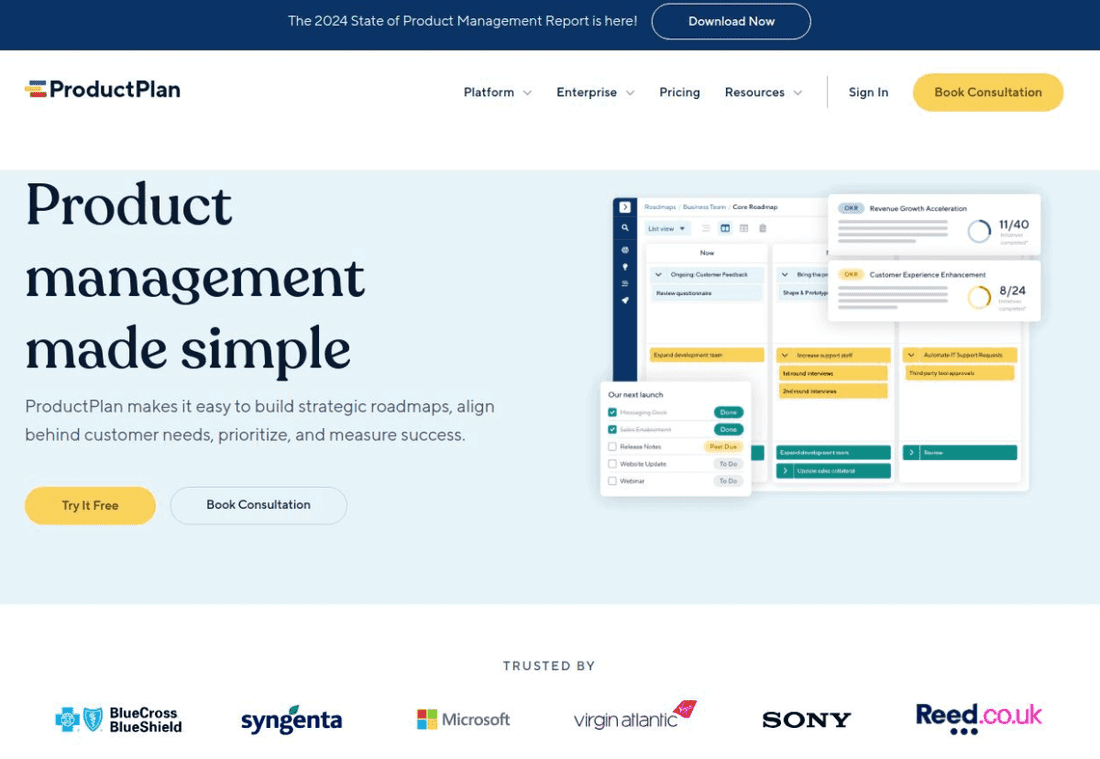
Offers a user-friendly interface with drag-and-drop functionality and integrates with popular tools like Jira and Slack.
Price: Starts from $49/user/month.
Pros of ProductPlan:
- User-friendly interface with drag-and-drop functionality
- Integrates with popular tools like Jira and Slack
- Offers a wide range of visualization options, including timeline and swimlane view
Cons of ProductPlan:
- Collaboration features could be improved
- The price point might be a barrier for very small teams
Roadmunk
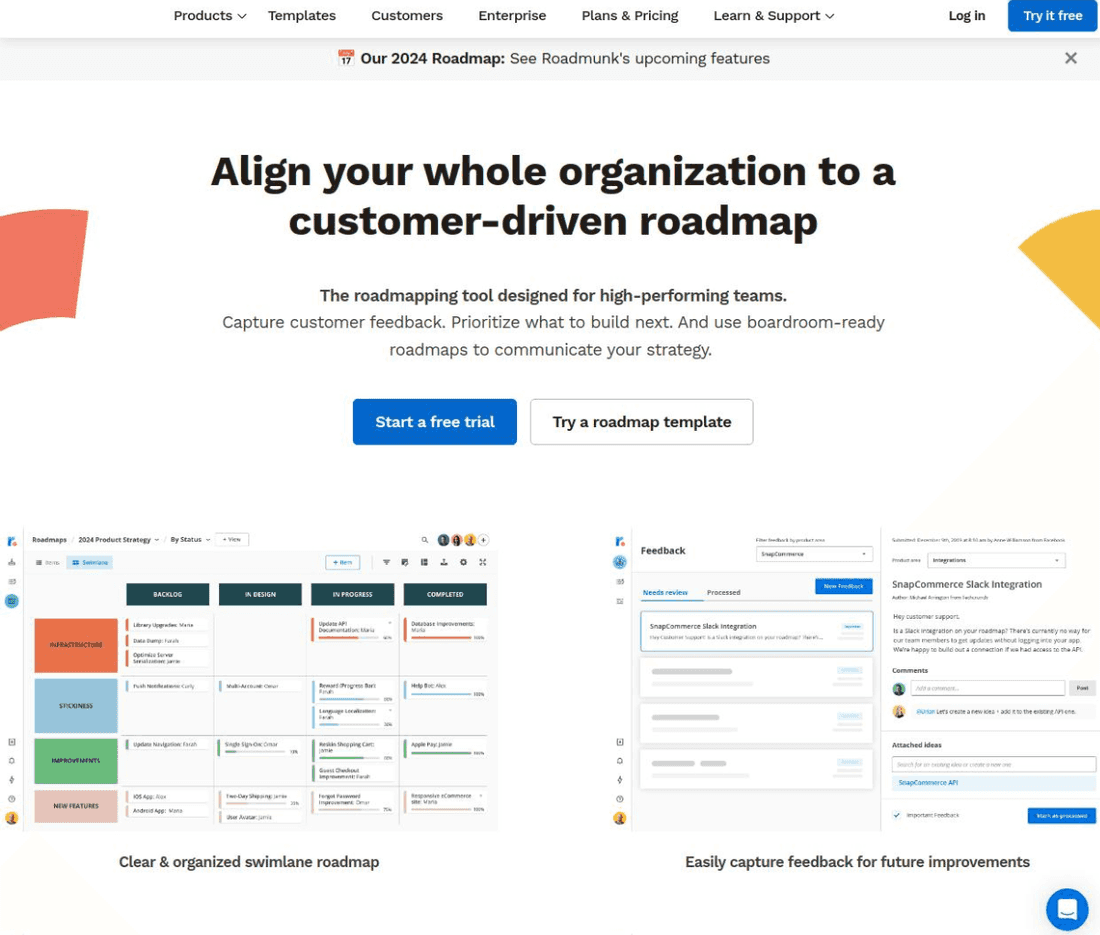
The roadmapping tool designed for high-performing teams to collect, organize, and prioritize tasks in the roadmap based on user feedback.
Price: Starts from $19/user/month.
Pros:
- Clean and intuitive interface for easy roadmap creation.
- Offers a wide range of visualization options, including timeline and swimlane views.
- Supports multiple roadmaps for different projects or teams.
Cons:
- Collaboration features could be improved.
Aha!
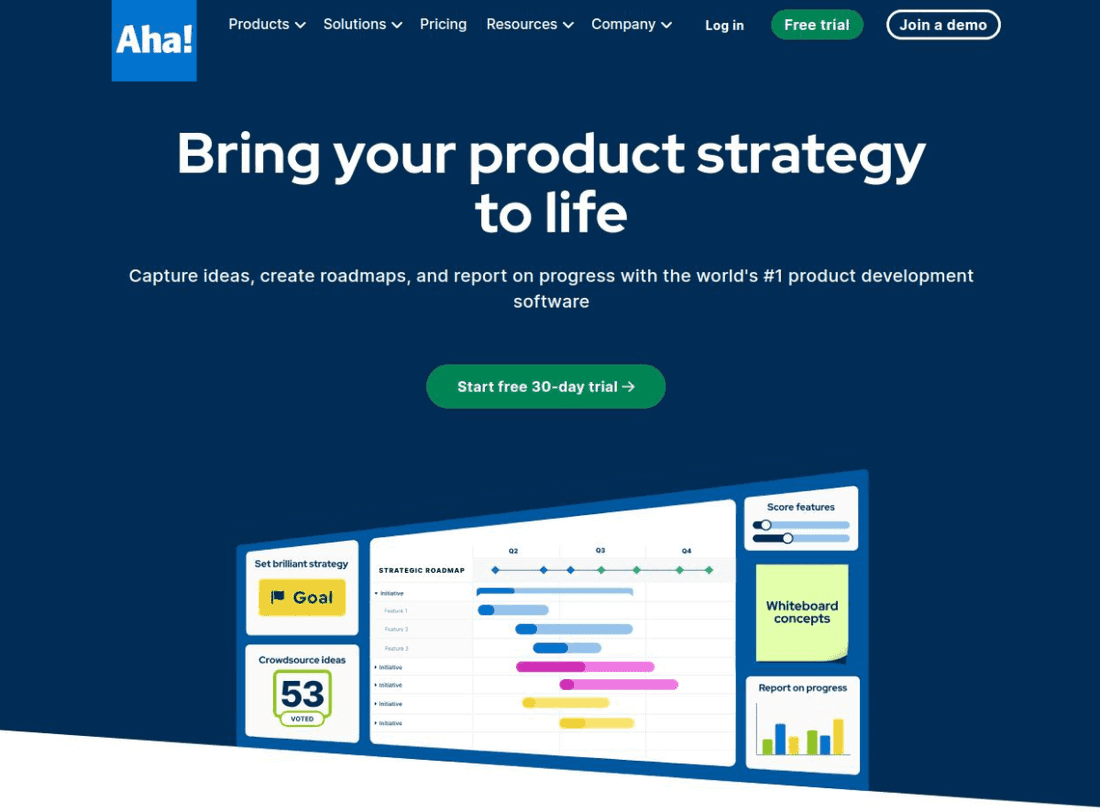
A comprehensive tool that includes features for roadmap planning, idea management, and customer feedback.
Price: Starts from $59/user/month.
Pros:
- Comprehensive feature set for roadmap planning and strategy.
- Includes idea management to capture and prioritize customer feedback.
- Robust integration options with other tools and platforms.
Cons:
- The extensive feature set can be overwhelming for new users.
- Higher starting price point compared to other options.
Trello
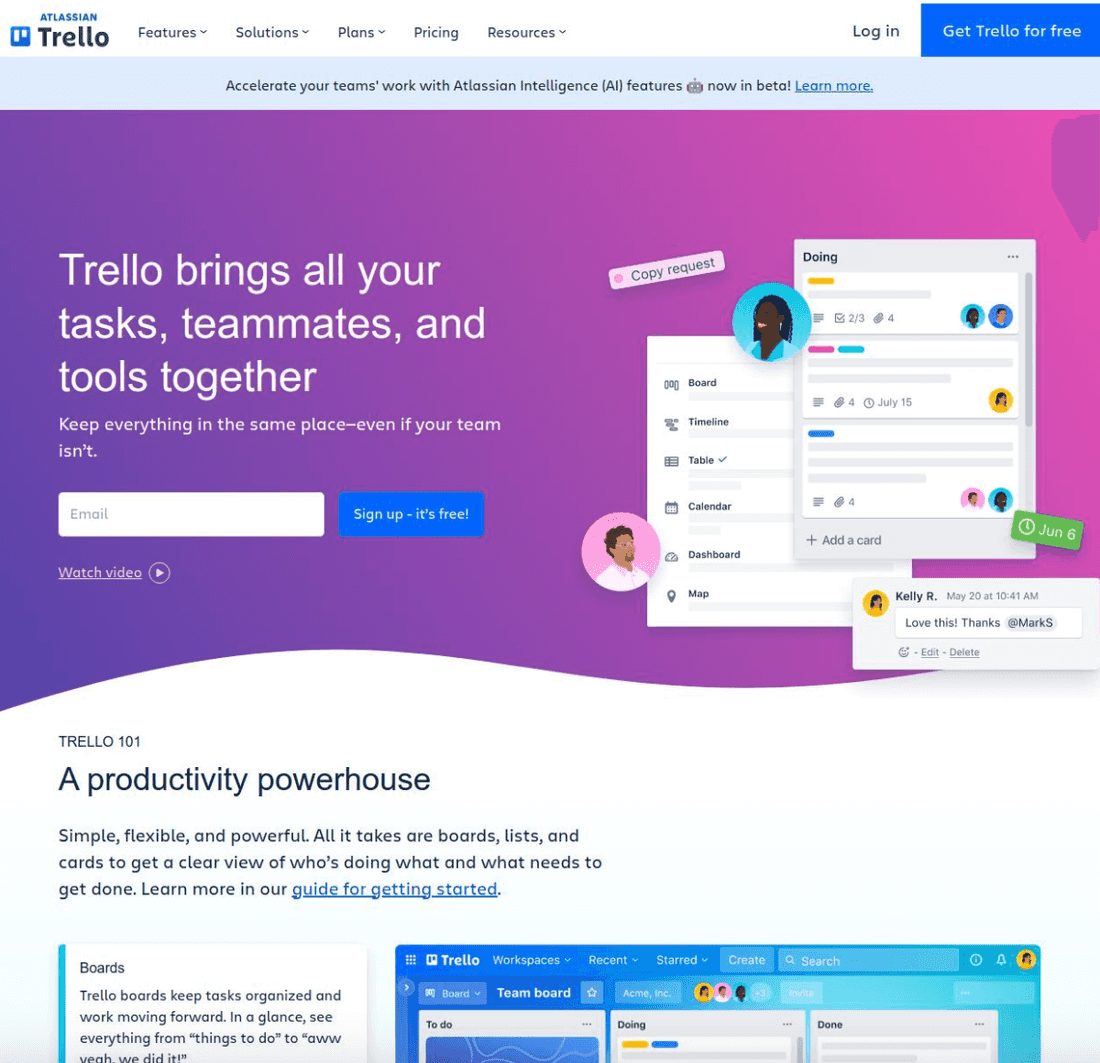
A simple but quite powerful tool to visualize tasks on a roadmap on a Kanban board.
Price: Free plan available; Business Class starts at $10/user/month.
Pros:
- Highly visual and flexible board system for organizing tasks and milestones.
- Easy to use with a shallow learning curve.
- Integrates with a wide array of apps and services through Power-Ups.
Cons:
- Might be too simplistic for complex product roadmap requirements.
- Advanced features and integrations require a paid plan.
Targetprocess
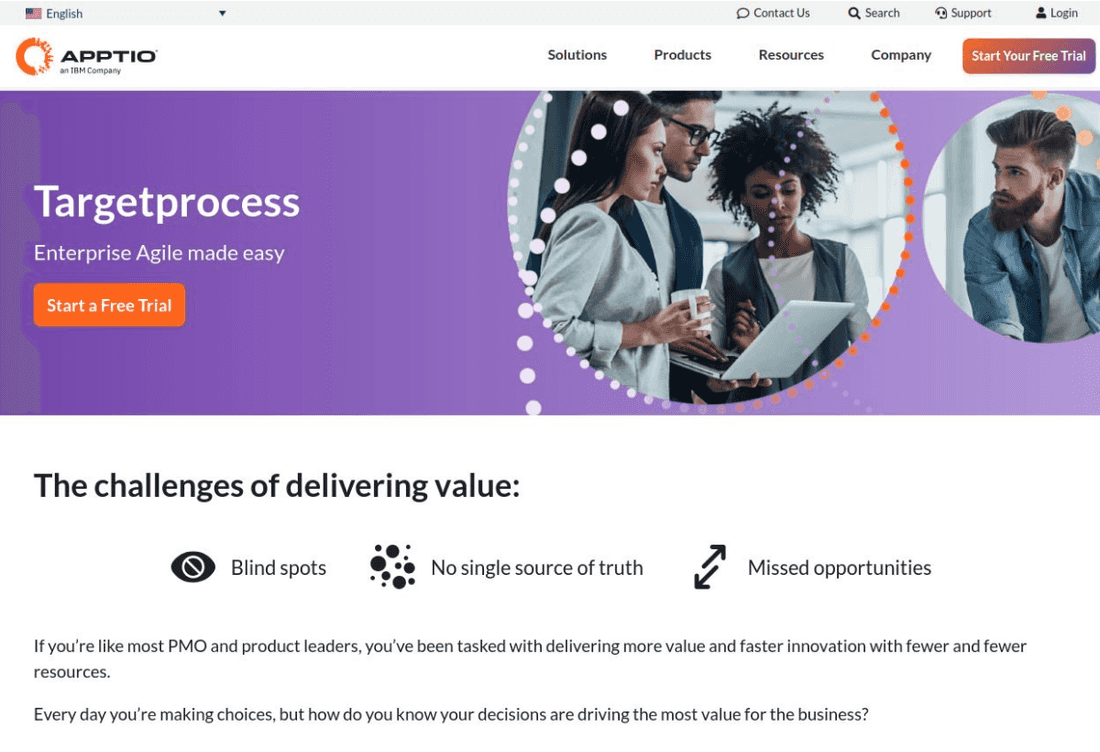
A tool designed specifically for Agile and DevOps teams, with features for roadmap planning, portfolio management, and continuous delivery.
- Price: Subscription plans with different tiers; contact Targetprocess for detailed pricing.
- Pros:
- Excellent support for Agile methodologies
- Highly visually customizable (boards, hierarchies, etc.)
- Offers strong integrations with other tools
- Cons:
- Less suitable for non-Agile project management styles
- Can be more complex to learn for less technical users
Ravetree:
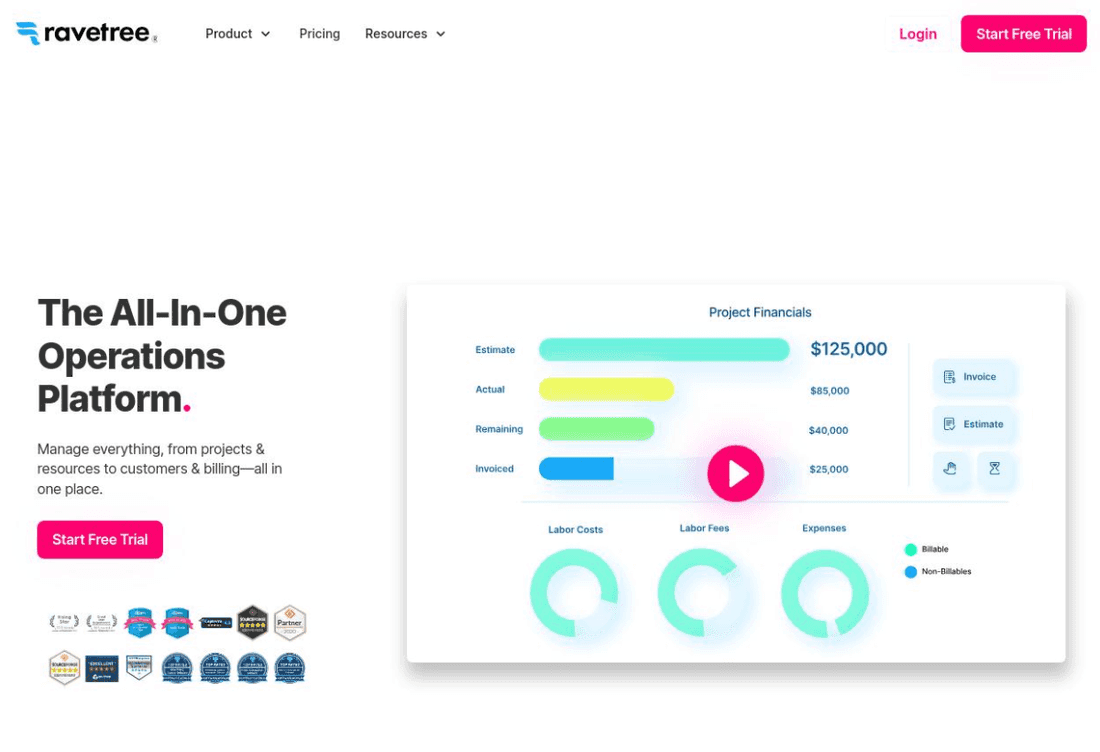
A project portfolio management (PPM) tool that includes roadmap planning, resource management, and risk management capabilities.
-
Price: Starts at $29/month. They generally offer a more budget-friendly option. Contact Ravetree for detailed pricing.
-
Pros:
- Strong focus on resource management and budgeting
- User-friendly interface
- Offers good customization potential
-
Cons:
- Reporting functionality might be less robust than some alternatives.
- Smaller community than some of the other options on this list.
HelixPlan:
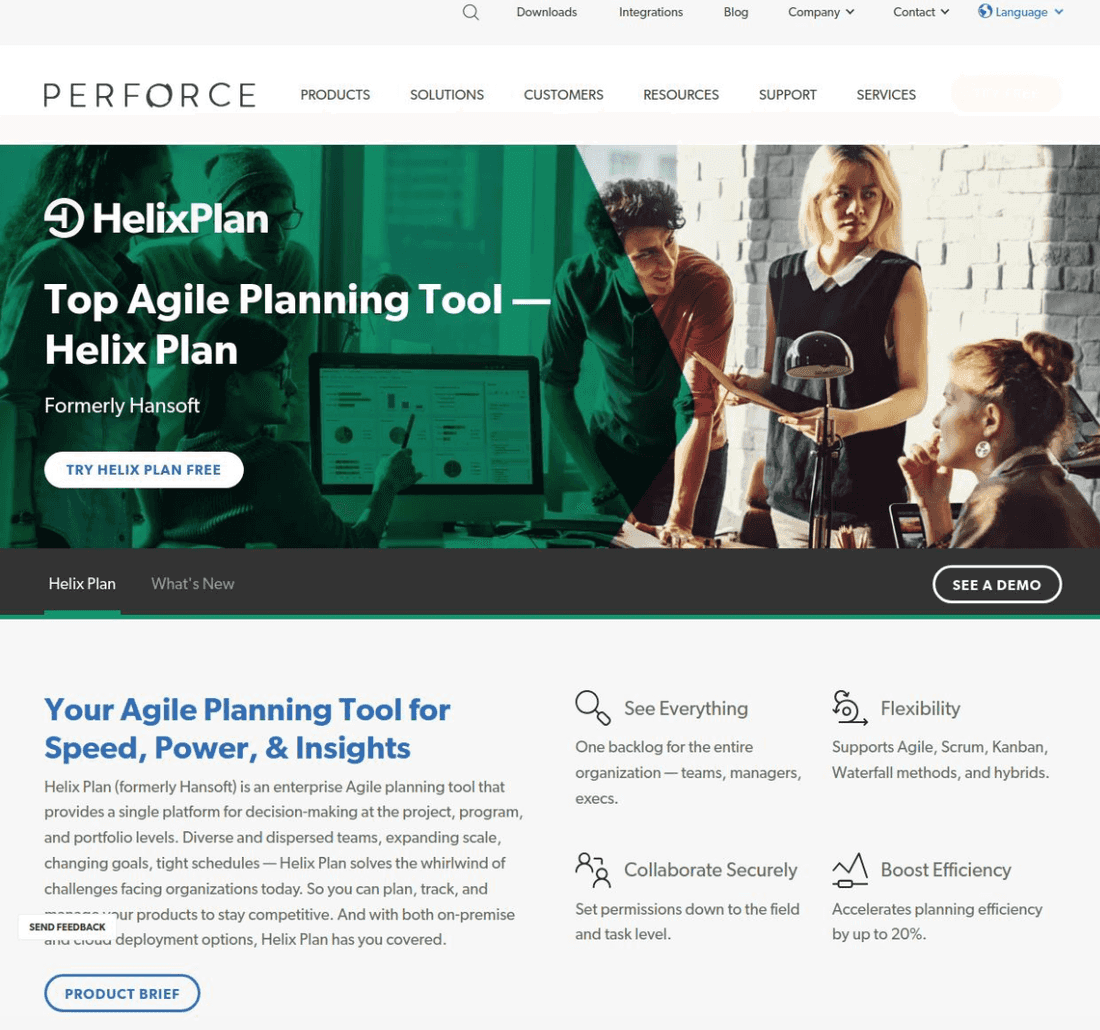
A tool tailored for hardware and software development teams, with features for roadmap planning, requirements management, and traceability.
- Price: Free trial available, no pricing on the website. HelixPlan tends to be tailored to larger enterprises and their pricing reflects that. Contact them for details.
- Pros:
- Specifically designed for complex hardware and software development
- Robust traceability features
- Good support for planning across distributed teams/locations
- Cons:
- Expensive compared to some alternatives
- Can have a steep learning curve for those new to its specific style and features
Each of these tools offers unique features that can help you visualize your product roadmap effectively. Consider your team’s specific needs, budget, and preferences when choosing the right tool for your project.
The PM’s Hot Take
Creating a product roadmap visualization is like trying to read tea leaves to predict the future of your product—optimistic, often misguided, and always subject to change. It’s a pretty picture painted to pacify stakeholders, offering the illusion of control in the chaotic dance of product development. Sure, it’s necessary, but let’s not pretend it’s the gospel truth. It’s more about making everyone feel good about the direction we’re pretending to know we’re headed.
Conclusion
Visualizing your product roadmap is an art and a science, requiring clarity, strategy, and the right tools. By following the outlined steps and leveraging platforms like Fibery, you can ensure your roadmap not only guides your team but also tells the compelling story of your product’s journey. Dive deeper into our related readings to become a roadmap maestro.
Psst... Wanna try Fibery? 👀
Infinitely flexible product discovery & development platform.