Impact-Urgency Matrix
You’re a product manager, and it’s just another typical day at the office.
The executive assistant to the CEO is on your case because they can’t find the ‘submit’ button. The IT service desk has somehow lost access to the entire ticketing system. A flustered DEV team leader is freaking out over a missing table in the prod database. To top it off, the support lines are flooded with customers who can’t log in.
Amidst the chaos, you must decide: What fire do you put out first?
Enter the Impact-Urgency Matrix, a strategic tool and playbook you can use to prioritize the issues that seemingly land on your desk on a daily basis.
In this article, we’re looking at:
- What is the Impact-Urgency Matrix? A little like a cheat sheet to make sense of the madness.
- Why should you care? Not all issues (and end users) are created equal, and your response should match the severity.
- Who uses it? Any product manager, from newbies to the higher-ups in the C-suite.
What is an Impact-Urgency Matrix?
Think of the Impact-Urgency Matrix as your own prioritization compass. It’s a clear framework for you, as a product manager, to decide what needs your attention first based on how much it matters and how soon it needs to be done.
This tool lays out all your tasks in front of you – some screaming for immediate action while others can wait their turn without causing chaos.
It helps keep those real emergencies from getting lost in the shuffle and ensures that daily hiccups don’t throw off your entire schedule.
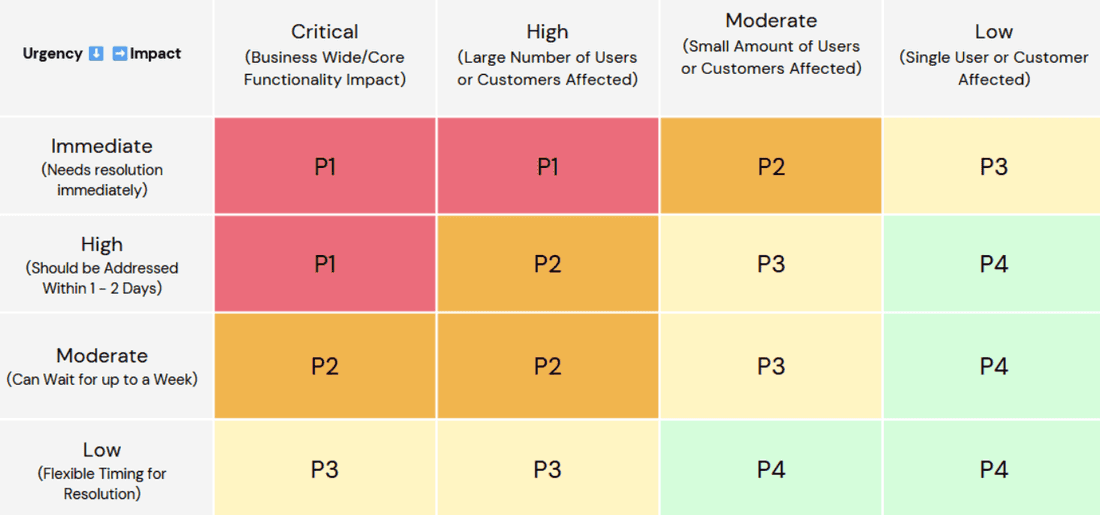
All Images: Created by Author
As you can see from the matrix above, the two values used to calculate the ‘P value’ or ‘priority’ are impact, which describes how much damage the issue is causing, and urgency, which is how fast it needs to be resolved before money and customers start bailing.
In the next sections, we will explore the urgency and impact values further.
Impact
Think of it as the ripple effect that any event, be it an annoying glitch, or a heavyweight feature request, has on your work life.
A high-impact event is something that threatens to disrupt your product launch, throw the team into chaos, or break what customers love about your app.
Generally, a high-impact issue will involve a lot of either end users or customers. There are exceptions, of course, an impact can still be considered high, or even critical if it affects what is called “VIP users.” These can be C-suite execs, or anyone considered highly important to the business.
High-impact events or issues demand swift action unless you fancy firefighting customer complaints later.
Not every issue’s impact is an apocalypse-in-waiting, though. Some issues can be just annoying or isolated to a single user. Of course, these issues have a lower impact, but they’re there, and they need some attention eventually but aren’t screaming for immediate help.
Getting this distinction right saves you from bouts of unnecessary panic and ensures you don’t throw time (or money) at problems that can afford to sit at the bottom of the queue for a while.
Prioritizing by impact keeps everyone sane and focused where it counts.
Categories of Impact
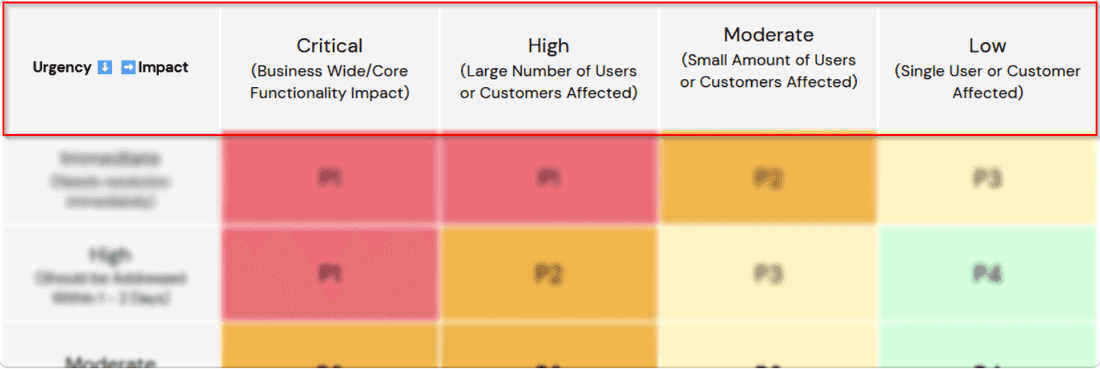
- Critical: This is where the big alarms sound. We’re talking about issues that directly affect your product’s essential features, or actually start to put a serious dent in your earnings.
- High: It won’t bring the house down, but a lot of customers or users are affected. Basic functionality is there, but for a large portion of customers, it is not working.
- Moderate: Here, you’ll find issues that might make some users scratch their heads or express frustration for a moment – but nothing that would keep them (or your team leader) up at night. They’re also issues that don’t shave dollars off your bottom line in any alarming way, but they require some dedicated attention and escalation.
- Low: Basically these are annoying issues that don’t really impact the operation of a product in any really meaningful or disruptive way. They’re like when someone creates a new table rather than using connectors to the prod database, they stand out, but do they shake up those crucial metrics or KPIs? Not really.
Assigning a value of impact to each individual issue can sometimes be completely subjective. It depends on a lot of factors such as what your product actually does, how many people depend on it, and how much income it generates.
A great example of this is something as innocuous as a misconfiguration of a website that throws an error for a handful of customers. If that website is connected to an internal knowledge base of a shoe company, it’s probably rated as low. If it’s authorizing blockchain transactions, then yes, it’s critical.
Urgency
Urgency is your cue for how quickly you need to jump on an issue.
As a PM, you know that not every email that hits your inbox is a five-alarm fire. It’s about having the knowledge and experience to figure out which fires are going to rage if you don’t put them out pronto.
If an issue is causing a huge headache for a lot of customers, then that’s what needs your eyes and hands on deck stat, so things don’t start crumbling elsewhere or customers start feeling the heat in unpleasant ways.
Conversely, if an issue is only affecting one person (and they’re not a VIP user), even if the impact for that one person is high, the urgency is quite low in reality.
Getting sharp with spotting urgency means knowing where to throw your weight around first and foremost. This is where your knowledge and expertise as a PM will keep everything ticking along nicely and stop those customer frowns before they start.
Categories of Urgency
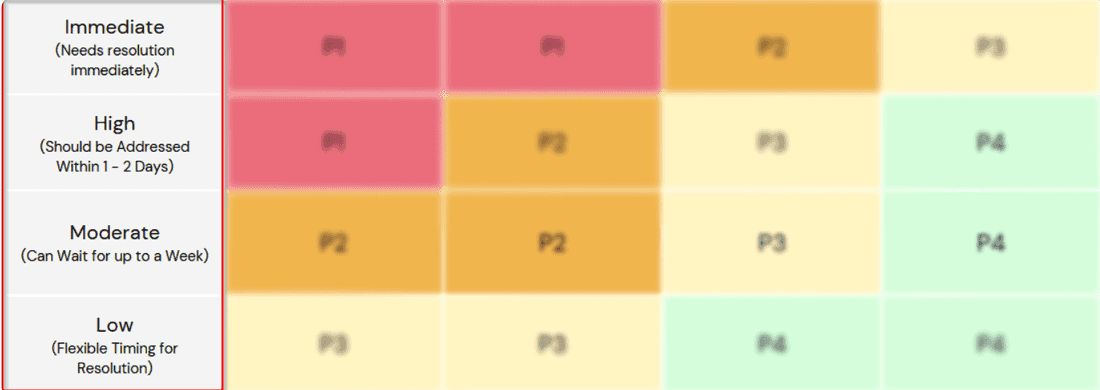
- Immediate: This is the “drop everything and focus” category. You have 24 hours to fix this before things go sideways in a serious way. It’s the time frame you would put on an issue that is rapidly causing the business to lose money (and customers).
- High: Get on it quickly, team. You have up to three days to sort this out or we’ll start feeling the heat from disrupted operations. As with impact, a high urgency is typically something that is affecting a large group of users and customers.
- Moderate: There’s some breathing room here, about a week, but don’t snooze on it, or you risk stirring up trouble that could’ve been avoided.
- Low: No need to pull the entire team off of their task, just line it up in the workflow pipeline whenever possible without bumping heads with more pressing tasks. Low-priority tasks do have the potential to become moderate, or even immediate if they’re left sitting too long.
As discussed with impacts, urgency ratings too can be quite subjective, after all, everyone thinks their issue should get the most attention. In some cases, this is accurate, especially if they happen to be VIP users.
Again, your experience as a PM is highly regarded here when making the call.
Incident Priority Matrix
Now the definitions of urgency and impact are (somewhat) crystal clear, let’s mix them together. The incident-urgency matrix combines both these dimensions to assist in the classification of issue priority.
Here’s how the two generally combine (except for outliers - we’ll talk about them later):
Priority is generally classified using a 1 -4 score. This is denoted as “P𝒳” with P1 being the highest priority, and P4 being the lowest.
- Critical Impact + Immediate Urgency: Top priority (P1). Stop what you’re doing and fix this now.
- High Impact + Moderate Urgency: Important but not immediate (P2). Plan to address this soon.
- High Impact + Low Urgency: Urgent but minor (P3). Quick fixes to keep things moving.
- Low Impact + Low Urgency: Low priority (P4). Schedule it when possible.
If we look at the impact-urgency matrix again, we can see how these typically line up:
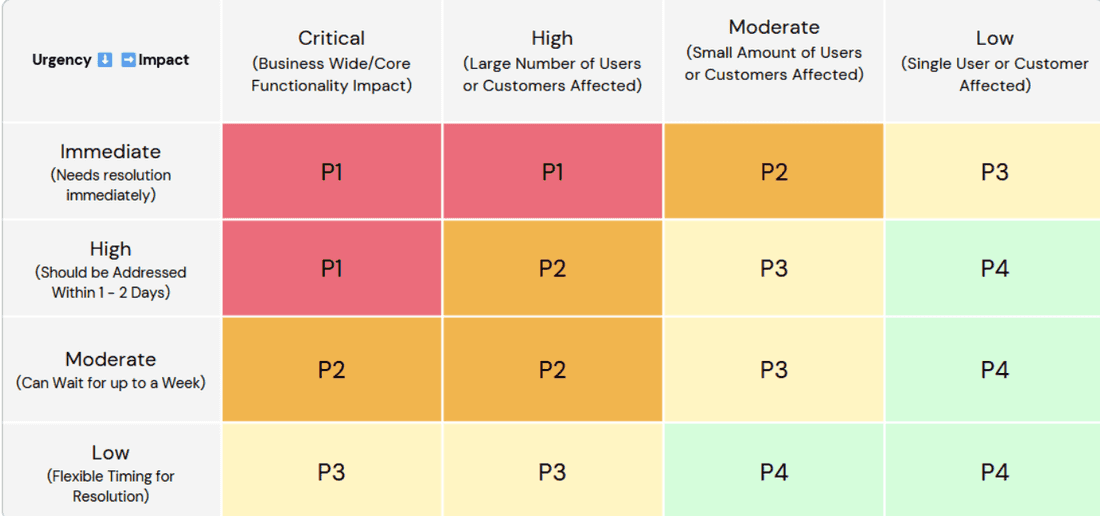
Low impact and urgency are considered P4, and high impact and urgency are considered P1.
A Word about Priority Outliers
It’s extremely rare that an issue can be high impact, but low urgency, it’s also just as unlikely that a low impact issue can be high urgency, but it can happen.
Take for example when an engineer finds a major security vulnerability. It’s high impact, maybe even critical, but it requires access to internal servers behind firewalls, it was discovered during routine security checks, and there’s no evidence it has been exploited in the wild, making it low-urgency.
A low-impact, high-urgency issue is generally associated with VIP users. For example, the CEO is trying to show off your latest feature update to the board, but their account doesn’t have the privileges to access the backend. Not a huge disaster in terms of impact, but is it urgent? You bet it is.
Examples of Impact-Urgency Matrices
Let’s take a look at some real-life examples of issues where a product manager might need to use the matrix.
Consider a scenario where you’re in the middle of rolling out a feature update to the production environment. Everything went smoothly in test and dev, but of course, there are problems when real users are thrown into the mix.
Suddenly issues come up, and they each have varying levels of severity and urgency:
Scenario 1 – The Checkout Button is Not Responding
A critical bug is now affecting the checkout process, when customers try to purchase what is in their cart, the button freezes.
This is a critical impact as the app’s primary functionality has been lost.
It’s also high urgency as the customers cannot purchase anything, reputation is being dropped by the minute, and the business is missing out on key revenue.
Let’s have a look at it in Fibery:
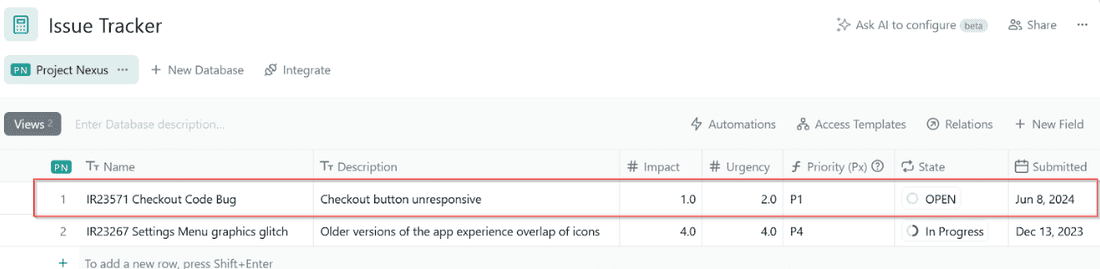
We can apply a formula that automatically assigns the priority based on the impact-urgency matrix axis.
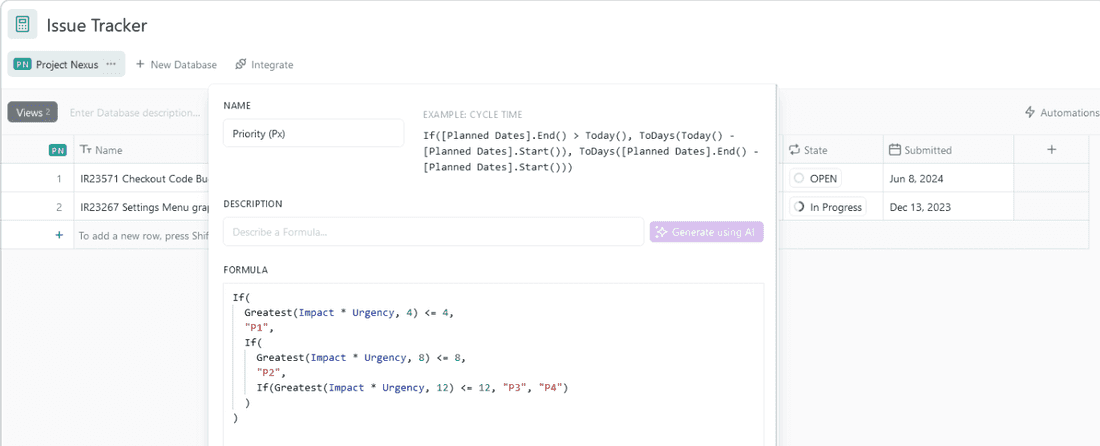
Fibery has correctly classified the issue as P1 - Highest Priority.
Scenario 2 – The Graphics Glitch in Old Versions
A UI update from last year created an issue where in older versions of the product application, the icons on the settings menu glitched and overlapped the text on the menu.
It’s an issue that doesn’t really have much of an impact outside of aesthetics, and it only affects a very small portion of users who haven’t bothered to download the latest update.
The impact is small, and so is the urgency. There’s no rush to get it fixed, and upon entering the values in Fibery, is rightly classified as a P4 - lowest priority.
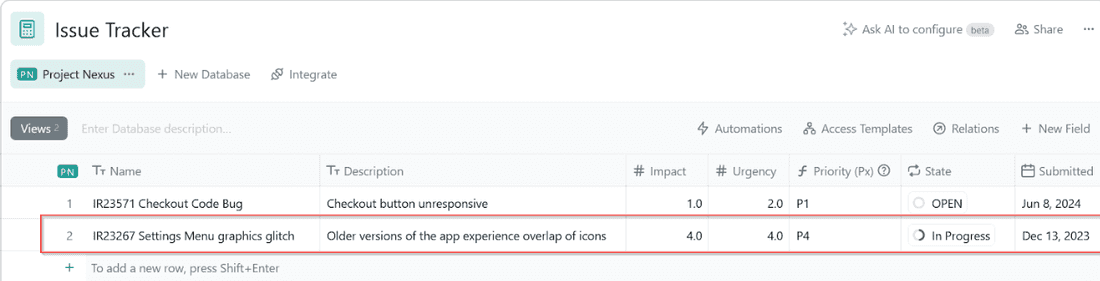
Best Practices for Determining Impact, Urgency, and Priority
As mentioned earlier, a lot of the factors involved in determining the urgency and impact of issues is going to largely depend on the experience of the PM, and the industry you’re working in.
A glitch in an app can be annoying or apocalyptic depending on whether you’re selling crafts online or running critical infrastructure.
So when you strip away the nuances, here are some straightforward strategies for using that urgency-impact matrix effectively:
- Be objective: Keep your cool. Not every snag warrants a code red. You should assess each issue objectively.
- Model awareness: What makes your revenue tick and impacts the bottom line the most? These are the areas where “critical” and “immediate” should always apply.
- Engage stakeholders: Don’t leave them guessing, you should communicate issue statuses clearly. Likewise, don’t sweep issues under the rug, if you try and hide them, they’ll come up one or or another when you least expect it.
- Evolve with experience: Adapt and tweak the matrix as your product and market evolve.
And if you haven’t already, don’t forget to create a prioritization playbook. It’s premeditated tactics for likely headaches like security breaches and disaster responses, including who calls the shots (VIP users).
It gives everyone clarity on how mundane hiccups to major meltdowns are handled without reinventing the wheel each time something pops up.
Conclusion
Whether you’ve seen every possible catastrophic issue and come through the other side unscathed, or you’re new to the PM world, the impact-urgency matrix should serve as the backbone when making that critical choice of assigning prioritization.
In this way, the matrix is more than just a reference, or even a tool, it becomes a mindset. Embrace it to streamline your decision-making process, prioritize effectively, and manage your resources like a seasoned pro.
If you have been impressed by seeing our tool in action, consider giving Fibery a try. It’s free for 14 days, and it’s designed from the ground up by PMs who know their stuff.
Also while you’re here, check out the Fibery blog. It’s full of prioritization tips like the one you’ve just read, as well as more advice and insights for PMs everywhere.
Psst... Wanna try Fibery? 👀
Infinitely flexible product discovery & development platform.