What Is the MoSCoW Prioritization Method (and How to Use It)
While managing product development projects, you may find yourself asking repeatedly:
“Are we working on actually important features?!”
This lack of clear prioritization in your project can quickly backfire. It’s tough to manage a project where nobody really knows the direction you’re moving towards.
But don’t worry. Smart product management pros already came up with something extra for you. It’s called the MoSCoW prioritization method, and it’s a tool that helps any PM prioritize projects, tasks, and other initiatives.
In this article, we’ll share all the info to help you start using it and give you insights about its pros and cons.
What does MoSCoW stand for?
MoSCoW is a prioritization technique that helps you communicate what you’re working on and why. It’s excellent for managing expectations across the organization about the upcoming product’s release.
Dai Clegg, a software developer, created MoSCoW for the dynamic system development method (DSDM) to simplify organizing the work with a fixed deadline. This system lets the team understand what should be done and in which order to make progress and deliver the project on time.
You can apply MoSCoW prioritization in multiple scenarios – from User Stories to tasks, products, tests, etc. But it’s most commonly applied to User Stories – and we’ll focus on this application here, too.
MoSCoW is an acronym for “must-have,” “should-have,” “could-have,” and “won’t-have (this time).” The two “O’s” were added to simplify the acronym’s pronunciation. Each item is a prioritization category. MoSCoW sorts your tasks from the most crucial to ones you should put on hold for now.
Let’s take a closer look at each category:
What are the four categories of MoSCoW?
The MoSCoW prioritization method consists of four categorization rules for the projects:
1. Must have
Here, you put all the Minimum Usable SubseT (MUST) requirements, without which the launch would be a terrible idea. This could be for several reasons:
- Business-related: There’s no point deploying a solution lacking a critical feature.
- Legal-related: You probably don’t want to go to jail for launching a faulty product…
- Safety-related: …or pay a fine for putting your users’ data at risk.
For example, if you worked on a messaging app for product teams, you’d most likely not launch it without some form of end-to-end encryption that protects the users’ privacy.
Or if the marketing campaigns generated lots of buzz around a specific feature of your product, launching without it might feel a bit anticlimactic to your users.
When thinking about the “must-have” features, think of the worst-case scenario for not including it in the final release. If you just imagined an absolute horror, you found one!
2. Should have:
High-priority features. They’d be a fantastic addition to the final release, but if you can’t deliver them before the deadline – you’re not destined for disaster.
Say you opened the top requests panel for your messaging app and saw that you should deliver two features by the end of the next sprint: support for sending images and voice recordings.
If they’re not the product’s core functionality, you might choose one and release the other in the upcoming sprint.
3. Could have
Optional features. They’d be nice to include if you have the resources, but they aren’t necessary for success.
The difference between “could have” and “should have” may sometimes be thin. To clarify, consider how a specific feature will affect the user experience.
For example, sending images and voice recordings are two features that might help users communicate better.
But will adding the ability to search Spotify songs and send the links to them directly from your app achieve the same?
Probably not. Unless your app is dedicated to musicians.
4. Won’t have
Features you won’t implement now. You should list them while defining the project’s scope for a specific timeframe. This way, no one can reintroduce them in the middle of the project (and annoy everyone).
It doesn’t mean the idea is trash and shouldn’t be implemented.
Instead, it’s a way to communicate with stakeholders about the lack of time or resources to deliver the feature in the current release.
But how do you exactly implement this method into your work?
Conducting the MoSCoW analysis
Demonstrate how the MoSCoW analysis is done in Fibery.
First, you need to put some rules in place.
While Must Have features are easy to explain and understand – communicating a difference between Should Haves and Could Haves might cause confusion, leading to heated discussions later.
To avoid throwing chairs during team standups, set rules for applying the lower-level priorities upfront and put them in an easily accessible space for everyone dealing with task prioritization:
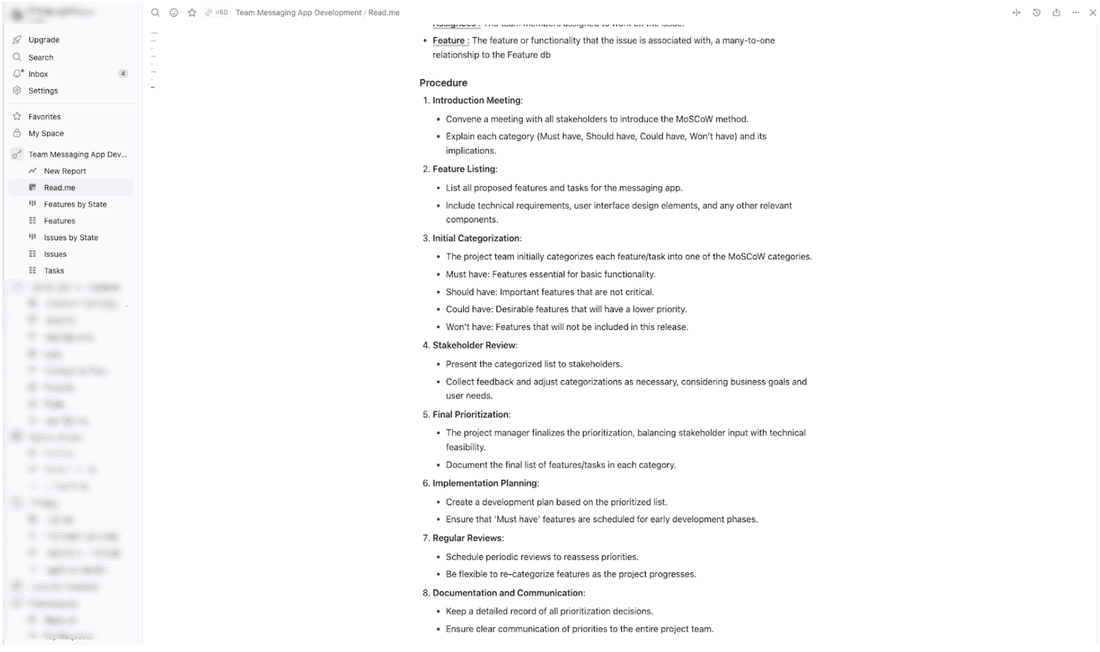
Include things like:
- How to decide if a feature is a Should Have or a Could Have?
- When to raise or lower the priority of a task?
- Who makes the final decision about the priorities?
Once everyone’s on the same page about how to set MoSCoW priorities, you need to set the right balance between the Must Haves and any other types of tasks in the project.
DSDM recommends setting a proportion of Must Haves at a level where the team’s confidence to deliver them is high.
Typically, Must Haves should include around 60% of all project tasks. This lets you avoid the overly positive approach to planning the work, leading to unfinished features on the release date.
To control the number of Must Haves, you can set up an automated report in Fibery:
That’s not the rule, though. The exact proportions of all three task categories will depend on your project circumstances.
Plus, if your team is already familiar and comfortable with the MoSCoW model, you can crank up the Must Haves above 60%. Just make sure it doesn’t cause massive eye-rolls from your team members.
You should divide the remaining 40% in half between Should Haves and Could Haves.
Keep in mind, though, that the main goal is to protect the Must Haves and Should Haves. If Could Haves interfere with more important features, you should put them off until the next iteration.
The key to effective MoSCoW prioritization is balancing risks and predictability for each project. Adding too many Could Haves can quickly dilute the sense of direction and lead to “meh” results. Your team’s productivity is crucial, but the quality of work delivered is non-negotiable.
The upsides and downsides of MoSCoW
Okay, so should you or should you not use MoSCoW in your work? Well, it depends. It’s a handy tool in PM’s arsenal, but it has some drawbacks, too. Here are the most important pros and cons of MoSCoW you should consider:
Pro #1: Simple and accessible
The greatest strength of MoSCoW is its simplicity. You don’t need extensive training to understand or implement it. Your team members, regardless of their experience with project management methodologies, can grasp the concept pretty quickly, too.
Also, MoSCoW simplifies explaining and justifying your decisions to stakeholders when you lack time or resources to deliver the feature in the current release. It’s excellent for managing expectations across the organization about the upcoming product’s release.
Pro #2: Encourages Stakeholder Involvement
MoSCoW prioritization works best when various stakeholders share their perspectives on the direction you should move towards. This encourages collaboration and ensures your project team isn’t working in isolation.
Say you’re working on AI voice note summaries: a feature everyone’s excited about as it’s supposed to differentiate your app from the competition.
This also means everyone’s on their toes about all the deadlines involved in the feature’s launch. Here, you can use MoSCoW across various departments. Marketing or Sales might give you some insights into the customers’ expectations and clarify all the Must Haves and
Won’t Haves.
Pro #3: Flexible
Crazy projects need crazy flexibility. And MoSCoW’s categories let you do some gymnastics within the project schedule.
Especially in the startup world, there may be one customer insight that may suggest a feature or a task isn’t the Should Have you thought it to be.
For example, a survey you included inside your app suggested that Spotify integration within your messaging app doesn’t actually make your users go:

Your melomaniac heart is broken but what can we do? It’s time to move this task from Should Haves to Could Haves or Won’t Haves.
MoSCoW doesn’t rely on any internal system for gathering data about the task. As long as your team and you see it’s not worth pursuing it now, you can quickly reprioritize the tasks with this method.
Pro #4: Helps with scope creep
MoSCoW lets you define clear boundaries for each iteration of the projects (the Won’t Haves).
Even if someone comes to your team with a brilliant feature idea or any other thing they saw in a LinkedIn post, you can tell them to hold their horses.
And if they complain, you can just show them your project board with the MoSCoW prioritization implemented:
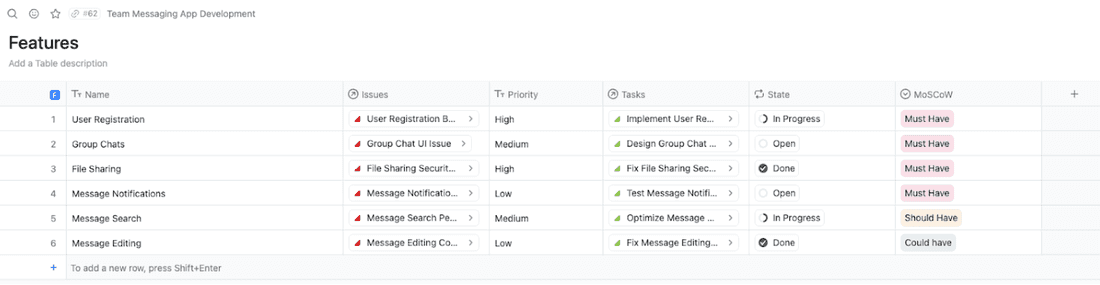
Now, this looks like something hard to argue with, right?
Pro #5: Effective resource distribution
When you’re clear about the project’s Must Haves, you can allocate the budget and staff to them first.
There’s nothing more frustrating than an understaffed team working on a crucial feature. Especially when they see another overstaffed team working on something easy.
MoSCoW saves your team members’ nerves and helps you look like a responsible strategist – and who wouldn’t want that?!
Downsides of MoSCoW
Okay, but MoSCoW is not all fun and games. It has a few downsides, too:
Con #1: Oversimplifies priorities
While MoSCoW’s simplicity can be useful – it has a darker side as well.
The categories in this method are broad and may overlook certain nuances.
For example, in your messaging app, you may categorize two features as Should Haves:
- Two-factor Authentication (2FA)
- Chat search capabilities
While these are definitely useful, the reason to include them is entirely different. The first one was added to prepare your app for the launch in the EU next year, where this feature is a must.
The second one is an effect of the competitive analysis your marketing team executed last month.
MoSCoW doesn’t inform you about this context. In cases like this, you must look at the bigger picture while prioritizing the tasks.
Con #2: No cost or effort considerations
MoSCoW doesn’t depict the costs of the tasks within one category.
Coming back to our previous example. The 2FA may consume much more effort and time because of the external restrictions your team must obey.
Suppose you designated the same number of team members to the 2FA and to the chat search feature.
It may quickly turn out that the 2FA team requires much more resources to meet the project’s deadlines.
Con #3: Risk of misalignment
When stakeholders aren’t 100% on the same page about your project’s task order, you immediately see one major problem with MoSCoW:
It’s subjective.
While Marketing may think integrating a GIF library into your app is a Must Have, your QA team will prioritize fixing a nasty bug over GIFs (boring!).
If you plan to implement MoSCoW in your work, you need to establish strong guidelines and rules for resolving conflicts like these. Otherwise, you may get stuck in the discussions and delay the project’s delivery.
Con #4: Neglects non-essential features (potentially)
Usually, the Could Haves and Won’t Haves include enhancements and innovations. You put here all the features your customers suggested or some genius “Eureka!” moments from one of your weekly standups.
But if a feature gets stuck in the Could Haves or Won’t Haves, your product may fail to evolve with customer needs and become stale.
Using the MoSCoW method, you need to review the backlog regularly. If you see a feature from 2008 there, it may be a good idea to either pick it up or remove it from the list entirely.
Con #5: Useless for long-term planning
MoSCoW focuses on the immediate or next release cycle. Because its categories are so subjective and prone to change over time, you can’t plan long-term projects effectively with this method.
This highlights the most important aspect of the MoSCoW method – you can’t rely on it for your entire project.
While it’s a useful tool for organizing your features list quickly, it won’t do a good job with more extensive, strategic tasks.
But you can combine this method with other techniques and tools that fill the gaps MoSCoW leaves.
One of them is setting clear definitions for each category to ensure stakeholder alignment and prevent heated discussions about priorities later on.
Also, a risk assessment or a complexity analysis framework could compensate for the MoSCoW’s lack of effort consideration.
When you know how to combine different methods, you get the full benefit of each one. But before that, you need to know how MoSCoW compares to other prioritization tools.
Let’s see:
How MoSCoW compares to other prioritization techniques
When you compare MoSCoW to other prioritization techniques, you’ll immediately notice its simplicity. And that’s its biggest strength.
Models like the Value vs. Complexity matrix, the Kano model, or the Eisenhower Matrix require analytical skills and tons of data collection. If you immediately feel a migraine coming while thinking of those two, you might find MoSCoW a much better fit.
MoSCoW focuses on the consensus and negotiation within your team. No fancy charts and calculations – you sit with your team and get the prioritization done fast.
But this simplicity and speed may overlook the nuanced trade-offs between tasks and lead to knowledge gaps in your decision-making.
For instance, using the Value vs. Complexity matrix, you can differentiate tasks between quick wins (high value, low complexity) and major projects (high value, high complexity).
The MoSCoW method could potentially categorize both as “Must haves” without acknowledging the difference in effort required.
The Kano model goes further and helps identify features that can delight customers or make them dissatisfied if missing.
MoSCoW doesn’t consider customer satisfaction in its prioritization, which may cause your team to deliver features no one has requested. Or ones that are nice to have but don’t solve the real pains your customers experience. And not listening closely to your customers is a road straight to churn.
Lastly, the Eisenhower Matrix, or the Urgent-Important Matrix, helps prioritize tasks based on urgency and importance.
Here, you get a more critical look at what needs immediate attention (“Do first”) versus what is important but not urgent (“Schedule”). This can be especially useful in projects with tight deadlines. MoSCoW, while addressing importance through its “Must” and “Should” categories, doesn’t directly account for urgency.
MoSCoW’s ease of use and clear communication make it excellent for projects requiring rapid alignment among everyone in the team and the stakeholders.
But for more complex and urgent projects, you might consider choosing an alternative. Or you can integrate MoSCoW with other methods. Keep it flexible, and always consider the context of your project.
The PM’s hot take
Early-stage startups might focus more on ‘Must-Have’ features critical to getting the product to market and proving its value proposition. As the company matures and the product becomes more established, the focus might shift towards ‘Should-Have’ and ‘Could-Have’ features that enhance the product and provide additional value to users.
The MoSCoW method is a flexible tool, and its implementation can be adapted to each project’s specific needs and circumstances. Therefore, while the company lifecycle can influence the allocation of resources, it’s not the only factor.
Conclusion
MoSCoW is a solid method for prioritizing tasks in DSDM. But, just like most other methods, it won’t 100% replace the prioritization skills of any good PM. Use it as one of many other tools in your arsenal and apply it to your workflow when it makes sense.
And if that “when” happens to be now, you can quickly add it to Fibery’s free Product Management Template and become more productive with no extra caffeine involved.
Psst... Wanna try Fibery? 👀
Infinitely flexible product discovery & development platform.