Building the Toolkit: the Top 5 Obsidian Alternatives for Product Managers
- Get a brief run-through of why Obsidian stands out when it comes to managing products.
- See why trying out another tool could significantly improve how you work.
- Get an overview of some strong contenders—discussing what they offer, their advantages and drawbacks.
It looks sleek, seems to read your mind better than you do, and boasts enough plugins to rival a full software suite. There’s plenty to love about Obsidian, but what about the alternatives, not just for taking notes but for boosting your entire product management process?
You’re exactly where you need to be because this article explores some great alternatives.
What is Obsidian Best For?
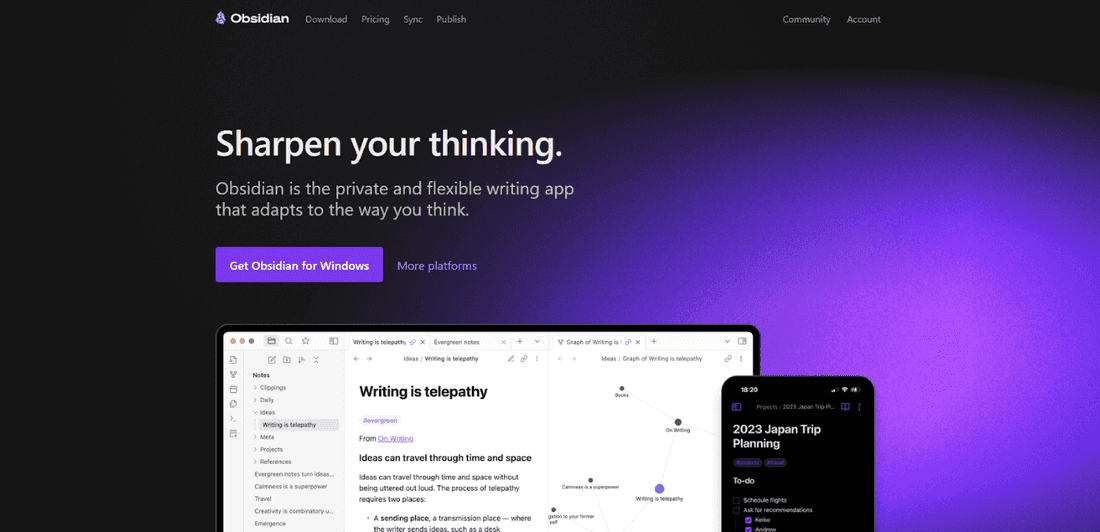
Obsidian is an exceptional tool for organizing knowledge through connected notes. For those in product development, its capability to weave together a network of thoughts and concepts is especially valuable.
Product managers often praise how it helps them see the big picture with its graph view. It’s great for tracking how different parts of a project are related, which can be key when you’re sorting out what needs to be done first or figuring out how changes might ripple through your plan.
Here are a few reasons why people like using Obsidian:
- Bidirectional Linking: You can jump between notes that reference each other really easily, building up a rich web of information.
- Graph View: It lays out all your notes visually so you can spot connections and dependencies at a glance.
- Markdown Support: Lets you write in markdown – this keeps things straightforward but powerful enough to handle whatever formatting you need.
- Plugin System: You can add extra features tailored just for what you need; it makes the app adaptable to your workflow.
- Offline Access: No Wi-Fi? No problem! Everything’s available even without internet access, so no pause on productivity here.
- Version History: Keeps tabs on edits made over time—perfect when looking back at idea developments.
All these features come together making Obsidian more than just somewhere to scribble down quick thoughts. It’s an arsenal for anyone managing complex knowledge tasks.
This is particularly relevant within product management, where adapting quickly and staying organized is crucial.
Why Consider an Obsidian Alternative at All?
Jumping ship from one tool to another can be a thoughtful move for an evolving team. While Obsidian is great for individual use with its solid features for linking and organizing notes, it falls short when multiple people need to jump into the fray together.
Why would anyone want or need a multiplayer notepad? Well, tools meant for teamwork can make a real difference in how quickly tasks get done and keep those pesky delays at bay.
Also, think about this: Obsidian’s strong suit is arranging your thoughts neatly but doesn’t quite cut it when you have actions to assign and track. Imagine if your product squad didn’t have to play musical chairs between different apps, one integrated system could be the ticket to smoother sailing.
Then there’s getting hold of your work anywhere—highly prized in today’s on-the-go world where desks aren’t always fixed. A cloud-based setup means everyone stays in sync whether they’re home-based or halfway across the globe.
So looking beyond Obsidian might actually catapult teamwork, blend tasks seamlessly into note management, and amp up productivity across the board. A strategic leap forward for project wrangling teams keen on finding their groove.
The Top 5 Obsidian Alternatives
Now we understand why someone might seek an alternative to Obsidian, let’s examine a few top choices in note-taking and collaboration within product management.
1. Notion
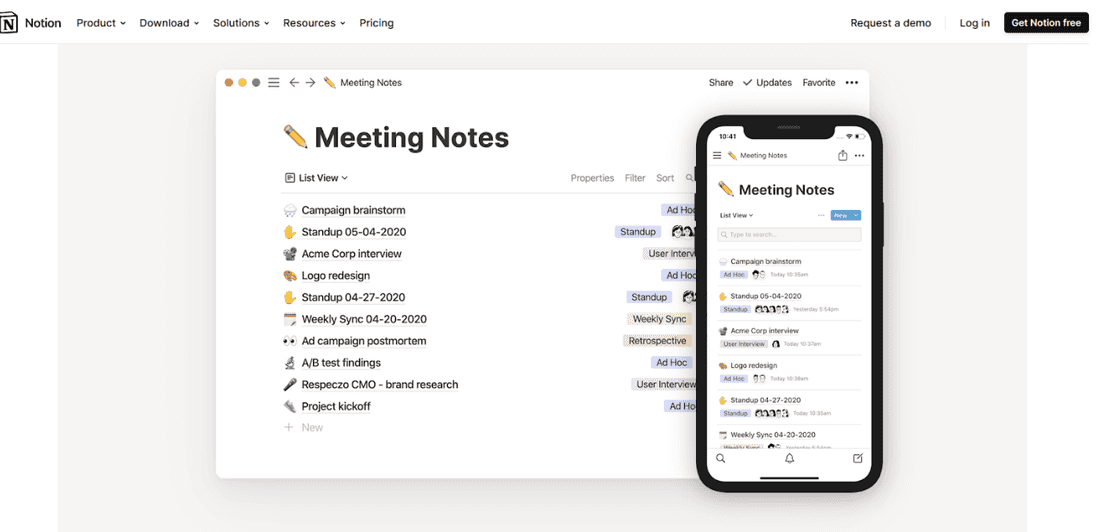
This app is a one-stop shop – you can take notes, organize databases, and manage workflows all in one place. It’s loved for how customizable it is. You can create templates that fit exactly what your project requires.
Though be aware, if you’re new to it, the range of options might seem a bit much at first glance.
Pricing-wise? You can start with Notion for free or choose paid options starting from $8 per person each month.
2. Confluence
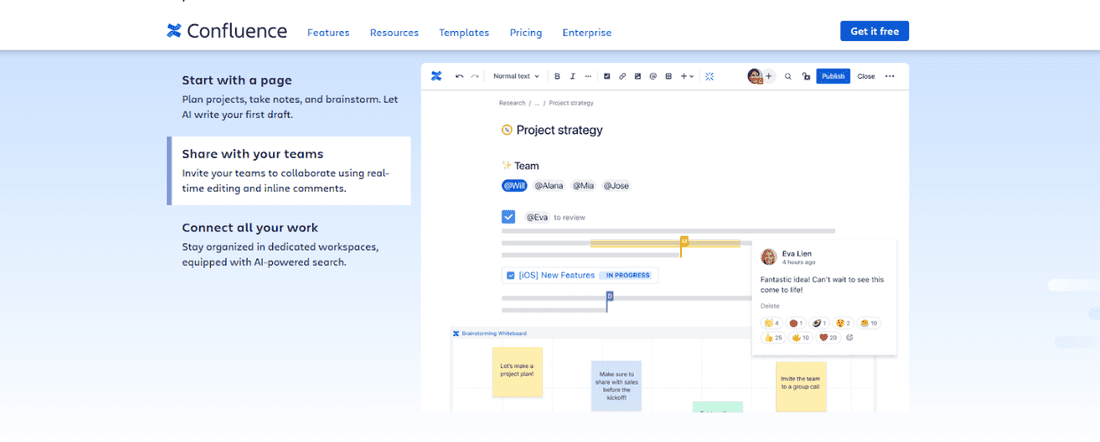
Designed with teams in mind – this platform shines when it comes to building knowledge bases or writing up documentation everyone accesses company-wide.
If your team uses Jira as well, even better. They work hand-in-hand within corporate environments. However, if you’re looking more for solo note-taking features outside of teamwork settings, it may not be the best choice.
Confluence has a free plan for under ten users. The paid pricing kicks off at $6.05 per user monthly with their standard package packed with plenty of features that suit professional use perfectly.
3. Evernote Teams
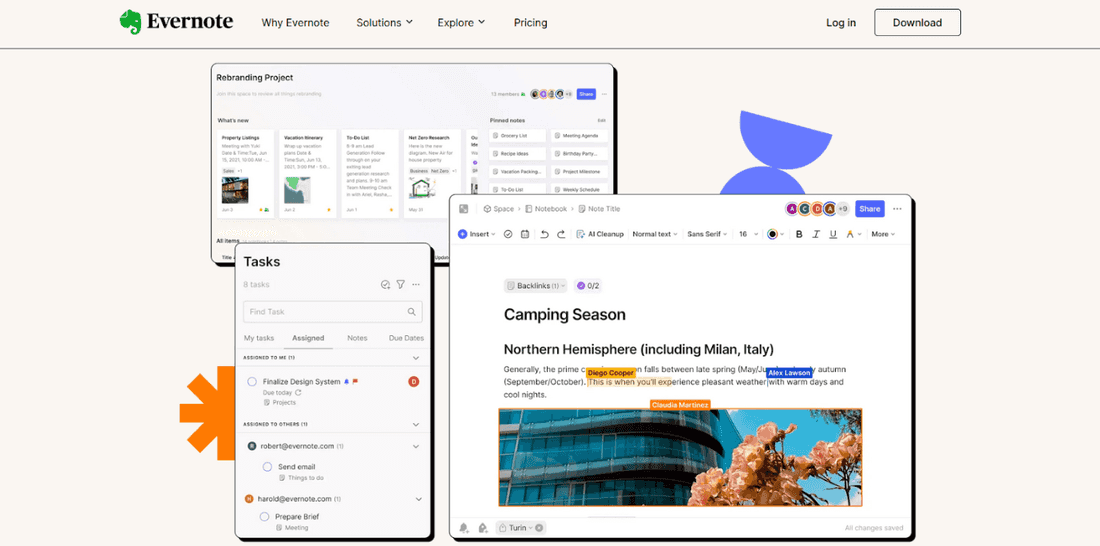
Evernote for Teams shines when it comes to taking notes and keeping them organized; its search feature is super snappy, too. This makes life easier for product managers who need all their info at their fingertips.
But if you love seeing your thoughts in visual flowcharts, you might miss those graph view features here.
What about Pricing? Sitting at about $14.99 per user each month, this one’s a bit of an investment.
4. Microsoft OneNote
Part of Office 365, OneNote feels like home if you’re cozy with other Microsoft tools. It just clicks with everything else they offer.
It handles different types of media in notes well and works smoothly alongside other apps and Active Directory.
On the flip side, though, if complex note links or intricate visuals are what lights up your brain cells, OneNote might seem a little basic next to more specialized software like Obsidian.
Freebie alert—it’s included with any Office 365 subscription, so it can be quite cost-effective, particularly if you’ve already got that set up.
5. Roam Research
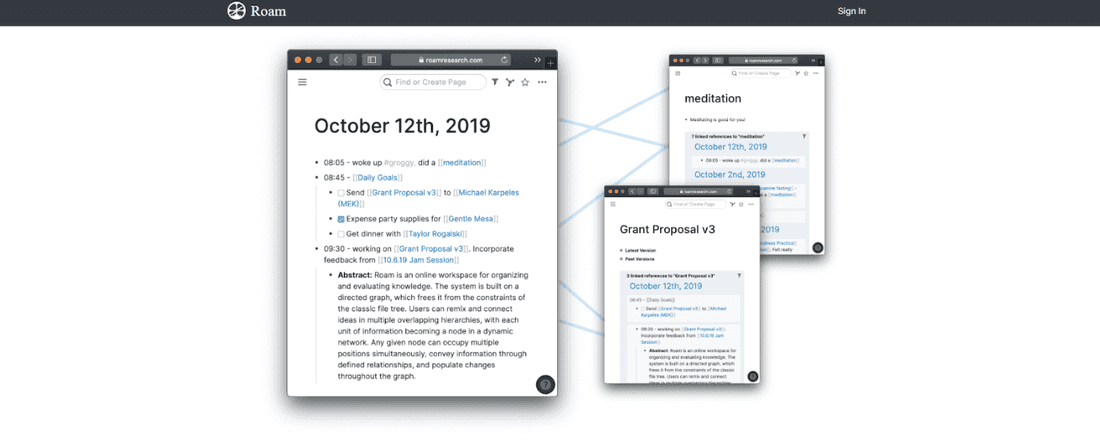
At first glance, Roam Research is another app for jotting down notes, but it stands out by emphasizing backlinking—essentially creating a web of thoughts that are all interconnected.
If you enjoy seeing how ideas link together or if you’re working in teams where weaving concepts seamlessly matters, this tool could be right up your alley. Just keep in mind there’s more to learn before mastering it, those less familiar with tech may need some extra time to get comfortable.
As for cost, starting at $15 monthly means it caters more to users who really want those advanced linking features and can justify the investment.
The PM’s Hot Take
Let’s get straight to the point—Obsidian has its perks, but why did you pick it? If it handles your personal note-taking just fine, then sticking with it makes sense. But if teamwork and productivity are what you’re after, checking out Confluence or Notion might be a smart move.
Remember that not everyone may love a complex app as much as you do—we all take notes in our own way. So think about whether switching is really best for the team before making any changes.
Conclusion
The choice between continuing with Obsidian or seeking out new options comes down to your specific needs: are you looking for a personal note-taking app, or do you require something that supports team collaboration?
Each application has its strong points. Think about what works best with how your team operates and communicates.
If you’re interested in further tips especially useful for product managers, take a look at our Fibery blog. If combining note-taking with teamwork piques your interest, consider Fibery. It combines these elements while also offering an integrated suite of tools tailored for product management.
Feeling curious? Give Fibery’s all-in-one approach a try. We offer a 14-day free trial so you can experience firsthand how it intuitively fits into the daily rhythm of contemporary teams.
Psst... Wanna try Fibery? 👀
Infinitely flexible product discovery & development platform.