7 Operations Management Software You Need to Know About
Having smooth-running operations is any business’s dream. You might have an Avengers-level dream team and goals galore, but without a Nick Fury to direct all those moving parts, you’ll likely end up with a chaotic and anti-climactic ending. Operations management software is your Nick Fury, an overseer of all business processes taking place at once – and you’re gonna wanna use one.
Read on to find out:
- The definition of operations management software and how they differentiate from other seemingly similar tools.
- What operations management tools businesses are falling in love with
What is an Operations Management Software?
If you imagine having a live map of all the ongoing happenings of your business day-to-day – that’s what operations management software is. It’s a type of software that’s valuable to just about any business, regardless of the industry or size. While an operations team can employ multiple people to handle different aspects of operations, there’s nothing quite like a software that gives you insights into the ins and outs of daily operations.
What sort of operations are we talking about? Well, tracking inventory, scheduling tasks for your employees, managing resources, you name it. Although things sound very much manufacturing and logistics-based, its usefulness carries over to sectors like retail, tech, and even public institutions.
While project management software comes in when there are specific projects and goals to tackle, operations management tools function like the continuous beat of a drum. It’s always there, reliable and ready to handle everyday activities.
The Top 7 Operations Management Software
Let’s cut to the chase. Each one of these seven software systems is considered some of the best operations management software out there, able to oil, prime, and program the machine that is your thriving business.
- Fibery
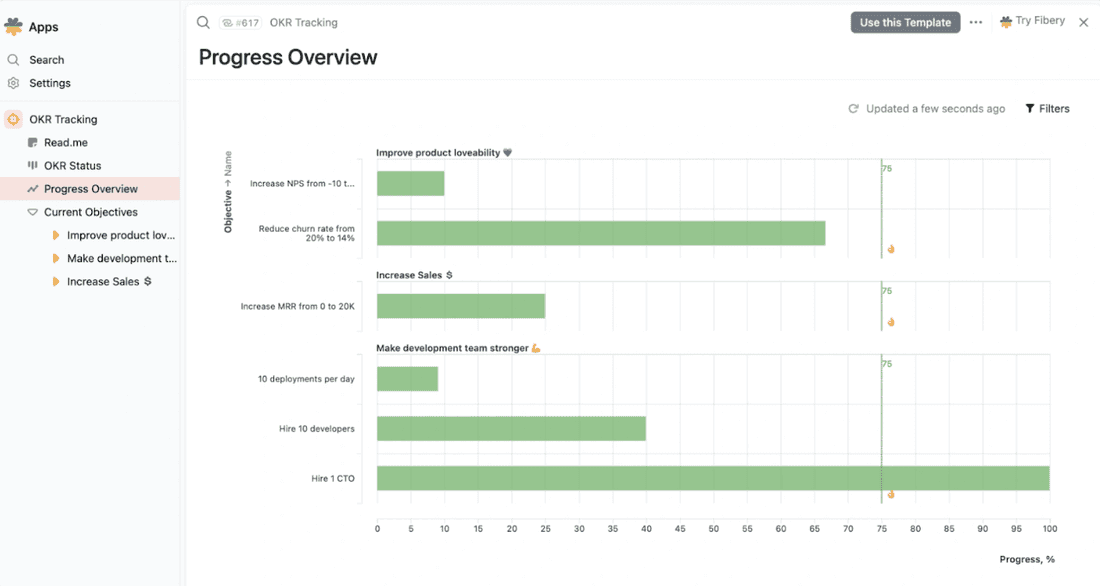
Although not an operations-specific software – nor a specific software at all, really – Fibery can change the way your teams work together and collaborate in the digital sphere. For just about any function, Fibery provides flexibility with fully customizable fields, databases, view styles, boards, and more so you can build processes specific to your company’s workflow.
Pros
- Ultra-customizable diagrams, table views, and fields to suit any operational need.
- Tons of templates and integrations to promote a cohesive work environment.
Cons
- Can take time to master, considering the broad range of options and impressive features.
Price
$12/user/month for the Standard plan and $20/user/month for the Pro plan, with 15% off annual billing.
Start your 14-day, free trial now: sign up for Fibery.
- ClickUp
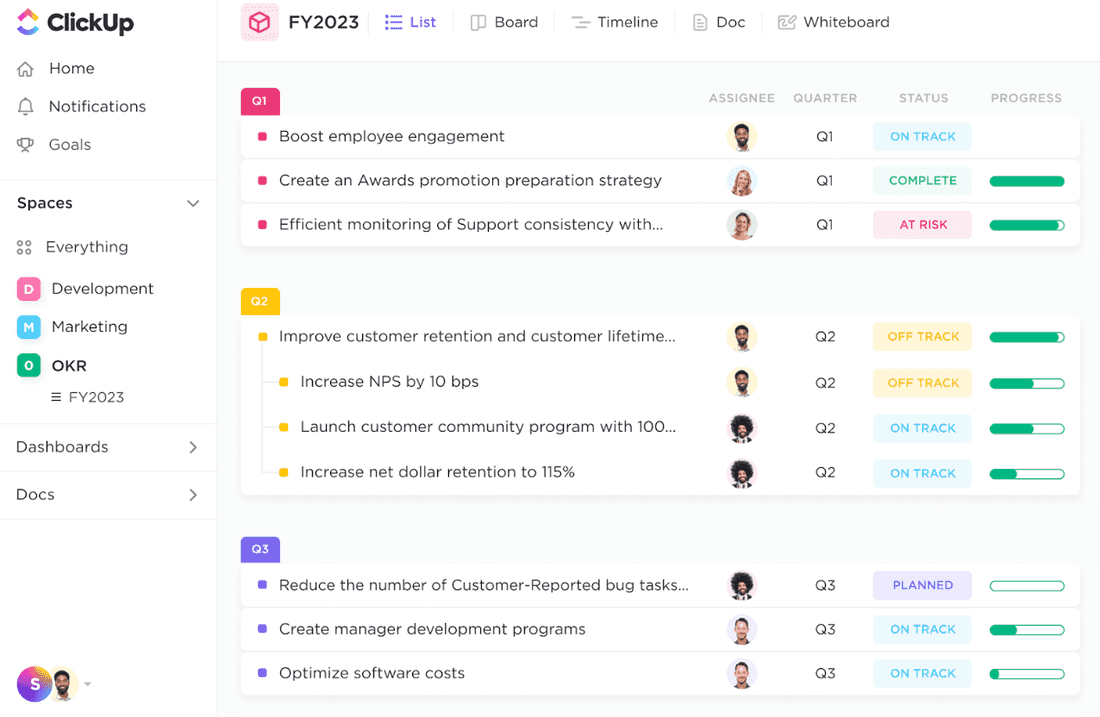
ClickUp classifies itself as a task management tool, which makes it a natural in the operations management space. It works to transform the way your team interacts with their work and each other so everyone can manage operations with a sweeping overview of deadlines, goals, and tasks. With its many configurations for work management, organization, and reporting, you’ll never deal with information silos again.
Pros
- Over 1,000+ integrations, including Slack, Toggl, Figma, and more.
- User-friendly interface that makes adoption easy for even the most tech-averse.
Cons
- Overwhelming amount of features for new users, especially if you’re looking for a simpler tool.
Price
Free for personal use, $10/user/month for the Unlimited plan, $19/user/month for the Business plan, and Enterprise pricing at a custom price. 30% off with yearly billing.
- Pipefy
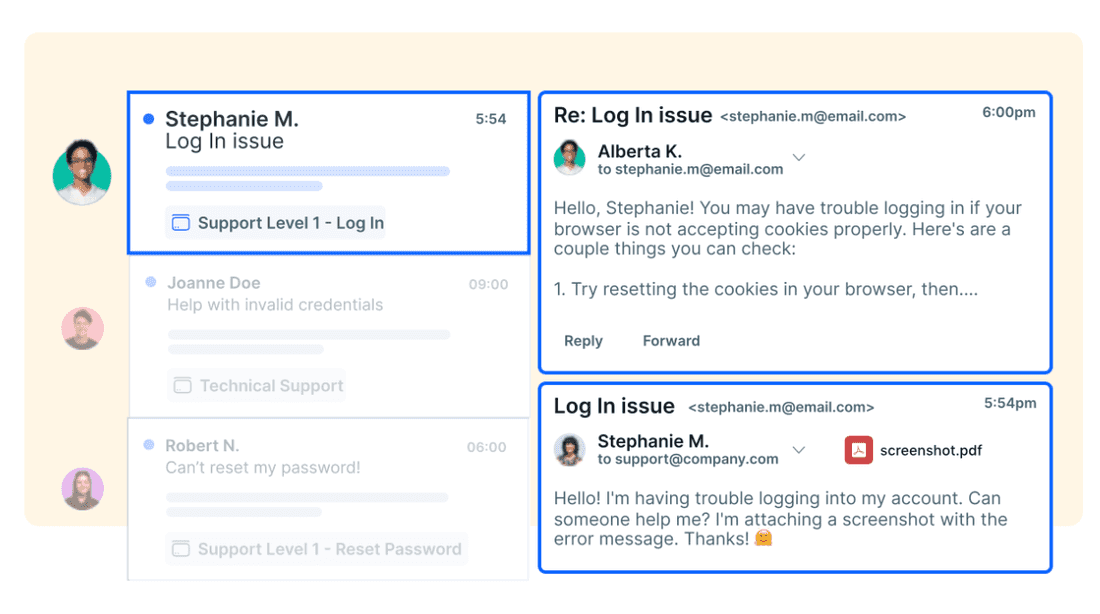
If you’re process-oriented and looking for an operations management software to match, Pipefy might be your perfect fit. Businesses can streamline just about everything with smart workflows and specially-built approval flows. Because you get such a broad visualization of your tasks and team workload, you can get a clear overview of your operations at all times.
Pros
- AI-powered workflows that can handle request creation, reporting, purchasing, customer onboarding, and more.
- Integrates seamlessly with a tech stack.
Cons
- Unless your team is familiar with approval workflows, they might find it complicated.
Price
Free plan for small teams and freelancers with limited capabilities. Business, Enterprise, and Unlimited plans require you to contact the sales team. There’s also a special plan for small businesses with 11 - 200 employees.
- Zendesk
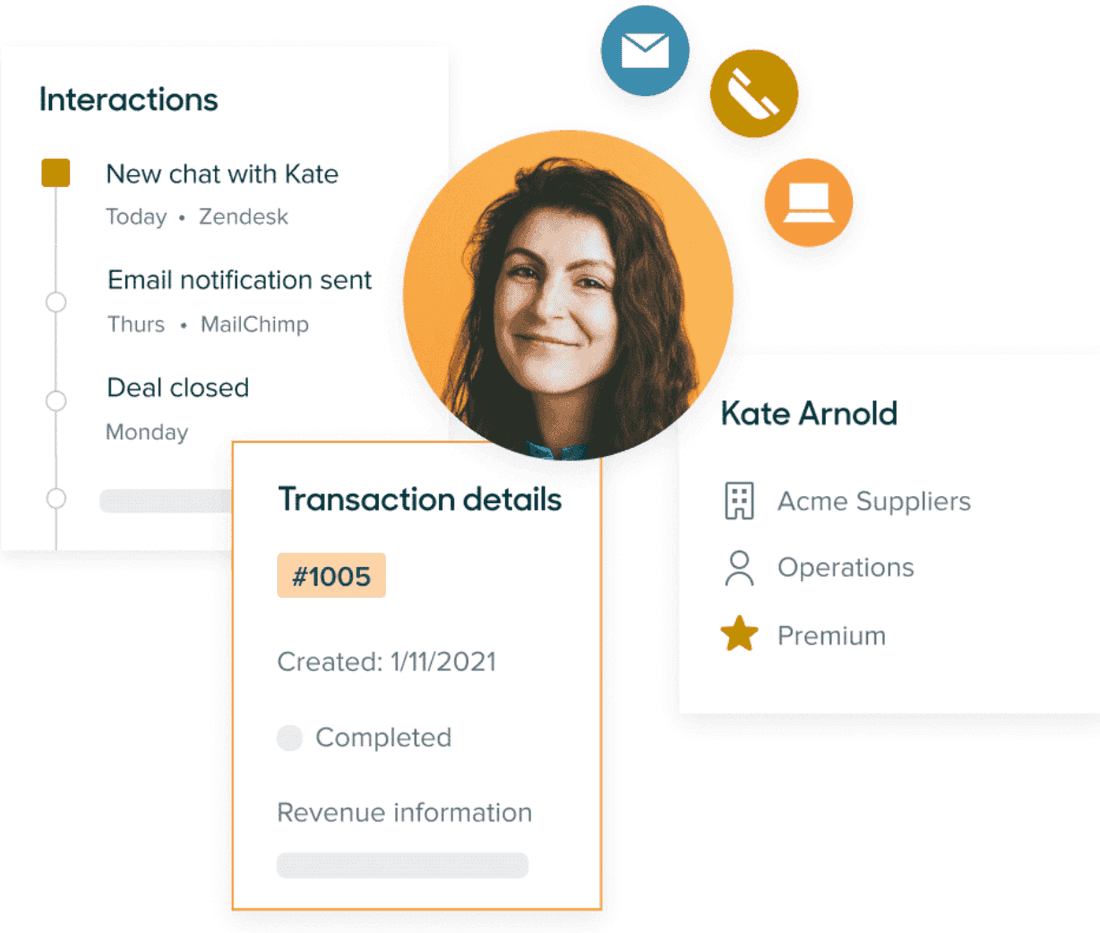
For retailers or other businesses that deal directly with customers or partners, Zendesk can help manage customer-related operations with an omnichannel approach. It exists to smooth out things like ticketing, messaging, and other customer support services in the most comprehensive way possible.
Pros
- Complete service or sales solution that can handle all aspects of that set of operations.
- Full agent workspace that can be customized to their liking.
Cons
- Doesn’t cover all aspects of operations.
Price
$69/agent/month for the Suite Team plan, $115/agent/month for the Suite Growth plan, $149/agent/month for the Suite Professional plan, and custom pricing for a Suite Enterprise plan. Get a discount with annual pricing.
- Next Matter
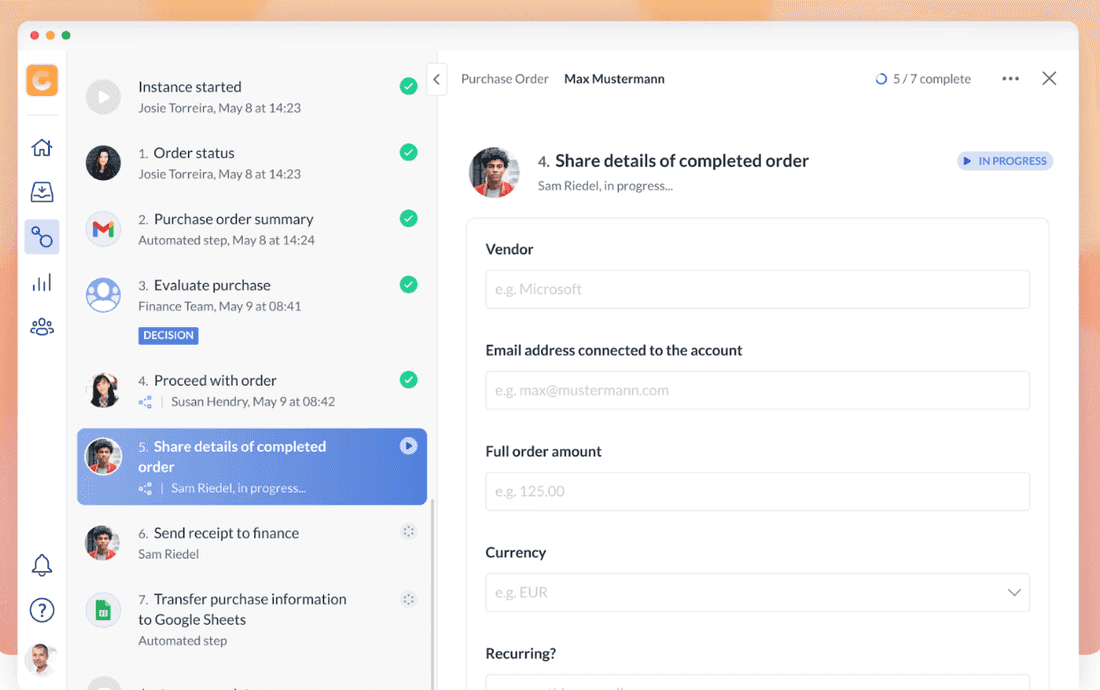
Next Matter comes with a next-level set of solutions for operations automation. There are specific use cases for areas like rental and fleet services, delivery services, venture capital and private equity, and retail and ecommerce, among others. These workflows can deal with the logistics so you can stay more on top of each operation in the future.
Pros
- Clear integration processes with popular apps, such as exporting data to Google Sheets and sending notifications to Microsoft Teams.
- Easy-to-understand drag-and-drop builder format.
Cons
- Takes time to grasp and harness the tool correctly.
Price
$180/workflow/month for building your own workflow plan, $300/workflow/month to get workflows built for you and custom pricing if you want to design your own plan. Receive a discount on annual contracts.
- Zoho Creator
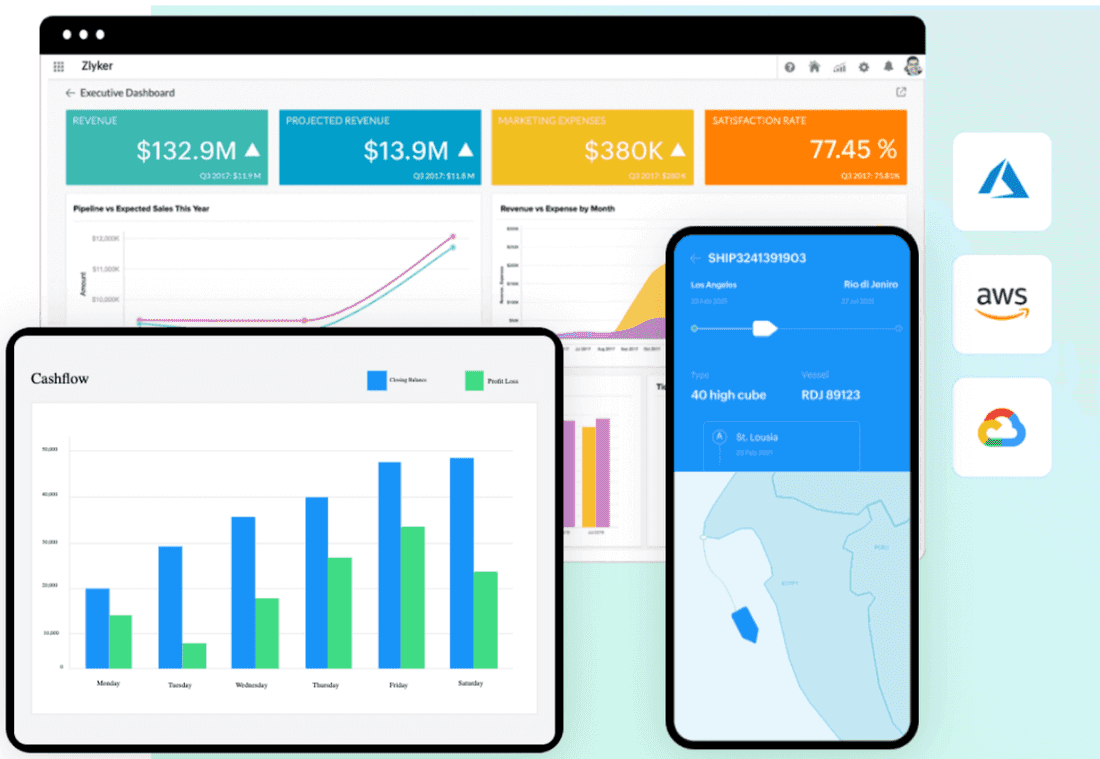
Zoho Creator is some serious software for developing essentially any business software you need. It’s a low-code app featuring drag-and-drop elements with 550+ pre-built integrations. For example, you could create something for logistics management, quotation management, vendor management, or something different altogether.
Pros
- Serious customization that lets you create simple and complex apps for a variety of use cases.
- Provides a simplified alternative to other complex development platforms.
Cons
- Steep learning curve.
Price
$12/user/month for the Standard plan, $30/user/month for the Professional plan, $37/user/month for the Enterprise plan, and a Flex plan for custom requirements and pricing.
- Cflow
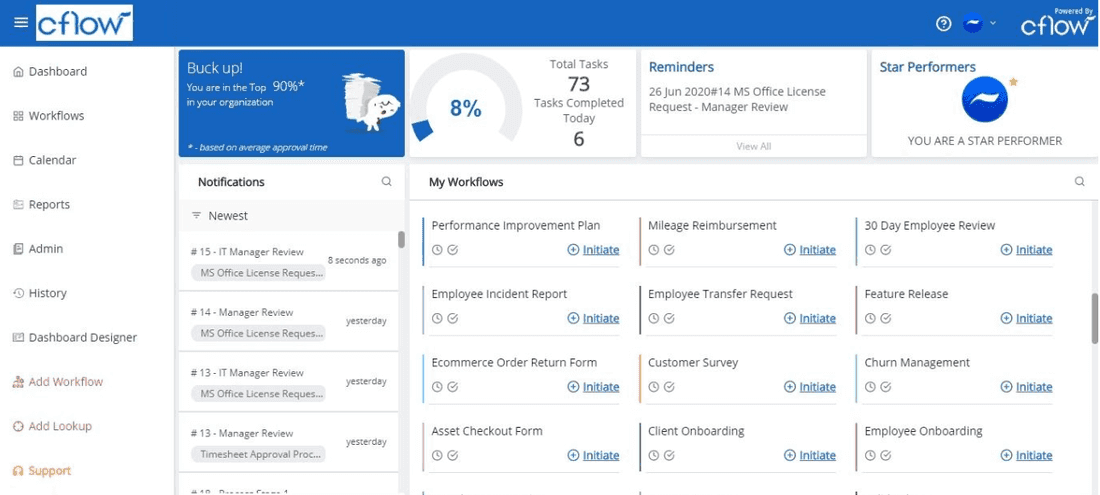
Cflow aims to transform your physical forms and spreadsheets over to an easy-to-use digital system designed for workflows. Custom workflow templates, flexible approvals, and a no-code philosophy mean anyone can go from traditional systems to handling day-to-day operations on Cflow.
Pros
- Customizable features let you seamlessly deal with existing workflows and administer new projects.
- Despite the detail in functionality, it’s a completely no-code platform.
Cons
- Got a truckload of data? Expect potential delays with request processing.
Price
$12/user/month for the Happy plan, $16/user/month for the Joy plan, and $22/user/month for the Bliss plan.
The PM’s Hot Take
Ask just about any project or product manager, and they’ll go on rants about the importance of operations management tools. There’s just too much to juggle and too many demands. Add the need for speed on top of all those things, and you’ll be gasping for air faster than you can meet them.
Old-school methods might have a hold over your business, but keep in mind that software isn’t there to replace human input – they exist to simplify day-to-day operations and automate where appropriate. If you don’t want to be left in the dust by your competitors, start figuring out how to incorporate operations management software into your company.
Conclusion
Operations management doesn’t have to be a daily headache, as software often has the cure. If you want to see your operations working like clockwork, why not transform your workflows with Fibery? With a 14-day trial, you can give your employees a taste of the future.
FAQ
Q: Which software is used for operation management?
Looking through all the operations management software can feel almost like hacking your way through a jungle. Because there’s such a need for tools that help with these processes, there are a range of extremely unique tools that all have their own special pricing, features, and integrations to discover. While Zoho Creator is more for businesses that need a high standard of capability, Fibery might be a more user-friendly and flexible solution for all sorts of employees.
Q: What is OPS manager software?
OPS manager software stands for “operations manager software.” Also referred to as operations management software, these tools help to provide a 360-degree view of business operations and allow you to manage all those facets. It might automate repetitive work, come with reporting tools, and even help with specific industry operations, depending on the software.
Q: What are operations management tools?
Operations management tools are a nifty companion in the business world. They can do just about anything, from managing inventory to boosting productivity and even analyzing important data across your company. This type of software works to consolidate your day-to-day operations, making them less fragmented and chaotic.
Q: What is an operations management system?
An operations management system organizes all your business processes into one platform. Any day-to-day operation has its place in the system, allowing you to monitor and manage each space and make sure they align with your broader business goals.
Psst... Wanna try Fibery? 👀
Infinitely flexible product discovery & development platform.