What Is a Product Backlog? (The Complete Guide)
- What is a product backlog?
- What does a product backlog contain?
- What are the benefits of a product backlog?
- 6 Things to absolutely avoid in a product backlog
- How do I prioritize a product backlog?
- How do I set up a product backlog in Fibery?
- Fibery hot take
- 3 tips for managing a product backlog?
- Prioritize your product backlog like never before
In the software development world, a product backlog is the one source of truth that brings law and order to product development.
This article is your backstage pass to all things product backlog. We’ll discuss what it is, its benefits, associated mistakes, and more. We’ll also explain how to use Fibery to create and prioritize product backlogs.
What is a product backlog?
A product backlog is a list of prioritized work for your development team. It’s based on the product roadmap and the aptly named product owner is the keeper (read: owner) of the product backlog.
What and why does this mega to-do list exist?
In short, the product backlog helps you list and prioritize all the work items required to execute against the strategic plan outlined in your roadmap. It’s the single source of requirements for the entire project and dictates what�’s on the development team’s plate at any given point.
This brings us to the next question…
What does a product backlog contain?
Not all products or projects are equal. Ditto for product backlogs. They’re not all the same. Their content varies from one to the other, but all of them have (work) items to be done.
But wait. What is a product backlog item?
A product backlog item (PBI) is a single piece of work in a product backlog.
Here are some typical backlog items:
- New features or user stories - Pieces of functionality that users need to improve their user experience and add value to your product.
Example: As a user, I want the option to stay logged in, so I don’t need to re-enter my credentials all the time.
- Changes to existing features - A request to tweak an already delivered feature or backlog item.
Example: A form allows users to upload a single PDF file, but it needs to be updated to support 4 PDF files instead.
- Bug fixes - A change to the code to address an identified software error.
Example: When users click the “Save” button, their data isn’t saved.
- Research - Gathering information and knowledge to execute a future task (a.k.a. a “spike” in product lingo).
Example: Research various JavaScript libraries to select a library.
- Technical work - (a.k.a. technical debt) is done to maintain or keep the product up to date.
Example: Upgrade all developers’ workstations to Windows 10.
What are the benefits of a product backlog?
Why should I use a product backlog?
Another fine question, Reader-Wan-Kenobi.
Welp, would you buy a phone without knowing what features it brings to the table? 🤷
So, let’s dive into the product backlog benefits.
Transparency
When developing a product or managing a project, the last thing you need is a good old dose of confusion and chaos.
Fortunately, a product backlog is a great way to set expectations “in public”, including design changes, feature additions, customer requests, and more.
(The “in public” part = transparency)
Moreover, product development expectations are often dynamic, and can easily become difficult to handle. But with the running to-do list that is a product backlog, no surprises for your team (phew!)
Example: If the payment feature on your live website isn’t working because of a version update to the technology, anyone can add this as a new work item to the bottom of the list. Voila, now everyone is in the know.
Efficiency
Since a project backlog lets you prioritize based on importance, teams don’t have to spin their wheels deciding on what’s in scope or next. That free time can now be spent on meaningful work or increasing work throughput. Ta-da, increased efficiency.
The outcome? High-quality deliverables!
Alignment
Since the product backlog is the single source of truth, no guessing games. Everyone is (hopefully!) always on the same page regarding what is being developed, how, and (approximately) when.
For example, a feature requires developer A to build the UI of a website, and developer B to fetch the required data through an API. Developer A is dependent on B to move forward. The backlog helps the product owner align work items so the team can chug along like a well-oiled machine.
Flexibility
Did it seem like your parents changed their minds at the drop of a dime? Welcome to every customer and stakeholder ever.
No sweat! Work items are regularly reprioritized in a product backlog to accommodate customer expectations, market demand, and key stakeholder opinions.
Let’s assume two features need to go live in the next week. However, because of a change in business strategy, you want to prioritize releasing another new feature. The product backlog is flexible enough to allow room for this change.
This flexibility mainly means two things:
- Work items tend not to get stale.
- The team can stay in the groove without sweating these changes. 😎
6 Things to absolutely avoid in a product backlog
The product backlog is a powerful tool to achieve project success. But it’s only possible if you use it right. Here are 6 product backlog mistakes you want to dodge at all costs:
- Product backlog that’s too bloated
Here’s the thing: You don’t want your product backlog to contain thousands of work items because it can be extremely difficult to comprehend, prioritize, and update. 😫
This is especially a nightmare if your product goes through frequent or large changes.
While your product backlog shouldn’t be too comprehensive, it shouldn’t lack enough details to make sprint planning like playing Clue.
Why? You don’t want to be constrained by details but need enough to keep moving forward.
The cure? Ruthless backlog grooming at regular intervals.
- Product backlog lacks prioritization
You know how when you highlight important parts of a document and suddenly realize you’ve painted the whole document yellow?
You want to avoid this in your product backlog!
If you consider everything a high priority, everything is equally important (which is never true 😏). If priorities aren’t clear, your team will be stumped. And so will you, because you’re losing that oh-so-sweet efficiency.
Again, ruthless backlog grooming, including accurate prioritization, is the key here.
- Product backlog not shared with the right people
Not sharing the product backlog with the necessary stakeholders can mean trouble. Imagine the design team has zero clues about the product backlog. 😨
Moreover, refining, prioritizing, and updating the backlog can only happen when all relevant stakeholders pitch in. Teamwork makes dreams work, baby!
- No roadmap to begin with
You already know that a product roadmap is your strategic plan for executing the product vision within a specific timeline. It helps the development and testing teams find their work path.
If you don’t have a roadmap (or a bad one), the product backlog can easily become a long, disjointed list of to-dos.
- Product backlog lacks refinement
And when do you do this refining? Hint, we’ve mentioned it twice already.
Ruthless backlog grooming at regular intervals.
If you get the ‘we can’t complete our work in this sprint’, it could be code for a non-refined backlog. The team is 1) committing to the wrong work, and thus 2) forcing them to catch up (and overcommit) in later sprints. No bueno.
This is why refinement is oh-so-important. You want to keep high-priority items ready for the team to take on.
- The product owner is solely responsible for product backlog refinement
The product owner is accountable for the product backlog. True.
That’s because they’re the knowledge house on the topics of market, target market, and customers.
But here’s the thing: The product backlog is a team effort. 🤝 If cross-functional teams don’t team up with the product owner to build and, you guessed it, regularly groom the backlog, your project could hit a rough patch.
How do I prioritize a product backlog?
Speaking of prioritizing the work in your product backlog (wink), here are some solid product backlog prioritization techniques you can use.
Determine categories for organizing backlog items
Start by creating categories for your work items. For example:
- Type - Must do, should have, could have
- Size - Large, medium, small
- Status - Refined, not prioritized
- Priority - Low priority, high priority, medium priority
Organizing by category will allow you to put work items in the right slots, helping you visualize your priorities as fast as possible.
MoSCoW method
The MoSCoW method helps you categorize your backlog items under four categories:
- M stands for Must-have: Items under this category of the highest priority. The project couldn’t do without them.
- S stands for Should-have: Work items under this category are high-priority but not critical.
- C stands for Could-have: A wish list category. Items under it improve your product but don’t affect its functionality or launch.
- W stands for Won’t-have: This category contains items of low priority.
CD3 method
The CD3 or cost of delay method is a prioritization technique that focuses on reducing the risk of a potential loss. The loss can be monetary, time-critical, or reputational.
In this method, the product identifies the items that’ll cost the most each day they’re delayed and pushes them to the top of the backlog.
The Kano Model
The Kano model prioritizes items or features based on product feedback from users. Or how likely they are to satisfy customers.
You can categorize them as basic, exciters, and delighters to make it easy on yourself. Then you can weigh feature benefits against implementation costs to prioritize.
Opportunity scoring
The opportunity scoring approach prioritizes backlog items by identifying features that customers consider important but aren’t up to the mark.
Here’s how:
Ask your customers to give a thumbs-up or thumbs-down on the importance of different features in your product. Then, let them rate how happy they are with each one. The ones that customers really care about but aren’t too thrilled with are the golden opportunities you should be jumping on.
How do I set up a product backlog in Fibery?
Ready to create your product backlog from scratch? We’ve got you covered.
- First, click + New Space. Name this newly-created space Product Backlog, and press Enter to get started.
- Under this Space, you’ll see one Database. Create a new Database by clicking on + Database 1. Then, change its name to Product Backlog Items.
- Next, add your work items to the table under the Product Backlog Items tab.
- Once done, just add some fields to the Tasks database (Product Backlog Items) like:
- Assignee
- Estimated effort
- Due date
- And more.
Voila, that’s it. 🤷
But we can do you one better: Meet Fibery’s no-code fully customizable product backlog template. In this template, everything is move-in-ready. With rich features and processes, you can jump right into adding new products and creating product roadmaps, epics, features, and user stories. But most importantly, you can skip straight to the product backlog building and prioritize stage.
But wait, there’s more.
With the backlog templates, you can:
- Prioritize your items with methods like RICE, Weighted Shortest Job First (WSJF), and MoSCoW. Or even build your custom scoring formulas.
- Track product development using epics and features that each have unique views.
To make your search easy, here are Fibery templates you don’t want to miss:
Finally, if you’re one of those types that likes to create your template, we won’t get in your way. You create a space within minutes using a simple AI prompt like “I need a product backlog space template.”
Here’s how to go about that (AI) magic:
First, open your workspace > click on the templates tab in the column on the left bottom. When prompted, select a template or generate your backlog with AI.
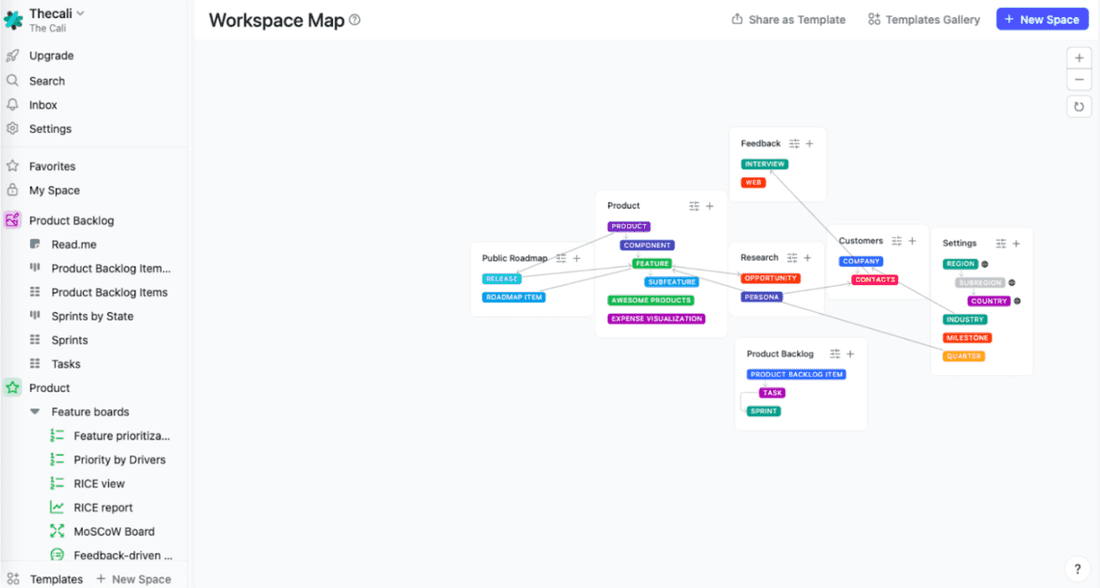
Next, click the ‘generate space with AI’ button to insert your prompt. For example, insert “Create a product backlog template.”
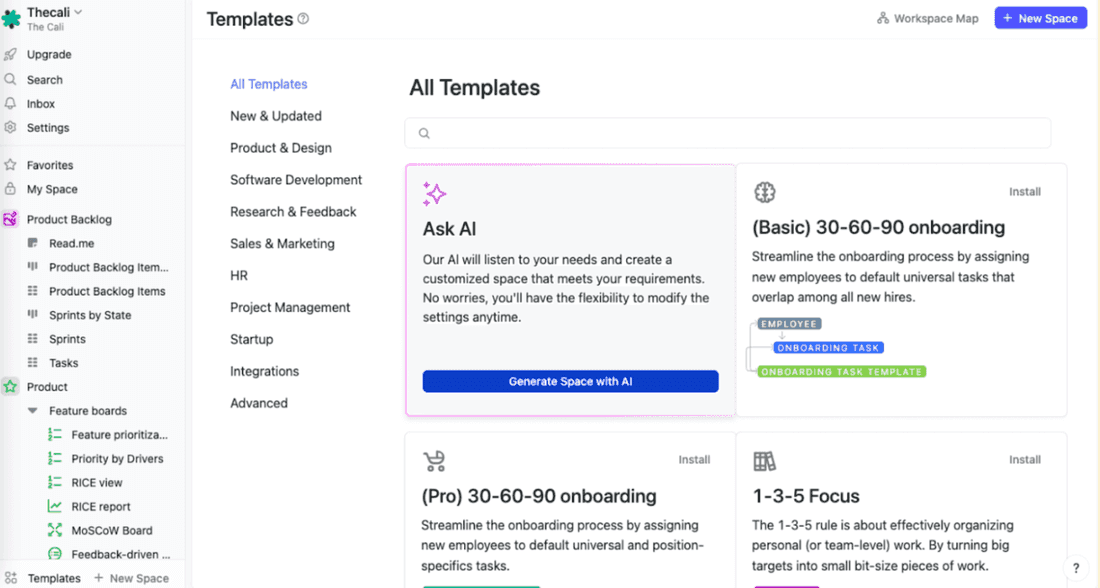
Now watch Fibery AI work its magic to set up your product backlog workspace in about 2 minutes or so. 🪄
Once the template or workspace is ready, you’ll notice the product backlog has a few sample backlog items for you to get started. Don’t need them? Replace with custom fields that make sense to you.
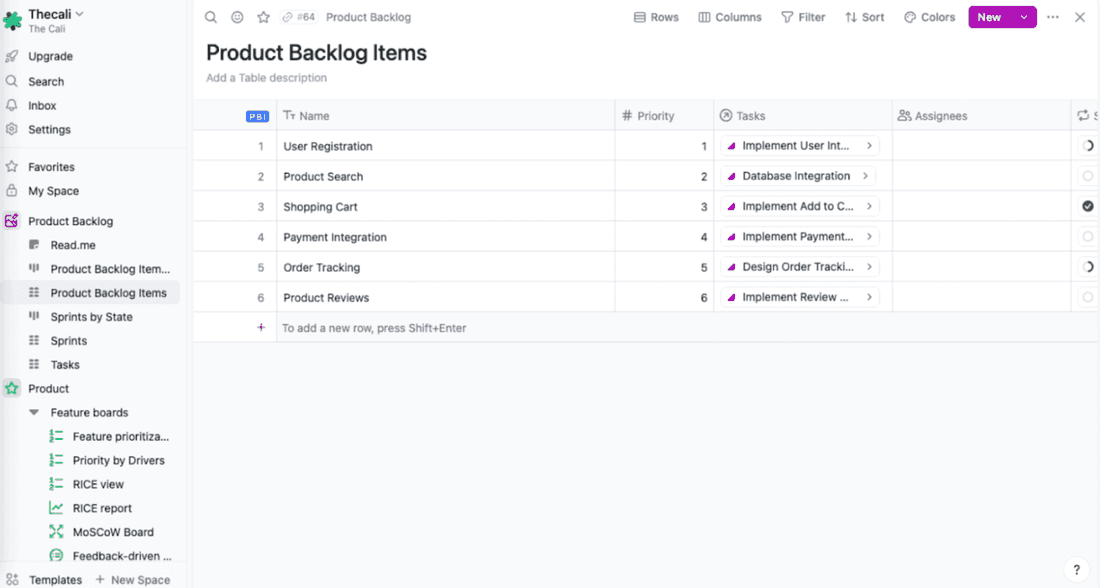
Fibery hot take
Your product backlog is not a to-do list. It’s a compilation of items you could do. The best part? It’s (mostly) up to you to decide what’s doable and what is not. Remember - it’s never the method that saves you. It’s the fact that you know what you are dealing with. If you inherited a backlog of 200+ items, you’ll need a very different approach compared to building one from scratch. Know every circumstance, and only then should you choose how you are dealing with your product backlog.
3 tips for managing a product backlog?
If you couldn’t get enough, here are three hot tips for managing your product backlog.
Review and reprioritize regularly
Have we mentioned this before? 🤷
Product development can be as volatile as the stock market. So, the first step to managing a product backlog is to have a flexible backlog that reflects the shifting priorities. This is important so you can always keep high-priority items at the top of the backlog.
And you do that with, yup, regular backlog refinement of backlog items!
When you review and reprioritize your backlog, don’t forget to:
Delete ❌
Just like you delete every promotional email that’s useless to you, delete every product backlog item that you’ll never execute.
Moreover, if you don’t delete them, with new items being piled on all the time, your product backlog will soon become a long list of chaos. The product owner needs to be proactive in keeping the backlog focused. Call it digital hygiene to maintain order.
Add ➕
Did your client propose new ideas for developing a new software solution or improving an existing one? Get it in the backlog!
Then, when you and your product team review the product backlog, you can:
- Brainstorm solutions to fulfill the client’s request.
- Determine whether new client ideas are possible according to the project timeline and budget.
- Reprioritize the backlog accordingly
Ask for clarification
Clients and stakeholders can come up with some wild requests. It’s on you to ask for clarification on everything, especially those.
The idea is to be extremely clear about expectations and add those details to your backlog.
This will reduce any confusion or errors (and help you and the team develop stellar ideas on best fulfilling those requests 💪).
Visualize the backlog
Does a tree falling in the woods make a sound if no one hears it?
Ditto for a product backlog tucked away in some corner of your SharePoint site.
Winning requires visibility 👀 so make sure the product backlog is front and center for the team at all times. Preferably where and how they work (read: online, available 24/7)
Prioritize your product backlog like never before
Clearly, you need a product backlog to tick off all those features you have in mind for your product.
But remember, you’re also trying to boost efficiency and stay flexible.
No worries, we got ‘ya.
Want to get started already? Fibery’s free Product Management Template is waiting for you.
Psst... Wanna try Fibery? 👀
Infinitely flexible product discovery & development platform.