What's the Difference Between a Product Backlog and a Sprint Backlog?
- Product Backlog vs. Sprint Backlog: an Introduction
- What Is a Product Backlog?
- What Is a Sprint Backlog?
- How Do Sprint Backlog and Product Backlog Work Together?
- What's the Difference Between a Product Backlog and a Sprint Backlog?
- How to Effectively Use a Product Backlog and Sprint Backlog Together?
- Benefits of Using Product and Sprint Backlogs Together
- How Do I Set Up a Product Backlog in Fibery?
- How Do I Set Up a Sprint Backlog in Fibery?
- The PM's hot take
- Steer your product to fruition with backlogs
Managing work items, sprint planning sessions, and tasks to meet roadmap goals and product requirements is no small feat. The process starts with one or two brilliant ideas, and as time goes on, these ideas turn into features, which then begin to pile up. The challenge (as you well know) is how to work towards these features to make ideas come to life.
What you need is a product backlog and sprint backlog to help you breathe life and order into the development lifecycle.
Product Backlog vs. Sprint Backlog: an Introduction
Scrum is an Agile framework that focuses on iterative development and adaptability, making it the ideal approach for development teams. Within this framework, there are a few key terms to go over at a high level before we get into the details:
- Agile is an incremental methodology, and Scrum is one of the most popular frameworks that support Agile
- Sprints are short bursts of work, often 2–4 weeks long, where the team focuses on delivering an achievable work item (or two 🤩)
- The product manager owns and manages the product strategy and roadmap
- The product owner owns product development and product backlog
- Scrum master guides the development team (Scrum team)
What Is a Product Backlog?
A product backlog is a list of work items based on the product roadmap and requirements.
The product owner and product manager work together to decide which items on the product backlog are the most important. Though they rarely do, they should aim to keep the backlog under 100 items. Anything more than that is unattainable and dang near impossible to manage.
The owner and manager use backlog grooming to keep the backlog organized so the development team can work on the most important items.
Product Backlog Example
Here’s an example of a product backlog (without epics, user stories, and tasks):
Project: Portal for customers to submit technical issues
Requirements: The customers should be able to log in, create, and monitor their tickets through the portal; a separate view should be available to the technical staff who will take care of the tickets.
Product backlog items:
- Login page for clients’ final design
- Registration page for clients testing
- Create a ticket build (including attaching docs and screenshots)
- Auto-assignment of tickets to the support team leader; Bug-fix
- Verify the capacity of the support group to give remarks on tickets
- Change ticket status builds
- Edit the introductory page text.
- Fix the new ticket pop-up when logging in.
- Research UX best practices for customer portals.
The development team and Scrum master pull prioritized work items from the product backlog based on available capacity. These items are then put into a sprint backlog, but before that, the team needs to break down the bigger work items and plan how to achieve them.
Refining the Product Backlog
Backlog refinement is the process of breaking down, defining, and enhancing the product backlog. This practice ensures the backlog remains relevant and helps the team maintain clear priorities.
As the term suggests, product backlog refinement involves refining and detailing the items within the product backlog.
What Is a Sprint Backlog?
A sprint backlog is where dreams meet deadlines.
In Scrum, the top product backlog items are given to the Scrum team. The Scrum team then plans how they will work on the chosen backlog items during sprint planning meetings alongside a Scrum master. During the sprint planning session, they break down the work items into user stories and then into tasks that are put into a sprint backlog 💪.
Turning the big work items into “byte” sized tasks allows the team to stay hyper-focused on delivering quality work on time. Each awesome “byte” that gets delivered fills in the bigger picture; before you know it, those “bytes” create a product.
Development teams can also easily get lost in the details, which is why there is a cap on the length of each sprint and why sprint backlogs are temporary.
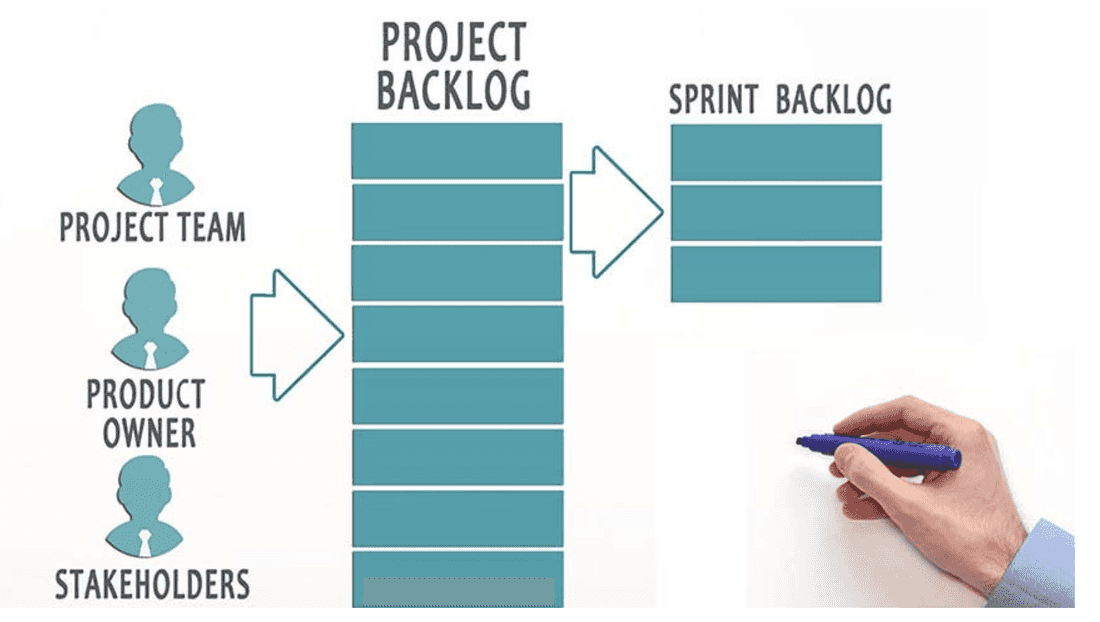
Sprint Backlog Example
Here’s an example sprint backlog for items from the previous product backlog:
Sprint 1 (4 Weeks):
-
Login page for clients’ final design:
- Design the login page with a focus on user-friendly visuals and functionality
- Design a form for customers to sign up
- Find and fix any issues related to the auto-assignment feature and then test the auto-assign functionality again
-
Change ticket status build:
- Develop the functionality to change the status of tickets
- Create a user-friendly interface for this
-
Fix the new ticket pop-up when logging in:
- Test the pop-up’s behavior and ensure it functions smoothly
- Address any issues related to the new ticket pop-up.
How Do Sprint Backlog and Product Backlog Work Together?
There’s hardly any scenario where you either work with a product backlog or a sprint backlog. To understand the difference between the two, first, we need to understand the symbiosis in which the two coexist.
The product backlog provides a prioritized list of features and tasks for the entire company. This can include tasks that are crucial to your product roadmap only due in a year as well as minor fixes that get you ever closer to an ideal state of the product.
The sprint backlog includes a tiny fraction of these items for completion within a specific sprint. The sprint backlog is derived from the product backlog and focuses on achieving the sprint goal.
In simpler terms, imagine building a house: every task, from laying the foundations all the way to painting the walls is your product backlog. You cannot work on all tasks at once, so you strategically (and logically) select the next few items that you can work on incrementally. This is your sprint backlog.
What’s the Difference Between a Product Backlog and a Sprint Backlog?
While these two backlogs might seem similar, they actually have many more differences than similarities.
How Are Product Backlogs and Sprint Backlogs Different?
| Product backlog | Sprint backlog | |
| Level of complexity | High level | Intricate |
| Timeframe | Long | 2-4 weeks |
| Size | Huge | Small |
| Content | Features, enhancements, and fixes prioritized by value | Tasks and a plan to achieve a goal |
| Evolution | Constantly evolving | Fixed for the sprint |
| Owner | Product Owner | Dev team/PM |
| Purpose | Displays overall work needed for the product | Displays the work needed to be done by the team during a sprint |
The product backlog is more high-level than the sprint backlog.
The sprint backlog is very detailed and explains tasks in intricate detail. The product backlog is a tactical, work-item-level breakdown.
The product backlog is formed based on the overall product goal. However, a sprint backlog is formed based on the work items chosen for the sprint during backlog grooming.
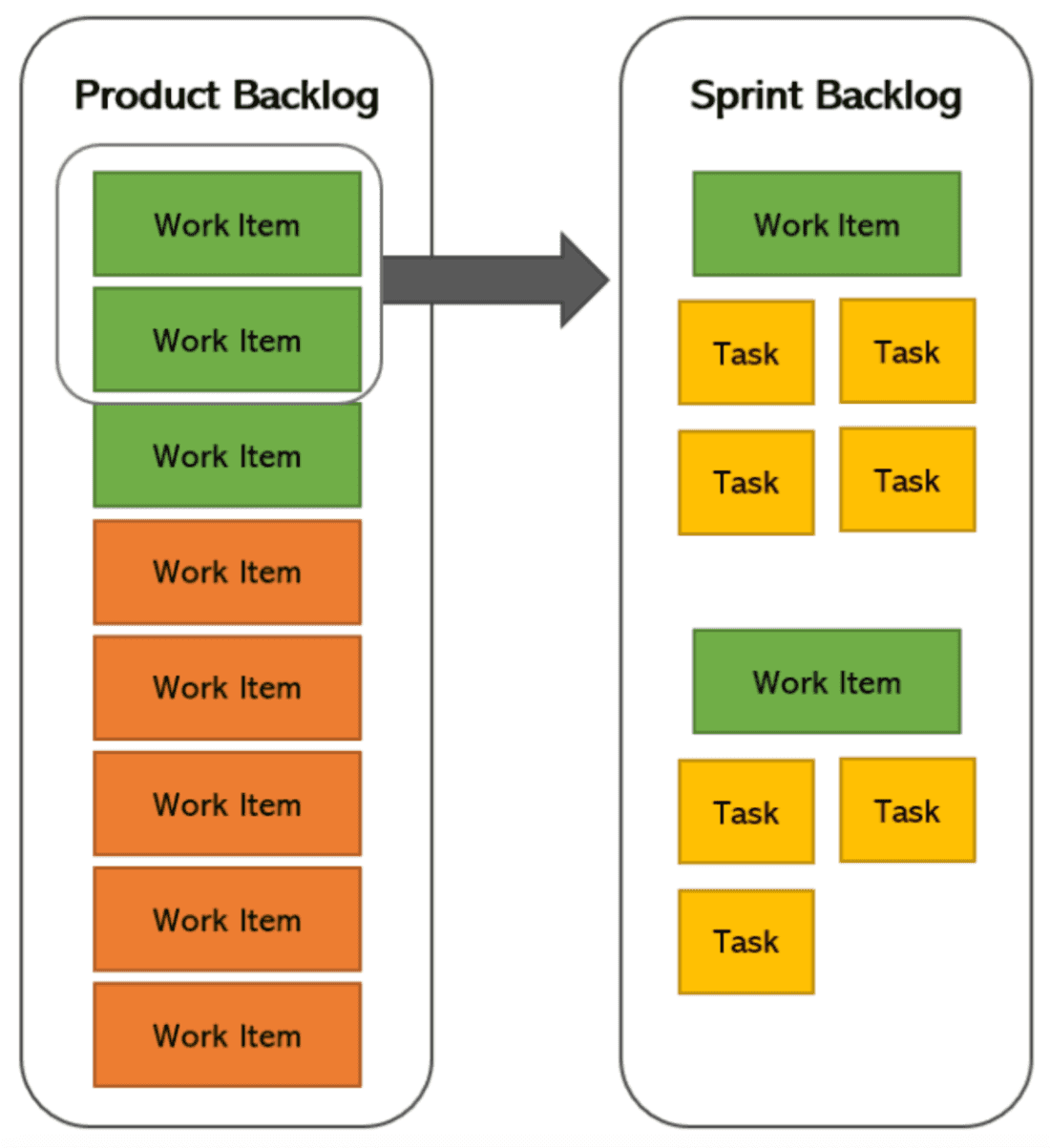
Within development and product teams, change is frequent. What the product owner saw as valuable this week can be useless to them the next (and that’s just the tip of the iceberg). This is why the product backlog is flexible and can be changed anytime; otherwise, it can sink the product faster than the Titanic. However, the sprint backlog needs to stay fixed once it’s chosen, or costly delays can creep in 🙅.
Product backlogs last until the final product increment is delivered. Sprint backlogs last only 2–4 weeks (or till the sprint goal is fulfilled).
In a product backlog, the tasks are prioritized according to their strategic value and ordered accordingly. On the other hand, in a sprint backlog, the tasks are formulated based on the prioritized items before they are evaluated in terms of time. This determines whether the task can be accomplished within the upcoming sprint, be split, or needs to wait until the following sprint.
How Are Product Backlogs and Sprint Backlogs Similar?
Despite the differences, these backlogs are similar in that they serve as reference points for the team, manager, and owner.
Both help to show the product’s expectations and direction. They also help team members to remain aligned with business objectives and goals. And the most valuable features are typically at the top of the list on both backlogs.
Both list the work to be done for a product (just the level of detail differs).
Both can and should be tracked against the product backlog via a roadmap and the sprint backlog via a sprint burndown chart.
How to Effectively Use a Product Backlog and Sprint Backlog Together?
Let’s say you’re planning and managing a trip. You use a map to plan where you want to go (product roadmap) and an itinerary to track what you will do and how you will get there (product backlog). To simplify the trip even more, you use a daily to-do list (sprint backlog) to ensure you meet your essential goals and avoid delays.
Mixing these elements (sprint backlogs and product backlogs) or trying to use one for both purposes will only pave the road to heck. Doing this also means you’ll lose sight of the big strategic picture (the end goal) or lack a clear plan for ground-level tasks to tackle next.
Developing a sprint backlog is also a sacred product team ritual. Aside from allowing you to detail the people responsible for the task and using it to set measurable deadlines, it is where everyone hashes out how exactly to do the work (many valuable tips are born here!). Each sprint planning session becomes more accurate as the product develops (and uncertainties are crossed off).
Benefits of Using Product and Sprint Backlogs Together
Combining the two backlogs can make or break a product. If done right, the perks are pretty clear:
- Clear prioritization. The product backlog ensures that the most valuable tasks are identified and prioritized, while the sprint backlog focuses on executing these tasks within a specific timeframe.
- Better focus. The sprint backlog helps your team concentrate on a manageable set of tasks instead of wasting time leafing through the product backlog.
- Adaptability. Regularly refining the product backlog allows for quicker and more agile adjustments based on feedback and changing requirements, while the sprint backlog provides short-term goals that can adapt to these changes.
- Transparency. Both backlogs provide visibility into what needs to be done and what is being worked on.
- Incremental progress. The combination of both backlogs supports iterative development.
- Alignment with goals. The product backlog aligns your product teams with long-term goals, while the sprint backlog grants that immediate efforts contribute to the main objectives.
How Do I Set Up a Product Backlog in Fibery?
You can create a product management process in no time with Fibery’s no-code template. Just one hour (or two hours 😅), and you’re good to go!
If you don’t want to set up the entire product management process, you don’t have to, but doing it like this integrates everything from roadmaps to backlogs into one product board.
If you choose to set up the whole process within the template, you will already have pre-made backlogs, which will be filled in with all your roadmap items. You can then easily customize and prioritize it to your liking.
To do this:
- Add new products to the products board.
- Add some user stories to the user stories board.
- Then switch over to the product backlog tab, and ta-da!
- You can also plan your work items on a feature roadmap timeline.
- Further sort your work items by RICE score, impact, or effort.
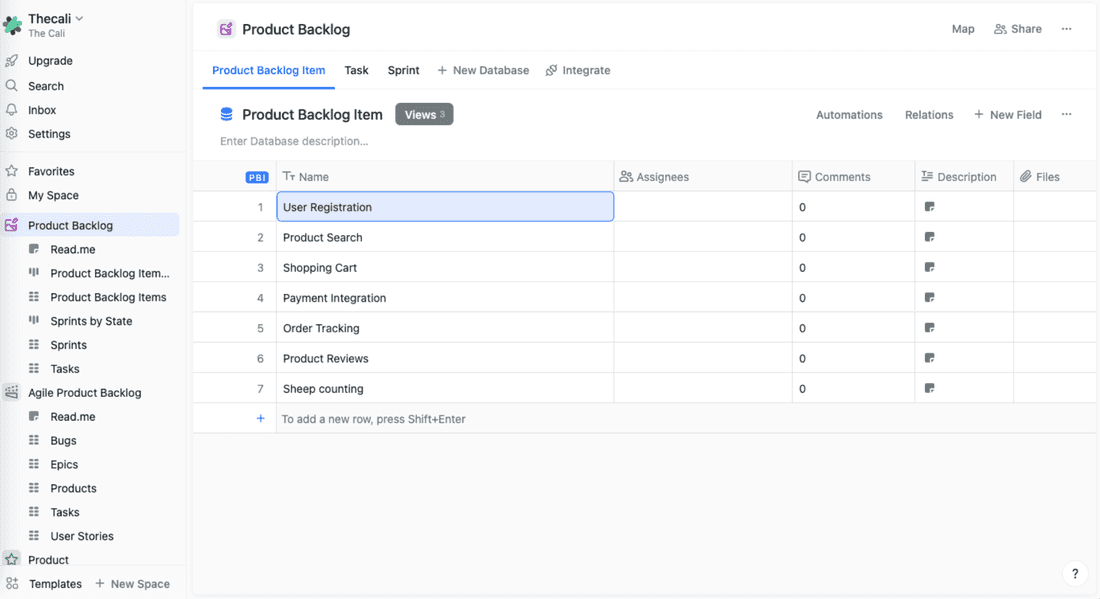
You can also create a product backlog from scratch or use the AI to generate a backlog template for you.
Read more on how to set up your own product backlog template from scratch.
How Do I Set Up a Sprint Backlog in Fibery?
If you set up your product management process like the previous section, you’ll also already have a sprint board ready to go.
The sprint board can be viewed through Kanban boards and task lists consolidated into one central location. This makes it simple to move between views and monitor the progress during the sprint 👏. This one shows two sprints – pick one to drill down on.
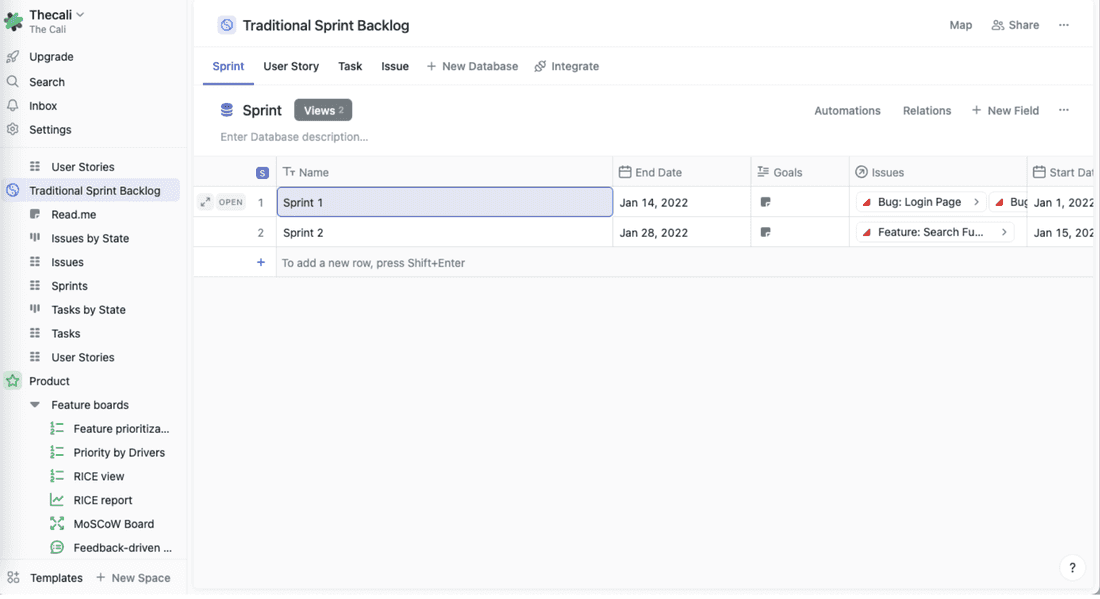
To create a sprint backlog, you simply create a new sprint within the board, which will set up the backlog for you. Then, switch to the sprints table to plan the upcoming sprints (here, you plan the tasks and assign responsibilities and durations).
Once the sprint starts, focus on it using the current sprint board. Reflect on your development project using custom reports and metrics like sprint velocity to measure how much work is getting done in a sprint.
To manage your backlog:
- Prioritize tasks via drag and drop within the task board.
- Create rich-text descriptions and capture structured data with custom fields.
Of course, many people want to customize their boards, which is right in Fibery’s wheelhouse. Switch freely from Scrum to Kanban, Scrumban, or your own rock star process. Since nothing is hard-coded, you can tailor the backlog to your team!
The PM’s hot take
Okay, but whose responsibility is what? In reality, ownership is a myth. You as a product manager should feel responsible for both backlogs, but no matter what setup you are working in (whether you have a scrum master, a product owner, or devs taking care of the sprint backlog), it’s a shared responsibility to have perfect sync between product and sprint backlogs.
Steer your product to fruition with backlogs
The product backlog and the sprint backlog help you turn big ideas into functional products. With these backlogs, you’ll wield the power to steer your product to completion with precision and deliver value to your customers.
Fibery’s templates can help you get up and running in no time and centralize everything from roadmaps to sprint backlogs. Learn it. Love it. You might never need to use any other tool.
Sign up here and try the free version 🚀.
Psst... Wanna try Fibery? 👀
Infinitely flexible product discovery & development platform.