5 Smartsheet Competitors & Alternatives
Feeling tied down with Smartsheet or not sure if it’s the right product management tool for you? It happens – needs change and tools overstay their welcome. Luckily, there are a vast and varied number of platforms out there, leaving you spoiled for choice when you’re ready to try something different.
We’ll be cherry-picking through the many Smartsheet competitors and seeing what other options there are to spice up your product management system. Here’s what you can expect from this post:
- A quick explanation of what Smartsheet is actually best for
- Why you’d want to consider going with a Smartsheet competitor.
- A list of the best alternatives in the game.
What is Smartsheet best for?
If you’re looking for an all-in-one, general software to collaborate and manage all sorts of work-related processes, Smartsheet provides just that. From sharing documents to tracking project progress, their easy-to-use spreadsheet-view user interface makes collaboration tasks seamless. Teams can stay on top of product development through this central hub from the lightbulb moments all the way to its launch into the market.
Why Consider a Smartsheet Alternative At All?
What works for one business might not work for another, and they’ve all got drastically different needs that Smartsheet might not be able to meet – and that’s just reality.
Smartsheet can be overwhelming, with features for newbies to the world of project and product management all the way up to enterprise-grade processes. If you’re not likely to become an internationally-renowned company anytime soon, it might feel like you’re dealing with a few too many features than you can handle. Some businesses might be looking for software like Smartsheet but with fewer tools that feel extra valuable to their workflow.
In turn, their overly-advanced nature could complicate things for your team members. In these cases, it might be more suitable to find a tool with a gentler learning curve, so adopting it doesn’t feel like rocket science.
Or maybe you’ve used Smartsheet for a couple of years and believe that it’s time for a change. After all, there are limitations to integration and customization, and it can overly rely on databases and spreadsheets, which could also be a turn-off for businesses. Moving your processes over for a fresh start could completely transform your team’s approach to projects and give your workflow and productivity a facelift.
The Top 5 Smartsheet Alternatives
Dreading the idea of starting the search for a Smartsheet alternative? With our quick list of top contenders, we’ll hopefully give you a solid head start.
1. Fibery
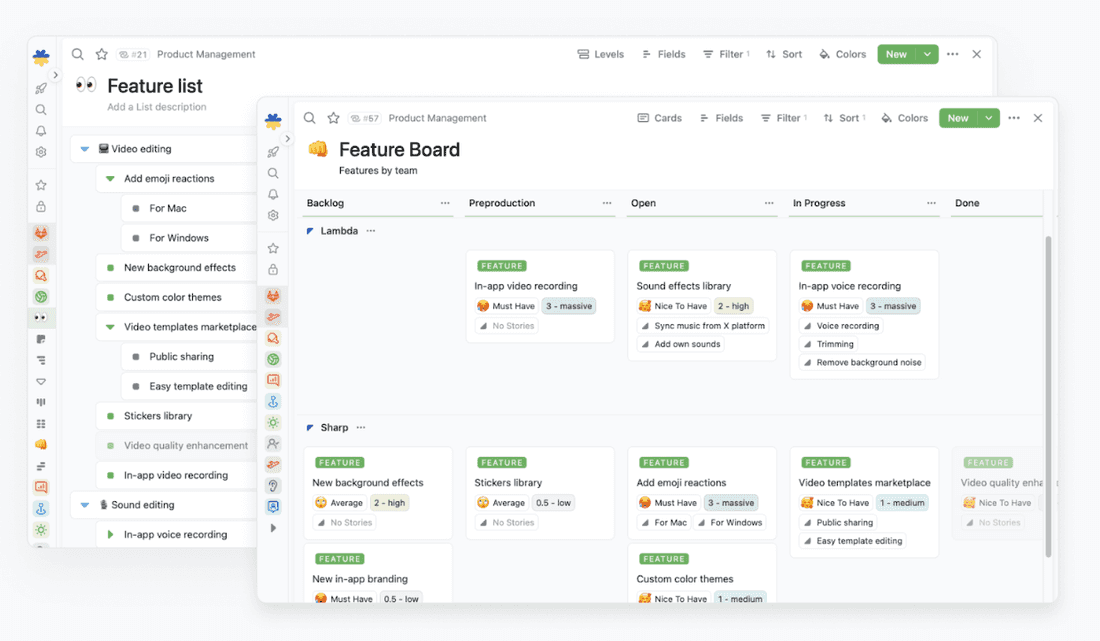
Fibery is a star platform if you’re searching for highly customizable workspace software that is geared toward product management and project management. There’s tons of room for your team to work the way they’re most productive and comfortable with, as Fibery provides the building blocks (boards, tables, whiteboards, timelines) you need without pushing specific workflows and terminologies.
Pros
- Fully integrated workspaces that combine project management, knowledge bases, CRM, and more for a holistic work environment.
- Incredible customization capabilities for all sorts of industries and projects with changing needs, including AI capabilities.
- No-code automation helps out with routine tasks, while API is available for more tech-savvy folks.
Cons
- Extensive flexibility and customization come with the downside of an Initial learning curve to get situated.
- If you need more direction and structured out-of-the-box workflows, Fibery may not be for you.
Price
Standard at $12/user/month or Pro at $20/user/month.
Want to get started? A 14-day free trial is just a click away: sign up now.
2. monday.com
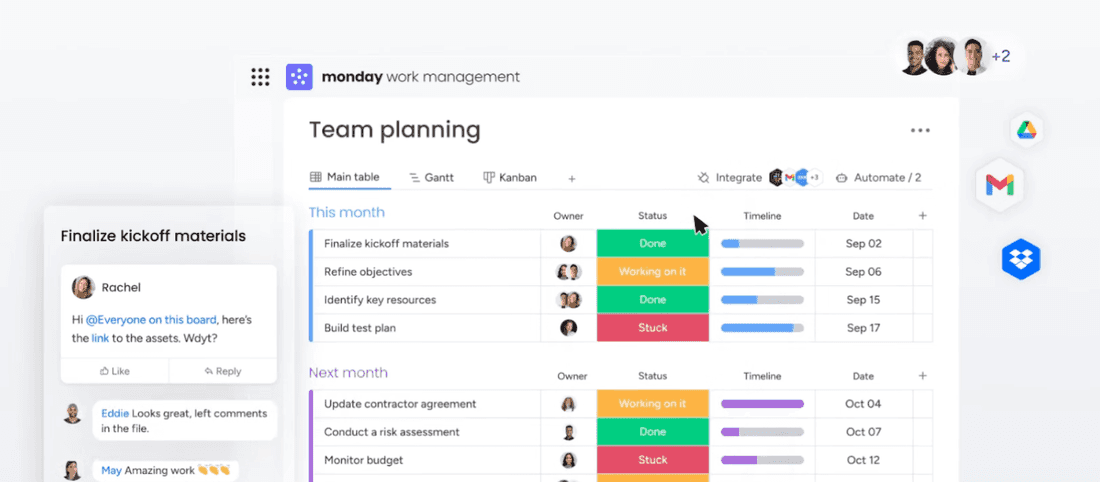
For robust, comprehensive platforms that lump in all sorts of core solutions for a business, monday.com can handle everything from a content calendar to project planning and lead capturing. Their work management system boasts colorful and intuitive interfaces with boards tailored to separate aspects of work, letting teams create workflows for whatever they need.
Pros
- User-friendly drag-and-drop interface with visual appeal.
- High level of configuration when it comes to workflows and dashboards for various functions like project management and CRM.
- Great collaboration features like file sharing and live updates that promote continuous dialogue.
Cons
- Slightly convoluted pricing varies depending on team size, while tiers limit automation, integrations, and combined boards.
- Dense breadth of features and options that can be overwhelming for simpler projects.
Price
Free for up to two seats and limited features, $13 - $26/seat/month for other plans, and Enterprise plan for exclusive pricing.
Wrike
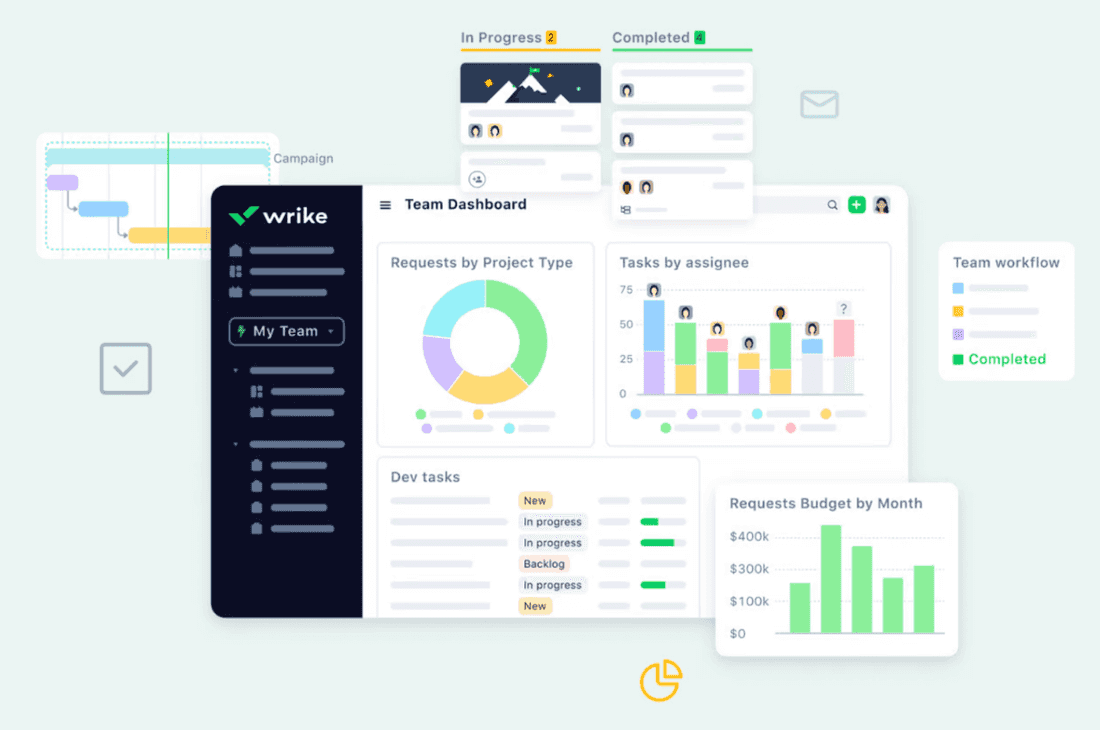
Wrike blends traditional project management features with innovative workflow options. With a centralized platform, teams and departments can be on the same page at all times, with 360-degree visualization of all your projects. Wrike provides solutions for every team, whether marketing, project management, IT, or something else, helping them succeed in their roles with relevant workflows and tools.
Pros
- Provides an array of traditional project management functions like Gantt charts and Kanban-style boards.
- Strong collaboration features like integrated communication tools, document management capabilities, and live editing.
- Includes Wrike AI to help discover action items, sum up conversations, and help with project briefs.
Cons
- Complicated user interface that could overwhelm new users who aren’t familiar with traditional project management tools.
- Many features require you to be on certain paid plans.
Price
Free plan, Enterprise plan, and Pinnacle plan available, and Team plan at $9.80/user/month and Business plan at $24.80/user/month.
Trello
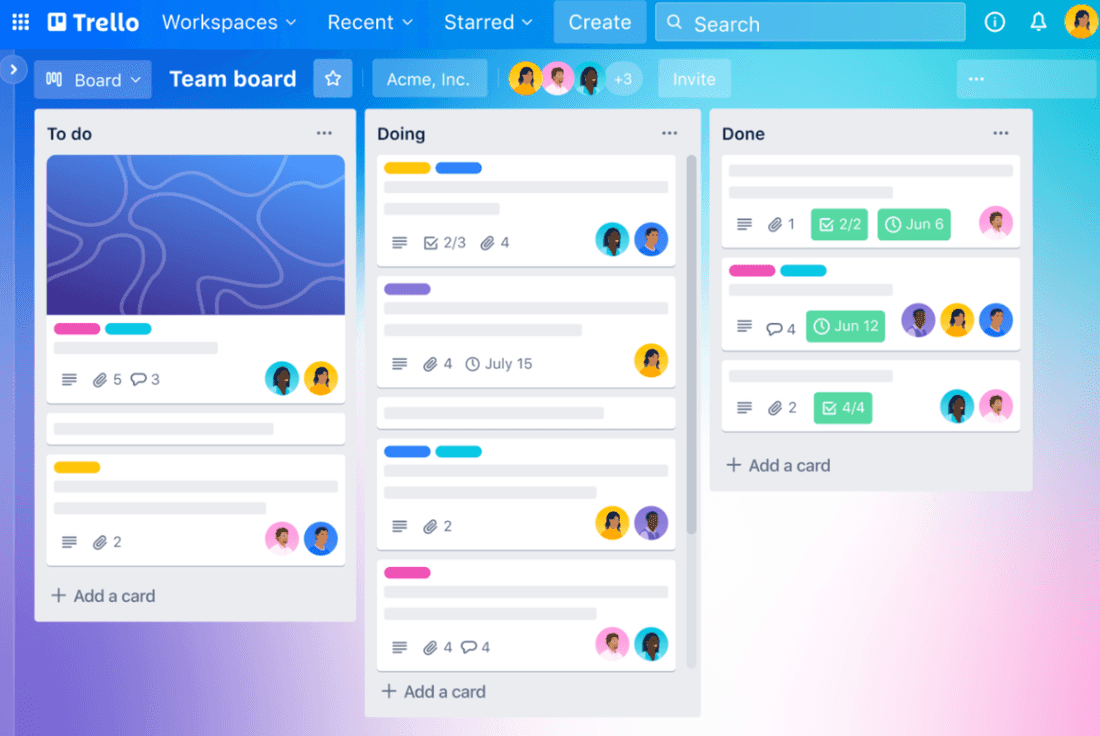
Trello puts Kanban methodology at the core of their platform, providing simple boards, lists, and cards system so teams can stay productive and keep their projects in motion. It’s a useful tool for task management, brainstorming, onboarding, collaboration, and project management, allowing everyone to keep everyone aligned.
Pros
- Smooth and almost non-existent learning curve with an easy-to-use interface.
- A task-appointing system that clearly shows who’s working on what.
- Organization features like color-coded labels and power-ups for extra functions.
Cons
- Limited to one view – the Kanban board view.
- Unsuitable for more complex projects, making it potentially too simplified.
Price
Free plan, Standard at $5/user/month, Premium at $10/user/month, and an Enterprise plan at $17.50/user/month with lower estimated costs the more users on the plan.
nTask
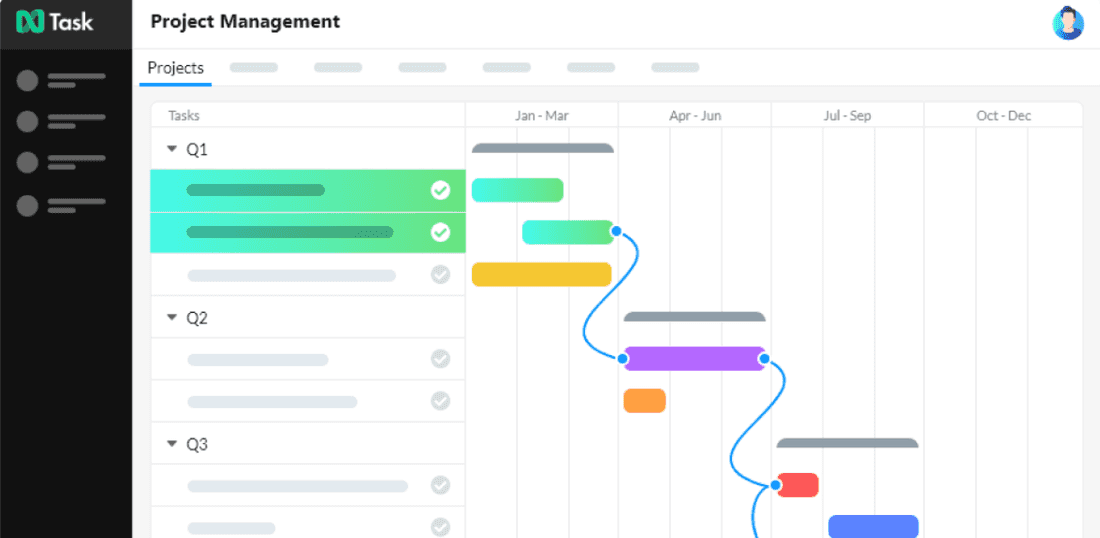
nTask improves the familiar tools that teams know and love, like Gantt charts, Kanban boards, issue tracking, risk management matrixes, and project planning software. That software features budgeting, resource allocation, synchronized communication, sub-task breakdowns, and milestones.
Pros
- Simple and tidy project overviews answer the who, when, and what.
- Collaboration features include live chat for each product, embedded documents, and more.
- Built-in time tracking with a time-saving feature.
Cons
- Limited customization options for workflows and dashboard layouts.
- Only six integrations seem to be limited to calendars and video-calling platforms.
Price
Three straightforward plans, not priced per member – Premium at $4/month, Business at $12/month, and a customizable Enterprise plan.
The PM’s Hot Take
Product management tools often strive to continue moving the needle – more features, more bells, more whistles, but sometimes, it’s a more sensible idea to challenge those attitudes.
The best way to choose the right product or project management platform for your business is to look for a tool with core functionalities that resonate with your teams. If it happens to be a software like Smartsheet that has broad and extensive capabilities, then that’s fantastic. If, instead, your teams find themselves drowning in them, then it’s a sign that you might need to find a software that serves you better.
Conclusion
As impressive as certain product management tools might seem, they’re pretty much useless if they don’t work with your team’s workflows.
If you’re ready to see if Fibery is the perfect fit for your company, take advantage of our 14-day free trial and see what focused functionality can do firsthand.
FAQ
Q: What is better than Smartsheets?
While Smartsheets is an effective project and product management platform, what’s considered a “better” software depends on what fits your business goals and structure and resonates with your team. For teams looking for more simplicity, monday.com could be a good fit. For those looking for customizability and flexibility, Fibery is the ideal platform.
Q: What is the Microsoft equivalent of Smartsheet?
The Microsoft version of Smartsheet is Microsoft Project. It’s a project management software that allows any team member to take charge of small to large projects. Its interactive dashboards, dynamic scheduling, automated workflows, and other collaboration tools can help you manage projects like a pro in a familiar environment.
Q: Who is Smartsheet competition?
Smartsheet is just one of the many project and product management tools out there, competing with the likes of Trello with its Kanban-focused approach, Asana with its goal-oriented ways, and ClickUp with its all-in-one workspace solutions. There’s also Fibery, which champions adaptability and integration, letting teams play with its features and template to create exactly what they need.
Q: What is the Google equivalent of Smartsheet?
Google’s Smartsheet equivalent is Google Tables, a relatively understated and experimental Google product that existed for a short while. It is currently not a standalone product and has merged into Google AppSheet.
Psst... Wanna try Fibery? 👀
Infinitely flexible product discovery & development platform.