5 Sprint Retrospective Examples for Agile Teams
Sprint retrospectives (or retros, if you’re fancy). A helpful tool for Agile teams to reflect on their performance.
But while diving into your retrospective, it’s easy to either overanalyze or miss out on actual needle movers. So, how exactly do you do it?
In this article, we’ll explain the process of sprint retrospectives. You’ll find here:
- A sprint retrospective definition
- A difference between Sprint Review and Sprint Retrospective
- Some examples of best practices for sprint retrospectives
What is a sprint retrospective?
A sprint retrospective is a regular meeting held at the end of each sprint in Agile development. It’s a dedicated time for the team to reflect on what went well, what could be improved, and create action items to enhance their process for the next sprint.
Sprint retrospective vs. Sprint review
Sometimes, teams confuse Sprint Retrospectives with Sprint Reviews. Though they sound similar, they have different purposes:
- Sprint Review: Focuses on the completed product increment. Gathers stakeholders to inspect finished work and adapt the product backlog if needed.
- Sprint Retrospective: Focuses on the team’s process. Aims to identify successes, inefficiencies, and improvement areas to make future sprints smoother.
Retrospectives focus on continuous improvement rather than assigning blame. The goal is to identify any roadblocks on the team’s way to success and first a culture of open feedback.
The best sprint retrospective examples
Let’s analyze some frameworks for sprint retrospectives and see which one may fit your needs best:
Start, Stop, Continue Retrospective
A straightforward framework for identifying actionable areas of improvement and reinforcing positive practices.
Here’s how it works:
- Brainstorming: Individually, team members reflect on the previous sprint and list:
- Start: Things they’d like to start doing (new tools, processes, communication habits, etc.)
- Stop: Things they’d like to stop doing (inefficient practices, distracting factors, etc.)
- Continue: Things that worked well and should be maintained.
- Team Discussion: Items are shared and discussed. The group agrees upon the most impactful changes to implement in the upcoming sprint.
- Action Plan: Key takeaways are turned into action items with clear ownership and, if possible, target completion dates.
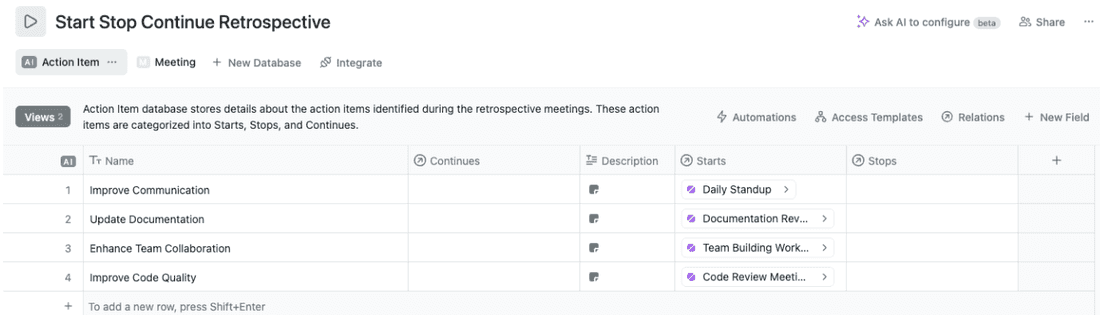
How to use Start, Stop, Continue
For starters, create a database with entity types: Start,” “Stop,” and “Continue.” This keeps retrospective feedback structured and easily searchable later.
To make sure the discussion flows smoothly, team members can add detailed explanations to their items using rich text fields.
If you happen to work remotely or would like to note aspects to mention during the Retrospective, drop-down comments and @mentions.

This will facilitate discussion directly within the retrospective.
After you’re done with the retrospective, you should create tasks related to your team’s findings and link them to relevant items.
This ensures a seamless transition from discussion to execution.
Sailboat retrospective
A visually engaging technique that helps teams understand internal and external factors influencing their progress and identify potential roadblocks.
To use this model, you’ll need a drawing/photo of a sailboat (which indicates all Scrum team members) and something to indicate its path. Apart from those, you’ll use a few other visual figures:
- Wind: Factors propelling the team forward
- Anchor: Things slowing them down or holding them back
- Rocks: Potential hazards or risks on the horizon
- Island: The team’s goal or objective
Here’s an idea of how to do it without watching YT tutorials on “how to draw a boat:”
- The facilitator draws or uses a whiteboard feature in Fibery to create a simple sailboat scene.
- Team members contribute ideas to each section. Discussion helps identify both positive and negative influences.
- The team prioritizes the most important “rocks” (risks) and brainstorms ways to navigate around them, transforming them into actions for improvement.
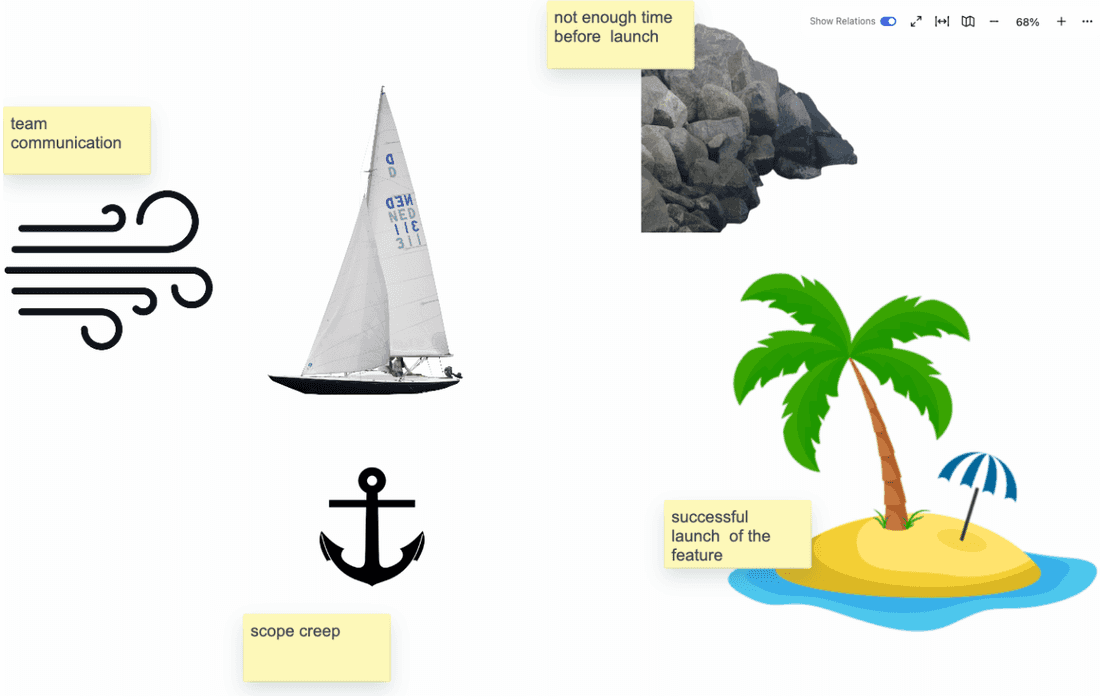
Mad, Sad, Glad Retrospective
This method uncovers the emotional impact of the previous sprint on team members, fostering empathy and surfacing issues that might not come up in purely process-focused retrospectives.
Here’s a quick breakdown of the method:
How to use Mad, Sad, Glad Retrospective
First, let the team members list experiences from the sprint that made them:
- Mad: Frustrations, annoyances, or things that led to anger
- Sad: Disappointments, demotivating factors, or challenges that caused sadness
- Glad: Wins, positive moments, or things that brought joy and satisfaction
A good start is to create a table database where the team can include specific events from the last Sprint and tag them based on their sentiments:
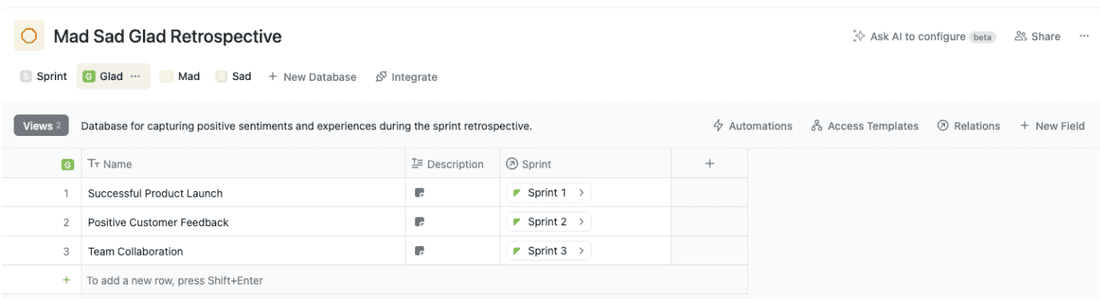
This structures the feedback and makes past retrospectives reviewable.
Items are shared with a focus on understanding each other’s perspectives and identifying patterns of frustration or demotivation. To make the analysis easier, use filtering to spot patterns across multiple sprints.
This will help you spot certain types of “Mad” comments quickly.
Although emotions are the starting point, the goal is to shift towards channeling those feelings into constructive action items for improvement.
After addressing the issues, you should create tasks directly from the comments. This way, you ensure that even emotional feedback leads to process improvements.
4Ls Retrospective
This framework focuses on four aspects of your team’s feedback:
- Liked: Positive experiences, successes, and things they enjoyed
- Learned: New skills, insights gained, or valuable lessons
- Lacked: Missing resources, tools, or support that would have been helpful
- Longed For: Wish-list items, improvements they desire, or things that would make work more enjoyable
Team members share their feedback, sparking discussion and identifying common themes or areas for action.
How to use the 4Ls Retrospective
Start with a way to visualize all feedback. We like all things Kanban, so we decided to pick that:
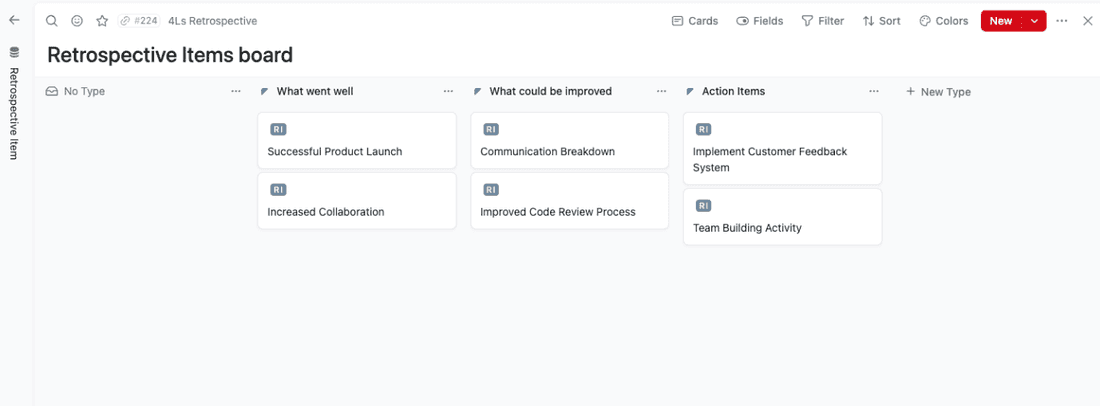
Once all feedback is gathered in one place, you should encourage the team members to elaborate on their insights, either via comments or by including the details inside each item.
To make your job easier and spot any trends/patterns between sprints, you can filter the insights based on their category:
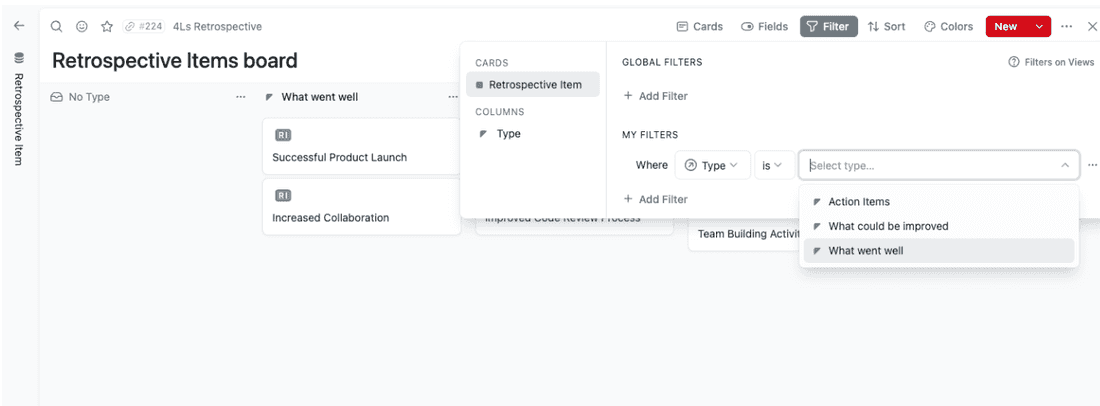
It will help you assess the overall progress your team has made and address any persistence performance issues.
Went Well / Could Be Better / Ideas Retrospective
As before, this framework is a flexible, open-ended format that encourages brainstorming and solution-oriented thinking.
Here’s how to start using it:
How to use Went Well / Could Be Better / Ideas Retrospective
Start with a brainstorming phase. Here, the team members individually reflect on what:
- Went Well: Successes, positive outcomes, and things that should be continued
- Could Be Better: Pain points, areas for improvement, or processes that could be streamlined
- Ideas: Creative suggestions, new approaches to try, or potential experiments for the future
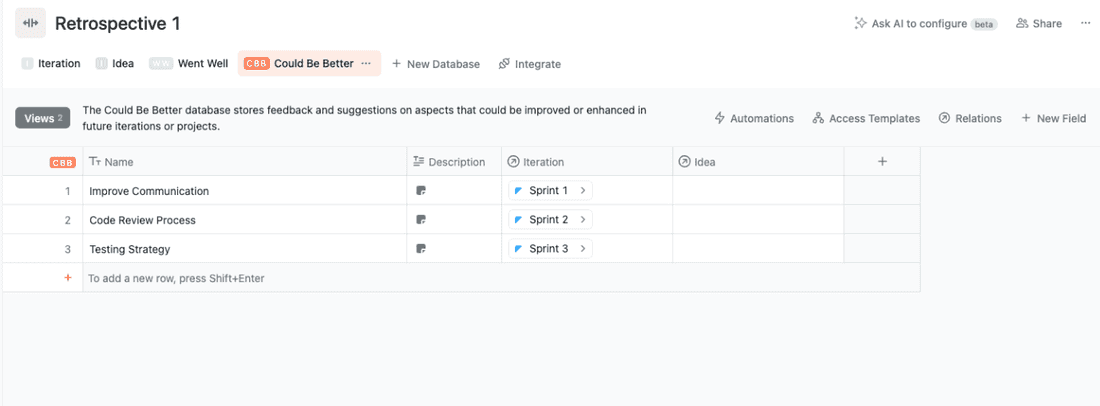
Make sure all insights are accessible in a shared space.
It’s a good starting point for an open conversation on what to maintain, what to change, and which ideas have the most potential.
Once you’re done discussing, you should transform the key takeaways into actionable tasks with clear owners and, if possible, target dates.
Each sprint, your team becomes more informed on the potential of the ideas you come up with. This builds a sense of progress and shared responsibility across the team.
When running a retro isn’t worth it
Look, retrospectives are not a universal solution. Even if you’re the Agile methodology masters, there are times when they may offer less value or even be counterproductive:
Your team is brand new:
When a team is just forming, the priority should be on establishing basic workflows and building trust.
Formal retrospectives this early on can feel forced or lack meaningful insights. Focus instead on informal feedback and open communication channels.
Severe Dysfunction:
If a team has fundamental issues with trust, psychological safety, or deep interpersonal conflicts, a retrospective won’t fix those problems.
Worse, it may add fire to the flaming-hot atmosphere.
Address the underlying dysfunction with leadership support or external facilitation first before you can have a productive retrospective.
One-Off Projects:
For very short-term projects with a fixed scope and minimal iteration, the overhead of a full-fledged retrospective might outweigh the benefits.
A simple “lessons learned” debrief at the end can be sufficient.
Urgent Crisis Mode:
When a team faces a major deadline or a critical issue, pausing for a full retrospective may take away time needed for immediate action.
Postpone until the crisis is resolved, but do capture notes for later reflection.
Burnout Risk:
Yet another activity added to your overworked team may feel more like a burden than an opportunity.
Spare them the meeting and let them focus on their work first. If you need any immediate information, consider shorter, less formal retro formats.
Sometimes, even an asynchronous one can work well. However, it’s better to postpone it if the team’s mental well-being is at risk.
Even if a formal retrospective is skipped sometimes, fostering a culture of continuous improvement is still crucial.
Encourage open communication, informal feedback, and a willingness to learn from both successes and failures throughout a project’s lifecycle.
Conclusion
Sprint retrospectives are a powerful tool for driving continuous improvement within your Agile team. Experiment with different formats, leverage Fibery to streamline the process and turn insights into action.
Remember, even small, incremental changes over time lead to significant results.
Ready to dive deeper into Agile practices with Fibery? Check out our guides on:
Psst... Wanna try Fibery? 👀
Infinitely flexible product discovery & development platform.