19 Best Team Productivity Tools
Productivity tools come with the territory of a PM. They are critical cogs in your project management machine. Yet here we are, facing an embarrassment of riches when it comes to choosing these tools – with more features than most can shake a stick at (and frankly, many that miss the mark).
What you need is relevance over bells and whistles and a focus on what will genuinely lift performance across your crew. That’s why this guide cuts through the fluff:
- Defining productivity tools beyond their buzzword status
- A curated selection favored by our seasoned PMs
- An honest breakdown comparing features that will actually move the needle for you
Ready to dive into functionality over flair? Let’s go.
What Are Team Productivity Tools?
Team productivity tools are the digital glue that keeps your team in sync. Here’s what they do:
- Collaboration in Real-Time: This is just a fancy way of saying ‘talking and working together online,’ so no one’s left wondering what’s going on.
- Automate Workflows: With the help of automation tools, you can cut out the menial copy-paste tasks from your day-to-day and save a lot of valuable time.
- Centralize Knowledge Bases: This is essentially a library of everything important, like processes and vital company info. Everyone can easily access and share information.
- Project Management: PM tools help you keep all those project balls in the air without dropping any – allowing you to track who’s doing what and when.
These tools are here to save us from getting tangled up in emails, spreadsheets, and sticky notes and spend our time doing valuable work.
The 19 Best Team Productivity Tools
Choosing the right tools isn’t just a box-checking exercise. When selecting a productivity tool, you want to give your team wings (or at least a really efficient jetpack).
Let’s break down what matters most when you pick a productivity tool to keep your product management team on track.
- Feature Integration: Plays well with others, so nothing falls through the cracks.
- Agile and Kanban Support: Flexes with these go-to frameworks to keep things moving without hiccups.
- User Experience (UX): Doesn’t make anyone want to throw their monitor out of the window – intuitive and engaging is the goal.
- Scalability: Ready to grow with you so nobody gets left behind as complexity climbs.
- Real-Time Collaboration: Let’s talk now, not tomorrow. Instant collaboration where teams can work on projects in real time.
- Reporting and Analytics: Get you the intel you need without digging through data dumpsters.
We’ve lined up each tool against these essential elements so that by comparison, picking becomes less guesswork and more science – perfect for thriving in an ever-evolving product management world.
Here’s our take on the 19 best contenders and what they do well (and don’t):
| Tool/ Feature | Integrations | Agile/ Kanban | UX | Scalability | Collaboration | Reporting/ Analytics |
| Fibery | ✅ | ✅ | ✅ | ✅ | ✅ | |
| Asana | ✅ | ❌ | ✅ | ✅ | ✅ | ✅ |
| Trello | ❌ | ❌ | ✅ | ❌ | ✅ | ❌ |
| Monday | ✅ | ✅ | ✅ | ✅ | ✅ | ❌ |
| Jira | ✅ | ✅ | ❌ | ✅ | ❌ | ✅ |
| ClickUp | ✅ | ✅ | ✅ | ✅ | ✅ | ✅ |
| SmartSheet | ❌ | ❌ | ❌ | ✅ | ✅ | ❌ |
| Wrike | ✅ | ✅ | ❌ | ✅ | ✅ | ✅ |
| Basecamp | ❌ | ❌ | ✅ | ❌ | ✅ | ❌ |
| MS Teams | ❌ | ❌ | ✅ | ✅ | ✅ | ❌ |
| Slack | ✅ | ❌ | ✅ | ✅ | ✅ | ❌ |
| Confluence | ✅ | ❌ | ✅ | ✅ | ✅ | ❌ |
| Notion | ❌ | ❌ | ✅ | ❌ | ✅ | ❌ |
| Airtable | ✅ | ❌ | ✅ | ❌ | ❌ | ❌ |
| Zoho | ✅ | ✅ | ✅ | ✅ | ✅ | ✅ |
| Podio | ✅ | ❌ | ✅ | ✅ | ✅ | ❌ |
| Freedcamp | ❌ | ✅ | ✅ | ❌ | ❌ | ❌ |
| Teamwork | ✅ | ✅ | ✅ | ✅ | ✅ | ✅ |
| Proofhub | ❌ | ❌ | ✅ | ✅ | ✅ | ✅ |
1. Fibery
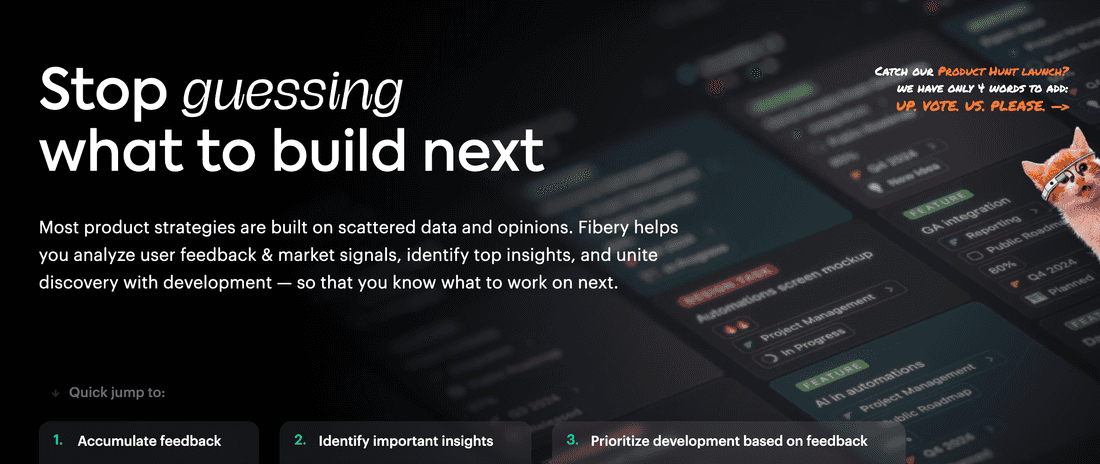
Best Known For: Building your processes from scratch how you want, where you want.
- Feature Integration: Slots in nicely with tools like GitHub, Slack, G-Suite, and plenty of apps from this list.
- Agile and Kanban Support: Absolutely. It’s your process, so you can build it and customize it however you want.
- User Experience (UX): Its minimalistic design helps you see through even the most nuanced systems.
- Scalability: Fibery is built for small-to-large product teams, so it grows with your team size and project scope.
- Real-Time Collaboration: While you can co-edit documents and exchange info in comment sections, there’s no built-in chat feature for instance.
- Reporting and Analytics: Build your own reports and dazzle with custom charts of your liking.
Liking Fibery? There’s a 14-day free trial waiting for you.
2. Asana
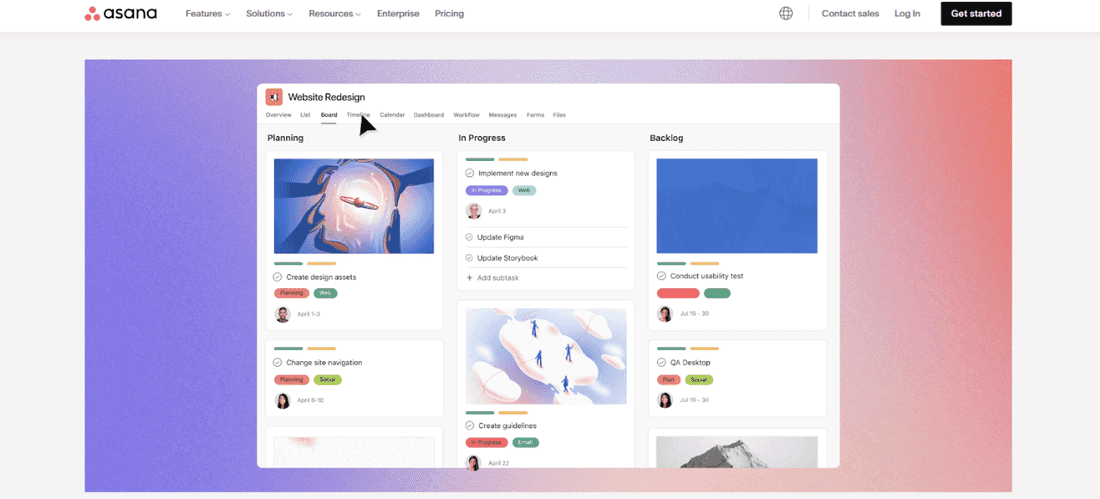
Best Known For: Keeping projects in line and making sure your team isn’t wandering off into the productivity wilderness.
- Feature Integration: Plays nice with lots of other apps like Slack, Google Drive, and GitHub – because nobody likes data silos.
- Agile and Kanban Support: Flexible and customizable boards and timelines? Check. Agile and Kanban methods fit as snugly here as they should anywhere else.
- User Experience (UX): It’s so straightforward to use that even your least tech-savvy team member won’t break a sweat. Aesthetics-wise, it keeps things clean and simple.
- Scalability: Whether you’re juggling a few tasks or running the task marathon at an enterprise level, it’s got you covered without breaking stride.
- Real-Time Collaboration: Talk about tasks, and update project statuses, all while staying within Asana’s digital walls. No need to leap across platforms.
- Reporting and Analytics: Sharp dashboards give you the lowdown on projects without having to dig through piles of data debris.
Scope out Asana here.
3. Trello
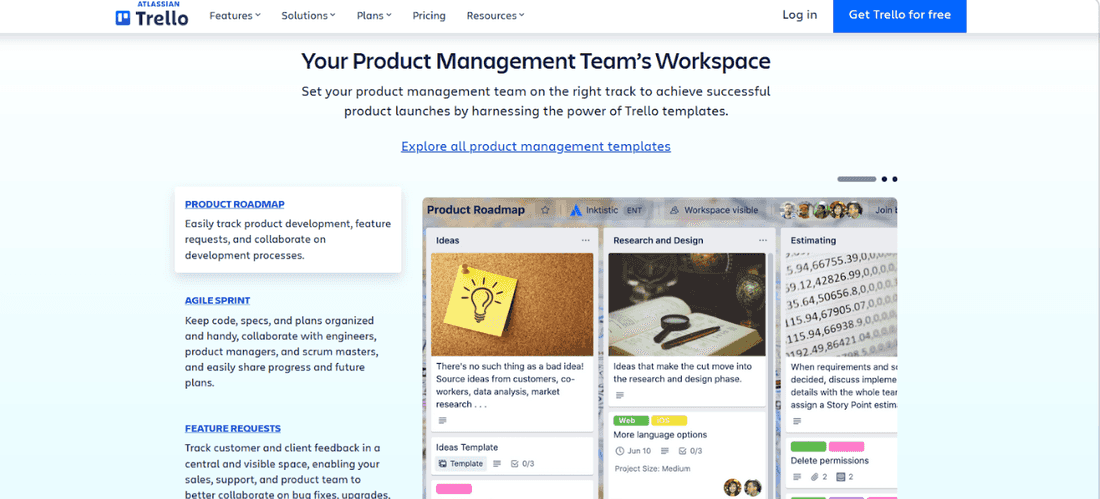
Best Known For: Easy-to-use task management with a visual card system.
- App Integrations: Syncs nicely with Slack, Google Drive, and Evernote. More intricate integrations could pose challenges.
- Agile and Kanban Functionality: Nails it on the Kanban front thanks to its boards and cards although it’s not as fully equipped for end-to-end Agile workflows (there are some pre-made templates available from other users).
- User Experience (UX): A breeze to use—its drag-and-drop feature makes getting up to speed quick work.
- Scalability: Hits the mark for smaller teams or projects that don’t need complex structures.
- Collaborative Capabilities: Probably its best feature – updates are instant in real-time, making team interaction seamless on tasks.
- Insights & Reporting Options: Provides fundamental reporting tools. Think snapshot over deep-dive analysis.
Take a peek at their offering here.
4. Monday.com
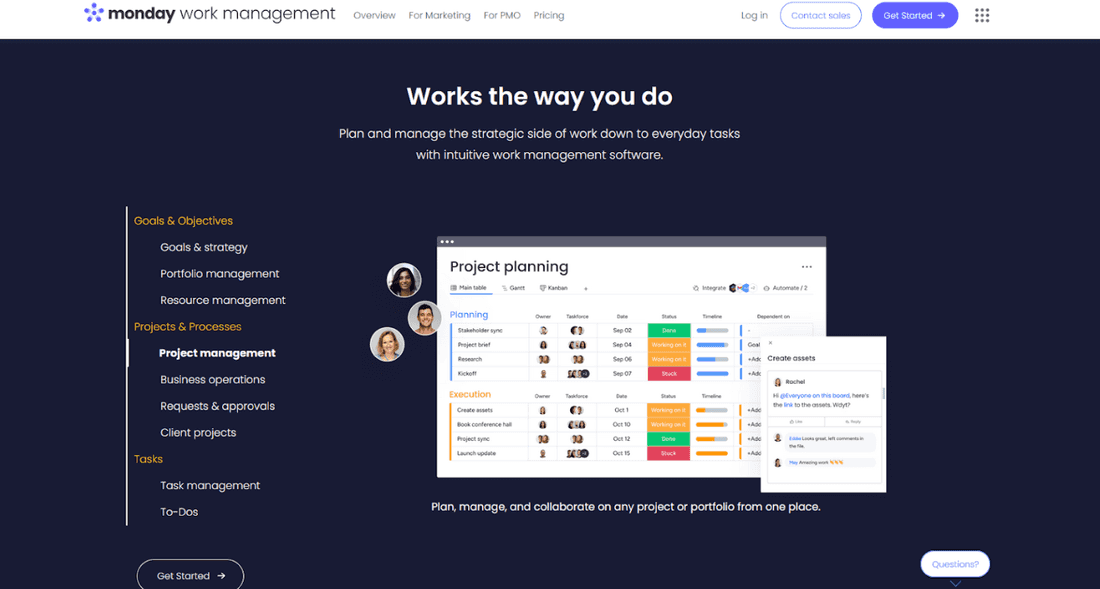
Best Known For: Tailoring and streamlining team workflows.
- Feature Integration: Boasts a plethora of plug-ins with favorites like Slack, Google Drive, and Microsoft Teams.
- Agile and Kanban Support: Flexible enough to accommodate your project management style, be it Agile or Kanban, complete with modifiable workflows.
- User Experience (UX): Expect a bit of tinkering during setup to make the interface fit your team’s mojo.
- Scalability: More than ready to handle big teams throwing complex stuff its way without breaking a sweat thanks to robust automation capabilities.
- Real-Time Collaboration: Keeps everyone in sync with instant updates — no more “Who did what?” mysteries haunting your inbox at midnight.
- Reporting and Analytics: Packs some serious punch in the data department with actionable insights that can help you fine-tune how work gets done.
Take them for a spin here.
5. Jira
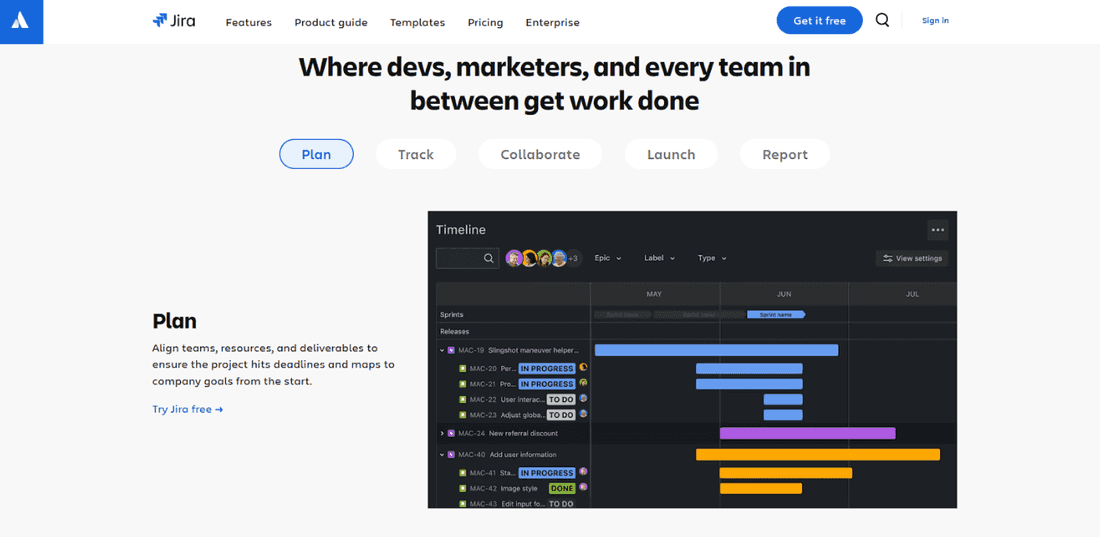
Best Known For: If you develop software and swear by Agile, Jira is your go-to.
- Feature Integration: It clicks well with other dev tools (like GitHub or Bitbucket), but might cause issues with less techy platforms.
- Agile and Kanban Support: Strong support for Agile methodologies with features like sprints, backlogs, and burndown charts.
- User Experience (UX): The interface can be an uphill battle at first. Newbies to Agile may need someone to walk them through at first.
- Scalability: This tool can bulk up alongside your massive software projects and scale with you.
- Real-Time Collaboration: As long as you don’t mind doing some leg work setting up, everyone can chat in real time. The chat feature is an additional add-on.
- Reporting and Analytics: Its thorough reports come with plenty of technical detail.
Take a look at what they offer here.
6. ClickUp
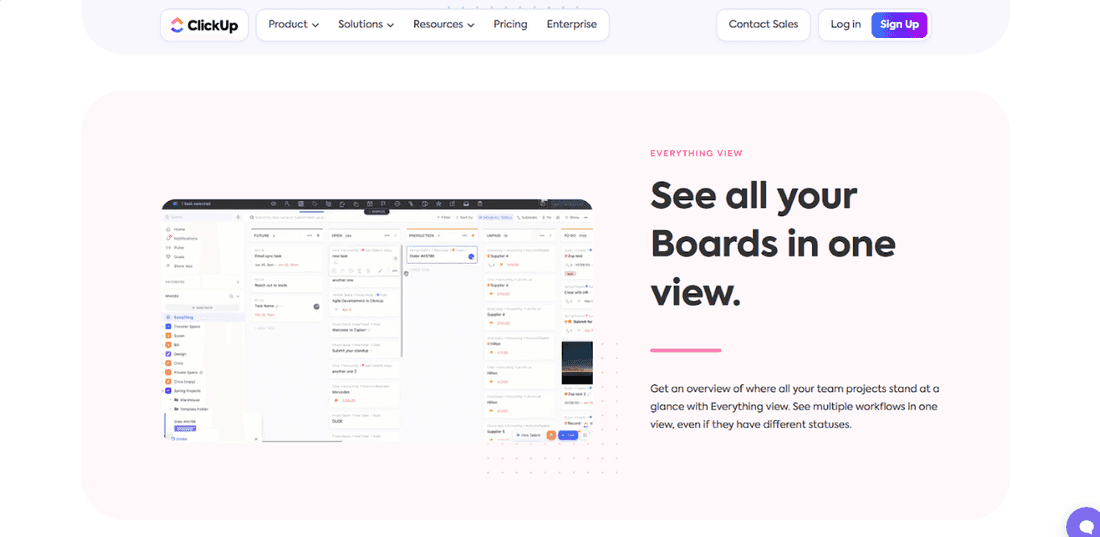
Best Known For: Streamlining multiple project management needs in one place.
- Feature Integration: Seamlessly works with favorites like Slack, GitHub, and Google Workspace.
- Agile and Kanban Support: It’s versatile – whether you’re into Agile or prefer Kanban, it’s got the views and workflows to match your style.
- User Experience (UX): Packed with features that can be a lot at first glance but stick with it for serious customization potential.
- Scalability: Whether you’re starting up or scaling up, ClickUp fits the bill for both small teams and larger organizations.
- Real-Time Collaboration: Enables team members to edit together on the fly along with handy comment threads and instant alerts about updates.
- Reporting & Analytics: Digs deep into data offering smart analytics tools that keep tabs on how projects are moving forward automatically.
Take a look at ClickUp here.
7. SmartSheet
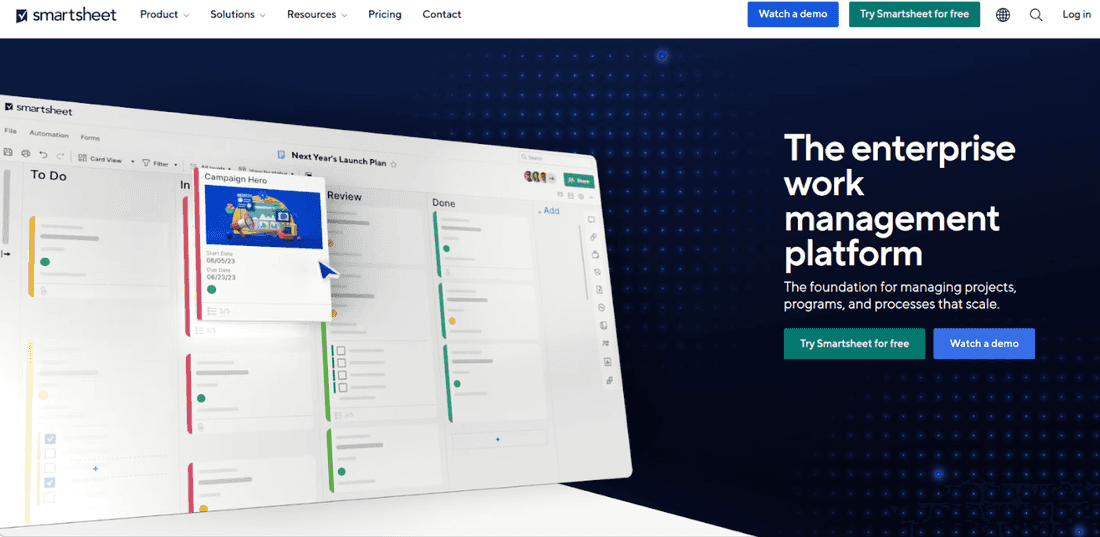
Best Known For: Teams needing heavy-duty work management and advanced automation.
- Integration Capability: Synchronizes smoothly with major ecosystems like Microsoft Office 365, Google Workspace, and Salesforce. Some less common tools might need a bit of technical wizardry to connect.
- Agile & Kanban Functionality: Adaptable layouts and templates are there for your Kanban needs; however, if you’re looking to get granular with Agile methodologies it may not be quite up to the task.
- User Experience (UX): If Excel is your second language, you’ll find SmartSheet pretty cozy after an initial warm-up phase. Those new to spreadsheet-like environments could face a steeper learning curve.
- Scalability: Fits like a glove in large-scale enterprises wrestling with multifaceted projects but may come across as overkill for small squad scenarios.
- Real-Time Collaboration: Facilitates teamwork by updating changes on-the-fly – great until too many hands on deck make it look more crowded than rush hour traffic on-screen.
- Insight & Analysis Tools: The reporting capabilities are solid, even somewhat ahead of the curve, thanks to its automation prowess. It still falls short when pitted against tools that do nothing but chew numbers all day long.
Dive into Smartsheet here
8. Wrike
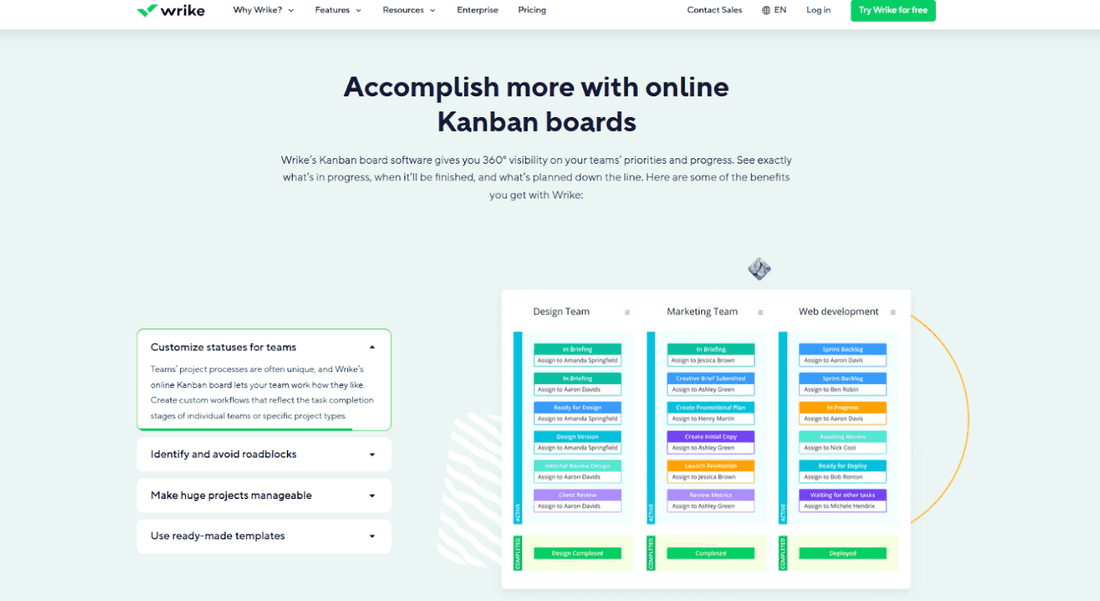
Best Known For: Teams seeking the freedom to tweak and tailor their project management tool.
- Feature Integration: Plays nicely with other applications like Salesforce, Google Workspace, and Microsoft Office 365. Heads up that the setup process can be lengthy for some integrations.
- Agile and Kanban Support: Works well with Agile and Kanban methodologies offering bendy workflows and boards that let you visualize tasks the way it suits your team best.
- User Experience (UX): Packs a customizable interface that can be molded to fit what your crew needs. Fair warning – it could send newbies into a bit of a tailspin initially.
- Scalability: Whether you’re expanding from small leagues or already playing in the big enterprise arena, Wrike will scale to suit your needs.
- Real-Time Collaboration: A solid teammate when it comes down to collaboration bits like nattering over tasks, swapping docs around, or tweaking things together as you go.
- Reporting and Analytics: Has a robust suite of reporting tools so you can keep an eagle eye on everything from performance tracking to forecasting where projects are headed.
Give them a try here.
9. Basecamp
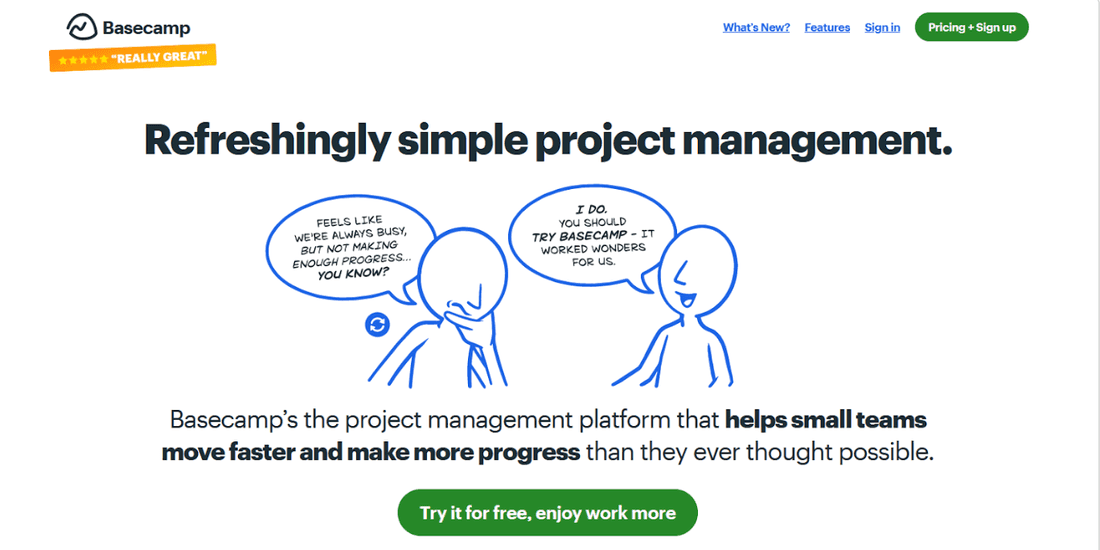
Best Known For: Keeping your team on the same page without getting lost in a sea of emails.
- Feature Integration: Allows you to work smoothly with apps like Zapier – though other comparable platforms have a boarder range of possible integrations.
- Agile and Kanban Support: Agile aficionados and Kanban board enthusiasts may find Basecamp lacking, as there is minimal support for these frameworks.
- User Experience (UX): It’s user-friendly enough that even your less tech-savvy teammates can jump right in.
- Scalability: If you’re running lean and mean, this is your go-to. But if you’re managing a larger team, it may be best to consider other options on our list.
- Real-Time Collaboration: Communication shines here with message boards, chat functions, and good old-fashioned to-do lists keeping everyone aligned.
- Reporting and Analytics: You’ll get the gist of how things are going with their reports but not much else. Data junkies may want to look elsewhere.
Take a peek at Basecamp here.
10. Microsoft Teams
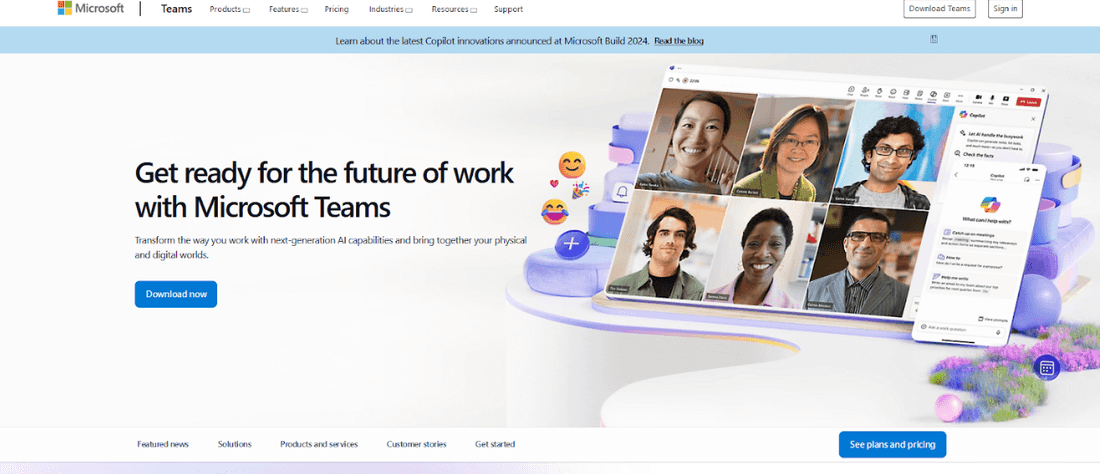
Best Known For: Businesses that are still stuck using Sharepoint.
- Feature Integration: The Office Suite tools all work together like best friends. Those in the Microsoft ecosystem will love how seamlessly their tools integrate.
- Agile and Kanban Support: Like to have boards with sticky notes? Microsoft Planner does have Kanban features but isn’t as prepared for Agile teams as other options on the list.
- User Experience (UX): For those used to clicking around Word or Excel, it’s comfortable territory. Note that you may struggle when juggling more complex projects.
- Scalability: If your team is already fluent in Outlook and PowerPoint, scaling up will be easy.
- Real-Time Collaboration: Communication options are plenty with chat spaces, scheduled meetings, file sharing as you work, and video calls. They’ve got their bases covered here.
- Reporting and Analytics: You can crunch numbers on a basic level, but consider looking elsewhere if you need serious data analysis.
Check out Teams on the Microsoft page here.
11. Slack
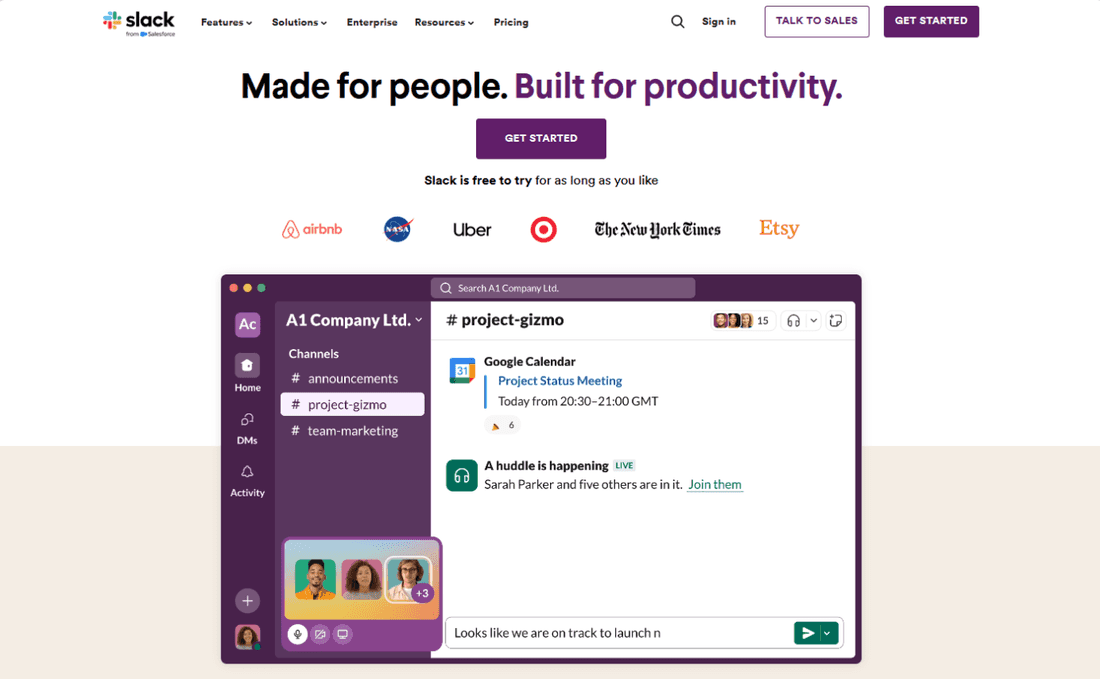
Best Known For: Boosting how your team chats and works together daily.
- Feature Integration: Connects with a whole host of tools like GitHub, Salesforce, ClickUp, and Trello.
- Agile and Kanban Support: While these features aren’t built-in, Slack integrates with other apps that have your Agile or Kanban needs covered.
- User Experience (UX): Simple to use with an interface that won’t leave you scratching your head. The layout is ideal for keeping the conversation flowing.
- Scalability: Can handle small squads or huge teams alike – but keep an eye on those channel lists, as your space can easily become cluttered.
- Real-Time Collaboration: A star performer when it comes to chatting in the now, swapping files on the fly, and sticking all sorts of productivity boosters into one place.
- Reporting and Analytics: Has some basic number-crunching features for messages and app juggling but don’t expect it to map out every detail of project progress.
Worth a look here.
12. Confluence
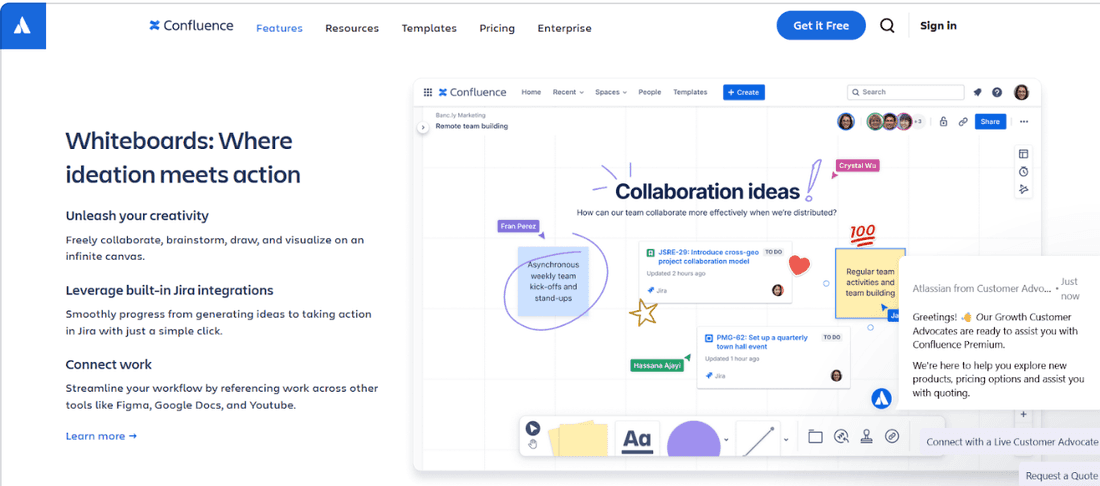
Best Known For: Bringing your team’s knowledge into one shared space.
- Feature Integration: Plays nicely with Atlassian siblings like Jira and Trello, though you might face difficulties when it comes to outsiders.
- Agile and Kanban Support: Do you need documentation capabilities for your Agile or Kanban crew? The Jira integration will help – but don’t expect it to handle all the workflow heavy lifting directly.
- User Experience (UX): The interface can be overwhelming at first glance, but give it time; it shines in familiar hands.
- Scalability: Whether you’re just starting up or expanding faster than bubble gum bubbles, it grows with you – especially if you’re already buddies with other Atlassian offerings.
- Real-Time Collaboration: Everyone can work on the same document with ease through sharing options, page margin discussions, and virtual hangouts for teams.
- Reporting and Analytics: Comes equipped with some straight-to-the-point analytics about your team’s productivity, but won’t be as in-depth as other tools.
Ready to dive in? Take a look here.
13. Notion
Best Known For: Merging various work elements like notes, tasks, databases, and knowledge in one adaptable service.
- Feature Integration: Compatible with well-known tech tools (Splunk, Figma), making it a good team player.
- Agile and Kanban Support: It’s versatile enough to fashion your own Kanban boards and task lists but doesn’t extend to full agile capabilities.
- User Experience (UX): You get a lot of room to play around with how you set up your workspace; just know that visually, it might not win any beauty contests.
- Scalability: Small to midsize teams will find their groove here; however, think twice if you’ve got an enterprise-size team.
- Real-Time Collaboration: Yes, folks can jump in together on documents at once – but don’t look here for top-tier instant messaging or video calls.
- Reporting and Analytics: Basic trackers keep things orderly but won’t satisfy those hungry for deep-dive data analysis synonymous with more dedicated project management platforms.
Give them a go right over here.
14. Airtable
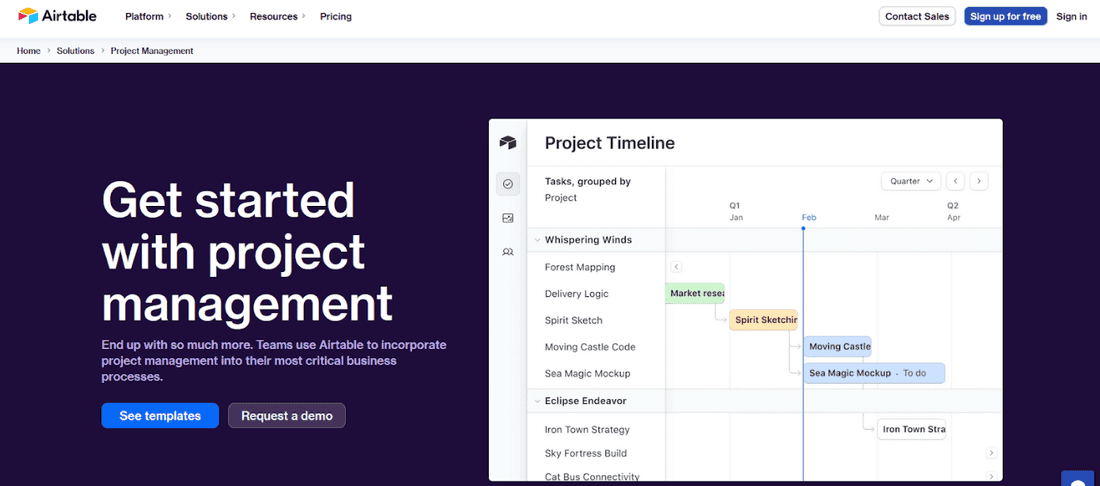
Best Known For: Merging the simplicity of spreadsheets with robust database features to manage projects and tasks effectively.
- Feature Integration: It works well with common apps like Slack and Dropbox, but you might need extra services such as Zapier to really make it work for you.
- Agile and Kanban Support: Has got your Kanban boards covered along with customizable views, though if you’re an Agile purist or want your databases to sync, keep looking.
- User Experience (UX): Easy spreadsheets and robust database management. Be warned – there’s a learning curve if databases aren’t your playground.
- Scalability: Ideal for smaller teams or mid-sized groups; however, big teams could run into issues when dealing with complex datasets.
- Real-Time Collaboration: Facilitates teamwork through shared spaces and instant updates. It’s not quite on par with dedicated collaboration platforms, however.
- Reporting and Analytics: It gives you some leeway to twist reports into shapes that suit you, although it won’t measure up fully against bespoke project management tools analytics-wise.
Scope them out here.
15. Zoho Projects
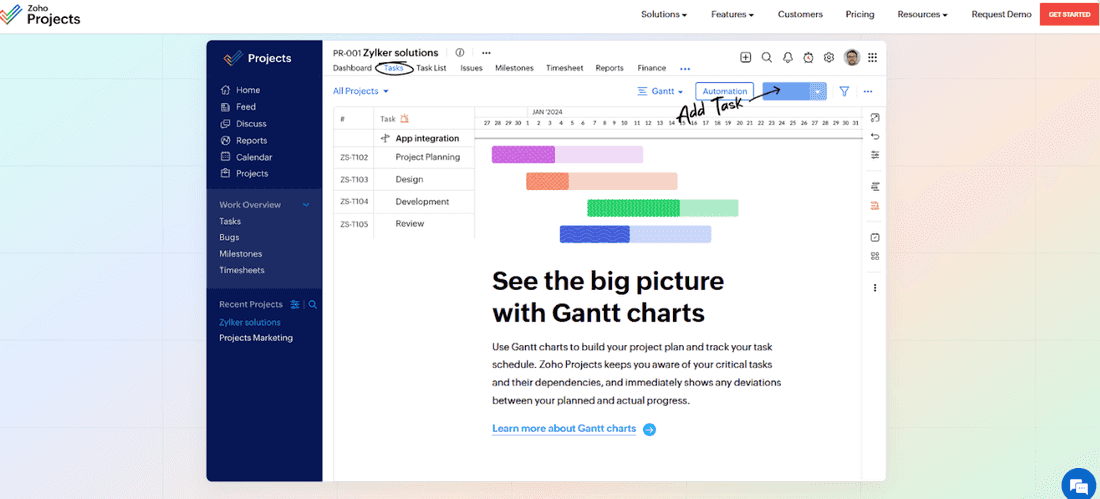
Best Known For: Streamlining multifaceted projects in the expansive Zoho suite.
- Feature Integration: Fits like a glove with other Zoho applications and well-known players such as Google Workspace and Microsoft Office, boosting its versatility.
- Agile and Kanban Support: Comes fully equipped to embrace Agile and Kanban frameworks, with amenities like task backlogs, sprints, and visualized workflows on Kanban boards.
- User Experience (UX): Strikes a balance between sophistication and user-friendliness; however, prepare for a steep learning curve.
- Scalability: Works well for modest startups and sprawling corporations alike, with the ability to scale as you grow.
- Real-Time Collaboration: Offers solid team collaboration options from discussion forums to chat rooms to file sharing. Dedicated communication platforms will have better collaboration features, but this one does the job.
- Reporting and Analytics: Serves up an impressive report card of your projects’ vitals along with deep-dive analytics for those who fancy number-crunching.
Check out the Zoho suite here.
16. Podio
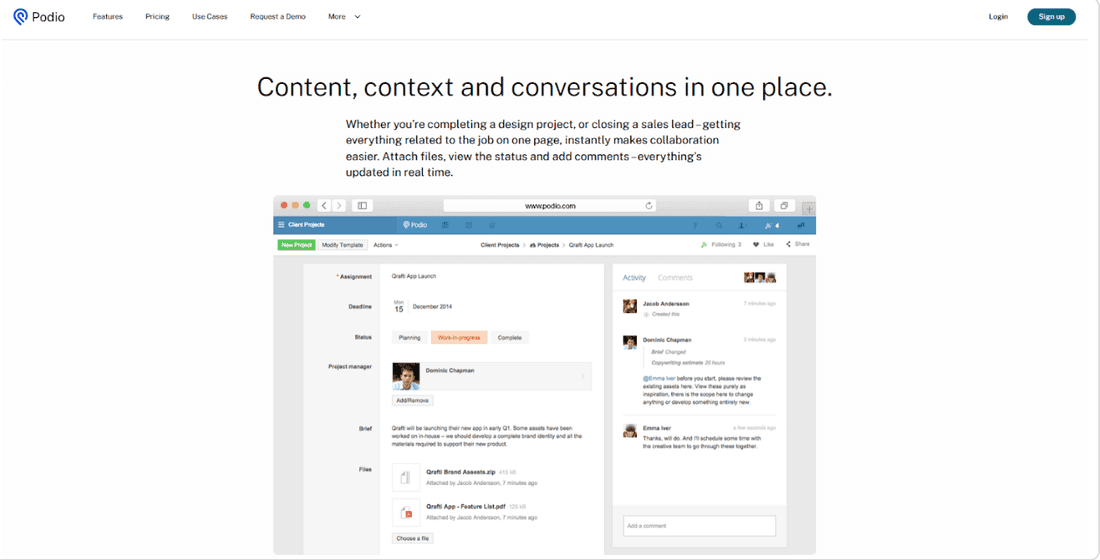
Best Known For: Tailoring the management approach to various project types and workflows.
- Feature Integration: Syncs with numerous platforms like Google Drive and Dropbox; plus, you’ve got room to create your own tools.
- Agile and Kanban Support: Flexible enough for custom workflow setups that play nicely with Agile and Kanban methods, though it’s not a specialized tool in this arena.
- User Experience (UX): The interface is highly customizable, which is perfect if you love tweaking things. Less tech-oriented users may prefer something simpler.
- Scalability: Handles different team sizes and complex projects well enough – but don’t expect lightning-fast scaling without putting some time into customization first.
- Real-Time Collaboration: It’s all about teamwork here. Workspaces are shared, tasks can be assigned with ease, and updates flow freely, although chatting in real-time isn’t quite as slick as it could be.
- Reporting and Analytics: Your basic reporting needs are covered; however, if you want deep insights or flashy dashboards out of the box, other tools may suit better.
Dive into what Podio offers right here.
17. Freedcamp
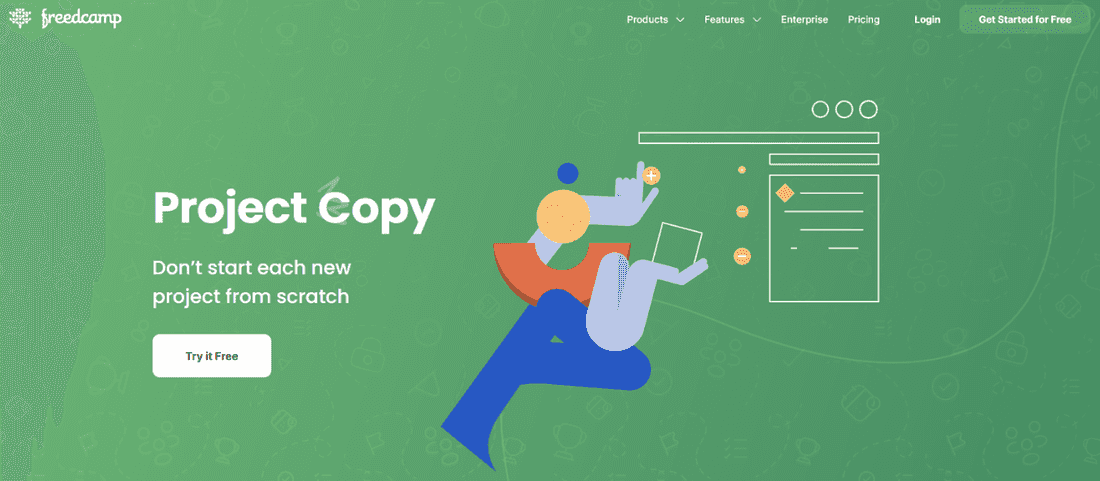
Best Known For: Affordable project management for teams watching their expenses.
- Feature Integration: Works well with staples like Google Drive and Outlook, but its integration options are not as expansive as more costly rivals.
- Agile and Kanban Support: It has your basic Agile and Kanban perks covered, letting you sort out tasks neatly.
- User Experience (UX): The interface is pretty intuitive, so your team can hit the ground running. Plus, being able to clone projects is a super convenient feature.
- Scalability: Fits small to mid-sized squads well enough; however, large teams may need something with more power.
- Real-Time Collaboration: Works well for keeping everyone on the same page with chatter about tasks and swapping files.
- Reporting and Analytics: Comes armed with just enough report-making gear for clear-cut project oversight.
Take a look at them here.
18. Teamwork
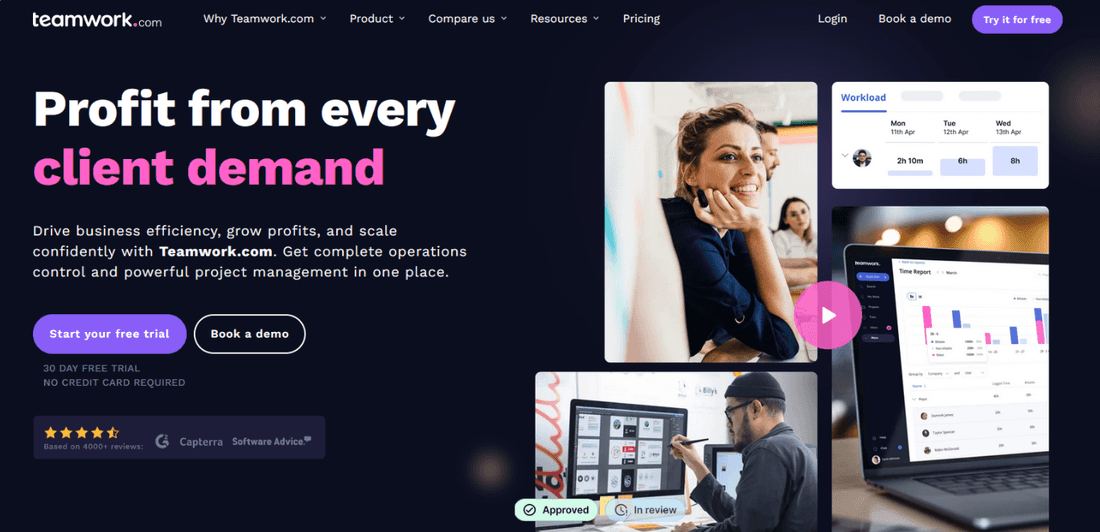
Best Known For: Getting your team’s act together on more projects than you have fingers and toes to count.
- Feature Integration: Plays nice with bigwigs like Slack, Google Drive, and HubSpot, and some lesser-known PM platforms like Skyvia and Feedbucket.
- Agile and Kanban Support: Rock-solid when it comes to Agile and Kanban; lets you tweak templates until they fit just right.
- User Experience (UX): Comes without any unnecessary clutter and is easy to navigate regardless of skill level.
- Scalability: Whether your team is small or large, this will scale up or down to suit your needs
- Real-Time Collaboration: Everyone is kept on the same page with collaboration features like tagging, comments, progress tracking, and resource management.
- Reporting and Analytics: Numbers are put into perspective so you can see how close (or far) you are from smashing those targets. Time-tracking is where Teamwork really excels.
Put the team back in teamwork here.
19. Proofhub
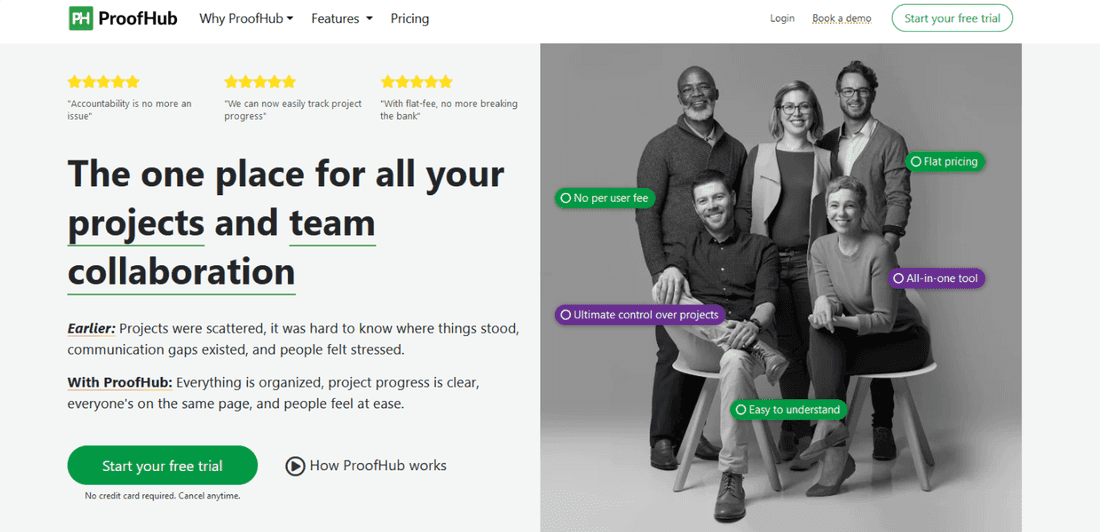
Best Known For: Bringing together planning and organizational prowess under one digital roof.
- Feature Integration: It’s a bit shy about integrating with other platforms, preferring you to use the ProofHub family of tools for all your planning and team huddles.
- Agile and Kanban Support: It’s got some nifty widgets for those who swear by Kanban boards and love ticking off tasks – but don’t look here if you’re hunting for end-to-end Agile capabilities.
- User Experience (UX): Clean as a whistle interface that won’t have newbies or pros tearing their hair out. It’s simple to learn and use.
- Scalability: No worries whether you’re running a cozy boutique team or an army; this tool stretches nicely to cover your project sprawl without breaking a sweat.
- Real-Time Collaboration: Plays up communication big time, letting teams chit-chat, swap files, and scribble over tasks like there’s no tomorrow – all in one spot.
- Reporting and Analytics: Offers visual reports so everyone knows where they stand at a glance – plus custom workflows keep the gears turning smoothly.
Sneak a peek at Proofhub here.
The PM’s Hot Take
Sure, ‘AI-driven’ sounds good at a conference, but let’s be real: The best tool is the one your team can actually handle. No frills needed—just make it work.
Benefits of Team Productivity Apps
Some of the perks are obvious, but some of them aren’t. We hand-picked all:
1. Streamlined Communication
Say goodbye to endless email chains and hello to instant messaging and organized threads. This makes it easier to find information and track conversations.
Reality check: If only it could also make your coworkers more interesting. Alas, you’ll still have to endure Bob’s “hilarious” cat memes.
2. Task Management
Keeps everyone on the same page with to-do lists, task assignments, and deadlines. No more “I didn’t know I was supposed to do that” excuses.
Reality check: You’ll still need to actually do the tasks. It’s not a magic wand, just a very efficient whip.
3. Document Sharing and Collaboration
Real-time collaboration on documents without version chaos. Everyone works on the same file, so no more “final_final_v3_reallyfinal” nonsense.
Reality check: People can still mess up the document, but at least now you’ll know exactly who to blame.
4. Time Tracking and Reporting
Helps monitor progress and productivity. Managers can see what’s taking too long and where improvements are needed.
Reality check: It’s also a convenient way for your boss to catch you when you’re slacking off. So, maybe close that YouTube tab.
5. Project Planning and Scheduling
Visual timelines (like Gantt charts) help in planning and tracking project progress. Milestones and deadlines are clear for everyone.
Reality check: No matter how pretty the chart, deadlines will still loom ominously and induce panic.
6. Integration with Other Tools
Syncs with other apps you’re already using (email, calendars, file storage), making everything more cohesive.
Reality check: Integration means you’ll be even more tethered to work. Congrats, your work-life balance just took another hit.
7. Remote Work Friendly
Facilitates effective remote collaboration, ensuring that distance doesn’t hinder productivity.
Reality check: You’re still at the mercy of everyone’s internet connections. And no, you can’t blame the app for your terrible Wi-Fi.
8. Improved Accountability
Transparency in tasks and responsibilities means everyone knows who’s doing what. Peer pressure can be a good motivator.
Reality check: You’re out of excuses for why your part isn’t done. Prepare for more direct confrontations.
In a nutshell, team productivity apps are the digital equivalent of herding cats but with a cattle prod. They keep everything organized, everyone accountable, and ensure no one can hide behind the usual “I didn’t get the memo” defense. Use them wisely, and your team might just achieve that mythical state of productivity.
How to Choose the Right Team Productivity Tool
Choosing the right team productivity tool is like finding the perfect pair of jeans: it needs to fit just right, be comfortable for everyone, and not fall apart after a week. Here’s how to make sure you pick a winner:
1. Identify Your Needs
- Task Management: Do you need to assign tasks and track progress?
- Communication: Is seamless messaging crucial?
- Collaboration: Do you need real-time document editing and sharing?
- Integration: Does it need to work well with other tools you’re using?
- Scalability: Will it grow with your team?
Pro tip: Make a wish list of features and prioritize them. Don’t just pick a tool because it’s trendy.
2. Ease of Use
- User-Friendly Interface: Is the tool intuitive or will your team need a PhD to navigate it?
- Onboarding Process: How easy is it to get started? The quicker, the better.
Reality check: If your team hates using it, they simply won’t. Test it out with a few team members before committing.
3. Integration Capabilities
- Compatibility: Can it integrate with your current tools (email, calendars, CRMs, etc.)?
- APIs and Plugins: Are there available APIs or plugins for custom integrations?
Pro tip: A tool that plays well with others can save you a lot of time and headaches.
4. Collaboration Features
- Document Sharing: How easy is it to share and collaborate on documents?
- Real-Time Editing: Can multiple users work on the same document simultaneously?
- Commenting and Feedback: Are there features for comments, annotations, and feedback?
Reality check: If your team is distributed, real-time collaboration features are a must.
5. Task and Project Management
- Task Assignment: Can you easily assign tasks and set deadlines?
- Progress Tracking: Is there a way to visualize progress (like Gantt charts or Kanban boards)?
- Reminders and Notifications: Are there automated reminders and notifications?
Pro tip: Look for tools that offer flexibility in how tasks and projects are managed.
6. Security and Compliance
- Data Protection: How does the tool handle data security and privacy?
- Compliance: Does it comply with relevant regulations (GDPR, HIPAA, etc.)?
Reality check: Security is non-negotiable. Make sure your data is protected.
7. Cost and Value
- Pricing Models: Is it a one-time payment, subscription-based, or freemium?
- Trial Period: Is there a free trial or demo version available?
Pro tip: Calculate the ROI. Sometimes paying a bit more for the right tool can save money in the long run.
8. Customer Support
- Support Channels: Is there 24/7 support available? Can you reach them via chat, email, or phone?
- Community and Resources: Are there tutorials, forums, and a knowledge base?
Reality check: Good support can make a huge difference when you hit a snag.
9. User Reviews and Testimonials
- Research: Look at reviews on sites like G2, Capterra, or Trustpilot.
- Case Studies: Check for case studies or testimonials from similar-sized teams or industries.
Pro tip: Don’t just look at the ratings. Read the comments to understand the pros and cons.
10. Trial Run
- Pilot Program: Run a trial with a small team to see how well the tool fits your workflow.
- Gather Feedback: Collect feedback from the users to make an informed decision.
Reality check: Sometimes, the tool that looks perfect on paper doesn’t work out in practice. Be ready to pivot if necessary.
In summary, finding the right team productivity tool is about balancing features, ease of use, integration capabilities, and cost. Do your homework, test thoroughly, and don’t be afraid to ditch a tool that doesn’t work. After all, the goal is to make your team’s life easier, not more complicated.
Conclusion
Selecting the appropriate productivity tools is essential yet straightforward. Prioritize your team’s requirements, consider how steep the learning curve might be, and evaluate integration with current processes.
Resist being charmed by sophisticated data capabilities or a slick interface—stick to what genuinely serves your team’s needs as you choose the most suitable productivity tool.
Have you come across Fibery? It stands out with its intuitive interface, collaborative features, and adaptability, among others. If you’re scouting for a workspace solution that gets your sector down pat, give Fibery a try. We offer a no-cost 14-day trial period with no strings (or credit card) attached.
FAQ
Q: What are the 4 types of productivity tools?
You’ve got task management systems to keep track of what’s on your plate, time tracking tools that remind you where your hours vanish, collaboration platforms for when teamwork doesn’t seem like just a dream, and document management systems because let’s face it – we’re drowning in files.
Q: What are the 3 major productivity tools?
Major productivity tools typically encompass project management software, communication tools, and scheduling platforms that help in organizing tasks and enhancing team collaboration.
Q: Are teams productivity tools?
Microsoft Teams is technically a productivity tool, however, its usefulness as one diminishes when you’re using non-Microsoft products – especially in terms of integrations. If you’re using Sharepoint and OneNote, then Teams is a great fit.
Q: What is team productivity?
Team productivity is all about measuring how well a group hits their targets - making things run smoother with less fuss involved. It’s about fine-tuning processes and making sure everyone talks to each other without shouting across cubicles or bombarding Slack channels unnecessarily.
Psst... Wanna try Fibery? 👀
Infinitely flexible product discovery & development platform.