23 Best Feedback Management Software Tools
Finding a tool that does everything you need it to can feel like a mission impossible. Sure, it might do this, but why doesn’t it do that?
Don’t settle for average. There’s real power in the seemingly mundane world of product feedback management — and a sea of good options in this space.
In this article, we take a deep dive into what product feedback management really is so that you can learn how to tap its vast potential.
And most importantly, we’ll share the scoop on some apps that’ll improve your workflow. With each one broken down in detail, we’re confident you’ll find the right fit.
Let’s get to it.
What Is A Feedback Management Tool?
A feedback management tool is a software designed to collect, organize, and analyze feedback from various sources, such as customers, employees, or other stakeholders.
These tools help your organization and/or group of product managers gather valuable insights, manage responses, and improve products, services, and overall user experience based on the feedback received.
The Top 11 Tools For Product Feedback Management
The hand-picked options below represent the market’s best tools for managing product feedback. They’re not in any specific order, but all the software on this list has something special to offer.
1. Fibery
Fibery is a dynamic work and knowledge hub.
As a powerful work management platform, it stands out as a comprehensive tool that can fill the gaps of less capable tools. It offers a unified solution for product management, project tracking, and collaborative work.
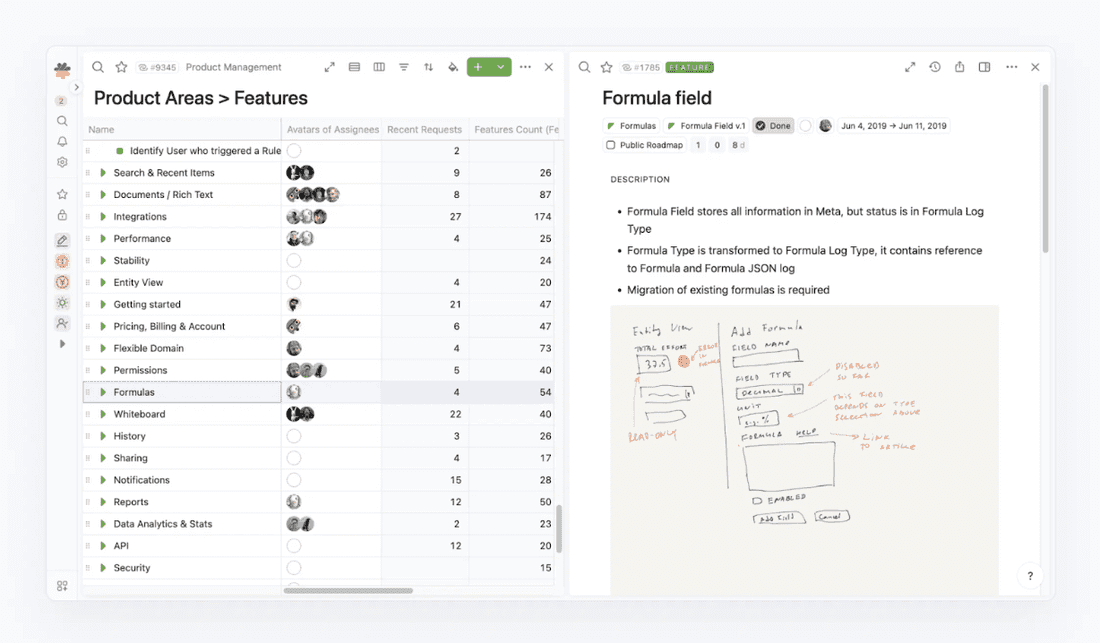
Pros:
- Highly customizable, adapting to a wide range of workflows and processes
- Integrates knowledge management with work management, keeping all information interconnected and easily accessible
- Offers a unique approach to handling feedback from customers by tying it directly to project and task management
Cons:
- Has a high level of customization, which might involve a learning curve for some new users
- Might be more advanced than required for teams that need simpler solutions
Best For: Mid-sized to large companies, especially those looking for a versatile platform to replace multiple existing tools and consolidate their processes and data.
Price: Paid plans start from $10/user/month, scaling up based on features and team size.
2. Canny
Canny is a robust feedback management platform. Specifically, it helps businesses capture, organize, and prioritize customer feedback.
Canny is designed to streamline the feedback loop and ensure that customer insights directly inform product development.
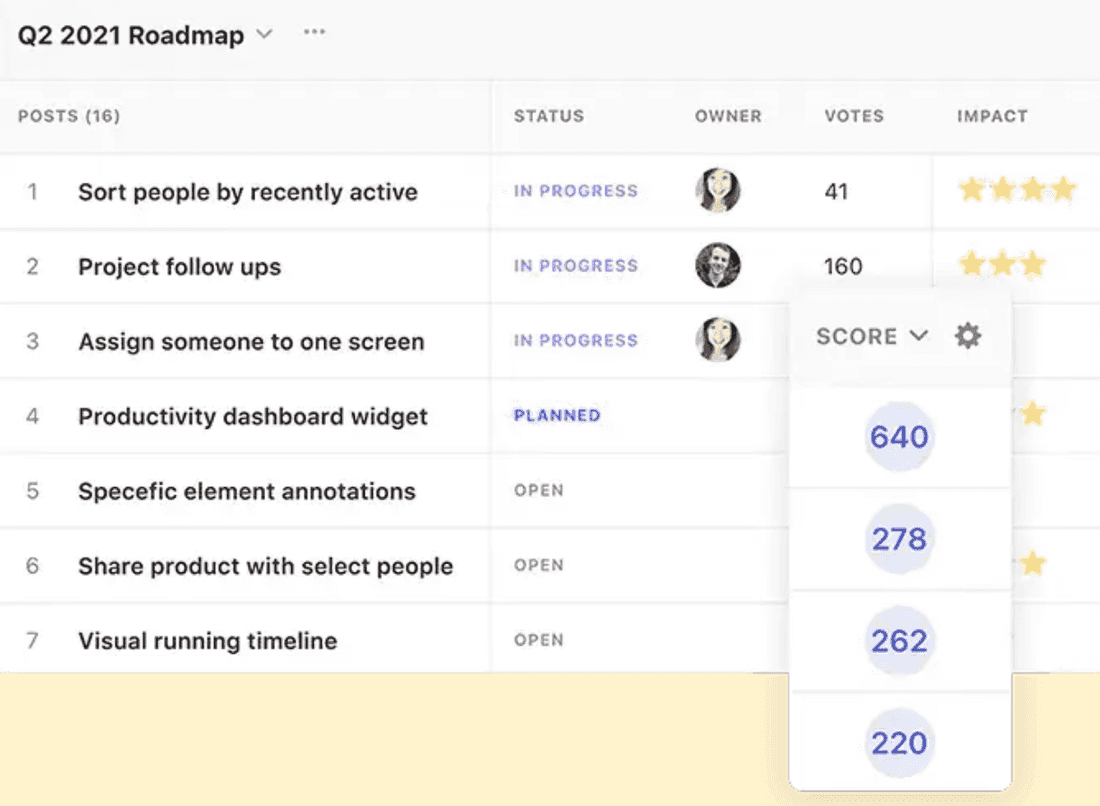
Pros:
- Offers integration capabilities with many tools and facilitates smooth workflow transitions
- Advanced analytics and reporting features provide deep insights into customer feedback trends and patterns
- User-friendly interface ensures easy adoption for both team members and customers, enhancing user engagement
Cons:
- Higher pricing may be a barrier for smaller businesses or startups
- Limited flexibility in customizing surveys and feedback collection forms to fit specific branding and use cases
Best For: Mid-sized to large enterprises looking for a scalable solution that integrates feedback into their product development cycle.
Price: Free plan for small teams. Paid plans start at $400/month, with custom plans available for larger organizations.
3. Productboard
Productboard is a specialized product management tool known for its strong capabilities in feedback collection and product roadmapping. It helps product managers align their product strategy with execution.
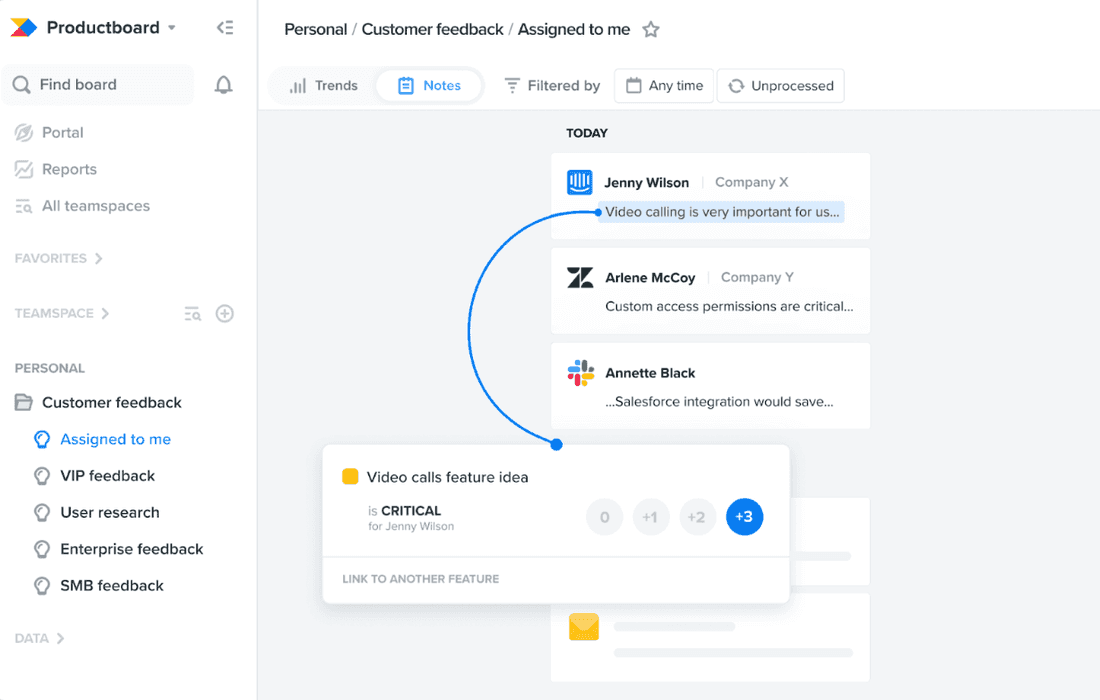
Pros:
- Strong feedback management, with many integration options, including Intercom and Slack
- Advanced roadmapping and planning tools with a user-friendly interface
- Effective at setting and linking objectives to features
Cons:
- Limited in ideation and strategy planning, with some rigidity in adapting to custom processes
- Lacks support for the software development process, often requiring external tools for complete functionality
- Limited user research capabilities, necessitating additional tools for comprehensive user insights
Best for: Product teams seeking a structured and comprehensive tool for managing feedback, roadmapping, and prioritization.
Price: $80 per user per month for a full-featured version, with custom pricing available for larger organizations.
4. Typeform
Typeform is a feedback collection tool that showcases an interactive, user-centric design. It stands out with engaging surveys and forms that capture quality feedback and its easy user experience.
Pros:
- Very customizable forms with a diverse range of templates for various business needs
- Intuitive and engaging user interface, which improves response rates
- Versatile integration options with numerous platforms, enhancing data collection and analysis
Cons:
- Its advanced analytical capabilities are less robust than specialized feedback platforms
- Access to more sophisticated features and higher response limits requires upgrading to premium plans
Best for: Businesses of any size aiming to make feedback collection more interactive and personalized.
Price: Simple free plan; paid basic plans start from $25/month, scaling up with additional features.
5. Instabug
Instabug focuses on capturing in-app feedback, including bug reports, crash data, and user surveys. It enhances the quality and performance of mobile applications, making it a key solution for product managers.
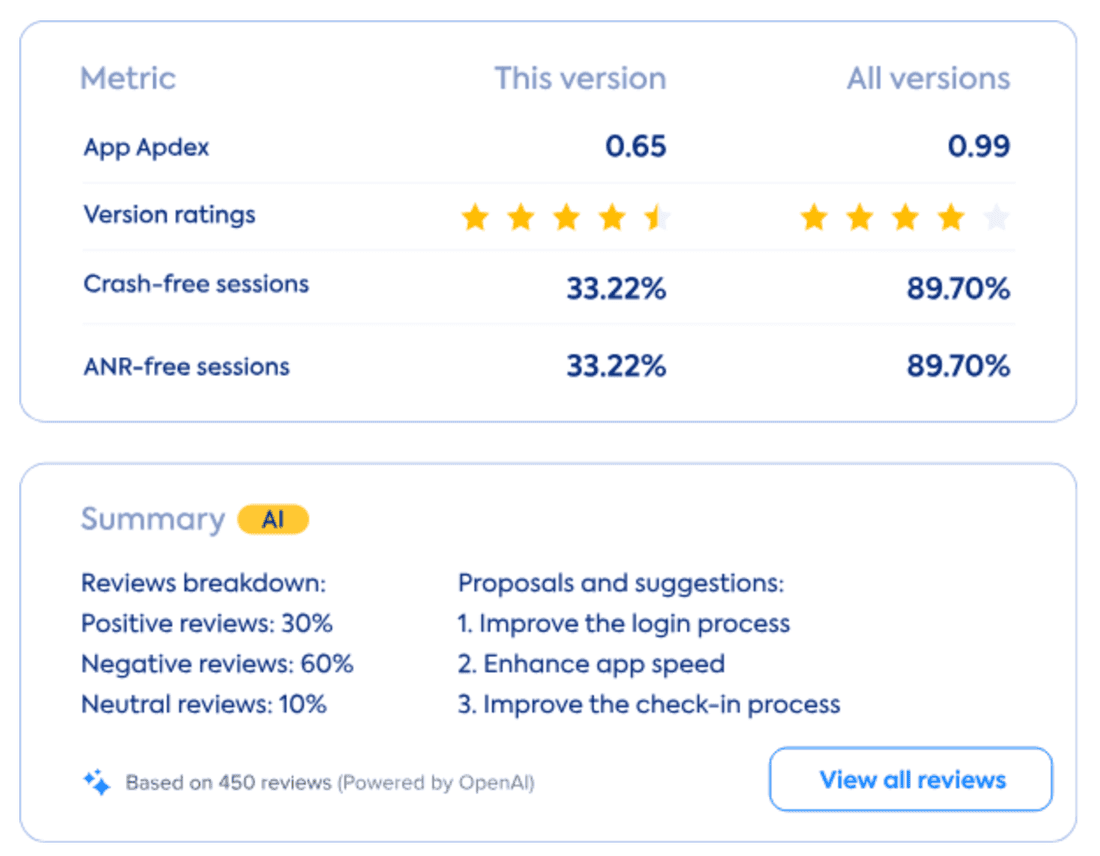
Pros:
- Offers in-depth and real-time bug reporting, which enables developers to address issues promptly
- Detailed crash reporting tools provide actionable insights for quick resolution
- Seamless integration with mobile applications and a smooth user experience
Cons:
- More tailored to mobile applications, with limited functionality for web-based platforms
- The interface and wealth of data can initially be overwhelming for new users
Best for: Mobile app development teams focused on enhancing the user experience and app stability.
Price: Custom pricing model or packages starting at $249/month.
6. Cycle
Cycle is a dynamic platform that unifies customer feedback and user research into a single, AI-powered platform. It’s designed for the seamless extraction of insights, integrating your feedback and turning it into actionable product initiatives.
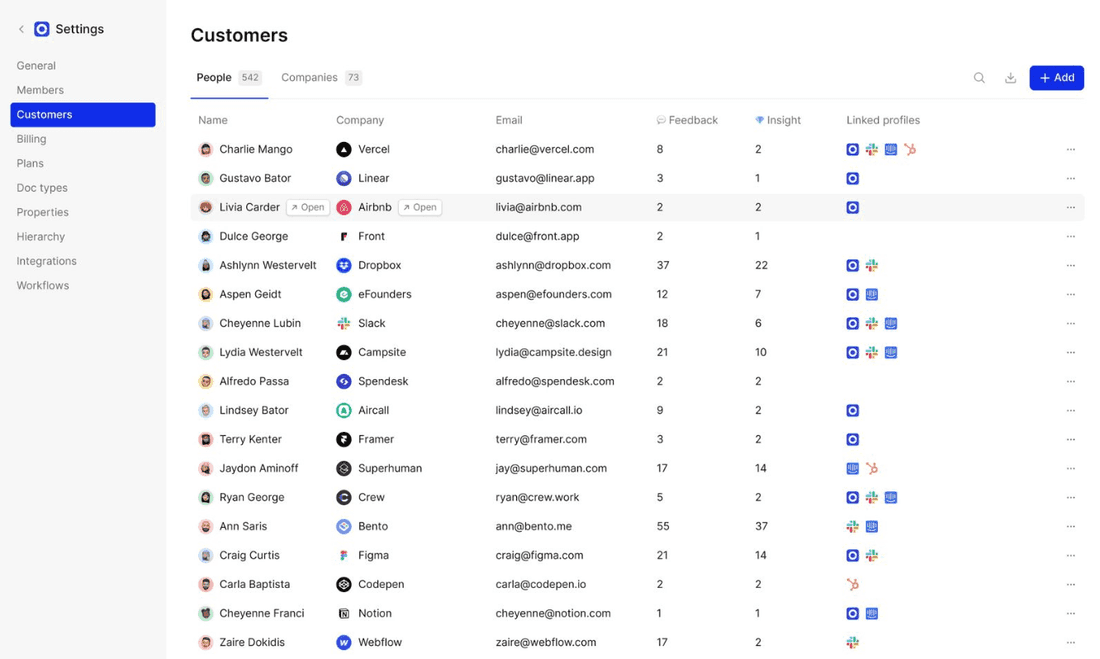
Pros:
- Efficiently brings together feedback from multiple sources, including user interviews and NPS surveys
- Offers a comprehensive CRM by syncing with platforms like HubSpot, Intercom, and Slack
- Features a robust, real-time editor for writing product specifications and can customize PRDs with templates and custom properties
Cons:
- May require a learning curve to fully utilize its extensive customization and data model options
- While offering powerful tools for managing feedback, may lack some specialized features found in more focused feedback management systems
Best for: Product-led organizations that require a flexible and comprehensive solution for managing customer feedback and integrating it directly into product development processes.
Price: Free starter plan available. Advanced plan is $130/month, plus $50/maker.
7. Hotjar
Hotjar is a powerful tool for understanding user behavior on websites. It combines heatmaps, session recordings, and user surveys to provide a comprehensive view of how users interact with your site.
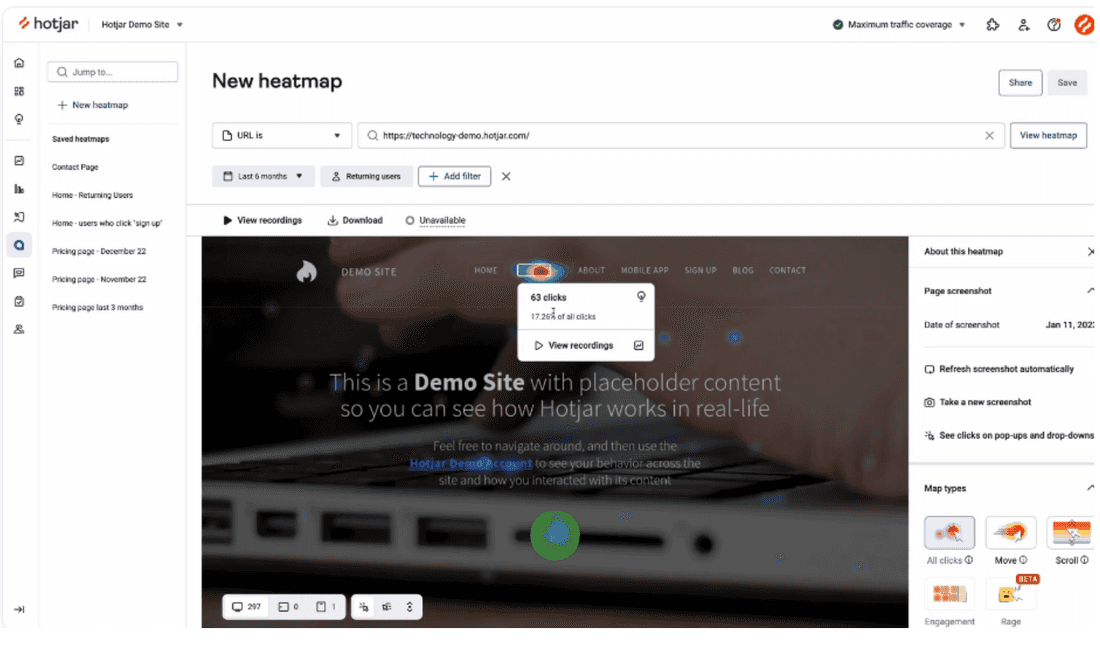
Pros:
- Heatmaps offer a visual representation of user clicks, taps, and scrolling behavior so that you can understand user preferences
- Session recordings allow you to watch real user interactions and gain insights into UX challenges
- Is user-friendly, requiring minimal technical expertise to set up and interpret data
Cons:
- Volume and depth of data can be overwhelming for beginners in UX analysis
- While invaluable for UX insights, offers limited capabilities for in-depth, quantitative data analysis
Best for: Businesses of any size looking to gain a deeper understanding of their website’s user experience and improve their site usability.
Price: Free version available. Paid plans that offer more advanced features start at $32/month.
8. Pendo
Pendo is a platform that combines product analytics, in-app user engagement, and feedback collection. It’s designed to help teams understand and guide users, as well as enhance product experiences.
Pros:
- Offers in-app analytics and user behavior tracking that provide deep insights into how users engage with your product
- Includes features like in-app guides and walkthroughs that improve user onboarding and engagement
- Has feedback collection and management capabilities and allows for direct user interaction within the app
Cons:
- Can be complex to set up and integrate, requiring a certain level of technical expertise
- Is pricier than some other feedback tools — potentially a significant investment for smaller companies.
Best for: Medium to large SaaS companies looking to deeply understand and improve user interactions with their products.
Price: Free basic plan. Custom pricing based on the company’s size and feature requirements.
9. Aha!
Aha! is a roadmapping tool that excels at capturing and prioritizing product feedback. It’s geared toward product managers who want to align their roadmap with customer insights.

Pros:
- Extensive roadmapping capabilities, especially with strategic planning and vision
- Effective feedback management system that can glean and utilize insights from customers
- Integrates well with other tools and helps streamline workflows
Cons:
- The number of features can be overwhelming for new users or smaller teams
- Pricing is on the higher side
- External feedback is clunky at best
Best for: Larger organizations or teams that require detailed roadmapping driven by customer feedback.
Price: Plans that offer feedback management start at $39/user/month. A premium plan offering more advanced features is also available.
10. Dovetail
Dovetail is a tool for user research and feedback analysis. It excels at organizing, analyzing, and sharing insights from customer feedback and user interviews.
Pros:
- Powerful analytics for qualitative data and deep user research
- Flexible tagging and organization features that make it easy to manage and interpret large volumes of feedback
- Collaborative features that enable you to share insights across teams and stakeholders
Cons:
- Focuses primarily on qualitative data, which may require additional tools for complete quantitative analysis
- Steep learning curve to maximize the potential of its many features
Best for: Teams focused on in-depth user research and analysis of qualitative feedback.
Price: Plans for teams start at $375/month, with custom pricing for larger organizations or more advanced needs.
11. Mopinion
Mopinion is an all-in-one user feedback software. It’s used for digital channels such as websites, mobile apps, and email.
Mopinion offers detailed analytics and actionable insights, ultimately helping businesses understand and improve the digital customer experience.
Pros:
- Comprehensive feedback collection across various digital channels
- Advanced analytics and reporting tools that provide in-depth insights into customer feedback
- Strong integration options with tools like Google Analytics, Slack, and CRM systems
Cons:
- Depth of features can be overwhelming for beginners or smaller teams
- Pricing can be a bit steep for startups or smaller businesses
Best for: Medium to large businesses focused on enhancing the digital customer experience across multiple channels.
Price: Free trial available. The standard plan costs $259/month, with custom pricing available.
A Few More Options
12. Cycle
Focuses on continuous product improvement by collecting and analyzing user feedback.
13. UserVoice
Enables businesses to gather, prioritize, and act on customer feedback for product development.
14. Feedbackly
A multi-channel feedback tool that helps businesses collect and analyze customer feedback to improve customer experience.
15. Wootric
Specializes in measuring customer satisfaction and loyalty using Net Promoter Score (NPS) and other feedback metrics.
16. SatisMeter
A customer feedback tool that integrates with various platforms to collect in-app feedback.
17. Yotpo
A comprehensive platform for collecting and leveraging customer reviews, ratings, and feedback to boost eCommerce sales.
18. Crowdsignal
Allows users to create surveys, polls, and quizzes to gather feedback and insights from their audience.
19. CustomerSure
Provides a straightforward way to collect, analyze, and act on customer feedback to improve satisfaction and retention.
20. Qualtrics
An advanced platform for conducting surveys and analyzing feedback to drive data-based decision-making.
21. Medallia
A customer experience management tool that collects feedback across all touchpoints and provides actionable insights.
22. Trustpilot
A review platform where customers can leave feedback and businesses can engage with their reviews to build trust.
23. Feedier
Offers an engaging way to collect feedback through gamified surveys and reward-based feedback mechanisms.
What’s Involved In Product Feedback Management?
The must-have components of managing feedback for product development are as follows:
- Collecting and analyzing feedback: Gathering input and interpreting it to identify trends and any issues.
- Prioritizing and implementing: Deciding what to act on and how to make changes.
- Creating a feedback loop: Communicating changes to customers and encouraging ongoing interaction for continuous feedback.
- Integrating with product development: Aligning feedback with product roadmaps and ensuring cross-functional team involvement.
- Managing data: Safely handling feedback data with appropriate security measures and tracking the impact of changes made based on feedback.
On the surface, feedback isn’t all that sexy. But that’s because most companies do it in a way that drives their customers into soul-sucking boredom.
The art of this process involves bringing a conversational feel to giving and responding to feedback. It also means reading between the lines to understand not just what your customer is saying but also what they’re feeling.
Lastly, it means not just putting Band-Aids on what’s broken but also gaining a genuine understanding of your customers’ desires and where they fit within your business goals.
Types of Product Feedback
Not all feedback is created equal. Let’s break down the two main types.
Direct Feedback
This form of feedback is straightforward communication from the customer. It’s no accident.
- User reviews
- Survey responses
- Customer emails
- Support chat (e.g., Intercom)
Direct feedback isn’t always pretty, but it’s raw and invaluable — and straight from the horse’s mouth.
Indirect Feedback
This form of feedback includes the more subtle ways your customers tell you what they think and feel about your product. Consider it them talking behind your back — but in a potentially helpful way.
- Social media comments
- Forum discussions
- Behavioral data
These sources require some investigating, but they’re a great way to find out what people are saying when they’re not trying to be nice.
How To Choose A Product Feedback Management Tool
Choosing the right tool to manage your product feedback isn’t about figuring out what everyone else is using. It’s about finding a tool that feels like a natural extension of your team. It should enhance your processes, not tie them in knots.
This comes down to two main steps: deciding what matters most and understanding which tool is the best fit for the way your team functions.
Zero in on Essential Features
Usability is king. If the software isn’t intuitive, then it’s not the right tool.
The software you choose should be straightforward enough for everyone on the team to use it. It should also be versatile and comprehensive.
Ultimately, it should be capable of:
- Collecting feedback
- Analyzing feedback
- Implementing solutions
For example, your feedback software should be able to categorize and prioritize the responses you get from customers. You don’t need a mountain of data. You need it sorted and filtered so that it’s ready for you to pull valuable insights.
Another component is data security, which is no longer optional. Lose customer trust, and you’ll have to fight hard to regain it.
GDPR and other privacy regulations, like the CCPA, aren’t just hoops to jump through. They’re there to protect your customers. Complying with them protects your bacon, too.
Find Your Fit
Your chosen tool should fit your organization’s size and industry specifics, as well as any unique needs your product may have. It should also reflect how you engage with your customers. Whether your speed is more formal or casual, the tool should enhance your interaction style.
Integration, too, is the name of the game. It needs to mesh with your customer relationship management (CRM) system or project management software.
Lastly, treat a free trial option like a doughnut — never turn it down 🍩. This trial is your opportunity to test-drive the tool to ensure it meets your expectations and justifies your investment.
Other considerations: Make sure the tool can evolve with your needs and provide scalability for future growth. Also, look for advanced analytics to extract deeper insights from customer feedback.
The PM’s Hot Take
The tool is only as effective as the skillfulness of the hands that wield it. If you are a lone PM at a 10-strong company, you probably don’t need to invest big bucks to organize your customer feedback and you are better off with your Excel sheet. Once the volume gets hard to handle, and you have several channels and people handling feedback, it might be high time you invested in one of the above tools.
Transform Your Feedback Management With Fibery
Ready to elevate your product feedback management so you can make meaningful improvements and boost sales?
Remember: don’t think small. Feedback might seem a little mundane on the surface, but it can give you powerful insights from customers.
Fibery is a customized work and knowledge hub where all your processes and data come together. It adapts to your needs and workflows so you can create tailor-made solutions for your organization. It can also help you manage your product feedback like a champ 🏆.
Psst... Wanna try Fibery? 👀
Infinitely flexible product discovery & development platform.