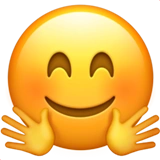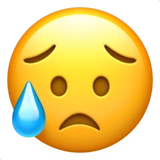Geoalert is a tech startup. Our product is a platform that powers AI recognition of the objects in satellite and aerial imagery. As we aim to achieve the quasi-cartographic quality of the platform’s output, we call it “AI-mapping”. Or the mapping without routine.
Here is our website and Medium, if you want to learn more. 🤗