Customer Feedback Management Systems: a 2025 Guide
Customer feedback can be a bit like buried treasure — sure, you might have loads hidden somewhere, but do you know where to look when you need it? 🫠
Because, let’s be honest: If you’re still using an Excel sheet to collect and analyze data manually, how much value do you really think that’s adding to your business?
What you need to get you on the ball is a kickass customer feedback management system — a system that organizes feedback into categories so you know what your users are saying and how you can turn that feedback into action.
In this article, we’ll explain why a customer feedback management system is the key to unlocking your business’s true potential. We’ll even show you how to create your own.
What is a customer feedback management system?
As a product manager, it probably doesn’t surprise you that 62.5% of customer loyalty is linked to customer relationship management and service quality.
You already know that users are the lifeblood of your product and that how they interact with your brand is just as important as the product itself. And you also understand that any enhancements, innovations, and breakthroughs should stem from top-notch, unadulterated feedback.
But do you know how to approach customer experience feedback in the right way?
If you don’t have a system in place to spot recurring patterns and insights, your customer experience feedback will start looking more and more like a list of sporadic compliments — great to hear but not exactly constructive.
That’s where a customer feedback management system comes in. 🥳
A customer feedback management system organizes customer feedback into meaningful categories to help you recognize the areas of your business that work and those that need attention, whether that’s usability, pricing, or service quality. It involves using tools and processes to gather feedback from various sources, like online surveys and social media comments, and then digging into that info to understand user behavior patterns and areas for improvement.
In short, a customer feedback management system is all about staying on top of what your users are saying and leveraging this info to your advantage.
Why should I use a customer feedback management system?
If you receive two pieces of conflicting feedback, how do you decide which one to focus on? Should you go with your gut feeling, a hunch, or a coin toss?
While playing the guessing game may work for some, it’s also a super risky move. 😬
Without a solid system in place to help you decipher actionable insights and stack feedback, you could end up prioritizing the wrong feedback. This can mean investing time and resources in areas users don’t really care about, ultimately resulting in lower satisfaction and engagement rates.
An effective customer feedback system can help you organize and understand changing user preferences, ultimately boosting your overall success and profitability. It’s a methodical way to understand and improve user satisfaction.
Customer feedback management systems can also help with:
Data-driven decision making
A customer feedback management system empowers data-driven decisions by leveraging insights from various touchpoints. This gives you a valuable, always-on, fact-based understanding of user preferences, pain points, and emerging trends.
This info can then be used to learn how user interests evolve and where money and resources should be doled out for specific product enhancements or adjustments.
Say you’re considering a specific feature addition. With a customer feedback management system, you simply review the frequency of user requests for this option to help you decide if it’s a worthwhile investment.
Customer retention and loyalty
Customer retention and loyalty are based on two core questions:
- How well do you understand what your users need from you?
- How good are you at delivering this need back to them in a meaningful way?
A powerful customer feedback management system can help you gather and analyze user data from various types of feedback channels to understand what keeps users coming back to your product (and what drives some away).
For example, Apple has sent out net promoter score (NPS) surveys to their users for years to gauge how likely the latter is to recommend Apple products to a friend. They do this to improve their ability to serve and retain their customer base.
Creating a seamless omnichannel experience
A system that funnels feedback based on its operational correlation can also help you see your business from a holistic perspective. By this, we mean not only the feedback’s direct impact but also its flow-on effect on other areas of your business.
For instance, if you find a trend showing that users are dissatisfied with pricing, this could relate to your features and your marketing strategy — are you overpromising or misleading new users with your social or Google ads, for instance?
Organizing feedback in a systematic way can help you enhance your omnichannel experience. For example, Masraff uses Fibery’s customer feedback management system to establish a feedback loop to improve their customer support process and “… to build stronger relationships with [their] customers and drive better business outcomes.”
How to create a customer feedback management system
You must build a customer feedback management system that jives with your team’s workflow and helps you tackle what matters most to your company.
The best way to go about this is to lay out your goals and pinpoint the key areas you care about before you start building your customer feedback management system. This will set the stage for tailoring the system to fit your objectives and making sure that it’s intuitive so that your team won’t need tons of training to get started.
But be careful not to make your approach too narrow. Being too focused on what you want to see in the feedback rather than what’s actually there can keep you from understanding what users are really saying, which kind of goes against the whole point of the system. 🤣
Here’s what to do:
Step 1: Source and collect customer feedback
Decide on which channels you’ll use to collect customer feedback. Will you do it via email surveys, social media customer comments, video chats, or other means?
It’s completely your call, but keep in mind that not all feedback is created equal. 🫠
For example, feedback from non-paying users is great, but it’s definitely not the type that matters most. So, make sure you gather input from various sources that enable you to capture both direct and indirect feedback.
Direct feedback is like receiving an honest chat about your product with a friend — it’s personal, straightforward, and immediate. There’s no confusion about who it’s coming from or meant for, and it’s fantastic for tackling specific issues with your product or service.
You can collect direct feedback via:
- Customer surveys
- Online feedback forms
- Interviews
- Meeting notes
- Virtual focus groups
- Customer support interactions
- Suggestions through email and direct messages (DMs)
You can use software like Intercom or Zendesk that allows you to engage and interact directly with users.
Indirect feedback, on the other hand, is when users leave a comment about your product on a website or community platform without direct interaction with your company. This type of feedback provides a broad perspective of your product, free from individual bias or influence. Because, let’s be fair, if you’re giving a review to a friend about their service, are you really going to be 100% honest (especially when this honesty could have repercussions)?
Being a nameless face behind the screen gives users the liberty to express how they really feel — which can help you learn the unfiltered truth.
You can collect indirect feedback via digital assets like:
- Social media
- Online reviews and ratings on platforms like Discord or Intercom
- Chat conversations
You want to set up a system with a mix of direct and indirect feedback to ensure that you aren’t relying only on single-channel feedback channels, like your customer portal.
Once you’ve set this up, the next step is to collect feedback from different sources in one central place.
The best way to do this is using a workspace tool like Fibery, which offers native integrations with apps like Intercom, Discord, and Braintree. Fibery allows you to aggregate your feedback by simply linking a comment from any platform that’s integrated with your workflow and then saving the feedback to the appropriate category.
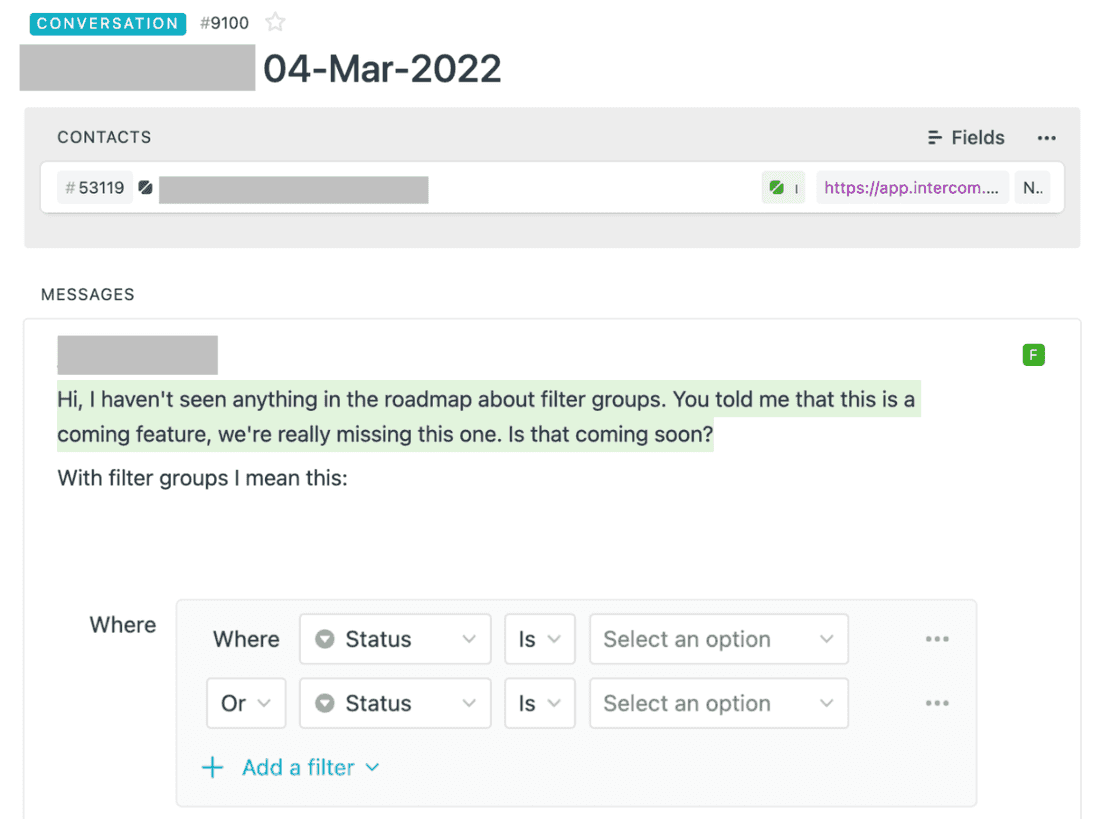
At Fibery, we use Intercom as our primary communication channel with our users, so we sync all of our chats from the app to our Fibery workspace. Then, when one of our team members is chatting to a user (like in the image above), they can easily link the conversation to the area that needs attention, keeping it organized and accessible.
Easy peasy. 💅
Step 2: Organize feedback into target groups
Once you’ve got all your feedback in one place, it’s time to start sorting.
Be warned: This is usually the part where product managers freak out. There’s a lot of data in one place, and it’s easy to get overwhelmed very quickly. 🤯
To lay a good foundation, the first thing you want to do is create a custom product hierarchy within the tool you use. This will help you structure your feedback by category and pain point and ensure it doesn’t stay static.
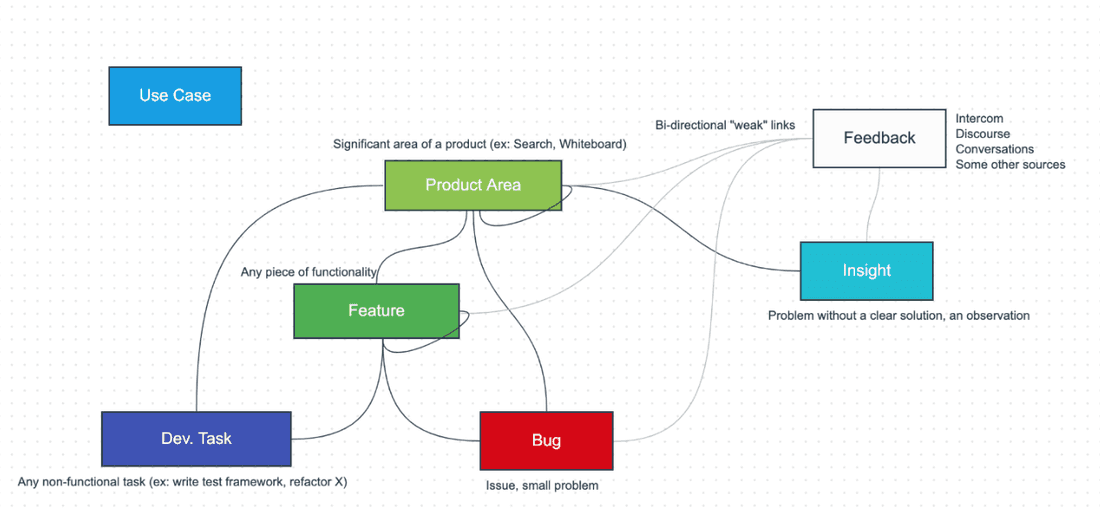
The way you develop your product hierarchy is totally up to you. Your system’s complexity will depend on how much feedback you generally receive, but we suggest breaking it down into three main groups:
- Product areas: These are the key elements of your product or service that you want to focus on. For example, if you’re a company like Kontur that offers geospatial solutions, one of your product areas might be “area mapping.” Once your system is in place, these product areas will act as a central hub for that part of your product so that a person who clicks on it should get all the info they need, such as the product area’s advanced features, insights, and bugs.
- Feature: A “feature” corresponds to a specific aspect of a product area, breaking it down into distinct functionalities. For example, a feature within “area mapping” could be “data reports,” which provide detailed insights into the mapped data.
With Fibery, you can include as many features as needed for each product area without overcrowding the interface.
- Insight: This category refers to any issues with your product or notes that can help you understand what is and isn’t working within a specific product area and feature.
For instance, within the “area mapping” product area and the “data reports” feature, you could include a note that “users don’t understand how to use the data visualization tool.”
Once you’ve paired your customer feedback with your product hierarchy in Fibery, you can use bi-directional links to connect comments, text, and feedback to different sections of your system. This will allow you to seamlessly flick between sections and understand how the feedback relates to not only each product area but also your service as a whole.
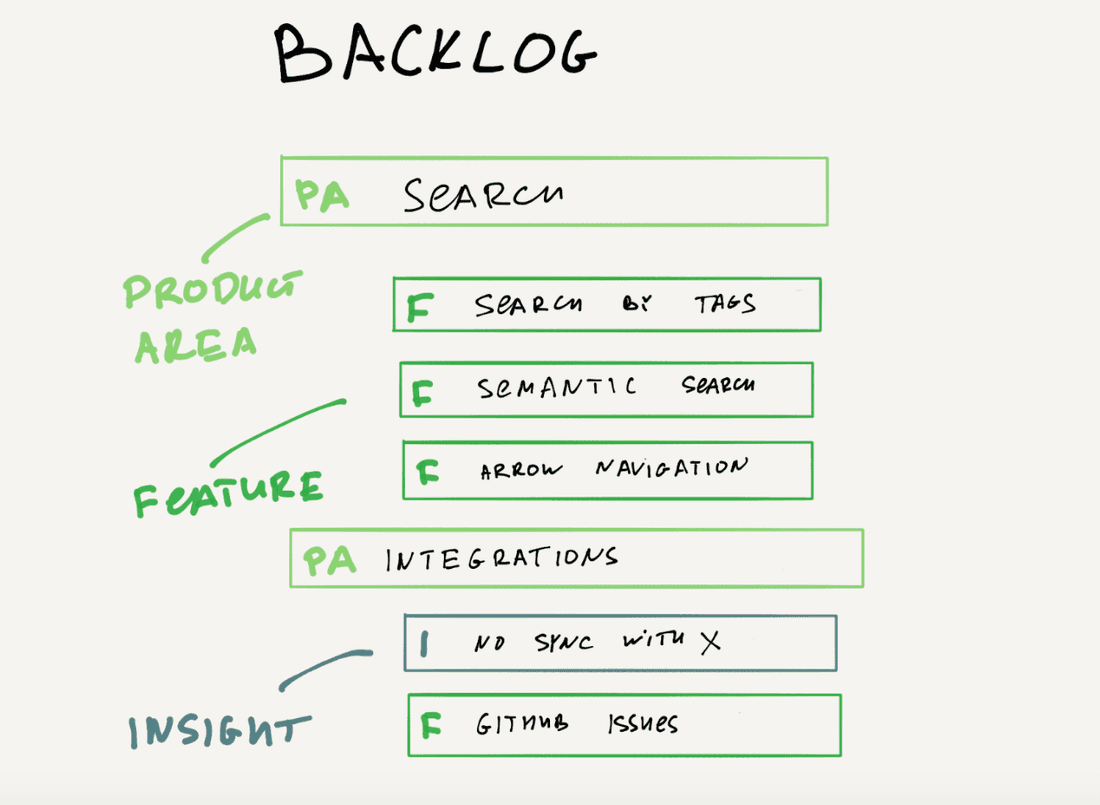
The next step is to filter through your feedback based on its relevance and frequency.
It’s important to keep in mind that not all feedback is equally important or useful for your needs, so you can’t give every comment the same weight. For example, a quick message on Twitter shouldn’t have the same value as a detailed email from a loyal user.
Yes, both types of feedback matter, but they have different levels of significance. When you’re organizing your feedback into your hierarchy, be sure to distinguish and prioritize it accordingly.
Filter product feedback based on:
- The feedback’s importance and relevance
- Recurring trends and feedback volume
- The feedback score
And do you know where you can do this? Hint, it starts with FI and ends with BERY. 😉
Fibery uses prioritization scoring based on the impact of your feedback and shows you many times a comment has come up. You can also get a little creative and throw in some emojis to help those who want to quickly scan and understand the feedback.
Remember, with Fibery, it’s always 100% your system, so organize it in a way that makes the most sense to you.
Step 3: Analyze customer feedback
Now that you have your feedback organized in a nice, neat system, it��’s time to get your hands dirty and start analyzing the data.
As mentioned, with Fibery, you can add a custom formula to your customer feedback management system to figure out how many times the same customer feedback has come up. This will show you what areas need urgent attention and what comments might not be as important now as they were earlier.
You can also create “best-of-class custom charts and reports” that help you visualize the trends occurring in your data. You can add colors, tags, dates, and notes to them, too.
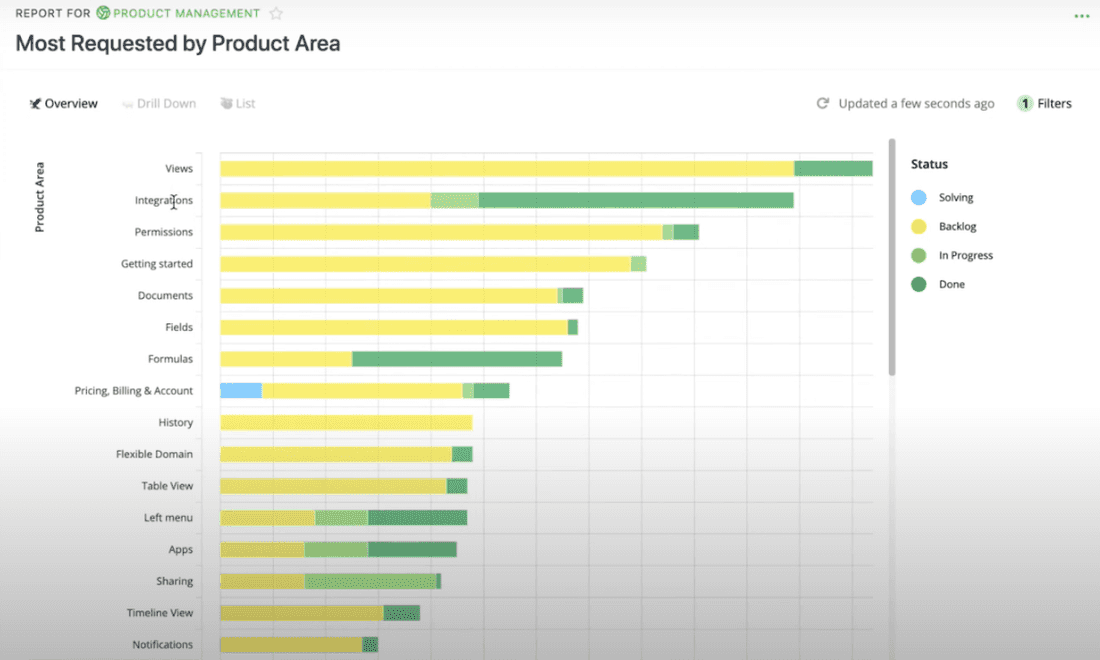
Look for areas that correlate with your priorities as a business, those that your users care most about, and how the mentioned pain points might be impacting user experience.
For example, if you’re a tech startup selling team management software and you see that users don’t like the direct message feature, this issue is likely to impact user retention rates — and it should be your number-one focus.
When examining your customer feedback, look at:
- Common themes
- Specific pain points that draw attention to areas that are interfering with the usability of your product
- Emerging patterns that could indicate evolving user needs or concerns
Remember that pinpointing the real problem area(s) and spotting patterns in the feedback is key. At the end of the day, one bad review might not mean much, but 20? That’s a big red flag that could be impacting user satisfaction — and your bottom line. 🚩
Use your system to guide how you prioritize tasks and help you learn which feedback is legit.
Step 4: Translate feedback into actionable insights
Now comes the exciting (and arguably most important) part of the process: turning your feedback into action points that will improve the quality of your product or service.
But how are you going to take recurring issues and feedback and turn them into data-driven advice for your team’s product development and strategy?
Yep, you guessed it. Fibery can help you out with that as well. 💪
With Fibery, you can see the context surrounding a recurring complaint. This means you can learn why certain feedback keeps popping up before you try to find a solution.
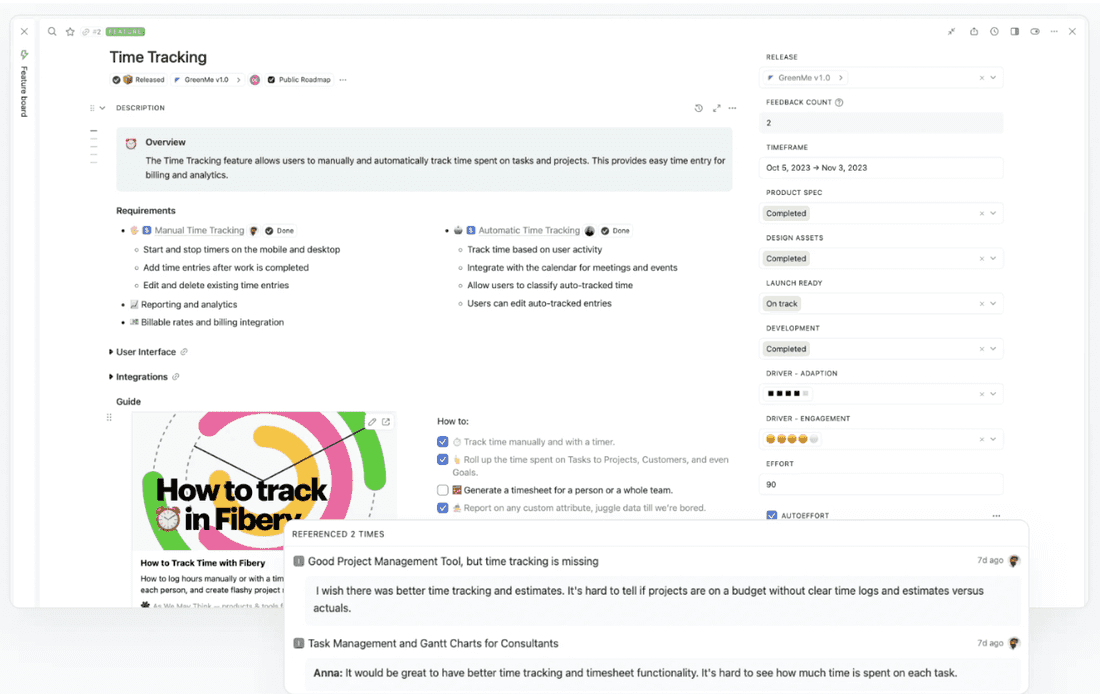
For example, rather than simply stating that users believe the interface is “bad,” linking it with specific comments on the topic can give you more clarity. What exactly is “bad”? Are users not enjoying the layout or the functionality, for instance? If it’s the functionality, what part?
From here, you can assign members of your team to view the folder and start working out a solution with clear direction on what to improve. You’re not just presenting a vague problem to your team and asking for a solution based on a vibe. You’re providing real insights to help them understand the issue and how to approach solving it.
That’s the true power of a customer feedback management system.
The PM’s hot take
When you need a system, you have two choices: you either use one that’s pre-built, or you build your own. In other words, you can choose an opinionated tool that lends you a system, or you pick one that’s unopinionated and lets you do whatever you want (well, with a few limitations). Naturally, since Fibery is a largely unopinionated tool, we’d advocate for going with it as your customer feedback management system as well - however, as always, you need to know what system you want to build. If you don’t, Fibery won’t help - and who knows, maybe an other, opinionated tool will suit your needs better.
Use the right type of customer feedback management system
Let’s cut to the chase.
If you’re waiting for your customer feedback to magically organize itself, then we have some bad news for you: it’s about as likely as seeing Santa Claus slidin’ down your chimney on Christmas Eve with a sack full of presents.
Without a clear system, you could be wasting your most valuable asset and holding your business back from reaching its full potential.
So, there’s no way around it. You need a customer feedback management system — and you need it now.
That’s where Fibery comes in. 👏
Fibery can help you organize your feedback and harness the power of AI to help you gain valuable insights into your customers’ thoughts.
Sign up for free and start putting your customer feedback to good use! 🚀
Psst... Wanna try Fibery? 👀
Infinitely flexible product discovery & development platform.