The Top 5 Project Prioritization Tools
If you’ve been in this game for a while, you know that prioritizing tasks can sometimes feel like herding cats. If you’re on a quest for the holy grail of prioritization tools, you’ve come to the right place.
In this guide, we’re slicing through the fluff to bring you the top 7 project prioritization tools that won’t make you want to bang your head against the wall.
In this article, you will:
- Uncover the strengths of tools like Aha! and Productboard, your guides for crafting a clear project roadmap.
- Dive into the flexibility of Fibery, where customization meets practicality, and explore the simplicity and adaptability of Airtable.
- Learn how ClickUp’s extensive feature set could revolutionize your project management approach, despite its potential complexity.
So, buckle up, and let’s dive into the real talk about these prioritization powerhouses.
How to Choose the Right Tool for Prioritization?
Choosing the right prioritization tool is like picking the perfect ice cream flavor – it’s a personal decision, but boy, does it make a difference. So, how do you decide which tool is the Ben & Jerry’s of your project management world?
Let’s break it down:
- Understand Your Needs: Are you juggling complex projects with multiple teams, or are you a solo PM superhero? Different tools cater to different complexities.
- Ease of Use vs. Feature Richness: Some tools are like high-tech sports cars – packed with features but require a manual to operate. Others are more like your trusty old bike – simple and straightforward. Balance is key. You don’t want a tool that’s so complex it needs its own training course, nor something so basic it’s like using a flip phone in a smartphone world.
- Integration Capabilities: In the interconnected world of project management, your tool should play well with others. If it doesn’t sync with your existing ecosystem (think other software, apps, etc.), it will quickly become more frustrating than useful.
- Budget Considerations: Let’s be real, budget matters. Some tools are the Ferraris of the software world – sleek and powerful, but with a price tag to match. Others are more budget-friendly, like that reliable sedan that gets you from point A to point B without breaking the bank.
- Feedback and Reviews: Lastly, do your homework. Read reviews, ask for recommendations, and maybe even take a few for a test drive.
Remember, the right tool can make your life as a PM significantly easier, so choose wisely. It’s not just about managing tasks; it’s about managing them smarter.
Fibery
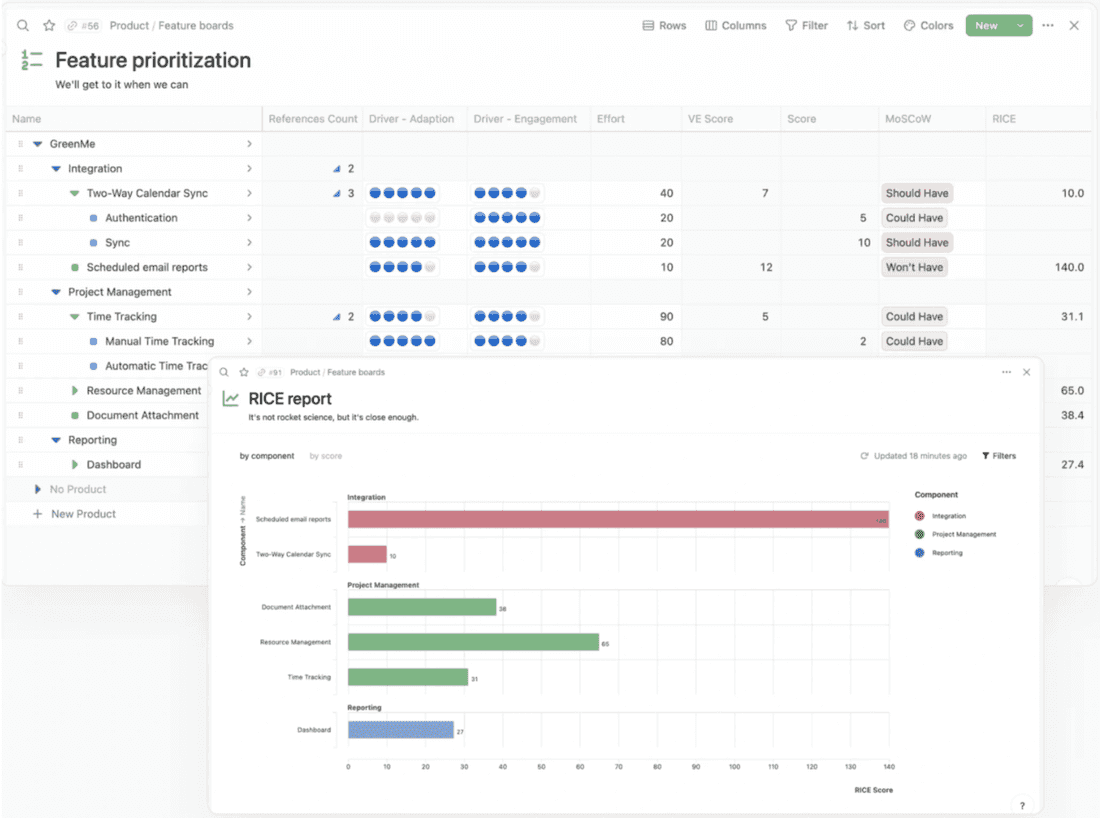
Fibery, our very own brainchild, stands out in the project management tool arena, but let’s keep it real – it’s not all rainbows and unicorns.
Here’s the scoop on why Fibery might just be the tool you didn’t know you needed (and a few bits you might wish were different).
Why It’s Great for Prioritization:
- Customizability: It’s like a chameleon; it adapts to your workflow, not the other way around. You can tailor it to track, manage, and prioritize tasks in a way that makes sense for your team.
- All-in-One Workspace: Imagine having your docs, tasks, and roadmaps in one place. It’s like a digital Swiss Army knife for PMs, consolidating all your project needs.
- Interconnected Workspaces: One of Fibery’s unique strengths lies in its ability to interconnect various workspaces. This means you can effortlessly link different aspects of your project - like tasks, goals, customer feedback, and more - creating a cohesive and interconnected ecosystem.
- Visual Overviews: With Fibery, you get visual boards that make prioritizing tasks less of a chore and more of a breeze. It’s like having a bird’s eye view of your project landscape.
Limitations:
- Learning Curve: Like any sophisticated tool, it has a learning curve. It’s not rocket science, but you’ll need a bit of time to get the hang of it.
- Integration Limitations: While Fibery plays nice with several tools, it’s not the integration king yet. You might find some of your favorite apps aren’t on the guest list.
Pricing Info:
- Fibery offers a free version with basic features, perfect for small teams or solo PMs.
- The paid plans start at $10/user/month, offering more advanced features for larger teams.
Fibery is for those who love a bit of flexibility in their project management tools. It�’s like a good pair of jeans – might take a bit of time to break in, but once you do, it’s a perfect fit and you’ll never look at another pair again.
Aha!
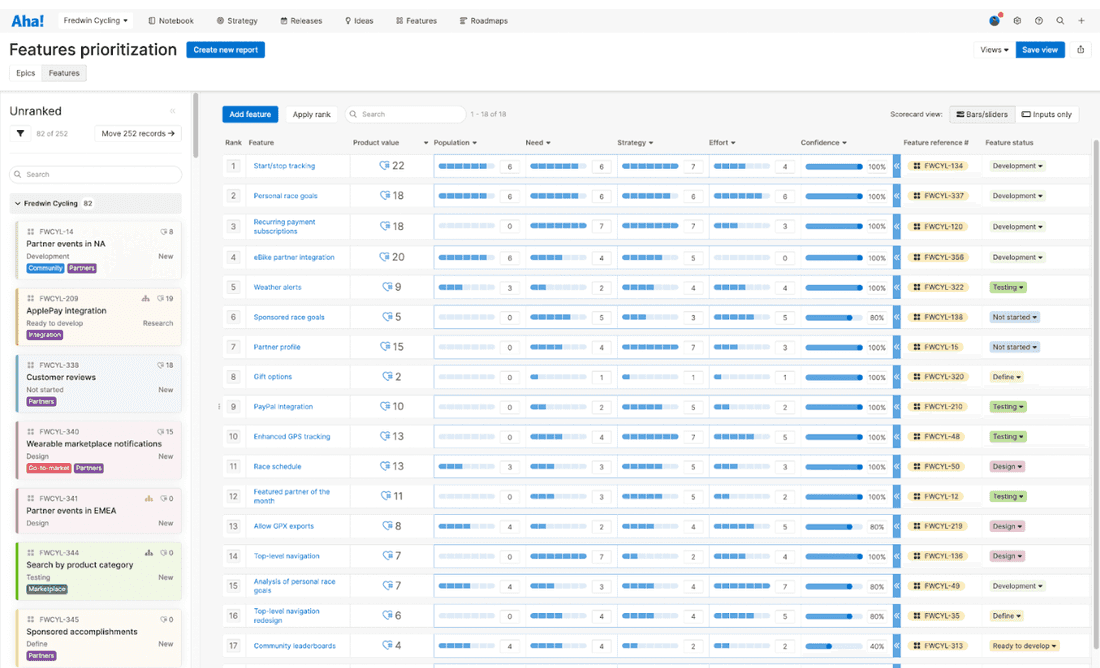
Aha! is like the seasoned captain of the prioritization tool fleet. It’s been around the block and knows a thing or two about steering projects in the right direction.
Let’s take a closer look at what makes Aha! a solid choice for PMs, along with a few areas where it might not hit the mark for everyone.
Why It’s Great for Prioritization:
- Roadmap Mastery: Aha! is a wizard when it comes to road mapping. It allows you to create detailed, strategic roadmaps, making it a go-to for PMs who love planning with precision.
- Idea Management: This tool shines in gathering and prioritizing ideas. You can capture feedback and suggestions, evaluate their potential, and prioritize what to work on next.
Limitations:
- Complexity and Learning Curve: With great power comes great complexity. Aha! can be a bit overwhelming for new users. It’s packed with features, which is great, but getting a grip on all of them can feel like learning to fly a plane.
- Pricing: Aha! is on the pricier side of the spectrum. The premium features come with a premium price tag, which might be a bit much for smaller teams or startups.
Pricing Info:
- Aha! offers a free trial, so you can take it for a test drive.
- Paid plans start at $59/user/month, aimed at teams that need the full suite of roadmap and project planning tools.
Aha! is good for PMs who need a robust, feature-rich tool for detailed project planning and idea management. It’s a bit like a luxury car – good if you need all the bells and whistles (and can navigate the dashboard), but maybe a bit much for a casual driver.
Productboard
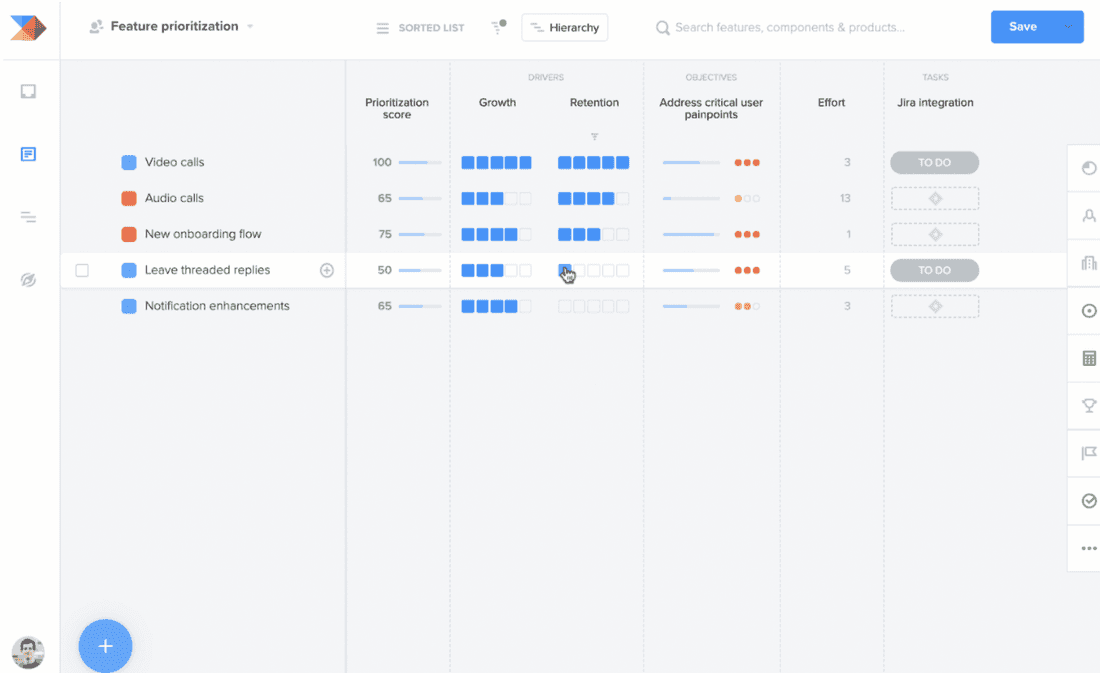
Productboard stands out in the project management landscape, particularly for its prowess in prioritization. It brings a strategic edge to managing product tasks.
Here, we’ll look at how Productboard could be the missing piece in your PM puzzle, and also look at where it might just leave you scratching your head.
Why It’s Great for Prioritization:
- User-Centric Focus: Productboard excels in aligning product features with user needs. This user-focused approach ensures that you’re always building something that resonates with your audience.
- Intuitive Interface: With its sleek and intuitive interface, Productboard makes prioritization less of a task and more of an experience.
Limitations:
- Learning Curve: While it’s sleek, it’s not the simplest tool out there. There’s a learning curve, especially for teams transitioning from more traditional project management tools.
- Can Be Overwhelming: The abundance of choices and customization options, while a boon for some, can be a bit much for others. It’s like being handed a 100-page menu when you just want a sandwich.
- Visualization Challenges: Some users find that sharing data or presenting ideas visually isn’t as straightforward as they’d like.
Pricing Info:
- Productboard offers a free trial for you to dip your toes in.
- The paid plans start at $20/user/month, which can add up for larger teams or those on a tight budget.
While Productboard offers a modern, user-focused approach to prioritization, it may present a learning challenge and can be overwhelming for those who prefer simplicity.
Airtable
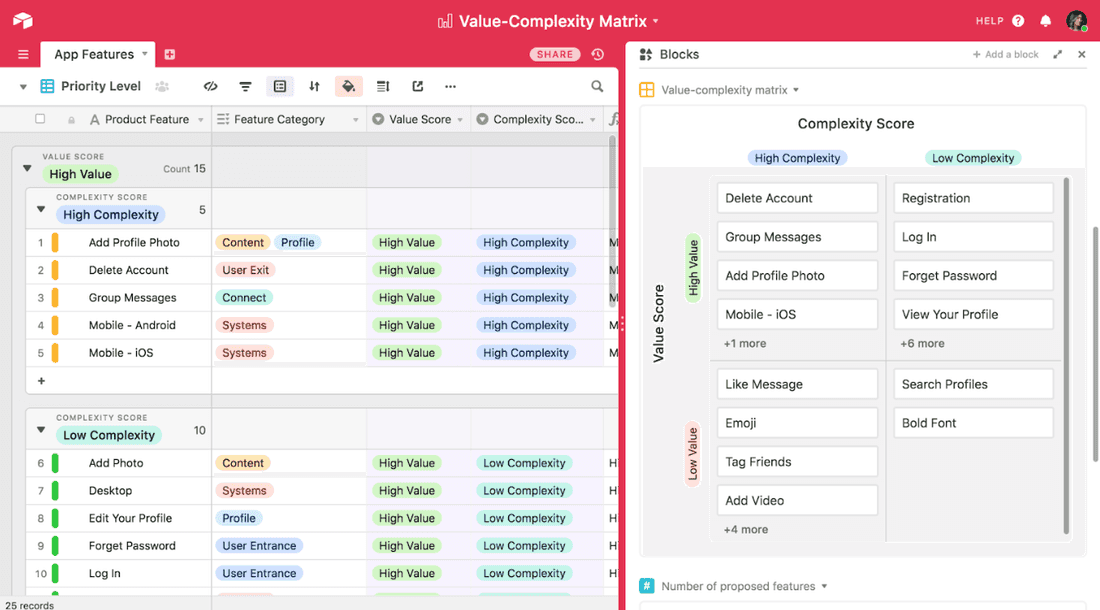
Airtable is like the cool, artsy cousin in the project management tool family. It takes the best parts of a spreadsheet and a database and throws in a dash of color for good measure. Let’s see why it’s a hit (and sometimes a miss) for project prioritization.
Why It’s Great for Prioritization
- User-Friendly Interface: Airtable’s interface is as friendly as a golden retriever. It’s intuitive and colorful, making task management less of a drab chore.
- Customizable Views: Imagine shaping your project view just the way you like. Airtable lets you do that, whether you’re a fan of grids, calendars, or Kanban boards.
- Flexibility: Airtable can adapt to various project needs with ease. From simple task tracking to complex project planning, Airtable bends without breaking.
Limitations:
- Advanced Workflow Challenges: For those diving into more complex project waters, Airtable might not be the deep-sea vessel you need. Handling intricate workflows with many dependencies or sophisticated automation can feel like navigating a maze.
- Customization Limits: While Airtable lets you tweak things, it might fall short for super-specific needs. It’s like having a toolbox that’s missing that one odd wrench you occasionally need.
- Scalability Concerns: Got a big, hefty project? Airtable might start to sweat. Large datasets and complex operations can slow it down, turning your workflow from a sprint into a sluggish marathon.
- Integration Hiccups: Integrating Airtable with other tools can sometimes feel like trying to fit a square peg in a round hole – doable, but not always smooth.
Pricing Info:
- Airtable offers a free plan for basic needs.
- The paid plans start at $20/user/month.
Airtable is a good choice for those who want a blend of simplicity and flexibility in their project management tool. It’s ideal for visual thinkers and teams looking for a user-friendly way to prioritize tasks. Just keep in mind its limitations when deciding if it’s the right fit for your project.
ClickUp
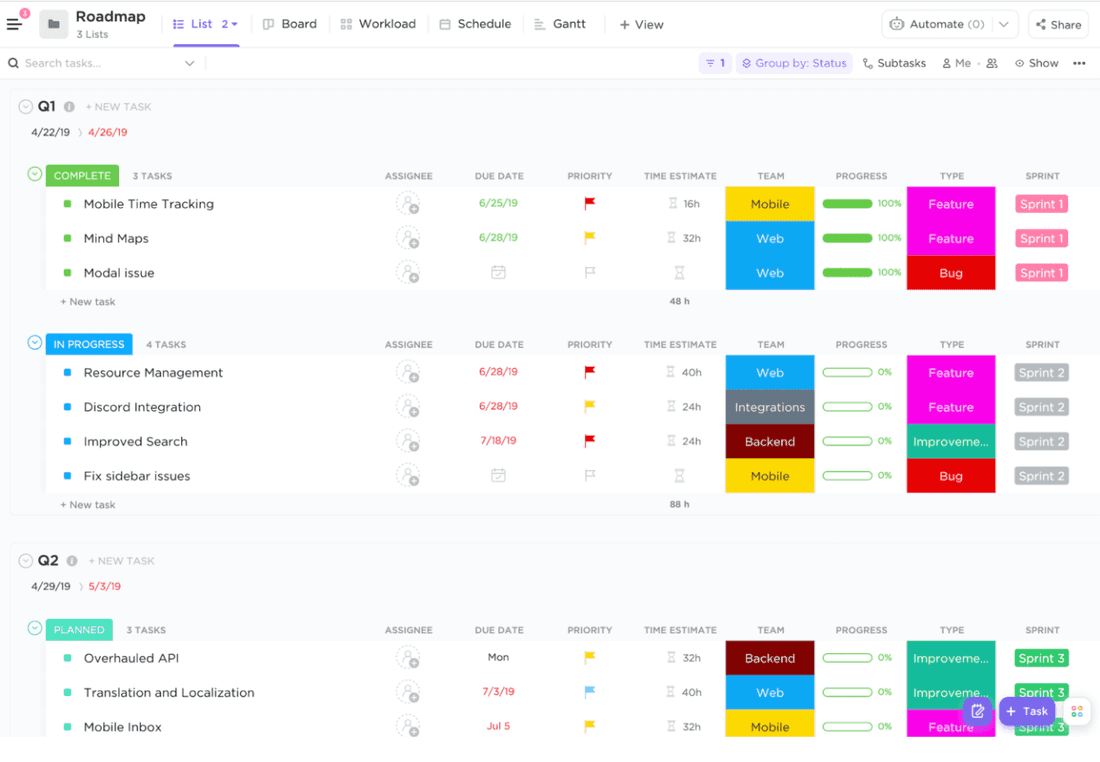
Clickup is another feature-packed product management tool. It’s designed to cater to a wide range of PM needs, from basic task organization to complex project planning. It is packed with features that can make any PM’s heart flutter with joy, or perhaps, a touch of overwhelm.
Here’s a dive into why ClickUp might be your next project management crush, along with a few quirks that might have you raising an eyebrow.
Why It’s Great for Prioritization:
- Feature-Packed: ClickUp doesn’t shy away from features. It’s got everything from task assignments to time tracking and even mind maps.
- Customizable to the Core: If you love tailoring your workspace, ClickUp is like a dream come true. You can tweak and adjust almost every aspect to fit your project’s needs.
- Collaboration-Friendly: It’s a team player, enabling seamless collaboration across your team. Think of it as a digital campfire where everyone gathers to share and work on ideas.
Limitations:
- Learning Curve: With great features comes great complexity. Navigating ClickUp can feel like figuring out a puzzle – satisfying, but it takes time.
- Overwhelming for Some: The abundance of features can be a double-edged sword. For those who prefer simplicity, ClickUp might feel like sitting in a cockpit without flight training.
- Performance with Large Projects: Handling massive projects in ClickUp can sometimes slow things down, like trying to sprint with weights on your ankles.
Pricing Info:
- ClickUp offers a generous free version for small teams or personal use.
- Paid plans start at $7/user/month, scaling up with more advanced features.
ClickUp is a robust, customizable tool perfect for those who love having all their tools in one place. It’s ideal for teams that thrive on collaboration and detailed project management. Just be prepared to invest some time in learning its ropes and be mindful of its performance with large-scale projects.
The PM’s Hot Take
Choosing the right project management tool is like dating – it’s all about finding ‘the one’ that just gets you. A lot of these tools are like going on a first date with someone who’s got a lot to offer but also never stops talking. They are feature-rich, which can be both a blessing and a curse. You get this amazing array of functionalities, but it can be overwhelming. The key is knowing what you need in a tool and how much complexity you can handle. It’s not just about the bells and whistles; it’s about finding a tool that complements your workflow without turning it into a three-ring circus.
Conclusion
If you’re in the market for a prioritization method that doesn’t make your head spin, these tools are your ticket. Use this guide to sift through the software jungle and pinpoint the right tool for your team’s unique style of prioritizing chaos.
Remember, the best tool is the one that fits seamlessly into your workflow, not the one with the most bells and whistles.
If you’re ready to up your game with a project management system that goes above and beyond to help you, be sure to check out Fibery. We don’t just help you prioritize; we integrate it into a system that actually makes sense.
Because, let’s face it, what’s the point of organizing chaos if you can’t make it work for you?
You can also find tons more informative articles like this in our resources.
Psst... Wanna try Fibery? 👀
Infinitely flexible product discovery & development platform.