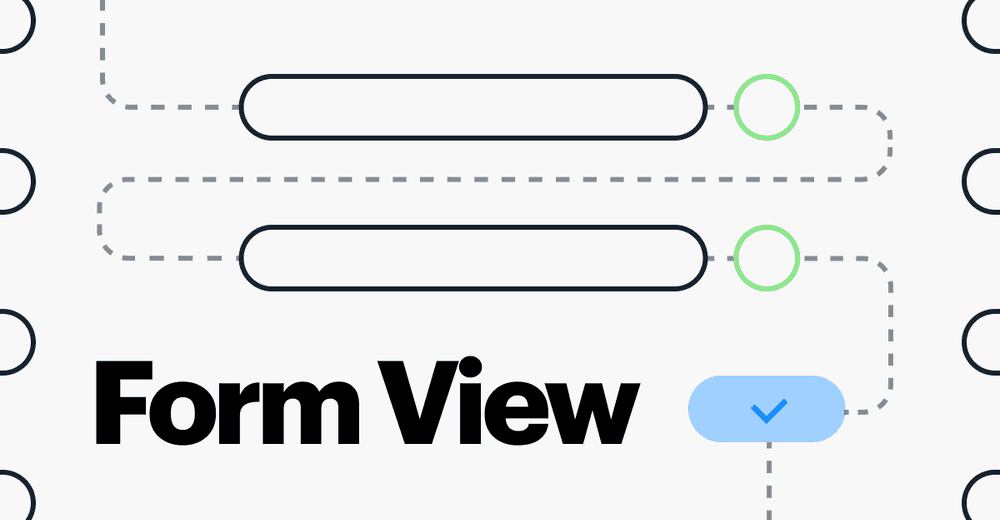Fibery Table View V.0.1
We’ve completed basic functionality for Table View in Fibery and are ready to share it with the world.
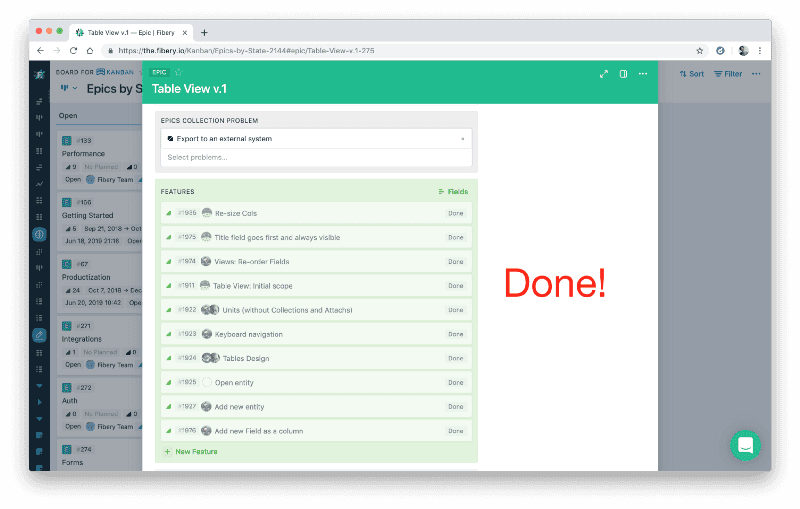
Initially we thought that Board View would be enough for many use cases, but reality showed us the truth. People are familiar with tables and they feel more comfortable when they use Tables for basic tasks. Moreover, Tables are more productive for data editing, since you can use keyboard and change things quickly.
In two months we’ve implemented basic version with limited functionality, but it is a good start to receive feedback and improve Table View.
Table View is a good way to quickly add Fields into some Type. For example, we want to add Risk Field into Feature and we just add new column. This pattern is very familiar.
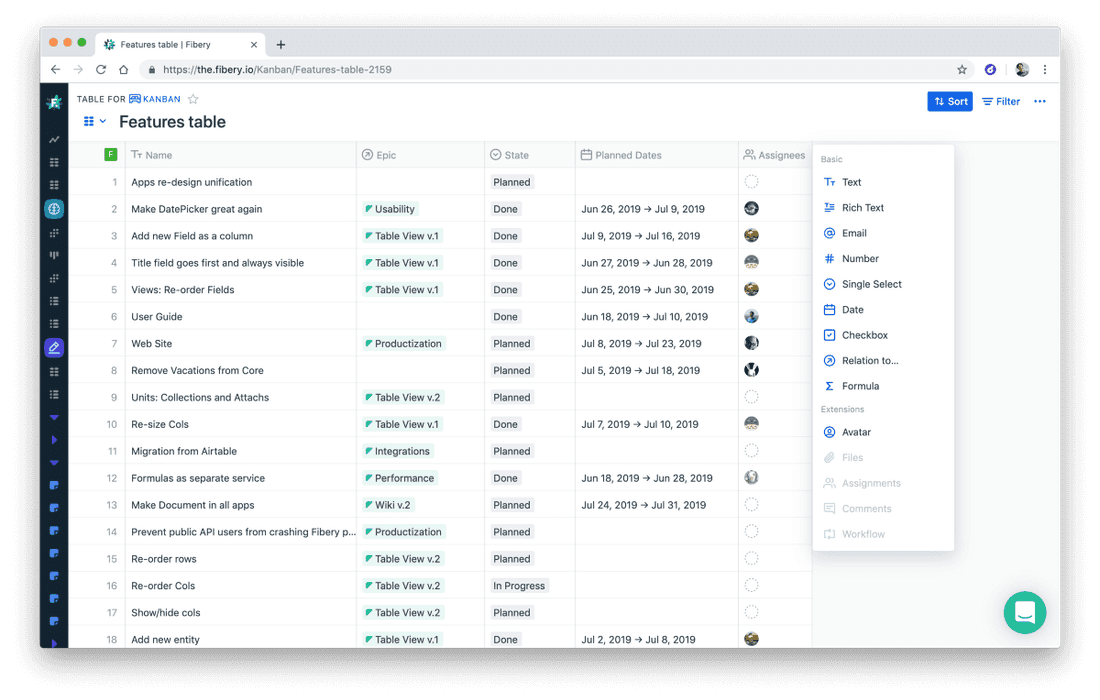
Inline editing is the killer property of Table View. Other Views just can’t provide such fast editing experience.
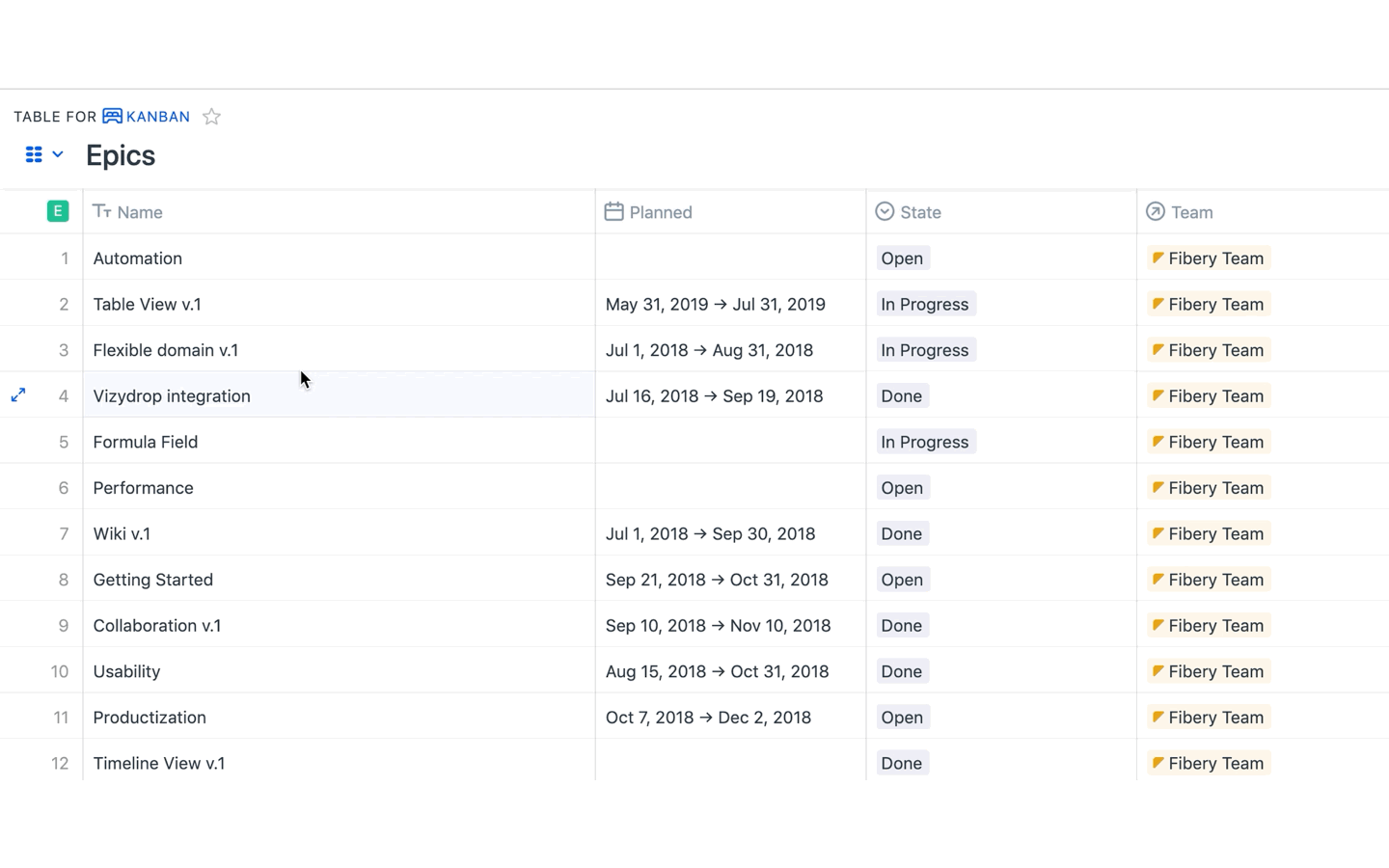
Keyboard navigation and quick editing in Table View.
Here is the list of all the things you can do in Table View:
- Show/Hide columns
- Resize columns
- Filter and Sort
- Inline edit everything
- Quickly add new entities
- Open entity (press Space or click on Id)
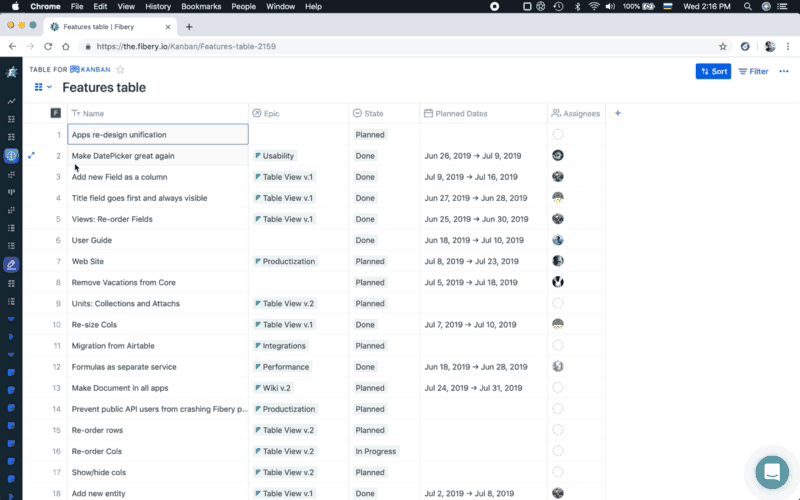
Open Feature from Features Table View.
The nice thing is that Fibery has connected bases! (unlike Airtable with 369 votes and counting…) So if you tired of copy-pasting data from different bases and maintain data consistency using your own hands, try Fibery.
Psst... Wanna try Fibery? 👀
Infinitely flexible product discovery & development platform.