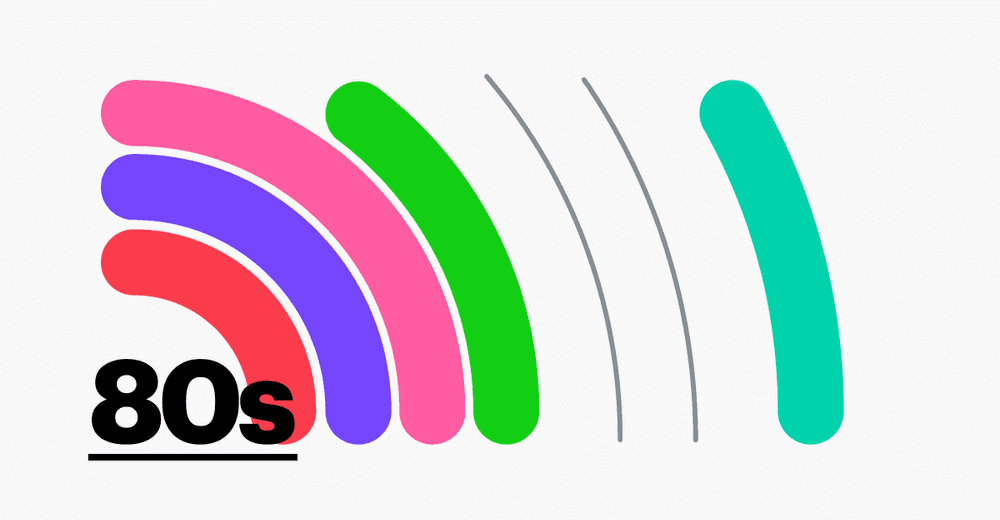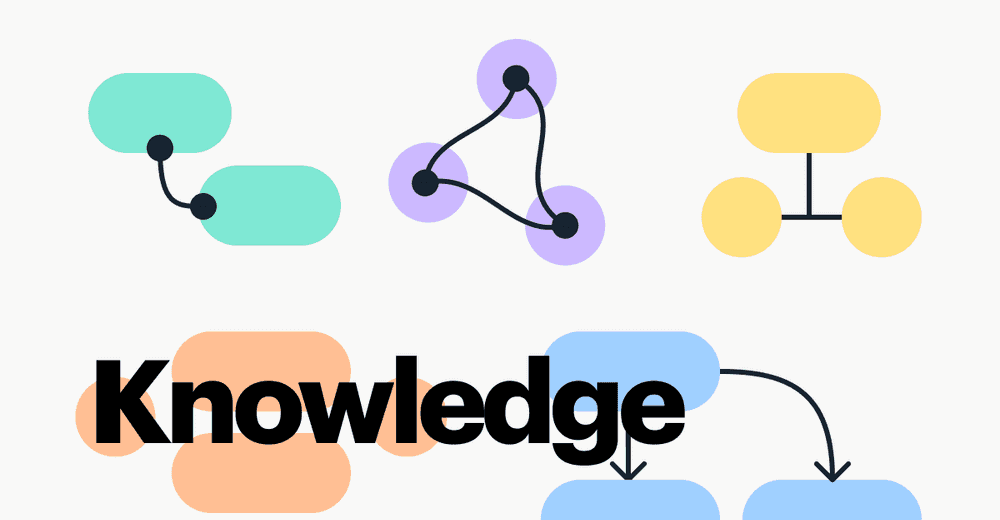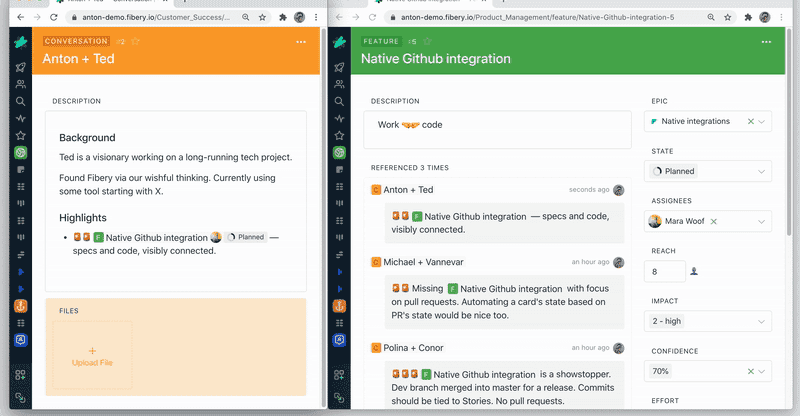New Wiki Approach: Store Your Documents Close to Work
Wiki concept is not new. We hear many questions like:
“How should I setup Wiki in Fibery?”.
Fibery consists of connected apps and you may expect that Wiki is just a separate app. You can do it like this, but there is a better way to organize information in Fibery.
Wiki as an App
Trivial way to have a Wiki is just creating a Wiki app that will have folders and documents inside. This was our first iteration around Wiki in our own company:
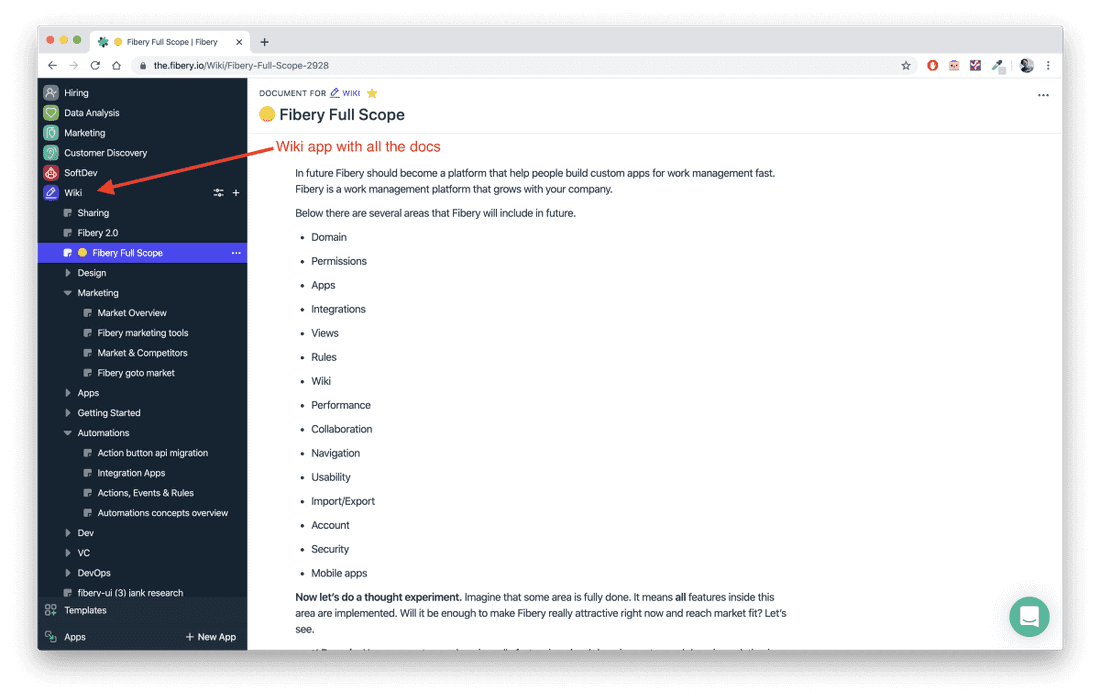
Here we have many folders for various logical sections: Marketing, Design, etc. You can nest folders and link documents together. Nothing unusual.
However, this approach has one serious downside:
Wiki tends to become a mess with time.
In almost any company wiki has thousands of irrelevant pages and lots of abandoned folders. The problem here is noise. When you have to find an important piece of information, it’s just buried behind hundreds of other documents. Search not always helps. Tags and folders not always help. You have to suffer and keep trying.
Our next wiki iteration is about tight connections between real work and documents.
Wiki per App: Work + Documents = ❤️
Now we store documents inside apps. For example, we have apps for Hiring and for Customer Feedback. Here are the docs inside them:
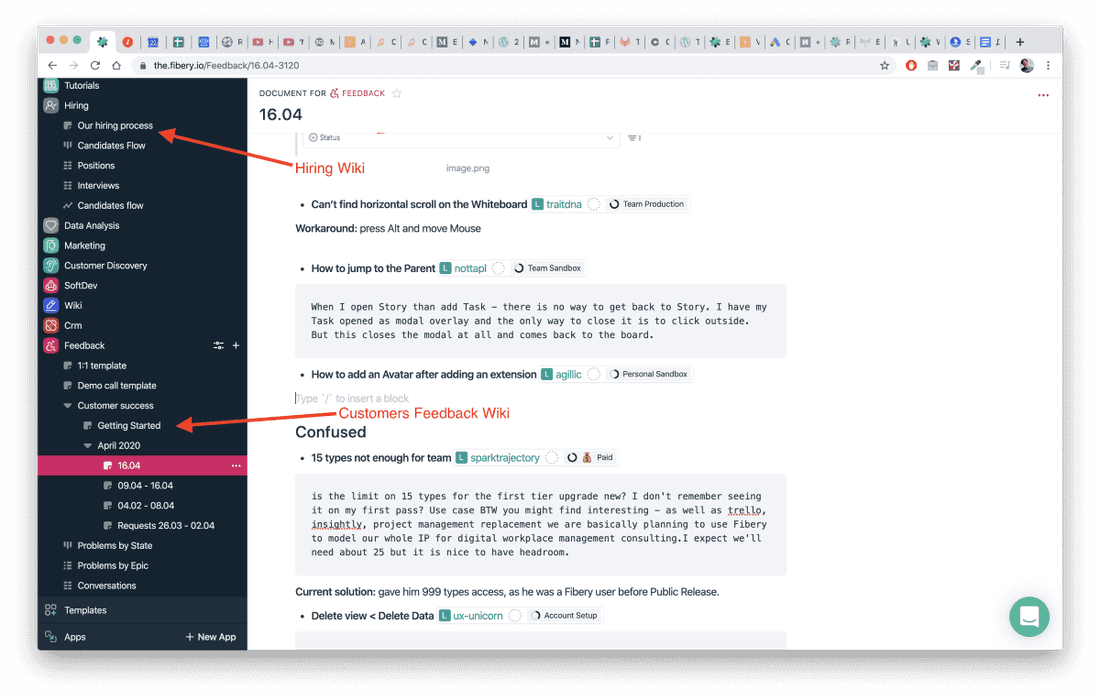
Why this approach is better?
- Context FTW. Documents and work live together. For example, you can see candidates flow in Hiring app and have Hiring Guide right here. Easy to find.
- Clear responsibility. Fibery App maintainer is responsible for Wiki part as well. For example, Head of Customer Success owns Feedback App in Fibery. It is her responsibility to maintain Wiki structure inside, remove irrelevant documents and keep the order in place.
- Automatic permissions. If you don’t have access to Hiring app, you don’t see documents relevant to Hiring. As a result, you have less noise.
Documents tips and tricks
Documents + Work in a single place make you more productive. Here are some ideas that you can use in Fibery.
Quickly create work from documents
For example, you have a long product specification and want to quickly create Initiatives or Features from lists. Here is how you do it:
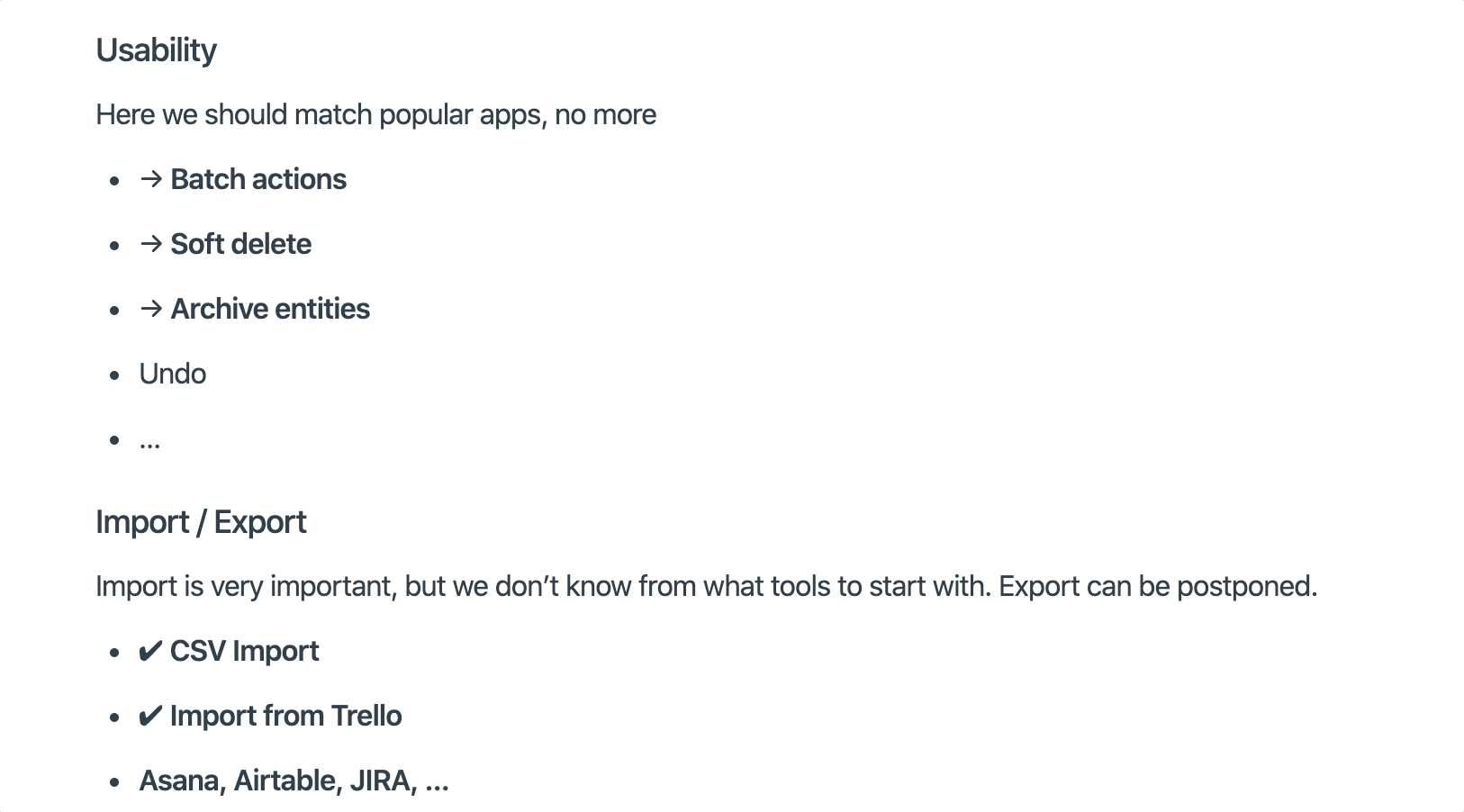
Quickly create work from documents
Insert work references into document
Another case is when you already have work items and want to mention them in a document:
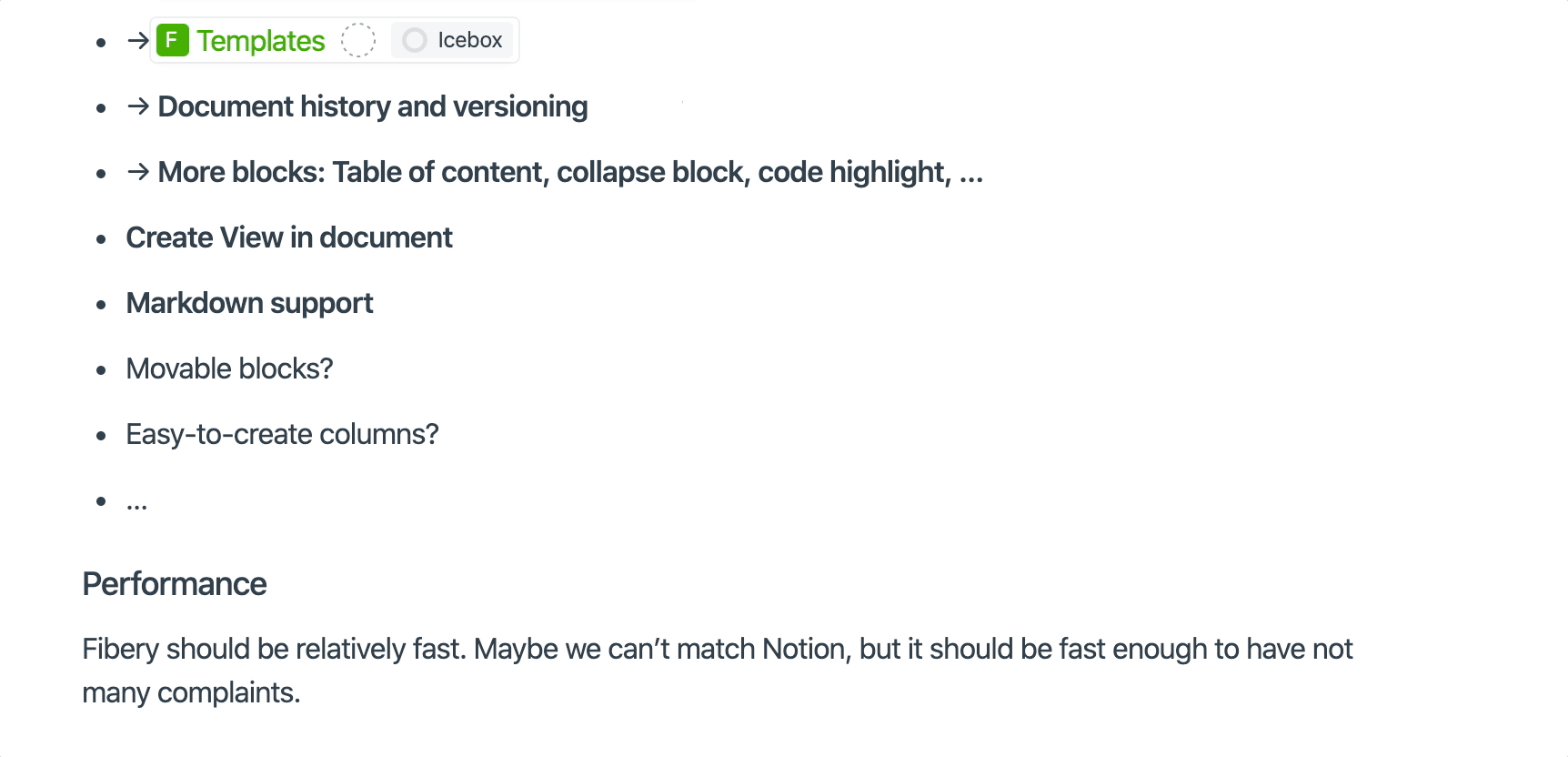
Insert work references into document
Quickly access work items
The best thing is that you can access this work items right here, without context loss.
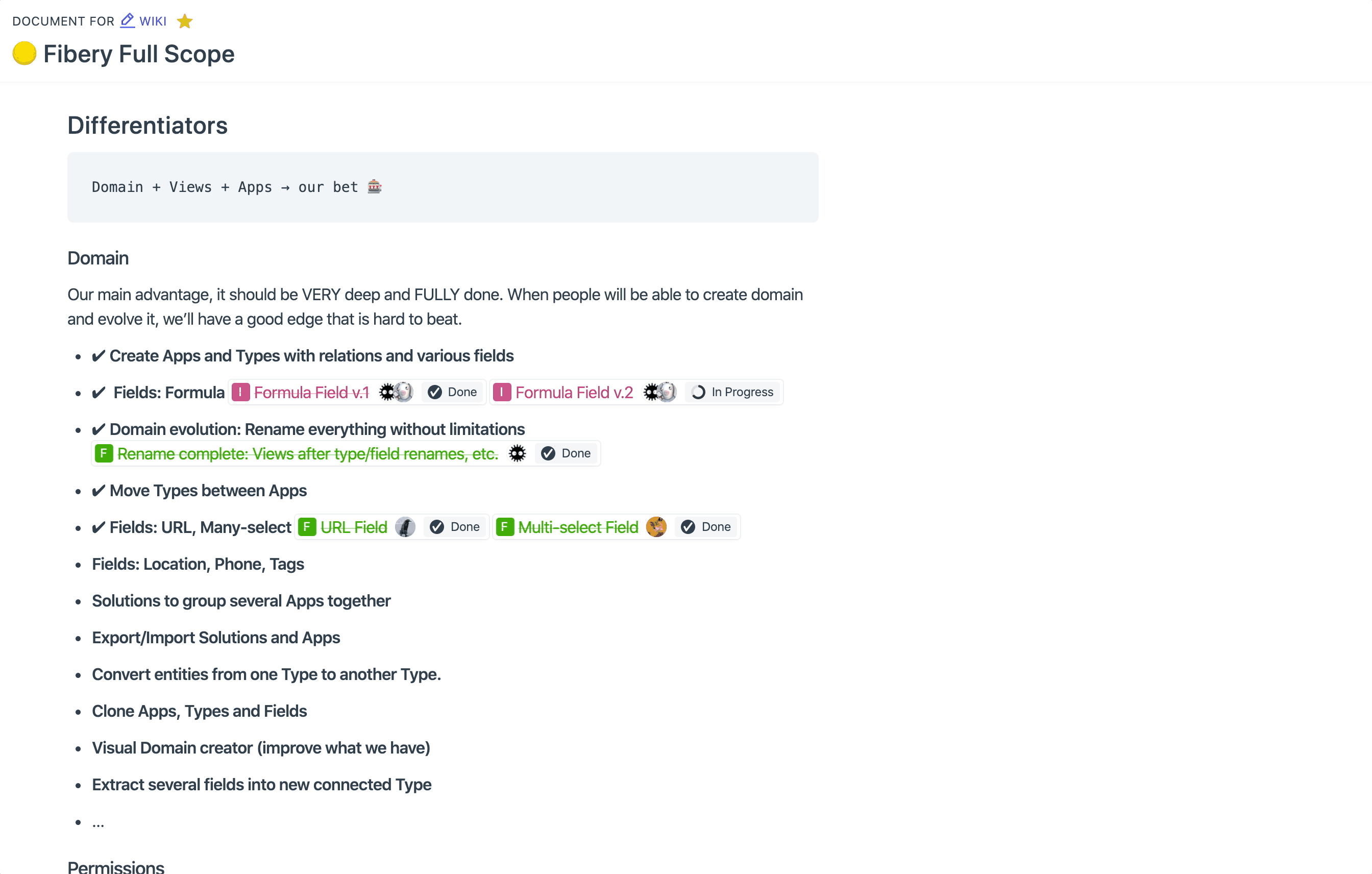
Quickly access work items
The next big thing
Currently we are working on a full bi-directional links between work and documents. When this feature will be ready, you will never loose the context and connections between documents and work.
For example, you mentioned a Feature in Product Scope doc and Customer Feedback doc. In this feature you will see links to these docs and surrounding text, thus you will be able to link:
- initial feedback with real work
- meeting notes with real work
- specifications with real work
🦅 Follow Fibery on Twitter: https://twitter.com/fibery_io
🐌 Register your own account https://fibery.io
Psst... Wanna try Fibery? 👀
Infinitely flexible product discovery & development platform.