The Ultimate Customer Feedback Loop Guide
Introduction
Everyone talks about how important customer feedback is. But no one explains how to shield yourself from unstructured feedback flying at you from every direction ⚔️.
How do you turn data chaos into something you can use to help your company grow? Where’s the course on how to collect, organize, and act on customer feedback? Where are the HEROES in this battle?
Right here.
In this guide, we share what a customer feedback loop is, walk you through how to create one that’s effective, and give you examples of good and bad feedback loops (so you don’t get stuck in an endless cycle of bad feedback loops and meet your doom).
What is a customer feedback loop?
A customer feedback loop is a strategy for collecting, managing, and implementing feedback from customers to improve products and processes. It builds on the concept of mutual interaction between businesses and customers.
With a customer feedback loop, customers can leave feedback on pretty much anything your business does. Some of them will leave helpful feedback, like telling you your website is down or your sign-up link is broken. Satisfied ones will leave positive feedback, saying they loved using your product or felt supported by your customer service representatives.
Unfortunately, others will leave negative feedback. They could say your product is useless and your social media manager doesn’t understand the algorithm or point out flaws in your product and gaps in your customer pipeline.
Most of the time, you can brush off a negative review — unless you’re able to reasonably apply it to improve your product or service.
Useful feedback will tell you about how your brand is perceived, how well your product is working, and how easy it is to become a customer.
A bad user experience (UX) (like removing the headline titles from X/Twitter links) is something that affects your customers every time they interact with your business — so it’s the feedback you want to hear. However, a poor review from someone who isn’t even close to your target audience is the feedback you can usually take with a major pinch of salt 🧂.
Why is a customer feedback loop important?
Businesses that can utilize feedback from users effectively are more likely to succeed in the long term. Each product iteration that incorporates popular user feedback brings the business closer to fulfilling its target audience’s goals.
Gathering, analyzing, and implementing feedback is important for the following reasons:
It keeps your team on the same page
When you have a functioning feedback loop, every employee from every department knows where to store and access feedback. If anyone forgets why they’re working on an update, they can read through common feedback threads to realign with the company’s customer-led goal.
It outlines a feedback implementation process
You know how they say that in an emergency, you should point at someone directly to tell them to call 9-1-1 — otherwise, no one will do it?
Having a defined customer feedback loop is a similar concept. Unless your business has a defined process for deciding who’s supposed to action different pieces of feedback, nothing will happen.
It helps you understand what your users are saying about your product
Collecting good and bad feedback gives you an objective view of your product and its UX, alerting you of big problems and telling you where you shouldn’t be making changes.
It helps you improve your product
If you know how to spot recurring customer needs, you can do something about them. Over time, your product becomes more and more valuable to your customers.
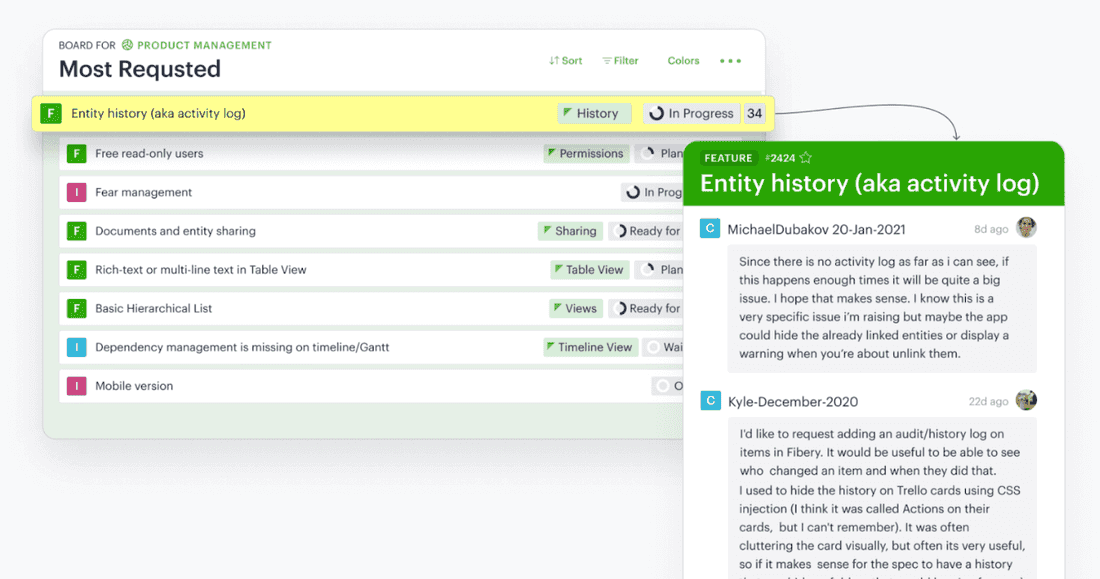
It offers opportunities to increase customer retention
When your users feel heard, their loyalty increases. And if they know their opinions won’t be ignored, they’ll be more likely to continue using your product even if it doesn’t yet meet all of their needs.
The 4 stages of a customer feedback loop
Every company has unique feedback loop stages tailored to its processes and products. But the stages of a successful customer feedback loop can generally be simplified as follows:
- Collecting customer feedback
- Analyzing customer feedback
- Acting on feedback
- Closing the loop
For bonus points, let your customers know when you’ve seen or received their feedback. A good response rate keeps your customers happy and in the loop.
Let’s dive into the four stages now.
1. Collect customer feedback
You might be tempted to ignore feedback when it’s coming at you from a hundred different places — and we’re not here to judge. We just suggest that you get organized so that your customers’ voices are heard.
To start gathering feedback, consider all the places your customers can leave their opinions. You may find user feedback from the following places:
- Online reviews
- Customer surveys
- Live chats on your website
- Call data
- Product suggestion forms
- Social media comments and direct messages
Different industries and types of businesses rely more heavily on specific sources of customer feedback. For example, restaurants will primarily look at Google and TripAdvisor reviews, while small retail businesses will check their social media comments and direct messages.
If you’re looking for feedback on something specific, ask your customers questions through surveys or sign-up forms.
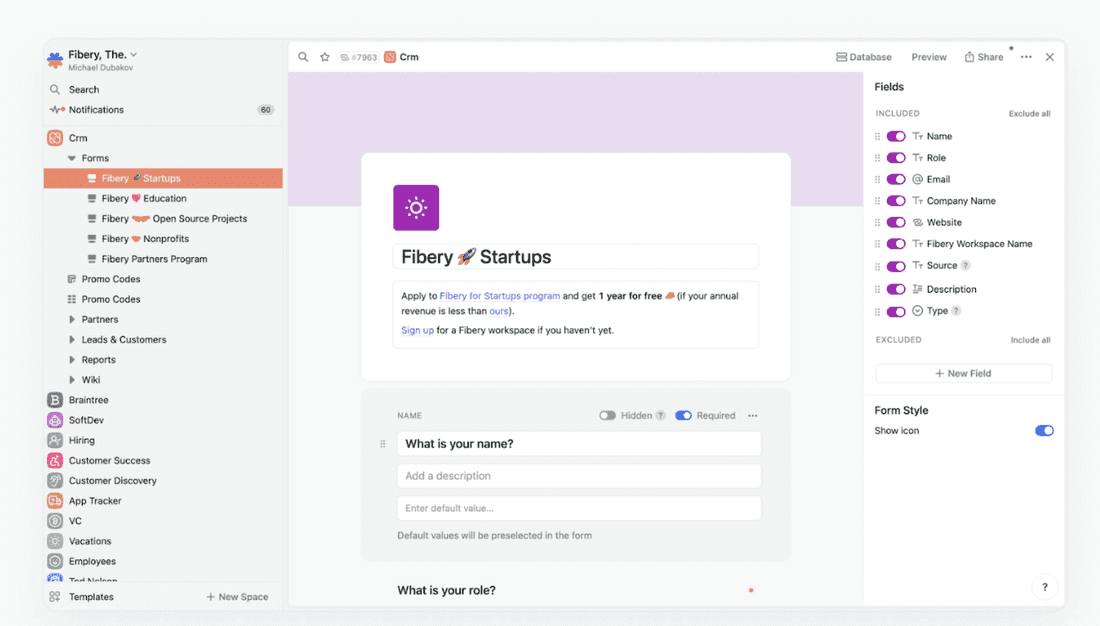
For example, if you wanted to find out what it’s like to be a customer, you could use user experience survey questions.
2. Analyze customer feedback
Once you’ve gathered all customer reviews into one place, spend some time sifting through the information to weed out anything unhelpful.
Once you decide which feedback is worth actioning, sort it into categories. These categories could be defined by the department responsible for addressing the issue. If you choose this organization method, your categories could be as follows:
- Improvements and bug fixes
- Customer service and support
- UX issues
- Pricing
Make a note of the frequency of each bit of feedback to gauge its priority. If only one customer out of thousands found issues with your customer service team, you might be able to ignore it. If seven out of ten customers had issues with your delivery method, you need to put down that burrito and address the problem ASAP.
With your user research organized, you can move into customer feedback analysis and start brainstorming ideas on how to resolve each issue.
Fibery serves as a powerful tool for brainstorming because you can organize ideas organically, creating an intuitive thought path of ideas and suggestions related to each customer problem. Spot recurring needs, link parts of feedback to ideas and customer insights, and set yourself up for a smooth solution-building process.
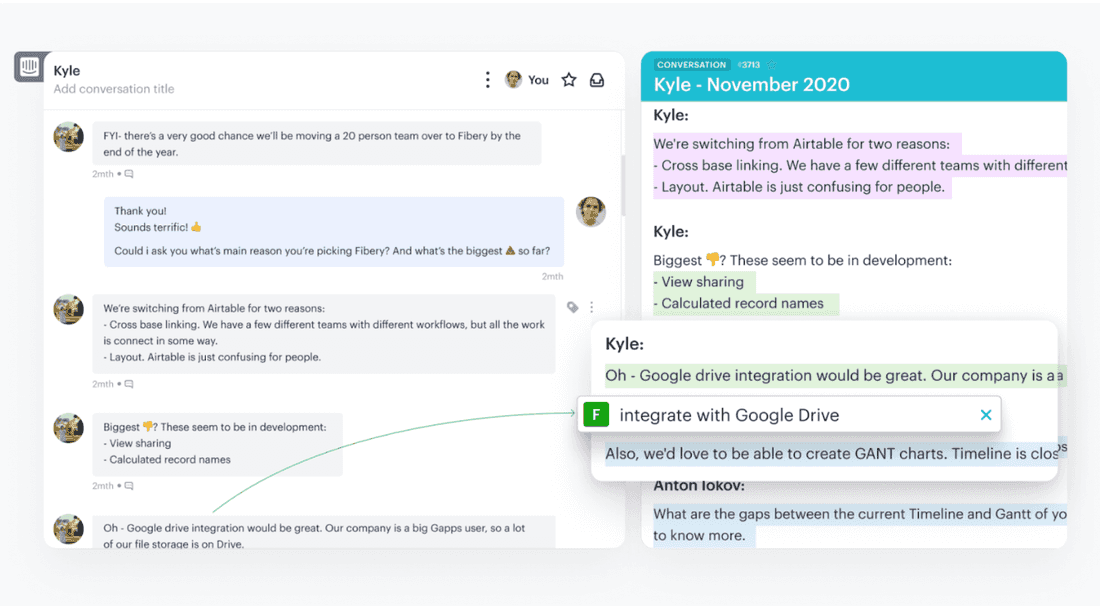
And if you’re feeling overwhelmed or too lazy to set up a feedback management page from scratch, you can jump right into action with our customer discovery template.
3. Act on feedback
Assign the different types of feedback to the appropriate departments so those departments can begin the implementation process.
If the majority of your customer base complained about your website’s navigability, you’ll forward that feedback to your web team. If your product experience is the problem, you’ll forward that feedback to your product development team.
4. Close the loop
Closing the loop is the final and most important stage of the customer feedback loop. It’s when you inform users of the changes you’ve made to your product or service because of their feedback.
Your customers might not ever find out you’ve made a product improvement if you don’t close the loop.
You can close a customer feedback loop in the following ways:
- Directly reply to comments or reviews. This approach is a good option for small updates and improvements because it requires little effort. It also gives you a chance to correct misconceptions about your company, which is important if prospective customers see the review and your reply.
- Send out newsletters. If your product is regularly updated or upgraded, it might be worth collecting that info and putting it into a weekly or monthly product roadmap newsletter.
- Upload blog posts. Blog posts create an easy-to-follow roadmap to your products’ improvement history. They also give your customers an idea of how long it takes you to implement feedback, keeping their expectations realistic. A great example of this approach is the Sims 4 team releasing patch notes on their news feed every time they update the game’s mechanics or fix bugs.
- Make social media posts. Upload several posts over a few weeks to make sure your followers don’t miss the news.
Examples of customer feedback loops
We’ll be the first to admit that “closing the loop” feels kinda wishy-washy. To help you visualize the process, here are two examples of feedback loops in action (as well as some pointers for using Fibery to manage your customer journey).
Managing the customer feedback loop poorly
If you want to have the worst possible customer feedback strategy, handle feedback in the following way:
- Collect very little feedback.
- Store feedback data in an unstructured, unorganized manner (ensuring maximum confusion for your product team).
- Focus all your attention on small fixes that only a few customers actually care about, and ignore the major issues.
- Don’t tell a soul about any of the work you’ve done — ever.
Managing the customer feedback loop well
If you want the best possible customer feedback strategy, we’ve got you covered. When it comes to organizing feedback data and planning action steps, Fibery is your best friend — and your second brain.
Masraff, an AI-powered expense management platform, is able to collect customer feedback and aggregate it in Fibery by breaking down its planning process into many stages — all managed within Fibery’s powerful, intuitive platform. Its staff begins each planning session with a review of the root causes of bugs and customer feedback items before discussing customer commitments they’ve made and plans to stick to.
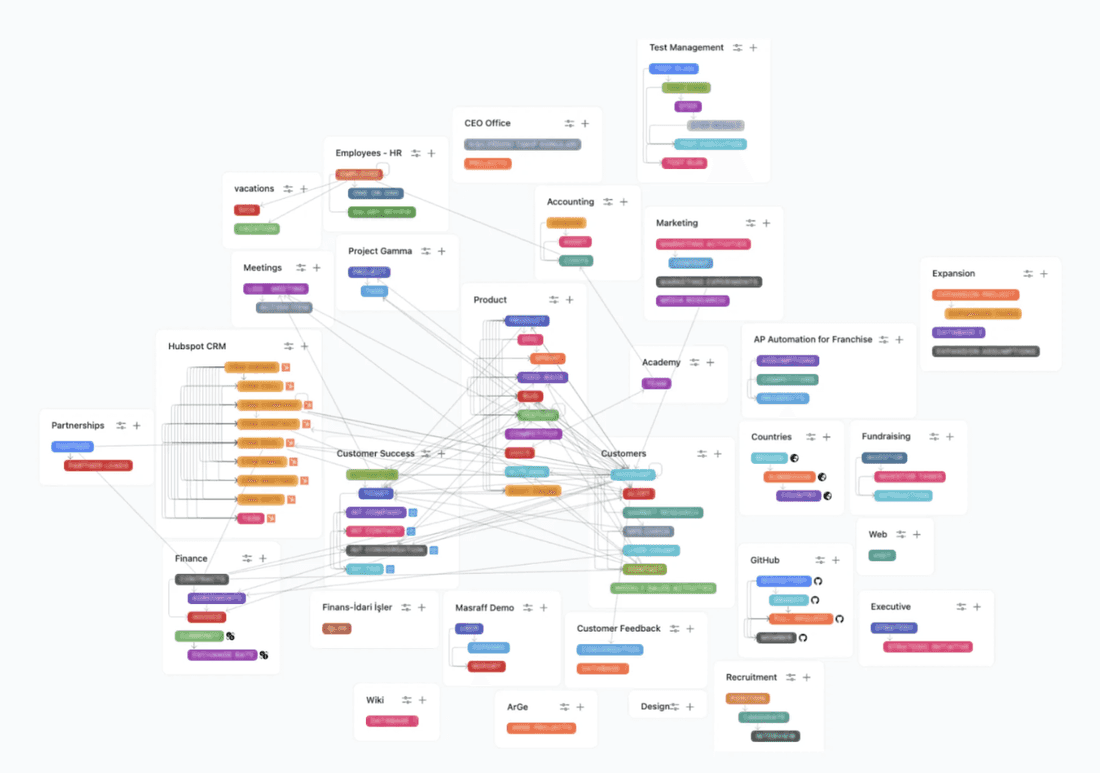
By gathering all customer feedback in a centralized place, it’s easy for their teams to access this complex web of opinions and reviews. Everyone knows what they’re supposed to do about customer feedback of any kind.
Ready to unlock deep customer insights with Fibery? Get started with a comprehensive user guide.
The PM’s hot take
Smaller teams often establish their feedback loop using spreadsheets, although this approach can become cumbersome. As teams grow larger, they may opt for product management tools like Aha! or Productboard. However, some of these tools may constrain insights into predefined themes, known as opinionated software.
Maintaining an equal voice for all customers is crucial. To prioritize features and develop a roadmap, consider having customers complete a Kano survey. This model ranks product features based on customer preference.
Alternatively, you can go with tools like Fibery or Cycle. These platforms enable you to construct your feedback loop with minimal limitations.
Closing the customer feedback loop with Fibery
Knowing how to close customer feedback loops is an invaluable skill that will keep your business putting its best foot forward.
Fibery can help your business close its customer feedback loops by giving you an intuitive space to collect and organize customer feedback. Whether you’re looking to upgrade your customer feedback management system by creating detailed graphs of survey responses or organizing reviews into an organic mindmap, Fibery has all the tools you need to gain valuable insights into your customers’ opinions of your products or services.
Sign up for the free plan with Fibery today, and subscribe if you ❤️ it.
Psst... Wanna try Fibery? 👀
Infinitely flexible product discovery & development platform.