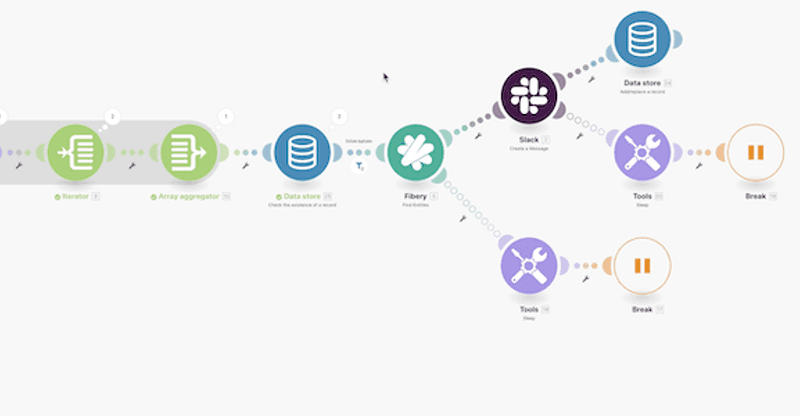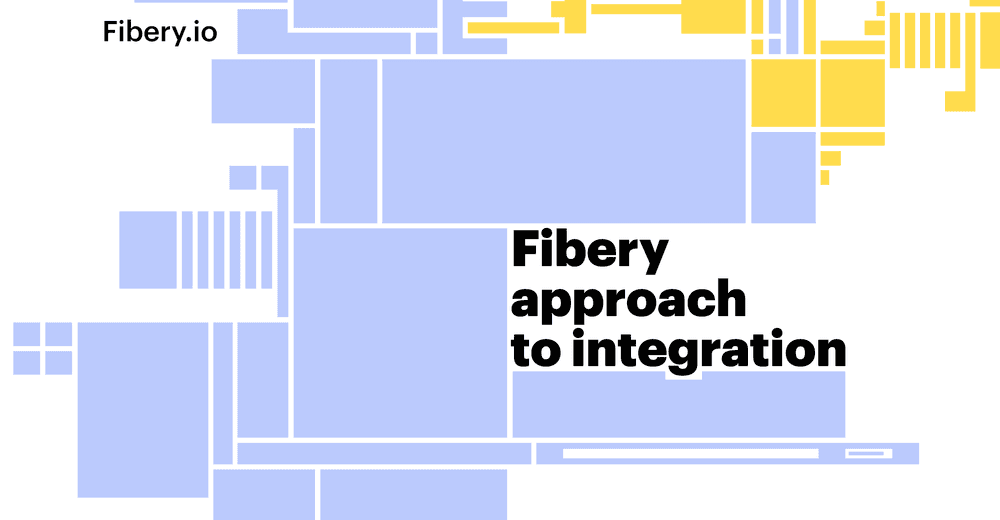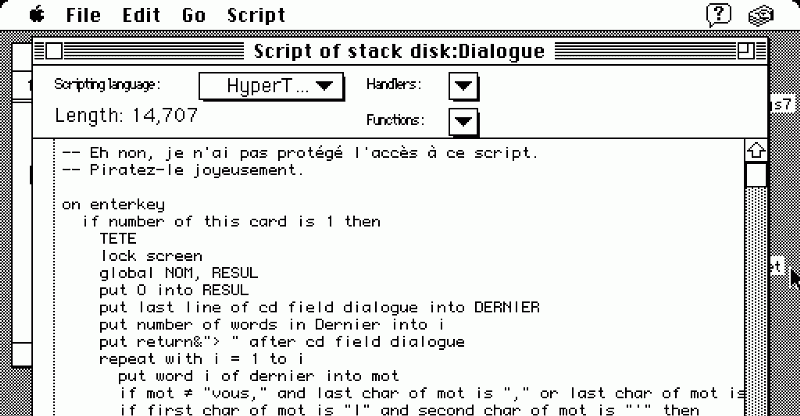How to Increase Team Productivity Using Integromat Automation
- The basics of using automation to increase productivity
- How automation boosts your team productivity
- Fibery, Integromat, and getting more done
- What is Integromat?
- Connect Fibery to Slack and make chats more purposeful
- Sync Fibery with Intercom and stay on top of shared accounts
- Use Fibery and Jira to sync issues to your Fibery features
- Combine Zoho Books and Fibery for fast, efficient invoicing
- Create new Fibery identities from Freshdesk tickets
- Add ideas and suggestions for your products in Google Sheets to your Fibery board
- Increase your productivity and work better as a team using Fibery and Integromat
It’s possible you’ve heard so much about boosting your productivity with automation that you’re actively getting less done, in more time, just to buck the trend.
But hold up a moment. ✋ While it’s true that automation is a popular buzzword right now, there’s still a lot of evidence to back that buzz up. In fact, once you get started, you’ll soon see there are more ways to increase productivity through automation than you’ll ever find time to use.
The basics of using automation to increase productivity
When we say “automation”, we’re specifically talking about digital automation.
Why? Because digital automation is different from typical automation. It’s focused on saving you time and money, rather than replacing your role in a business (and that’s welcome news!).
Let’s say you’ve been asked to update your mailing lists at the end of each week — to add new or potential clients. You probably find this boring, tedious, and a waste of your valuable time. This task and others like it are prime candidates for automation. At the end of this week, create a routine that will do it for you… and never bother with it again.
This idea — offloading a tedious task to an automation routine — is just the beginning, too. Automation becomes even more powerful when it not only takes over menial work, but supplements meaningful work as well. Digitalization of this kind can increase your capacity to collaborate, ideate, and communicate across all of your favorite apps and platforms (including Fibery).
Here are a few of the practical ways that digitalization through automation can improve your processes and communications:
- Automate your email campaign so that you only need to write and schedule your emails. New subscriptions, the delivery of emails, and the routing of responses can be handled automatically. Just update the templates as they become outdated and leave the rest to tech!
- Automate your project timeline so that milestones are never missed. Send out reminders to your team and pass tasks from one colleague to the next — without lifting a finger.
- Automate your sales pipeline to grow your business without the anxiety of scaling up. Convert email subscribers to leads, funnel leads through a campaign, and connect them to a sales rep at the right time, all automatically.
How automation boosts your team productivity
Have you ever had the pleasure of working on a shared document in Google Docs? Pretty smooth, isn’t it? The software automatically updates to reflect changes in real-time, shows you what each team member is doing, and makes it easy for everyone to stay on the same page (pun intended).
Today, any office application worth its salt has some kind of real-time collaboration features like this. But even those that do have two immediate limitations:
- You don’t have a lot of control over what is automated and shared in real-time
- You don’t have any cross-application opportunities for collaboration; everything is stuck in this one app
Luckily, you can overcome these challenges by using digital automation to increase productivity.
Link separate apps together, roll out status updates on autopilot, and keep track of customer feedback from one app and store it in another — all the while reducing your workload.
Remote teams need automation
Automation has a lot to offer teams of all shapes and sizes. Remote teams, in particular, have a lot to gain. Now, you don’t need to chase your colleagues for files or to find out how far they’ve got in a task — your automated workflow will tell you. Automation also makes it easier for the team to stay connected and reduces your workload while you’re out of the office.
Offices can be more efficient too
Office-based teams may see their working days simplified when adopting automation. Cut back on the number of apps and services you rely on and free up more time to service customers or accounts.
For instance, if you have an app in your workflow that you only open to check off a few boxes each day, integrate it with Integromat and let it run itself. Or switch to an API-based application that is meant to run in the background as an automated process. Integromat makes it easy to implement lean APIs in place of fully-fledged (and more expensive) apps.
Office-based teams can also reduce on time-wasting activities, like searching for the right meeting room, using automated reminders. Simply ping the essential details from Google Calendar to Slack, and get all your meetings going on time.
No team is too small for automation
Not knowing what your first automated process should be is a common challenge for teams flirting with automation. Maybe you have one or two small tasks that seem automatable, but not enough to warrant a full-on investment.
But small automations can have a big impact — especially if you’re used to doing everything manually today. Even saving thirty minutes each week can add up to thousands of dollars saved in a year.
What’s more, we bet you’ll start spotting further opportunities for automation as you find your feet. And, before long, you’ll see that it can completely transform the way you and your team work together.
Fibery, Integromat, and getting more done
The good news for Fibery users is that it now integrates with Integromat — one of the world’s leading automation platforms. That partnership means you’ve got everything you need at your fingertips to start utilizing automation for your team.
What is Integromat?
Integromat is what’s known as an automation platform. If you haven’t heard of it, you’ve probably heard of its more well-known competitor, Zapier.
An automation platform is a tool that connects other tools to each other. Once connected, you can then create a routine that uses information from one tool to act for another. For example, you could create a routine in Integromat that pulls data from Google Sheets and updates the fields in Fibery accordingly.
Now that Fibery is integrated with Integromat, you can use all of the features and abilities of Fibery with any of the hundreds of tools available on Integromat. Here’s just a brief overview of what’s possible, to help you get started.
Connect Fibery to Slack and make chats more purposeful
Linking Fibery to your communication tool of choice is a great place to start. Doing so allows you to:
- Send new issues in Fibery to members of your staff over Slack
- Keep a client updated on the status of a project
- Instantly notify a team member when a task’s due date is coming up in Fibery
There are tons of ways to use Fibery with apps like Slack, and there are tons of other communication apps that you can use instead of Slack. Email, SMS, and other instant messengers are all supported on Integromat, too.
Sync Fibery with Intercom and stay on top of shared accounts
Thanks to Fibery’s partnership with Intercom, you can easily use Fibery and Intercom together to unlock better, more organized customer feedback management. And that’s all the more true now that Fibery is available on Integromat.
Is Intercom just one of the many apps you’re using to collect feedback and manage communications? Or is Intercom currently beyond your customer service budget? No worries. Integromat also presents an easy medium for syncing up apps like Slack, Telegram, Intercom, with Fibery.
All you need to do is build a routine that automatically updates or creates entities in Fibery based on new contact information and customer conversations in Slack, Telegram, Intercom, etc., and vice versa. No more pointing fingers between your team about who did, or didn’t, update what.
Use Fibery and Jira to sync issues to your Fibery features
Are you developing a digital product? Then Jira will be well established in your toolkit already. But keeping track of all of the issues in your Jira pipeline can be hectic, especially when your development team is separate from the product management staff using Fibery.
Fortunately, Integromat’s automation features can be used to keep these apps (and teams!) in sync.
You can connect Jira to Fibery and add new issues as features in Fibery. As these issues move through Jira, you can update their status in Fibery, and vice versa. As your product management team edits these issues in Fibery as features, you can send those updates to Jira. This way, your development and management teams can stay fully aligned while using separate applications.
Combine Zoho Books and Fibery for fast, efficient invoicing
Invoicing clients is a tedious and repetitive task, so much so that even the prospect of being paid doesn’t make it any more interesting. So here’s the good news: you can easily automate this process by using Fibery for your project management and Zoho Books for your invoicing.
All you need to do is have a clear parameter in your Fibery entities where you specify the price of the task attached to that entity. Once completed, you enter the price into the correct parameter (based on a fixed price or hourly rate). Then Integromat will send this information to Zoho Books and automatically add it to the correct invoice.
To do this, just create a routine in Integromat that runs whenever an entity’s price parameter is updated, then have that routine update the proper invoice with the new price.
Create new Fibery identities from Freshdesk tickets
Want to ensure your customer support team receives Freshdesk tasks instantly in Fibery? Just connect the two through Integromat!
To make this happen, create an Integromat routine that runs whenever a new Freshdesk ticket is opened. Then, have Integromat use the information from this ticket to automatically create a new Fibery entity.
This will increase the visibility of support tickets and ensure that they begin moving through your support pipeline asap. It also provides insights into your Freshdesk process for staff that only use Fibery.
Add ideas and suggestions for your products in Google Sheets to your Fibery board
Google Sheets is ideal for collecting and organizing data. What it’s not so strong at, however, is helping you visualize and act on that data. You know what is great at illustrating insights, though? Fibery. So why not take the information stored in Google Sheets and convert it to a more visual, actionable piece with yours truly?
For instance, you can collect product ideas (like new features) in Google Sheets and move approved ideas to your Fibery board automatically.
Just plug both apps into an Integromat routine, set this routine to run whenever a new row is added to a Google Sheet (or whenever a row in a Google Sheet is approved). Then copy the data from this row (the feature suggestion, the description, the limitations, requirements, etc.) as a new entity in Fibery.
Increase your productivity and work better as a team using Fibery and Integromat
As a tool, Fibery exists to bring teams together in a cohesive, efficient way. As a practice, automation is a tried-and-tested way to boost your team’s productivity and facilitate collaboration.
So what could you and your team achieve if you brought the two together? 🚀
—
This article was written by Andrew Davison, founder of Luhhu - an automation agency that helps businesses automate their processes - saving time and money and unlocking innovation. A budding entrepreneur and follower of the #nocode scene, he’s most active on Twitter.
Psst... Wanna try Fibery? 👀
Infinitely flexible product discovery & development platform.